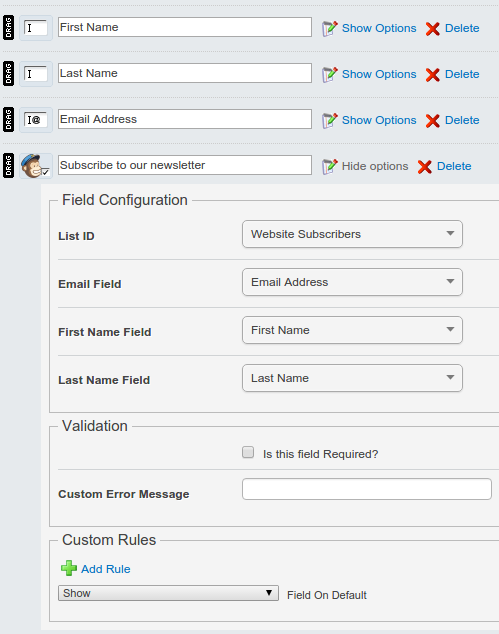webfox / silverstripe-userforms-mailchimp
Mailchimp signup field for userforms using mailchimp v3 API
Installs: 434
Dependents: 0
Suggesters: 0
Security: 0
Stars: 5
Watchers: 3
Forks: 5
Open Issues: 2
Type:silverstripe-module
pkg:composer/webfox/silverstripe-userforms-mailchimp
Requires
- php: >=5.4
- pacely/mailchimp-apiv3: ~1.0.3
- silverstripe/cms: ~3.1
- silverstripe/userforms: ~4
README
Mailchimp signup field for userforms
First install using composer composer require webfox/silverstripe-userforms-mailchimp
Then add your API key (and proxy details if required) to your config.yml
EditableMailchimpSubscribeField: api_key: '...' proxy: false proxy_url: 127.0.0.1 proxy_port: 8080 proxy_ssl: true proxy_user: 'username' proxy_password: 'password'
Next up add the "EditableMailchimpSubscribeField" field to your form.
If you haven't already add three fields - "Email", "First Name", "Last Name" (name them whatever you want they just need to exist).
Now click show options on the "EditableMailchimpSubscribeField". Select the list you wish to subscribe users to Select the Email Field Select the First Name Field Select the Last Name Field
Save and publish and laugh away.
In the submission and submission email there are three possible values that should be pretty obvious what they are doing:
- Subscribed
- No
- Failed (Error Message)