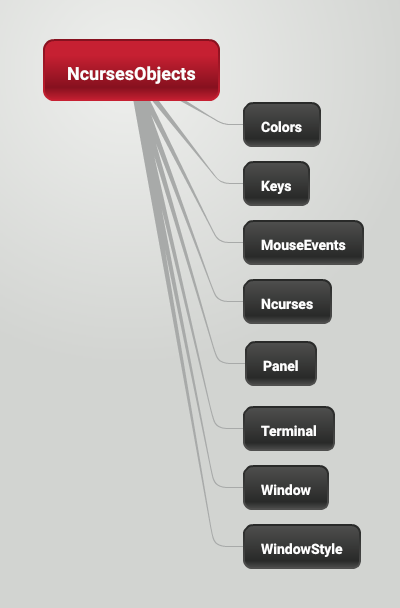wapmorgan / ncursesobjects
This library implements ncurses functionality in OOP way.
Installs: 459
Dependents: 0
Suggesters: 0
Security: 0
Stars: 36
Watchers: 2
Forks: 7
Open Issues: 0
pkg:composer/wapmorgan/ncursesobjects
This package is auto-updated.
Last update: 2026-02-12 06:37:47 UTC
README
This is a php library that provides ncurses functionality in OOP interface.
- Basics
- Installation
- Simple application example
- API
- Installation of ncurses binding
Basics
-
There's 4 main classes:
- Ncurses - main object to act with Ncurses.
- Window - an object that represents a ncurses windows.
- Panel - an object that represents a window panels.
- Terminal - an object to act with Terminal
And 4 additional classes:
- Colors - all colors available in Ncurses
- Keys - all keys
- MouseEvents - all events from Mouse
- WindowStyle - a helper to create style of windows
-
How it works:
- ncurses initiation
- windows making & filling with text
- refresh() calling
- go to step 2
-
Read comments and see examples
-
Ncurses in PHP tutorial: http://devzone.zend.com/173/using-ncurses-in-php/ (on russian).
-
Ncurses tutorial: http://invisible-island.net/ncurses/ncurses-intro.html, docs: http://pubs.opengroup.org/onlinepubs/007908799/xcurses/curses.h.html
Installation
Install it via Composer:
composer require wapmorgan/ncursesobjects dev-master
Simple application example
-
Create the main object and setup it
$ncurses = new Ncurses; $ncurses ->setEchoState(false) ->setNewLineTranslationState(true) ->setCursorState(Ncurses::CURSOR_INVISIBLE) ->refresh();
-
Create the main window
$mainWindow = new Window; $mainWindow ->border() ->title('Hello! Today is '.date('d.m.Y')) ->refresh();
-
Create a small window 10x10 in the center of the main window
$window = Window::createCenteredOf($mainWindow, 10, 10); $window ->border() ->moveCursor(3, 4) ->drawStringHere('OK!') ->refresh();
-
Wait for input to see windows
while (true) { $ncurses->inputChar(); sleep(1); }
-
Close ncurses session and clear the screen (you need do it manually if your script should show any data in normal mode)
unset($ncurses);
API
Main classes
Ncurses
- __construct() - Initializes Ncurses session
- getTerminal() - Returns an instance of Terminal
- setEchoState(bool $state) - Sets echo state
- setNewLineTranslationState($state) - Sets nl state
- setCursorState($state) - Sets cursor state. Applicable values are:
- Ncurses::CURSOR_INVISIBLE
- Ncurses::CURSOR_NORMAL
- Ncurses::CURSOR_VISIBLE
- moveOutput($y, $x) - Moves cursor
- refresh() - Refreshes main window
- beep() - Beep (makes terminal sound)**
- getCh() - Reades a char from keyboard
- unGetCh($ch) - Reverse function
- updatePanels() - Refreshes the virtual screen to reflect the relations between panels in the stack
- insertChar($char) - Inserts a char at current position
- insertDeleteLines($count) - Inserts a dl-char
- __destruct() - Ends Ncurses session
Terminal
- hasKey($keycode) - Checks for key
- hasColors() - Checks for colors support
- hasIC() - Check for insert- and delete-capabilities
- hasIL() - Check for line insert- and delete-capabilities
- allAtributes() - Returns all terminal attributes
- termName() - Returns short name of terminal
- longName() - Returns full name of terminal
Window
- __construct($columns = 0, $rows = 0, $x = 0, $y = 0) - Creates a new window
- static createCenteredOf(Window $parentWindow, $columns, $rows) - Creates a new window placed in the center of another window
- getWindow() - Returns raw ncurses resource
- getSize(&$columns, &$rows) - Returns array with size and fill arguments with window size
- border($left = 0, $right = 0, $top = 0, $bottom = 0, $tl_corner = 0, $tr_corner = 0, $bl_corner = 0, $br_corner = 0) - Draws a border with different chars
- borderStyle($style) - Draws a border with one of styles
- refresh() - Refreshes window
- title($title) - Draws a window title
- status($status) - Draws a window status
- erase() - Erases window
- moveCursor($x, $y) - Moves cursor
- drawStringHere($string, $attributes = 0) - Draws string with attributes
- makePanel() - Creates a new panel of this window
- getPanel() - Returns panel of this window
Panel
- show() - Shows a panel
- hide() - Hides panel
- putOnTop() - Puts panel on top
- putOnBottom() - Puts panel on bottom
Additional classes
Colors
- Colors::COLOR_BLACK
- Colors::COLOR_WHITE
- Colors::COLOR_RED
- Colors::COLOR_GREEN
- Colors::COLOR_YELLOW
- Colors::COLOR_BLUE
- Colors::COLOR_CYAN
- Colors::COLOR_MAGENTA
Keys
- Keys::KEY_F1
- Keys::KEY_F2
- Keys::KEY_F3
- Keys::KEY_F4
- Keys::KEY_F5
- Keys::KEY_F6
- Keys::KEY_F7
- Keys::KEY_F8
- Keys::KEY_F9
- Keys::KEY_F10
- Keys::KEY_F11
- Keys::KEY_F12
- Keys::KEY_F13
- Keys::KEY_F14
- Keys::KEY_F15
- Keys::KEY_F16
- Keys::KEY_F17
- Keys::KEY_F18
- Keys::KEY_F19
- Keys::KEY_F20
- Keys::KEY_F21
- Keys::KEY_F22
- Keys::KEY_F23
- Keys::KEY_F24
- Keys::KEY_F25
- Keys::KEY_F26
- Keys::KEY_F27
- Keys::KEY_F28
- Keys::KEY_F29
- Keys::KEY_F30
- Keys::KEY_F31
- Keys::KEY_F32
- Keys::KEY_F33
- Keys::KEY_F34
- Keys::KEY_F35
- Keys::KEY_F36
- Keys::KEY_F37
- Keys::KEY_F38
- Keys::KEY_F39
- Keys::KEY_F40
- Keys::KEY_F41
- Keys::KEY_F42
- Keys::KEY_F43
- Keys::KEY_F44
- Keys::KEY_F45
- Keys::KEY_F46
- Keys::KEY_F47
- Keys::KEY_F48
- Keys::KEY_F49
- Keys::KEY_F50
- Keys::KEY_F51
- Keys::KEY_F52
- Keys::KEY_F53
- Keys::KEY_F54
- Keys::KEY_F55
- Keys::KEY_F56
- Keys::KEY_F57
- Keys::KEY_F58
- Keys::KEY_F59
- Keys::KEY_F60
- Keys::KEY_F61
- Keys::KEY_F62
- Keys::KEY_F63
- Keys::KEY_F64
- Keys::KEY_LEFT
- Keys::KEY_RIGHT
- Keys::KEY_HOME
- Keys::KEY_BACKSPACE
- Keys::KEY_DL
- Keys::KEY_IL
- Keys::KEY_DC
- Keys::KEY_IC
- Keys::KEY_EIC
- Keys::KEY_CLEAR
- Keys::KEY_EOS
- Keys::KEY_EOL
- Keys::KEY_SF
- Keys::KEY_SR
- Keys::KEY_NPAGE
- Keys::KEY_PPAGE
- Keys::KEY_STAB
- Keys::KEY_CTAB
- Keys::KEY_CATAB
- Keys::KEY_SRESET
- Keys::KEY_RESET
- Keys::KEY_PRINT
- Keys::KEY_LL
- Keys::KEY_A1
- Keys::KEY_A3
- Keys::KEY_B2
- Keys::KEY_C1
- Keys::KEY_C3
- Keys::KEY_BTAB
- Keys::KEY_BEG
- Keys::KEY_CANCEL
- Keys::KEY_CLOSE
- Keys::KEY_COMMAND
- Keys::KEY_COPY
- Keys::KEY_CREATE
- Keys::KEY_END
- Keys::KEY_EXIT
- Keys::KEY_FIND
- Keys::KEY_HELP
- Keys::KEY_MARK
- Keys::KEY_MESSAGE
- Keys::KEY_MOVE
- Keys::KEY_NEXT
- Keys::KEY_OPEN
- Keys::KEY_OPTIONS
- Keys::KEY_PREVIOUS
- Keys::KEY_REDO
- Keys::KEY_REFERENCE
- Keys::KEY_REFRESH
- Keys::KEY_REPLACE
- Keys::KEY_RESTART
- Keys::KEY_RESUME
- Keys::KEY_SAVE
- Keys::KEY_SBEG
- Keys::KEY_SCANCEL
- Keys::KEY_SCOMMAND
- Keys::KEY_SCOPY
- Keys::KEY_SCREATE
- Keys::KEY_SDC
- Keys::KEY_SDL
- Keys::KEY_SELECT
- Keys::KEY_SEND
- Keys::KEY_SEOL
- Keys::KEY_SEXIT
- Keys::KEY_SFIND
- Keys::KEY_SHELP
- Keys::KEY_SHOME
- Keys::KEY_SIC
- Keys::KEY_SLEFT
- Keys::KEY_SMESSAGE
- Keys::KEY_SMOVE
- Keys::KEY_SNEXT
- Keys::KEY_SOPTIONS
- Keys::KEY_SPREVIOUS
- Keys::KEY_SPRINT
- Keys::KEY_SREDO
- Keys::KEY_SREPLACE
- Keys::KEY_SRIGHT
- Keys::KEY_SRSUME
- Keys::KEY_SSAVE
- Keys::KEY_SSUSPEND
- Keys::KEY_UNDO
- Keys::KEY_MOUSE
- Keys::KEY_MAX
- Keys::KEY_LF
- Keys::KEY_CR
- Keys::KEY_ESC
- Keys::KEY_TAB
MouseEvents
- MouseEvents::BUTTON1_RELEASED
- MouseEvents::BUTTON2_RELEASED
- MouseEvents::BUTTON3_RELEASED
- MouseEvents::BUTTON4_RELEASED
- MouseEvents::BUTTON1_PRESSED
- MouseEvents::BUTTON2_PRESSED
- MouseEvents::BUTTON3_PRESSED
- MouseEvents::BUTTON4_PRESSED
- MouseEvents::BUTTON1_CLICKED
- MouseEvents::BUTTON2_CLICKED
- MouseEvents::BUTTON3_CLICKED
- MouseEvents::BUTTON4_CLICKED
- MouseEvents::BUTTON1_DOUBLE_CLICKED
- MouseEvents::BUTTON2_DOUBLE_CLICKED
- MouseEvents::BUTTON3_DOUBLE_CLICKED
- MouseEvents::BUTTON4_DOUBLE_CLICKED
- MouseEvents::BUTTON1_TRIPLE_CLICKED
- MouseEvents::BUTTON2_TRIPLE_CLICKED
- MouseEvents::BUTTON3_TRIPLE_CLICKED
- MouseEvents::BUTTON4_TRIPLE_CLICKED
- MouseEvents::BUTTON_CTRL
- MouseEvents::BUTTON_SHIFT
- MouseEvents::BUTTON_ALT
- MouseEvents::ALL_MOUSE_EVENTS
- MouseEvents::REPORT_MOUSE_POSITION
Installation of ncurses binding
-
Install pecl. It is in a package named
php5-devin Ubuntu (php-pearin ArchLinux) -
Install the ncurses binding.
sudo pecl install ncurses -
Include the php extension. Add follows in your php.ini:
extension=ncurses.so