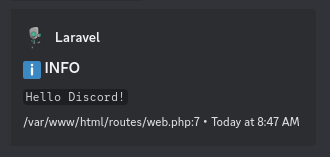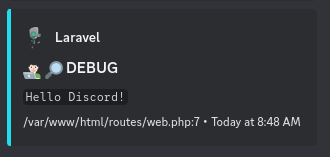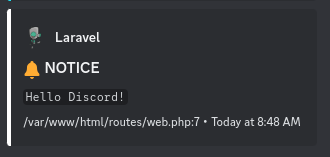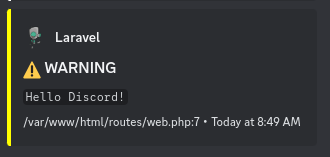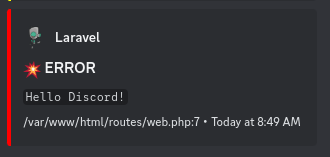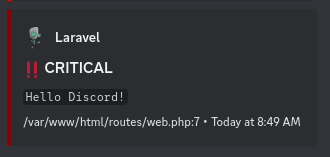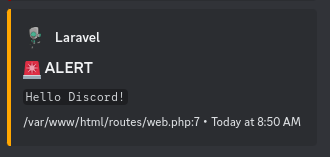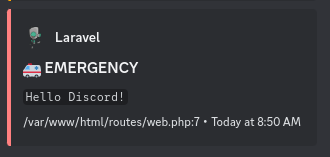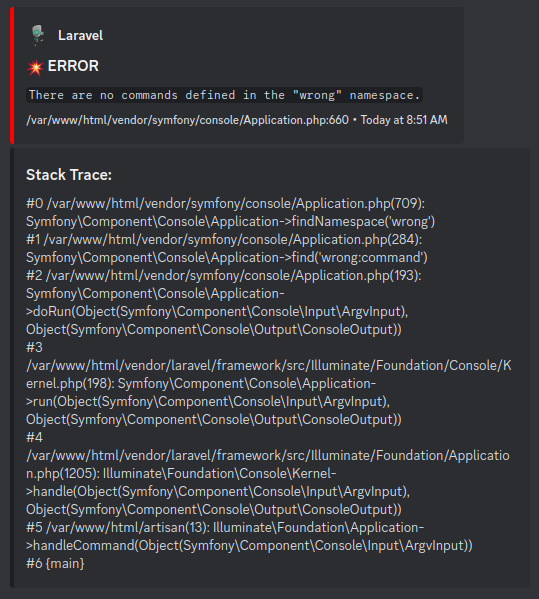vzambon / laravel-discord-logging
A Laravel package for logging messages to a Discord channel using webhooks.
Requires
- php: ^8.2
- illuminate/support: ^11.36.0
- monolog/monolog: ^3.8.0
README
A Laravel package to send customized log messages to a Discord channel via webhook.
Installation
You can install the package via Composer:
composer require vzambon/laravel-discord-loggin
Configuration
After installation, you need to publish the configuration file to customize some of the package settings:
php artisan vendor:publish --tag=config
This will publish a discord.php configuration file to the config directory.
Logging Configuration
Add the following to the logging.php config file:
'channels' =>[
//..
'discord' => [
'driver' => 'custom',
'via' => Vzambon\LaravelDiscordLogging\DiscordLogger::class,
'formatter' => 'default',
'webhook_url' => env('DISCORD_LOG_WEBHOOK_URL'),
'options' => [
'enable' => env('DISCORD_LOG_ENABLE', true),
'asynchronous' => env('DISCORD_LOG_ASYNC', true),
],
],
]
In the .env file, add the DISCORD_LOG_WEBHOOK_URL obtained from Discord by navigating to Apps → Integrations → Webhooks and clicking Copy Webhook URL.
Asynchronous Loggin
The asynchronous option allows log messages to be sent using a queued job. To utilize this feature, ensure that your default queue worker is running:
php artisan queue:work
If you prefer to send logs synchronously, you can disable this feature by setting DISCORD_LOG_ASYNC=false in your .env file.
Usage
To start sending logs to Discord, you just need to log messages using Laravel's built-in Log facade. For example:
use Illuminate\Support\Facades\Log;
Log::channel('discord')->info('Hello Discord!');
Examples
License
This package is open-source software licensed under the MIT license.