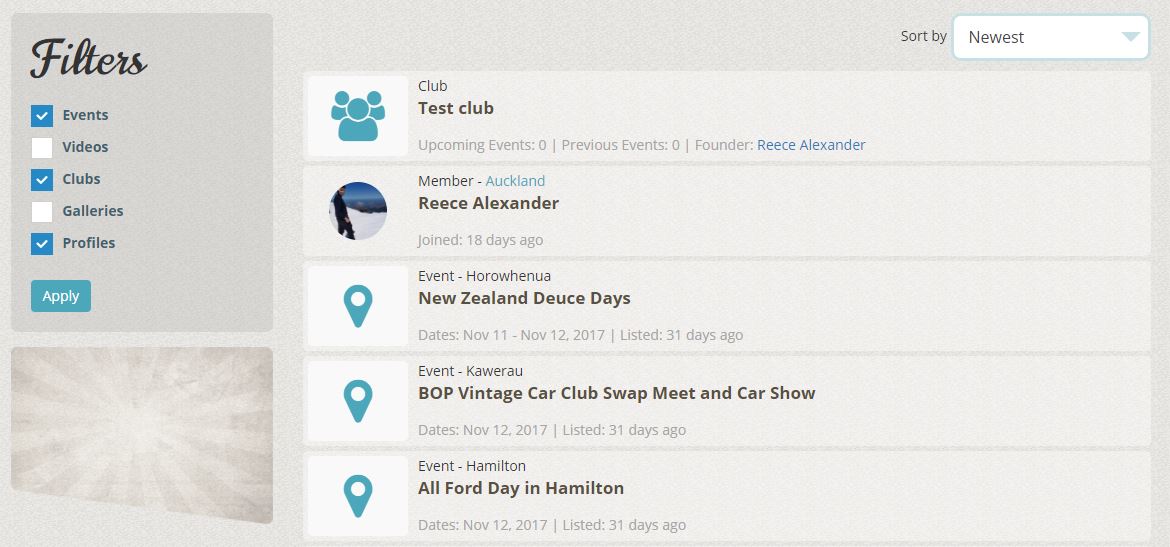vulcandigital / silverstripe-search
A full text search replacement concept for SilverStripe that enables the use of tanks
Installs: 672
Dependents: 0
Suggesters: 0
Security: 0
Stars: 7
Watchers: 1
Forks: 1
Open Issues: 1
Type:silverstripe-vendormodule
pkg:composer/vulcandigital/silverstripe-search
Requires
- silverstripe/framework: ^4.0
Requires (Dev)
- phpunit/phpunit: ^5.7
- squizlabs/php_codesniffer: 3.*
This package is auto-updated.
Last update: 2026-01-18 22:55:34 UTC
README
This module is a single-line search replacement concept for SilverStripe that enables the use of tanks
Requirements
- silverstripe/framework: ^4.0
Installation
composer require vulcandigital/silverstripe-search
Getting Started
"What becomes searchable" would be the biggest question, and the answer is:
Any
DataObjector subclass that has theSearchIndexExtensionenabled
1. Apply the extension
To apply the extension to the DataObject add the following configuration properties:
class Recipe extends DataObject { // Apply the extension private static $extensions = [ \Vulcan\Search\Extensions\SearchIndexExtension::class ]; // the search tank that records from the class are indexed under // this is optional and will default to "Main" if not provided private static $search_tank = 'Recipes' private static $db = [ 'Title' => 'Varchar(255)', 'Content' => 'HTMLText', 'SomeRandomFieldWithContent' => 'Text', 'UselessField' => 'Boolean' ]; // Showing the use of Dot Notation in searchableColumns() private static $has_one = [ 'User' => Member::class ]; // This will conslidate the content from all columns into a single searchable line of text public function searchableColumns() { return [ 'Title', 'Content', 'SomeRandomFieldWithContent', 'User.FirstName' ] } }
Note: Currently does not support Dot Notation on has_many or many_many relationships
Afterwards, make sure you dev/build and ?flush.
2. Build the index
If you have just applied the extension to a DataObject or Page with existing records, you should then run the Build Search Index Manifest task from dev/tasks to index existing records
As new records are added to a DataObject they will also be indexed. When a record is deleted, the index entry will be deleted also
If the DataObject is Page, new records will only be indexed if the page is published, and unindexed when the page is unpublished or deleted
3. Create the search page
Open up the CMS, and create a new SearchPage. This can be a root item or a child of any other page
- Switch to the "Search" tab
- Select the appropriate tank for the page (default is "Main")
- Save & Publish the page
- Begin searching for results within that tank
If you would like to have multiple search pages where the records being searched differ, then you need to specify a unique index tank name for that DataObject (by default, the Main tank will be used):
private static $search_tank = 'MyCustomTank';
This would ensure all records within that DataObject are stored under a custom tank identifier where that tank can be assigned to a particular SearchPage.
This module ships within a default SearchPage page type. The provided template is for example only and you should create your own override for it.
Renaming the filter title
If you want to change the name that appears for the search filter you will need to add the following to your DataObject/Page:
private static $singular_name = 'Instruction';
private static $plural_name = 'Instructions';
Result item rendering
You may want to render your results differently based on what classes they represent (as in the preview image above).
In order to do this for the above Recipe class you must create the following folder structure in your theme directory:
- themes/
- mytheme/
- templates/
- Vulcan/
- Search/
- Render/
Then within that folder you can create a new template called RenderRecipe.ss. That template is passed (at a top level) complete access to everything in a single result:
<div class='search-result recipe'> <h1><% if $Link %><a href="$Link">$Title</a><% else %>$Title<% end_if %></h1> <div class='content'>$Content</div> <div class='meta'>Uploaded by: $User.FirstName</div> </div>
FAQ
I cannot see existing records for my class in the search
Solution 1. ?flush=1
Solution 2. If you have applied the extension to a class that already has existing records, you should then run the Build Search Index Manifest task from dev/tasks
I'm seeing results for records that no longer exist
This should not occur, however if it does. You can run the Search Index Maintenance task from dev/tasks
License
BSD 3-Clause © Vulcan Digital Ltd