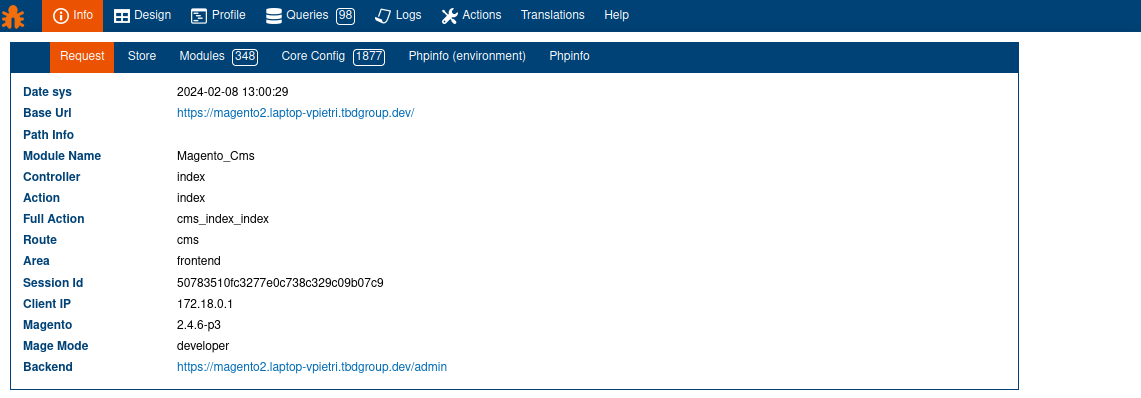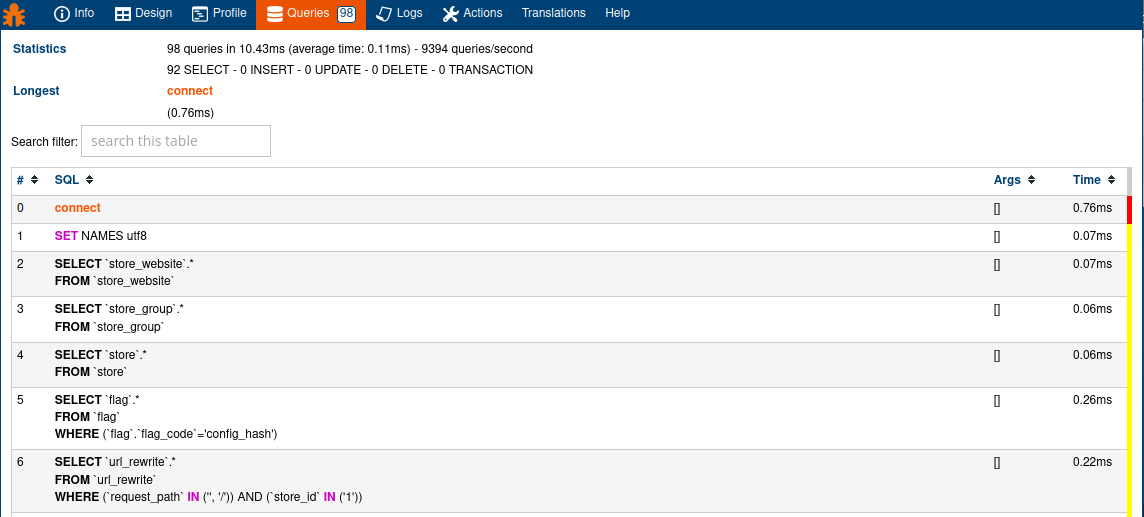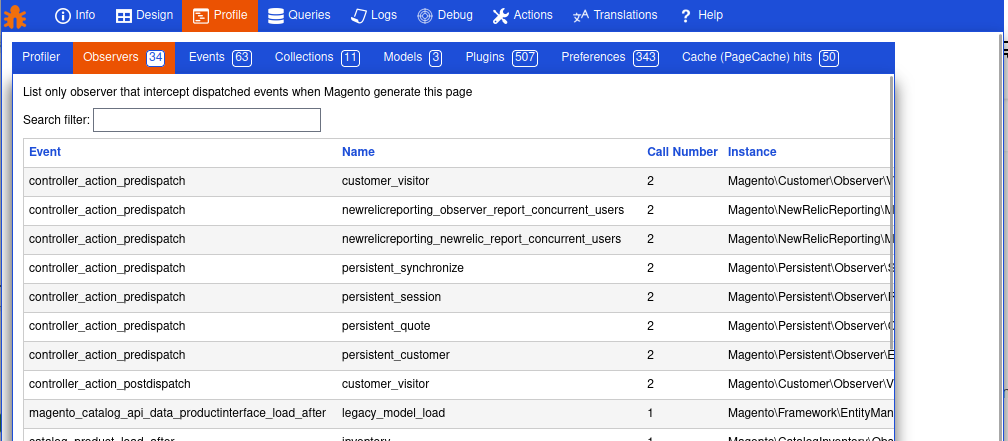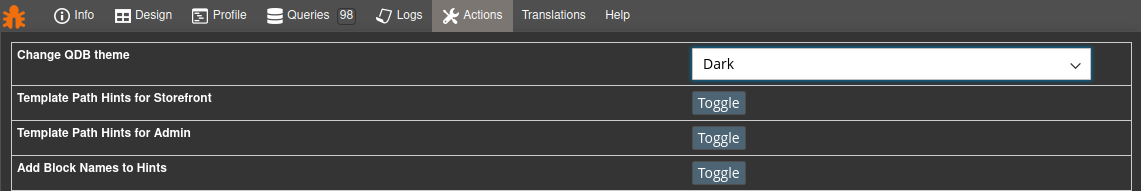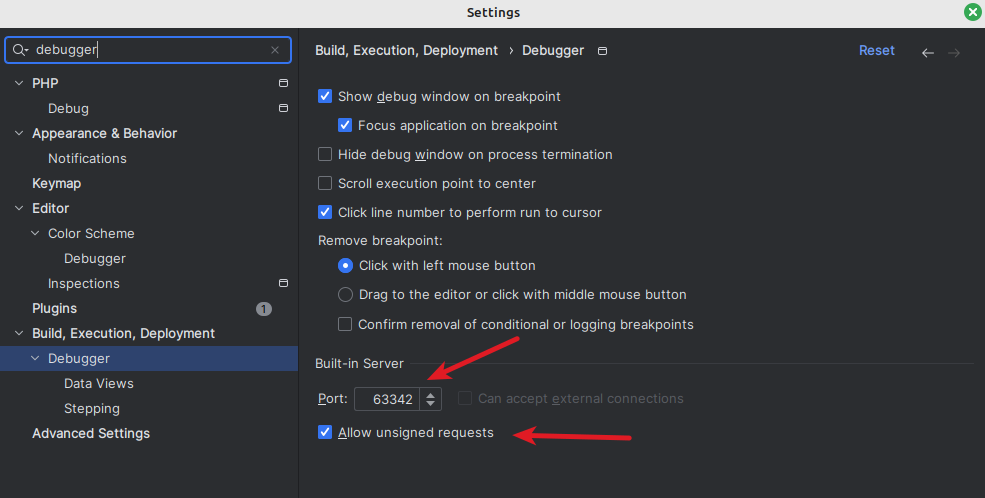vpietri / adm-quickdevbar
QuickDevBar is a developer toolbar for magento 2
Fund package maintenance!
vpietri
paypal.me/vpietri
Installs: 345 381
Dependents: 0
Suggesters: 0
Security: 0
Stars: 577
Watchers: 26
Forks: 132
Open Issues: 6
Type:magento2-module
pkg:composer/vpietri/adm-quickdevbar
Requires
- dev-main
- 0.3.4
- 0.3.3
- 0.3.2
- 0.3.1
- 0.3.0
- 0.2.4.1
- 0.2.4
- 0.2.3
- 0.2.2
- 0.2.1
- 0.2.0
- 0.1.20
- 0.1.19
- 0.1.18.1
- 0.1.17
- 0.1.16
- 0.1.15
- 0.1.14
- 0.1.13
- 0.1.12
- 0.1.11
- 0.1.10
- 0.1.9
- 0.1.8
- 0.1.7
- 0.1.6.1
- 0.1.6
- 0.1.5.2
- 0.1.5.1
- 0.1.5
- 0.1.4
- 0.1.3
- 0.1.2
- 0.1.1
- 0.0.1
- dev-unauthorized_csp_detection
- dev-php84_248_compatibility
- dev-use_csp_nonceprovider
- dev-hyva_compatibility
- dev-php-7.4-compatibility
- dev-fix_dumper_ajax
- dev-develop_ajax_loading
This package is auto-updated.
Last update: 2026-02-19 09:07:55 UTC
README
Table of Content
Overview
✨ With the vanilla javascript refactoring comes the compatibility with Hyvä and Breeze themes.
🎁 Till compatible with Full page cache and fit coding standard ✨ Functionalities like VarDumper are unforced and SQL profiler backtrace is only on demand. See more Changelog .
Requirement
Supported versions: Magento 2.4.x till 2.4.8 but should work with lower version. See composer.json for other requirements.
About
Hope this debug toolbar can speed up Magento2 development module. Any feedback and idea to improve this toolbar will be appreciated 🍻 so get in touch via the issue tracker on GitHub. Feel free to fork and pull request. The structure of this toolbar is extremely simple you just need to add a new block in the layout to get your tab running.
Panels
- Info : Main informations about controller, route, action and store. Search on core config data. Dedicated tab output for local and global phpinfo.
- Design : List handles called and display layout structure of nested blocks and containers
- Profile : View current observers, all events dispatched, collections and models loaded, plugins instanciated, preferences, cache hits
- Queries : Statistics about executed queries and detailed query listing with syntax highlighting of main SQL keywords
- Logs : Display log files with ability to reset these files
- Dump : Catch all dump() in code, identify inline js script non compliant with CSP
- Actions : Easily toggle template hints and inline translation and flush cache
- Translation : Quickly see module, pack,theme and DB translations
- Help : Show module version and link to github
Screenshots
Installation
Manual
- Download zip file of the last version of this extension under release tab
- Extract files in the Magento root directory in the folder app/code/ADM/QuickDevBar
- Enable the extension
php bin/magento --clear-static-content module:enable ADM_QuickDevBar
- Upgrade Magento setup
php bin/magento setup:upgrade
Composer
In the Magento root directory
- Install the module
composer require vpietri/adm-quickdevbar --dev
php bin/magento module:enable ADM_QuickDevBar
php bin/magento setup:upgrade
Modman
In the Magento root directory
- Install the module
modman clone git@github.com:vpietri/magento2-developer-quickdevbar.git
php bin/magento module:enable ADM_QuickDevBar
php bin/magento setup:upgrade
Setup
The toolbar is displayed by default if your web server is on your local development environment.
You can force activation via command line
php bin/magento dev:quickdevbar:enable
and activate full sql backtrace
php bin/magento dev:quickdevbar:enable --sql-profiler
Or via the standard configuration in the Advanced/Developer/Quick dev bar section.
If you do not see the toolbar you should either force activation by filling your IP in the field "Allowed IPs" and fill a matching pattern of you user-agent in the field "Allowed user-agent pattern" if it's needed.
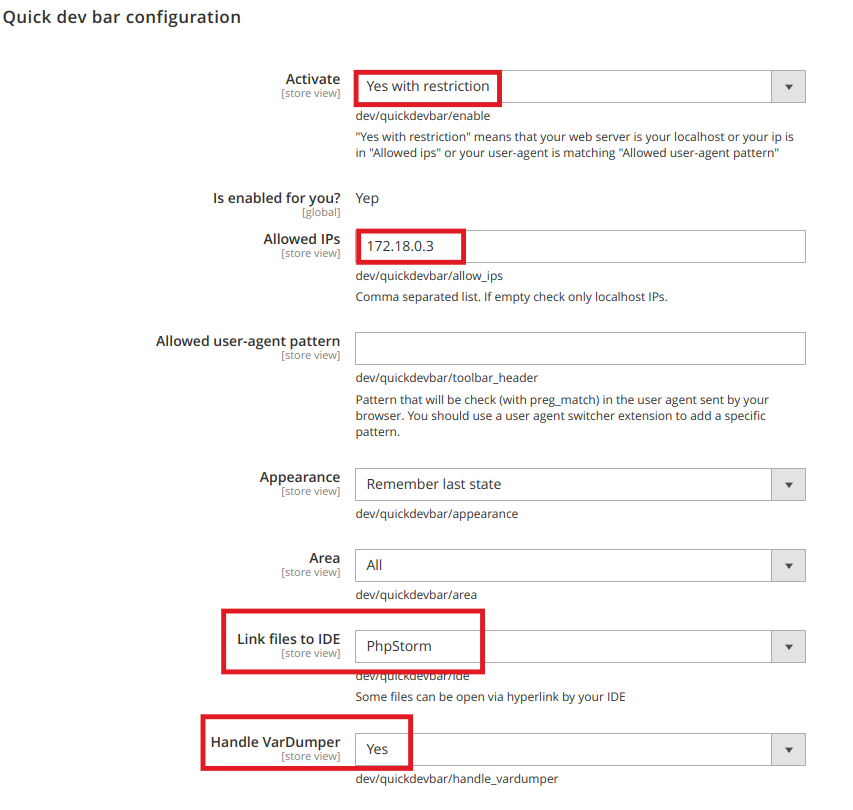
URI File to IDE
(Beta) In PhpStorm you can use IDE Remote Control to open file
https://plugins.jetbrains.com/plugin/19991-ide-remote-control
Sponsors
Add your logo on Github Sponsors
Documentation
- Changelog
You can extend this toolbar with your own tabs, a sample module is available.(refactoring coming soon)