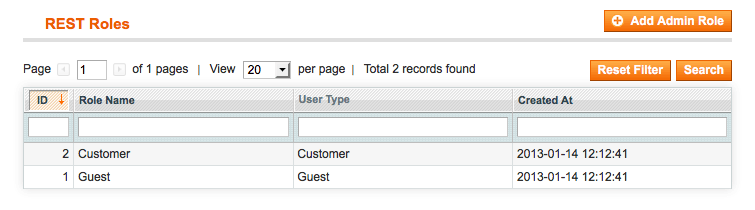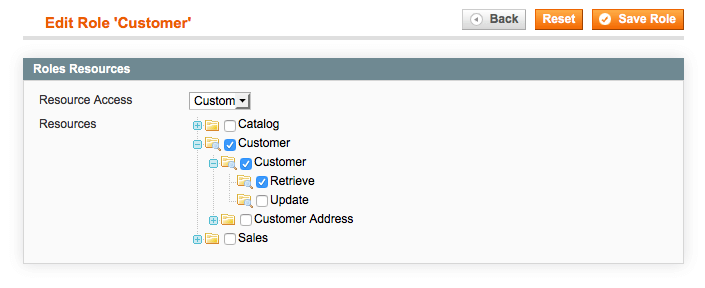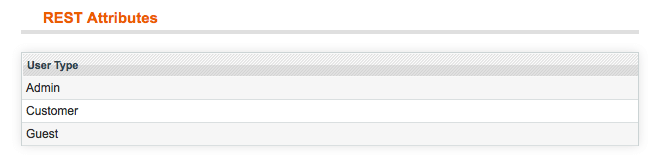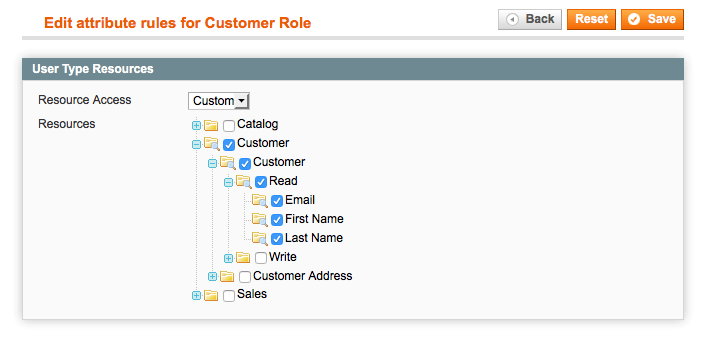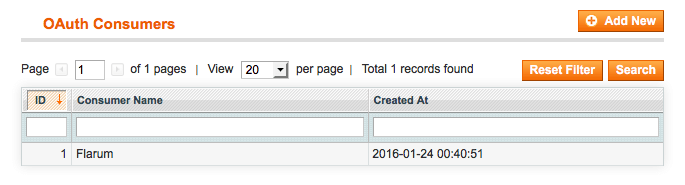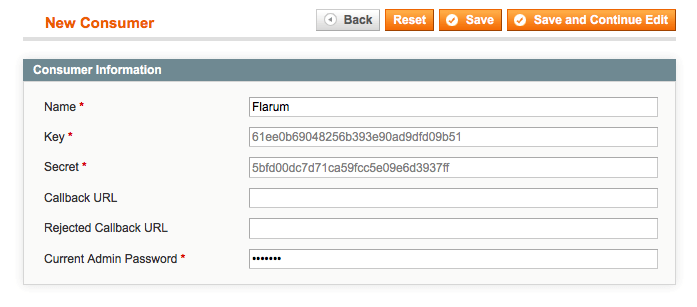vovayatsyuk / flarum-ext-auth-magento
Allow users to log in with Magento based store.
Installs: 23
Dependents: 0
Suggesters: 0
Security: 0
Stars: 0
Watchers: 1
Forks: 0
Open Issues: 0
Language:JavaScript
Type:flarum-extension
pkg:composer/vovayatsyuk/flarum-ext-auth-magento
Requires
- flarum/core: ^0.1.0-beta.3
- league/oauth1-client: ^1.6
This package is auto-updated.
Last update: 2023-03-12 00:15:23 UTC
README
Extension provides ability to authenticate into Flarum forum with Magento store account.
| Frontend | Backend Settings |
|---|---|
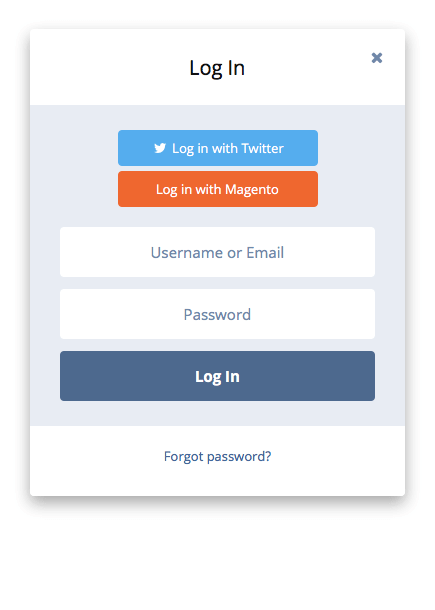 |
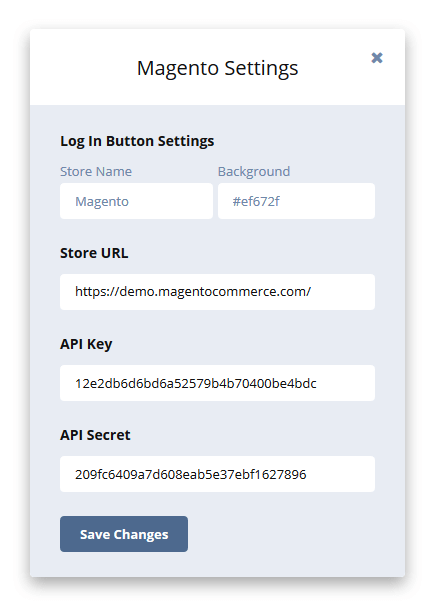 |
It's not working yet It works! 👍
Unfortunately Magento does not provide user info endpoint for the currently
authenticated user, so this module can't receive any user details after
authentication.
OAuth 1.0 Client finally has a built-in support for magento stores.
Installation
composer require vovayatsyuk/flarum-ext-auth-magento
Configure module at Flarum extensions management page.
Store URL - Your Magento store url
API Key - Consumer Key
API Secret - Consumer Secret
If you are not sure where to get API key and secret - proceed to the magento setup section.
Magento setup
-
Allow Authenticated Customer to access to the
Customerresource. -
Allow Authenticated Customer to access to
Email,First NameandLast Nameattributes. -
Create OAuth Consumer.