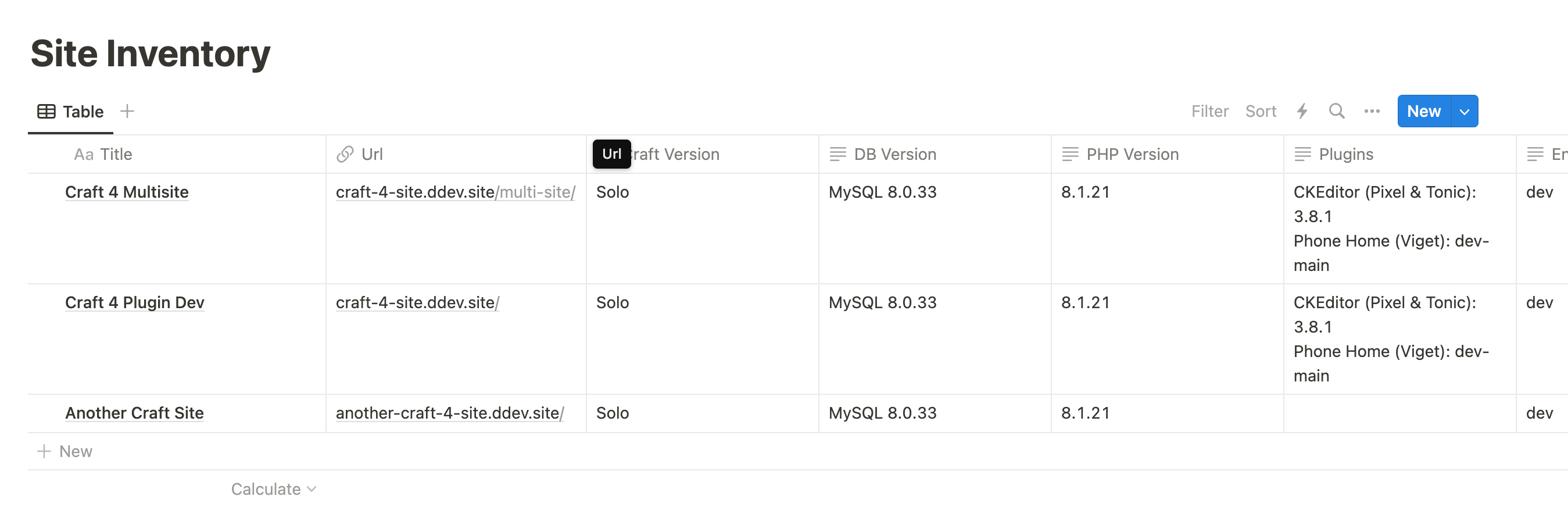viget / craft-phone-home
Send version information about your site back to a central source
Installs: 4
Dependents: 0
Suggesters: 0
Security: 0
Stars: 0
Watchers: 5
Forks: 0
Open Issues: 4
Type:craft-plugin
pkg:composer/viget/craft-phone-home
Requires
- php: >=8.1
- craftcms/cms: ^4.3.5
- mariosimao/notion-sdk-php: ^1.13
Requires (Dev)
- craftcms/ecs: dev-main
- craftcms/phpstan: dev-main
This package is auto-updated.
Last update: 2026-02-20 22:30:17 UTC
README
Send version information about your site back to a central source
Requirements
This plugin requires Craft CMS 4.3.5 or later, and PHP 8.0.2 or later.
Installation
You can install this plugin from the Plugin Store or with Composer.
From the Plugin Store
Go to the Plugin Store in your project’s Control Panel and search for “Phone Home”. Then press “Install”.
With Composer
Open your terminal and run the following commands:
# go to the project directory cd /path/to/my-project.test # tell Composer to load the plugin composer require viget/craft-phone-home # tell Craft to install the plugin ./craft plugin/install phone-home
Set Up Notion
This plugin sends site information to Notion Databases. Easily take inventory of your websites, version numbers and other important facts.
1. Create an Internal Notion Integration
Follow the Notion docs to create an internal integration. You'll need to be a Workspace owner or use your personal workspace to set up an integration.
At the end of this process, you'll have a Notion integration secret key. You'll need this to configure the plugin.
2. Create a database and add it to your Notion Integration
Create a new database in Notion.
No need to add any columns or properties. This plugin will create them when it's first run.
Next... add your Notion Integration to the database.
3. Configure the plugin
You'll need to configure this plugin with your Notion integration's secret key and the ID of the database that is connected to the integration.
Tip
The database ID can be found by copying the link to the Notion DB's page (see Notion Docs).
Copy the contents of src/config.php into your Craft project's config folder. Name the file phone-home.php.
Fill in the Notion secret and databaseId values. We recommend using an .env var for your secret keys.