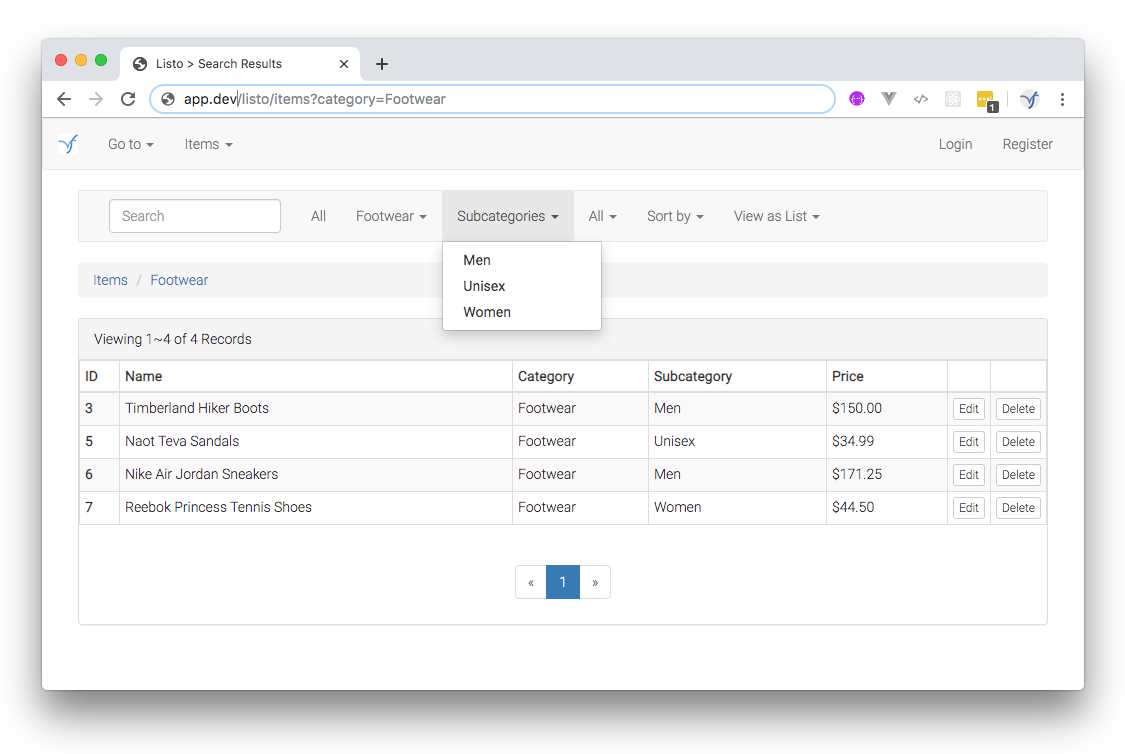viewflex / listo
Extends the Ligero BREAD micro-framework for Laravel, adding dynamic contextual UI controls supporting complex search architectures.
Installs: 3
Dependents: 0
Suggesters: 0
Security: 0
Stars: 0
Watchers: 1
Forks: 0
Open Issues: 0
Language:CSS
pkg:composer/viewflex/listo
Requires
- laravel/framework: ~5.2
- viewflex/ligero: ^1.1.4
This package is auto-updated.
Last update: 2026-01-13 17:02:20 UTC
README
Extends the Ligero BREAD micro-framework for Laravel, adding dynamic contextual UI controls supporting complex search architectures.
Quick-Links:
Installation
Via Composer:
$ composer require viewflex/listo
After installing, add the ListoServiceProvider to the list of service providers in Laravel's config/app.php file.
Viewflex\Listo\ListoServiceProvider::class,
Overview
Architecture
This package wraps the viewflex/ligero package, enhancing the Ligero BREAD micro-framework with additional dynamic UI controls supporting complex search architectures. It also has it's own demo implementation that includes the additional UI controls provided. This documentation should be viewed as a supplement to the official Ligero Documentation.
Live Demo
The Items domain is a working demo provided in this package, implementing a very simple CRUD UI in plain HTML with Bootstrap.css, but of course the generated API data sent to the views could be presented using any front-end framework desired.
Listo provides a complete separation of presentation and application logic, and outputs results with all necessary data elements for dynamic UI components, pre-packaged in a standardized format. Use the 'Items > Display as JSON' menu command to see what the raw data looks like.
Using the Demo as a Template
See the Publishing the Package Files subsection below to learn how to quickly scaffold new domains by publishing (copying) the demo and customizing it to suit the requirements.
Demo API Endpoints
Besides the UI controller used in the demo, there is also a ready-made Context and API controller serving the API routes for the same Items domain. The package ContextApiController can be used to serve any number of domain Contexts via route parameter keyed to the configured $contexts array.
Enhancements to Ligero
Listo adds some new UI elements to what's already available in the Ligero package. Please see the Ligero documentation to understand how dynamic UI controls are configured and used.
Additional highly configurable dynamic query controls are provided by this package, including:
- Breadcrumbs
- Query Menus
- Sort Menu
These are the upgraded interfaces, and the methods added to them:
Config PublisherConfigInterface
This package's Config/listo.php file provides defaults for the global settings in BasePublisherConfig, and can be published (via artisan command) to the Laravel config directory for customization (see the Customization section below). If upgrading from Ligero to Listo, note that this config file will now be used instead of the ligero.php config file.
Domain Configuration
Breadcrumbs
getBreadcrumbsConfig() setBreadcrumbsConfig($breadcrumbs_config)
Query Menus
getQueryMenusConfig() setQueryMenusConfig($query_menus_config)
Sort Menu
getSortMenuConfig() setSortMenuConfig($sort_menu_config)
Publisher PublisherInterface
Raw Data
Get data for additional dynamic UI controls.
getBreadcrumbs()
getQueryMenus()
getSortMenu()
PublisherApi PublisherApiInterface
Raw Data
Get data for additional dynamic UI controls.
getBreadcrumbs()
getQueryMenus()
getSortMenu()
Repository PublisherRepositoryInterface
Menu Building
This command supports generation of query menus for individual columns, returning a list of distinct column values in query (in context of current query) or global (fresh search) scope. Supported column types: string, number, and boolean.
distinctColumn($name = 'id', $scope = 'query', $type = 'string')
Multi-Record List Actions
Additional list actions supported:
- Sort Higher
- Sort Lower
- Show
- Hide
Customization
This package comes with a demo domain, 'Items', that provides examples of publishing a domain with both a UI controller and an API controller. This demo can be used without using php artisan vendor:publish to copy the files for modification, but to either play around with the demo 'Items' domain or create new domains for your application, just use the publish command with the listo tag (as described below).
Copy and rename the demo files you need and change the class names, to implement Publishers for custom domains. Copy and rename the resource files (views and lang), and customize as needed.
Publishing the Package Files
The package service provider configures artisan to publish specific file groups with tags. There are several options available in this package.
Routes
Run this command to publish the routes.php file to the project's publish/viewflex/listo directory for customization:
php artisan vendor:publish --tag='listo-routes'
Config
Run this command to publish the listo.php config file to the project's config directory for customization:
php artisan vendor:publish --tag='listo-config'
Resources
Run this command to publish the blade templates for the demo UI, and lang files for package messages and UI strings:
php artisan vendor:publish --tag='listo-resources'
Routes, Demo Migration and Seeder
Run this command to install the migration and seeder for the 'Items' demo domain:
php artisan vendor:publish --tag='listo-data'
After publishing the demo migration and seeder, run the migration:
php artisan migrate
Then run the seeder:
php artisan db:seed --class="ListoSeeder"
Routes, Config, Resources, Demo Migration and Seeder
Use this command to publish config, demo views, and lang files for modification. The demo migration and seeder are also copied to their proper directories:
php artisan vendor:publish --tag='listo'
Extending or Decorating Base Classes
Listo's architecture is based on distinct pattern of class types, each defined by an interface; since classes relate to each other as abstract types, you can easily substitute your own custom classes, provided that they implement the same interfaces. In fact, Listo follows the same strategy pattern as the Ligero package which it extends.
Namespace for Custom Classes
The Viewflex\Listo\Publish namespace, corresponding to the publish/viewflex/listo directory, is recognized by the package, and is intended for organization of your custom classes. The Items demo classes will be published (copied) to this directory for customization.
Tests
The phpunit tests can be run in the usual way, as described in the Test Documentation.
License
This software is offered for use under the MIT License.
Changelog
Release versions are tracked in the Changelog.