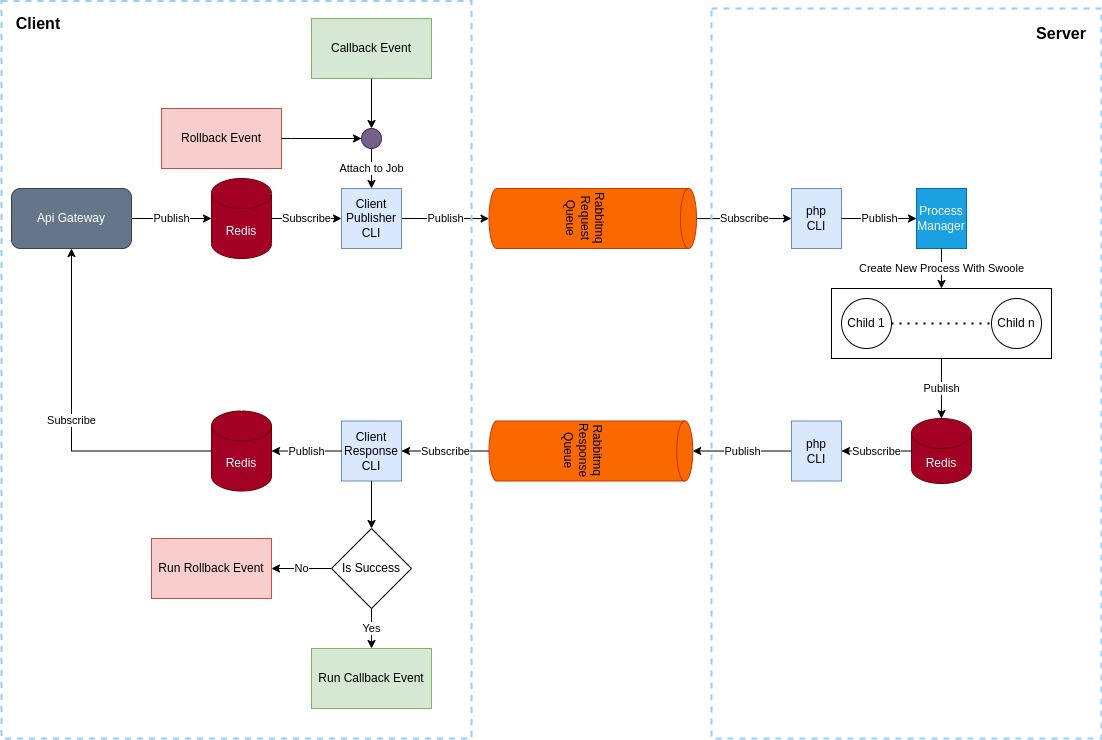vandarpay / orchestration-saga
Orchestration Saga Laravel Package
Installs: 7
Dependents: 0
Suggesters: 0
Security: 0
Stars: 2
Watchers: 3
Forks: 0
Open Issues: 0
pkg:composer/vandarpay/orchestration-saga
Requires
- php: ^8.1
- ext-redis: *
- php-amqplib/php-amqplib: ^3.2
- vandarpay/service-repository: ^0.1
This package is auto-updated.
Last update: 2026-01-29 03:24:49 UTC
README
This package is for implementing the Saga orchestration design pattern for designing microservices. Using this pattern,
you can easily implement communication between services using Redis and RabbitMQ.
Installation
composer require vandarpay/orchestration-saga
Publish Config File
php artisan vendor:publish --provider="vandarpay\OrchestrationSaga\OrchestrationSagaServiceProvider"
Requirement
- PHP 8.1
- RabbitMQ
- Redis
- PHP redis extension
- PHP swoole extension
Environments
Please add this environment variable to .env file
RPC_RABBITMQ_HOST=localhost
RPC_RABBITMQ_PORT=5672
RPC_RABBITMQ_USER=guest
RPC_RABBITMQ_PASSWORD=guest
RPC_RABBITMQ_CONNECTION_TIMEOUT=30
RPC_RABBITMQ_READ_WRITE_TIMEOUT=30
RPC_RABBITMQ_KEEP_ALIVE=true
RPC_USE_EXCHANGE_LOG=true
RPC_REQUEST_TIMEOUT=30
RPC_DEBUG=false
RPC_DEBUG_LOG_CHANNEL=rpc
LOG_JOB=App/Jobs/RpcLogJob
If this feature is activated, the application will use the rabbitmq exchange feature when creating queues, and all
requests , responses will be duplicated in the queue with the log name.
The duration of sending a request until receiving a response from another service is set by this parameter
By activating this parameter, all communication steps in your service will be saved in the log file. Use this feature
only during development.
Also use the RPC_DEBUG_LOG_CHANNEL parameter to specify the log storage channel.
Obviously, the channel introduced in the RPC_DEBUG_LOG_CHANNEL parameter must be defined in the logging.php file.
You can use this parameter to introduce a job to store all the states that occur for a request.
The input of this job is of RpcLogJobDto type and the following statuses can be received in this job.
- init : New request received
- sent: The request was sent to the destination server
- received: The request was received
- expired: the desired request has expired
- before_transform: before transforming the data to transfer to the destination server
- Processing: The request is being processed
- processed: The request was processed
- reply_request : Sending reply
- answered: The answer was sent
- response_received: Response received
- server_exception: An error occurred in the destination service
- client_exception: A denial of service error occurred
- completed: The answer has been completed
Generator Commands
php artisan make:callback-event
php artisan make:rollback-event
php artisan make:rpc-service
RPC Commands
php artisan rpc:listen-client
php artisan rpc:publish-client
php artisan rpc:listen-server
php artisan rpc:publish-server
Supervisor Configuration
To activate the connection between the services, you must create a process from each of the above commands. Below
are the config for this task using the supervisor.
[program:swoole-publish-client-worker]
process_name=%(program_name)s_%(process_num)02d
command=php /{Project Path}/artisan rpc:publish-client
autostart=true
autorestart=true
stopasgroup=true
killasgroup=true
user=root
numprocs=1
redirect_stderr=true
stdout_logfile=/{Project Path}/storage/logs/publish-client.log
stopwaitsecs=3600
logfile_maxbytes=500000000
[program:swoole-listen-client-worker]
process_name=%(program_name)s_%(process_num)02d
command=php /{Project Path}/artisan rpc:listen-client
autostart=true
autorestart=true
stopasgroup=true
killasgroup=true
user=root
numprocs=1
redirect_stderr=true
stdout_logfile=/{Project Path}/storage/logs/listen-client.log
stopwaitsecs=3600
logfile_maxbytes=500000000
[program:swoole-listen-server-worker]
process_name=%(program_name)s_%(process_num)02d
command=php /{Project Path}/artisan rpc:listen-server
autostart=true
autorestart=true
stopasgroup=true
killasgroup=true
user=root
numprocs=1
redirect_stderr=true
stdout_logfile=/{Project Path}/storage/logs/listen-server.log
stopwaitsecs=3600
logfile_maxbytes=500000000
[program:swoole-publish-server-worker]
process_name=%(program_name)s_%(process_num)02d
command=php /{Project Path}/artisan rpc:publish-server
autostart=true
autorestart=true
stopasgroup=true
killasgroup=true
user=root
numprocs=1
redirect_stderr=true
stdout_logfile=/{Project Path}/storage/logs/publish-server.log
stopwaitsecs=3600
logfile_maxbytes=500000000
How do queues connections work?
we use the pub/sub Redis structure to persist php connection to the rabbitmq, which is given below the connection diagram.
On the server side, we use the process manager in the swoole extension to reduce the rabbitmq connection, and each process is killed after generating a response .
Rpc Service
To create an RPC client, first run the following command
php artisan make:rpc-service
And finally, to send information to the destination server, specify the name of the service and the type of connection
with the following method in the service provider
$publisher = resolve(Publisher::class); $publisher->setConnectMicroservice('microservice-a',RpcCallTypeEnum::Sync) ->setConnectMicroservice('microservice-a',RpcCallTypeEnum::Async);
An example of calling a service with the sync method is given below
$this ->setServiceName('test') ->setCallBackEvent(CallbackEvent::class) ->setRollBackEvent(RollbackEvent::class) ->callSync('actionA', ['input' => $input]);
Inside the class, create methods to call methods of the destination services with the required parameters. The calls can be of two types: sync(callSync) and async(callAsync), and you can also define events for success return and error return time with the following commands.
php artisan make:callback-event
php artisan make:rollback-event
Pay attention to establish the connection between your events and listeners in the event provider service
Versioning On Service
Of course, in the development of a service, there are times when there is a need to upgrade the old version, and this part is fully supported in this package. For this purpose, after considering the necessary folders for the service, do this for service transformers as well. Because the objects of the service and transformer classes are created automatically, you must set the desired version folder in the $serviceVersion variable in your rpc service when calling the services by rpc.
Below is an example of how to do this
class MicroserviceAlphaRpcService extends Service { protected string $microName = 'micro-a'; protected string $serviceName = 'test'; protected ?string $serviceVersion = 'v1'; public function test(){ return $this->callSync('actionA', ['input' => $input]); } }
In this case, the folder structure changes as follows
├── Services
├── Test
| ├── v1
| | ├── TestException.php
| | ├── TestRepository.php
| | ├── TestTransformer.php
| | └── TestService.php
| └── v2
| ├── TestException.php
| ├── TestRepository.php
| ├── TestTransformer.php
| └── TestService.php
└── AlphaService