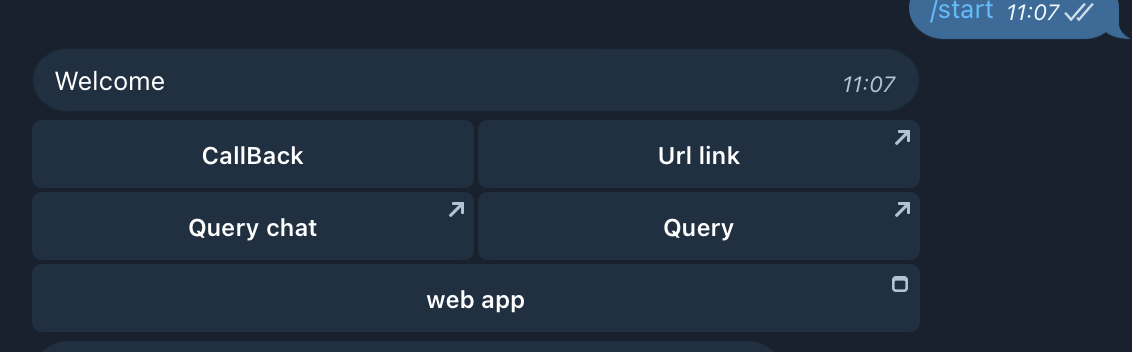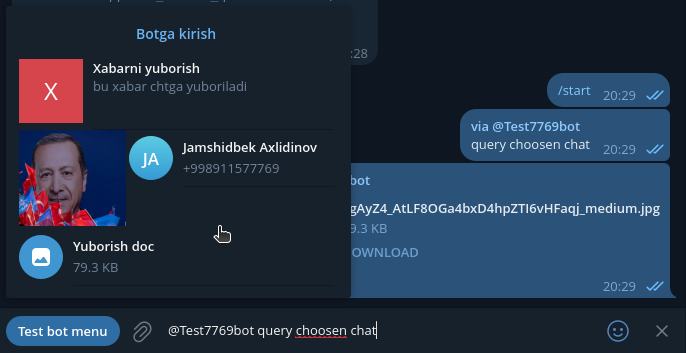ustadev / telegram
Telegram bot api
Installs: 394
Dependents: 1
Suggesters: 0
Security: 0
Stars: 10
Watchers: 2
Forks: 0
Open Issues: 0
pkg:composer/ustadev/telegram
Requires
- php: >=7.4
README
https://youtu.be/WAvfrmFMCzI?feature=shared
O'rnatish
composer require ustadev/telegram
Ishlatish uchun qo'llanma
<?php $bot = new BotApi("$token"); $update = new Update($bot->getWebhookUpdate()); if ($update->isMessage()) { $message = $update->getMessage(); $text = $message->isText() ? $message->getText() : ''; $user = $message->getUser(); $user_id = $user->getId(); if ($text == '/start') { $bot->sendMessage($user_id, "Welcome"); } if ($text == '/video') { $bot->sendVideo($user_id, "vide url"); } if ($text == '/doc') { $bot->sendDocument($user_id, "doc url"); } if ($text == '/photo') { $bot->sendPhoto($user_id, "photo url"); } if ($update->getMessage()->isAudio()) { print_r($update->getMessage()->getAudio()); } } ?>
Buttonlar(tugmalar) qo'yish uchun
$keyboard = new Keyboard(); $keyboard->addCallBack('CallBack','callBackData'); $keyboard->addUrl('Url link','https://t.me/jamshidbekakhlidinov'); $keyboard->addRow(); $keyboard->addSwtichInlineQueryCurrentChat('Query chat','query choosen chat'); $keyboard->addSwtichInlineQuery('Query','query text'); $keyboard->addRow(); $keyboard->addWebApp('web app', 'https://ustadev.uz'); $keyboard->addRequestPoll('poll button'); if ($text == '/button') { $bot->sendMessage( $user_id, "<b>Buttons</b>", [ 'reply_markup' => $keyboard->init(), 'parse_mode' => 'html', ] ); }
CallBack buttonlar bilan ishlash
$bot = new BotApi("$token"); $update = new Update($bot->getWebhookUpdate()); if ($update->isCallbackQuery()) { $callback = $update->getCallbackQuery(); $user = $callback->getUser(); $user_id = $user->getId(); $data = $callback->getData(); $keyboard = new Keyboard(); $keyboard->addCallbackDataButton("Button title", "data_name"); if ($data == 'data_name') { $bot->sendMessage( $user_id, "<b>Your text</b>", [ 'reply_markup' => $keyboard->init(), 'parse_mode' => 'html', ] ); } }
Inline Query bilan ishlash
Bu yerda turli xildagi respons lar yaratish va ularning attribute lari yozib qo'yilgan
https://core.telegram.org/bots/api#inlinequeryresult
$bot = new BotApi("$token"); $update = new Update($bot->getWebhookUpdate()); if ($update->isInlineQuery()) { $inlineQuery = $update->getInlineQuery(); $query = $inlineQuery->getQuery(); $query_id = $inlineQuery->getId(); $keyboard = new Keyboard(); $keyboard->addCallbackDataButton("Your CallBack button", "data_name"); $photoUrl = "https://storage.kun.uz/source/thumbnails/_medium/10/egAyZ4_AtLF8OGa4bxD4hpZTI6vHFaqj_medium.jpg"; if($query == 'photo'){ $response = new InlineQueryResult(); $response->addPhoto( "$photoUrl", "Rasmni yuborish", [ 'description' => 'bu rasm chatga yuboriladi', 'caption' => $query, ] ); $bot->answerInlineQuery( $query_id, $response->init(), ); } if($query == 'text'){ $response = new InlineQueryResult(); $response->addText( "Xabarni yuborish", "$query", [ 'description' => 'bu xabar chtga yuboriladi' ] ); $bot->answerInlineQuery( $query_id, $response->init(), ); } if($query == 'document'){ $response = new InlineQueryResult(); $response->addDocument( "$photoUrl", "Yuborish doc", 'application/pdf', [ 'caption' => $query ] ); $bot->answerInlineQuery( $query_id, $response->init(), ); } }
Mana shu xolatdagi query lardan foydalnish mumkun
Kanallar bilan ishlash
if ($update->isChannelPost()) { $post = $update->getChannelPost(); $text = $post->isText() ? $post->getText() : ''; $chat = $post->getSenderChat(); $chat_id = $chat->getId(); $title = $chat->getTitle(); if ($text == "#help") { $bot->sendMessage( $chat_id, "salom <b>{$title}</b>", ); $bot->deleteMessage( $chat_id, $post->getMessageId() ); } }
Kanaldagi taxrirlashlar(edit) dagi updatelarni olish
if ($update->isEditedChannelPost()) { $post = $update->getEditedChannelPost(); $text = $post->isText() ? $post->getText() : ''; $chat = $post->getSenderChat(); $chat_id = $chat->getId(); $title = $chat->getTitle(); if ($text == "#help123") { $bot->sendMessage( $chat_id, "salom <b>{$title}</b>", ); $bot->deleteMessage( $chat_id, $post->getMessageId() ); } }
Proxy server bilan ishlash
Telegram botning serverga qo'ymagan xolatda local ishlatish imkonini beradi
Botni php -S comandasi orqali ishga tushurib olamiz.
php -S localhost:1212 bot.php
proxy.php faylini yaratamiz
use ustadev\telegram\proxy\Proxy; $token = 'bot token'; $url = 'http://localhost:1212'; $proxy = new Proxy($url,$token); $proxy->loop();
Endi proxy ni ishga tushuramiz: php proxy.php