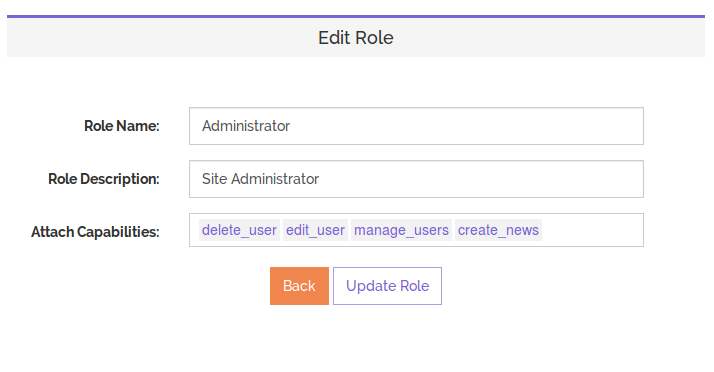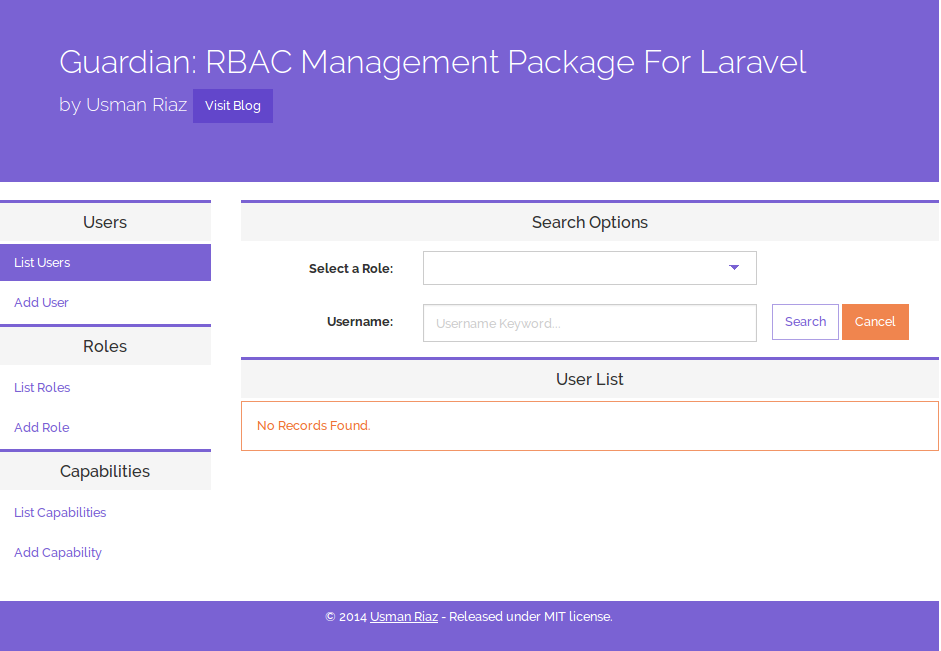usm4n / guardian
Role Based Access Control Package For Laravel With Backend Interface
Installs: 1 083
Dependents: 0
Suggesters: 0
Security: 0
Stars: 17
Watchers: 4
Forks: 7
Open Issues: 0
pkg:composer/usm4n/guardian
Requires
- php: >=5.4.0
- illuminate/html: ~5.0
- illuminate/support: 5.0.x
This package is not auto-updated.
Last update: 2026-02-24 10:38:11 UTC
README
##Guardian: Role Based Access Control Package For Laravel 5 and 4 With Backend Interface
###For Laravel 4 please switch to the old branch .
Guardian package for Laravel provides an easy interface to manage Role Based Access Control. Through its minimalist interface you can add users, roles and capabilities. Each user can be assigned multiple roles (many to many) and each role can be assigned multiple capabilities.
Guardian also comes with plenty of Access Control helper methods that make it easy to track access for a specific user inside your code.
##Installation and Setup
To install guardian, add the following lines in your composer.json file:
"require-dev": {
"usm4n/guardian": "dev-master"
}
After adding the above lines, save the file and run:
composer update --dev
After the successful completion of the composer installation process, add the following line to the providers array inside the app/config/app.php file:
'Usman\Guardian\GuardianServiceProvider'
If you have not already installed the
illuminate/htmlpackage, then you will need to add theIlluminate\Html\HtmlServiceProviderinto theprovidersarray as well.
###Running Package Migrations
To setup the database for the guardian, you will need to run the following commands to run the package migration files:
artisan vendor:publish --provider="Usman\Guardian\GuardianServiceProvider" --tag="guardian-migrations"
artisan migrate
The first command will copy the package migration files into your installation's database/migrations directory. You can make your custom changes to any table before running the second command.
###Publishing View and Assets
Run the following artisan commands to publish the package assets and views into public and resources/views directory respectively.
artisan vendor:publish --provider="Usman\Guardian\GuardianServiceProvider" --tag="guardian-assets"
artisan vendor:publish --provider="Usman\Guardian\GuardianServiceProvider" --tag="guardian-views"
###Model Setup
Guardian requires you to have the following models inside your app directory: User, Role and Capability.
app/Role.php
<?php namespace App; use Illuminate\Database\Eloquent\Model; class Role extends Model { public function users() { return $this->belongsToMany('App\User'); } public function capabilities() { return $this->belongsToMany('App\Capability'); } }
app/Capability.php
<?php namespace App; use Illuminate\Database\Eloquent\Model; class Capability extends Model { public function roles() { return $this->belongsToMany('App\Role'); } }
The User model will require the following changes:
... use Usman\Guardian\AccessControl\AccessControlTrait; use Usman\Guardian\AccessControl\AccessControlInterface; class User extends Model implements AccessControlInterface, AuthenticatableContract, CanResetPasswordContract { use Authenticatable, CanResetPassword, AccessControlTrait;
Please note that, if your models are namespaced other then App\, you will need to reflect the changes in the package config.php file. You can use the following command to copy the package configuration file into your app/config directory:
artisan vendor:publish --provider="Usman\Guardian\GuardianServiceProvider" --tag="guardian-config"
Note: you can run the
artisan vendor:publish --provider="Usman\Guardian\GuardianServiceProvider"command to publish all the package files at once.
vendor/usm4n/guardian/src/config/config.php
<?php return [ 'userModel' => 'App\User', 'roleModel' => 'App\Role', 'capabilityModel' => 'App\Capability', ];
After making the requested changes you will be able to access the guardian backend at http://www.yoursite.com/guardian/backend. The auth middleware is applied by default. So, you will need to log in first.
In a development/local environment you can remove the
'middleware'=>'auth'key value pair from the package'sroutes.phpfile for a test drive.
##Guardian Helpers
The following helper methods are available through Guardian Facade:
Guardian::hasRole($roleName)- returns true if the current user has the role otherwise false will be returned.Guardian::hasAnyRole(array $roleNames)- returns true if user has any of the supplied roles otherwise false will be returned.Guardian::hasAllRoles(array $rolesNames)- returns true only if user has all the supplied roles otherwise false will be returned.Guardian::hasCapability($capabilityName)- returns true if the user has the supplied capability otherwise false will be returned.Guardian::hasAnyCapability($capabilityNames)- returns true if the user has any of the supplied capabilities otherwise false will be returned.Guardian::hasAllCapabilities($capabilityNames)- returns true if the user has all the supplied capabilities otherwise false will be returned.
##Help Resources For Laravel
##Acknowledgements
##License
Guardian is a free software released under the terms of the MIT license.
##To-do list
- Code documentation.