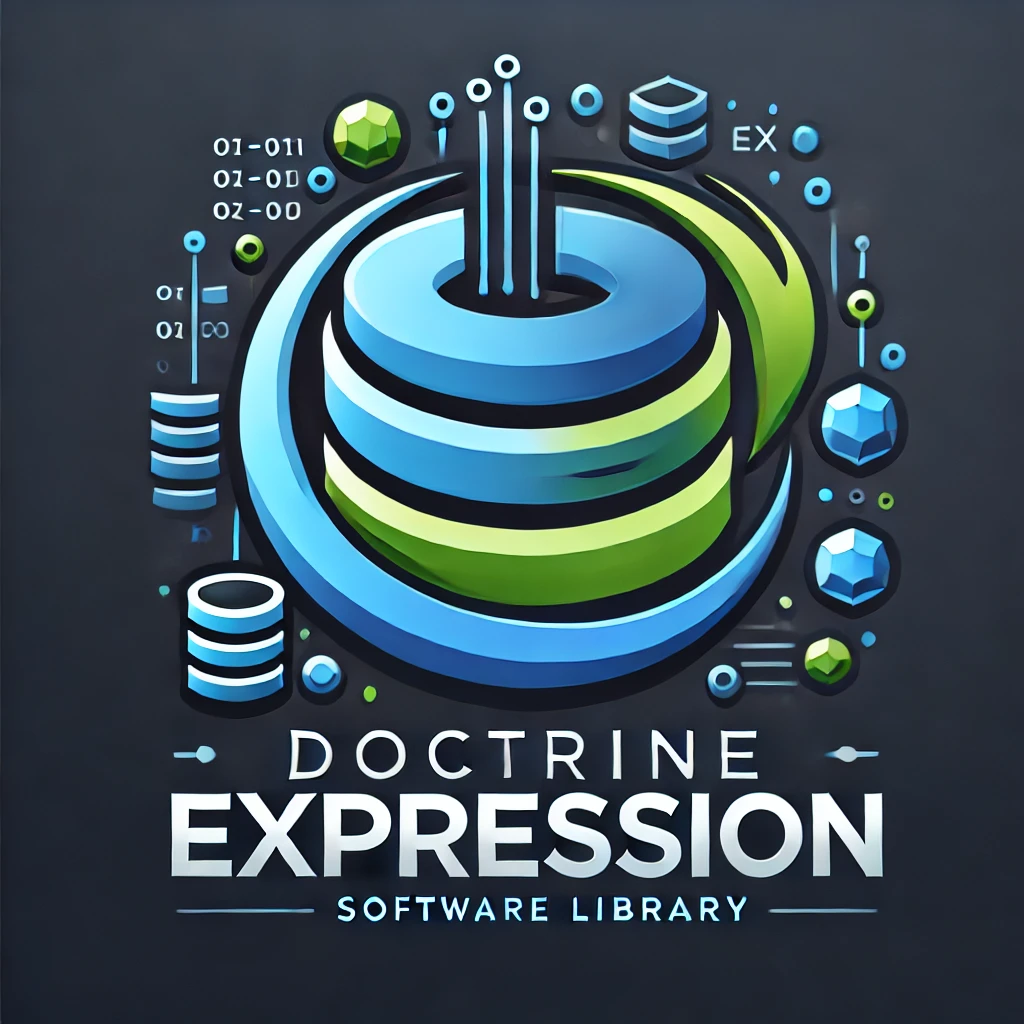ucscode / doctrine-expression
A PHP class for handling SQL queries across different database platforms using Doctrine.
Installs: 73
Dependents: 0
Suggesters: 0
Security: 0
Stars: 0
Watchers: 1
Forks: 0
Open Issues: 0
pkg:composer/ucscode/doctrine-expression
Requires
- php: >=8.1
- doctrine/dbal: ^3.8 || ^4.0
- doctrine/orm: ^2.19 || ^3.0
Requires (Dev)
- friendsofphp/php-cs-fixer: ^3.0
- phpunit/phpunit: ^9.5
This package is auto-updated.
Last update: 2026-01-30 07:29:17 UTC
README
DoctrineExpression is a PHP library designed to facilitate cross-database compatibility when constructing SQL queries using Doctrine ORM. By abstracting database-specific syntax, developers can write more maintainable code that seamlessly adapts to different database drivers.
Table of Contents
Features
- Write database-agnostic queries that adapt to MySQL, PostgreSQL, SQLite, and more.
- Define SQL queries for each supported database platform using simple callable functions.
- Easily integrates into your existing Doctrine setup.
Requirements
- PHP 8.2 or higher
- Composer
Installation
To install Doctrine\Expression, run the following command in your terminal:
composer require ucscode/doctrine-expression
Usage
Scenario: Changing Database Drivers
Consider a scenario where your application is initially configured to use MySQL. The following configuration might be present in your Symfony .env file:
DATABASE_URL="mysql://app:!ChangeMe!@127.0.0.1:3306/app"
You might have a query that leverages JSON capabilities specific to MySQL:
$result = $queryBuilder ->where('JSON_CONTAINS(u.roles, :roles) = 1') ->setParameter('roles', json_encode('ROLE_USER')) ;
This query works well with MySQL. However, if you decide to switch to PostgreSQL, you might change your .env configuration to:
DATABASE_URL="postgresql://app:!ChangeMe!@127.0.0.1:5432/app"
Adapting the Query for PostgreSQL
Switching to PostgreSQL requires some modifications due to syntax differences. For example, PostgreSQL handles JSON operations differently:
$result = $queryBuilder ->where('u.roles @> :role') ->setParameter('role', json_encode(['ROLE_USER'])) ;
Leveraging DoctrineExpression
Instead of rewriting queries for each database driver, you can utilize Doctrine\Expression to manage this complexity efficiently.
Example Usage:
use Ucscode\Doctrine\Expression\Expression; use Ucscode\Doctrine\Expression\DriverEnum; // Initialize the Doctrine\Expression with the EntityManager $expression = new Expression($entityManager); // Define the MySQL query $expression->defineQuery(DriverEnum::PDO_MYSQL, function(Expression $expr) { return $expr->getEntityManager() ->createQueryBuilder() ->select('u') ->from('App\Entity\User', 'u') ->where('JSON_CONTAINS(u.roles, :roles) = 1') ; }); // Define the PostgreSQL query $expression->defineQuery(DriverEnum::PDO_PGSQL, function(Expression $expr) { return $expr->getEntityManger() ->createQueryBuilder(); ->select('u') ->from('App\Entity\User', 'u') ->where('u.roles @> :roles') ; }); // Fetch the compatible query builder based on the current database platform $result = $expression->getCompatibleResult() ->setParameter('roles', json_encode(['ROLE_USER'])) ->getQuery() ->getResult();
The getCompatibleResult() method checks which platform is active (e.g., MySQL or PostgreSQL) and selects the corresponding query that was previously defined using defineQuery().
Providing extra Parameters to the query
You might want a set of data to be available when defining your query in a closure. For that, you can pass an array with the parameter as second argument of the Doctrine\Expression or you can call the Doctrine\Expression::set() method
Example:
use Ucscode\Doctrine\Expression\Expression; use Ucscode\Doctrine\Expression\DriverEnum; // setting with __construct() argument $expression = new Expression($entityManager, [ 'amount' => 30000, 'roles' => ['ROLE_ADMIN', 'ROLE_USER'], 'entity' => new stdClass(), ]) // using the setter $expression->set('dev.name', 'Ucscode'); $expression->defineQuery(DriverEnum::PDO_PGSQL, function(Expression $expr) { $expr->get('dev.name'); // Ucscode $expr->get('entity'); // stdClass instance });
For drivers that might use the same syntax, the getDefinedQuery() can be used to eliminate the need to write repetitive patterns.
$expression->defineQuery(DriverEnum::PDO_SQLITE, function($em, $self) { return $self->getDefinedQuery(DriverEnum::PDO_MYSQL); })
Conclusion
By using Doctrine\Expression, you can maintain a clean and consistent codebase while easily adapting to changes in database platforms. This library not only saves time but also enhances collaboration among developers familiar with different SQL dialects.
Helpful Snippet for Common Use Case
How to find users by one or more roles in Symfony using Doctrine\Expression
Note:
You can handle PostgreSQL JSON/JSONB using libraries like one of the following:
- https://github.com/martin-georgiev/postgresql-for-doctrine
- https://github.com/ScientaNL/DoctrineJsonFunctions
The snippet below does not employ any external libraries and works without doctrine extension dependencies but only for this simple case.
class UserRepository extends ServiceEntityRepository { /** * Find all users matching any of the provided role(s) * * @param string|array $roles * @return array */ public function findByRoles(string|array $roles): array { $expression = new Expression($this->getEntityManager(), [ 'roles' => array_unique(array_values( is_array($roles) ? $roles : [$roles] )), ]); $expression ->defineQuery(DriverEnum::PDO_MYSQL, fn ($expr) => $this->mysqlExpression($expr)) // When using MySQL ->defineQuery(DriverEnum::PDO_PGSQL, fn ($expr) => $this->pgsqlExpression($expr)) // When using PostgreSQL ; return $expression->getCompatibleResult(); } /** * Expression used if database engine is MYSQLI * * @param array $roles * @return array */ private function mysqlExpression(Expression $expr): array { /** @var array $roles */ $roles = $expr->get('roles'); $condition = implode(' OR ', array_map( fn (int $key, string $value) => sprintf('entity.roles LIKE :%s%d', $value, $key), array_keys($roles), $roles )); $builder = $this->createQueryBuilder('entity')->where($condition); foreach ($roles as $key => $role) { $builder->setParameter(sprintf('%s%d', $role, $key), str_replace(':role', $role, '%":role"%')); } return $builder->getQuery()->getResult(); } /** * Expression used if database engine is PostgreSQL * * @param array $roles * @return array */ private function pgsqlExpression(Expression $expr): array { /** @var array $roles */ $roles = $expr->get('roles'); // Get the table name from the entity's metadata $tableName = $this->getEntityManager()->getClassMetadata(User::class)->getTableName(); $sql = <<<SQL SELECT "$tableName".id FROM "$tableName" WHERE %s SQL; $condition = implode(' OR ', array_map(function (string $value) use ($tableName) { return sprintf( '"%s".roles::jsonb @> \'%s\'::jsonb', $tableName, json_encode([$value]) ); }, $roles)); $nativeSQL = sprintf($sql, $condition); $result = $this->getEntityManager()->getConnection()->executeQuery($nativeSQL); return $this->findBy([ 'id' => array_map( fn (array $user) => $user['id'], $result->fetchAllAssociative() ) ]); } }
License
This project is licensed under the MIT License - see the LICENSE file for details.
Contributing
Contributions are welcome! Fork and send a pull request
Acknowledgments
- Doctrine ORM for providing a powerful and flexible object-relational mapping layer for PHP.