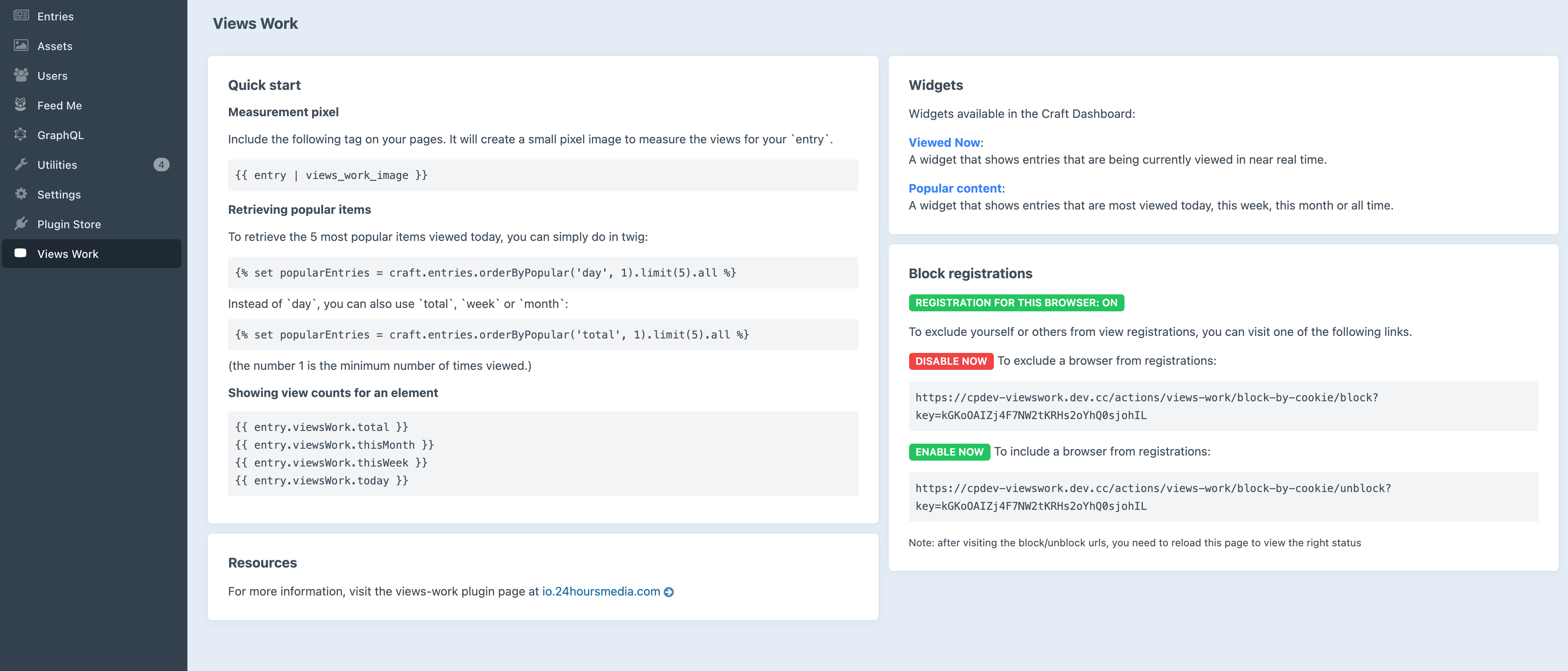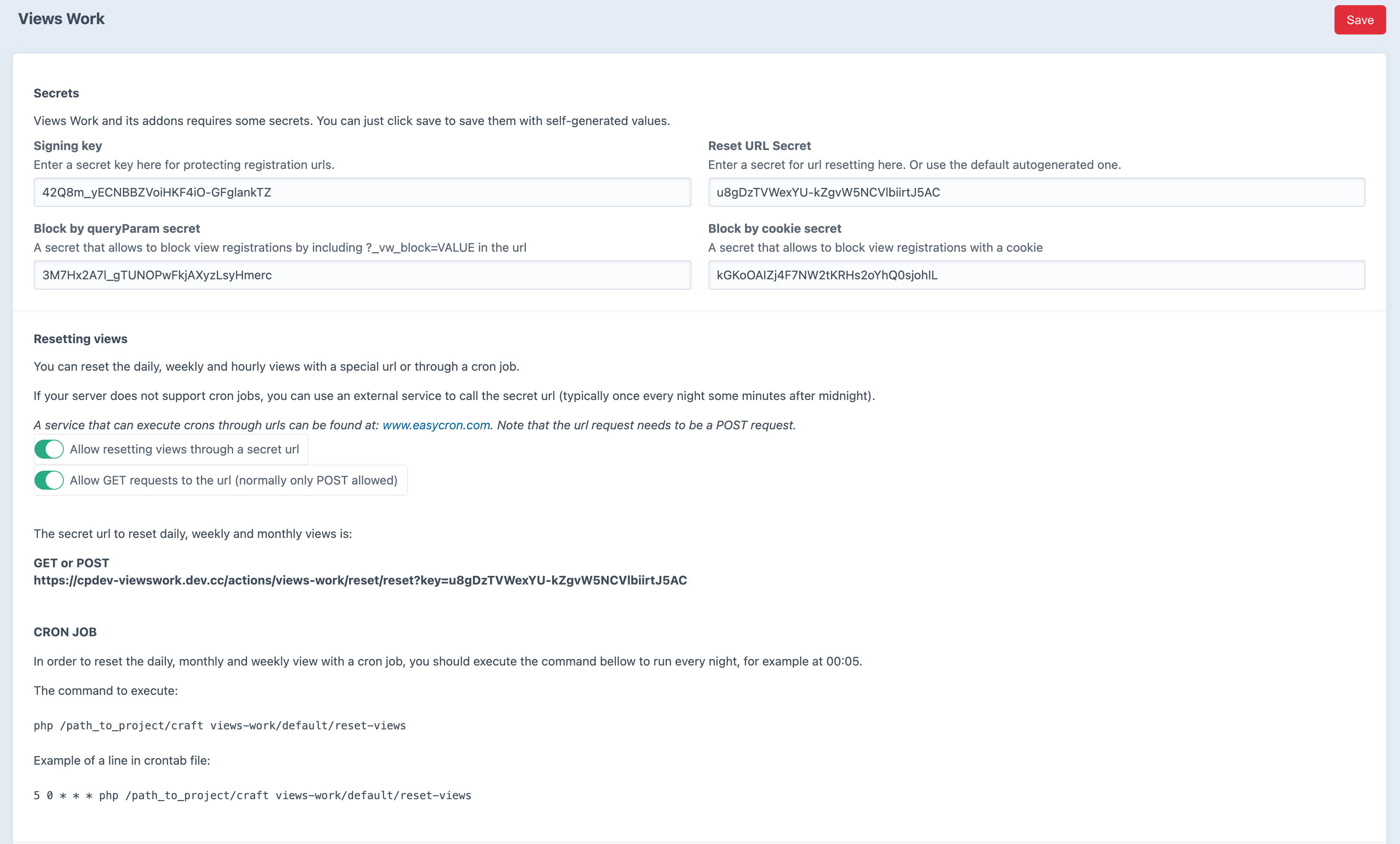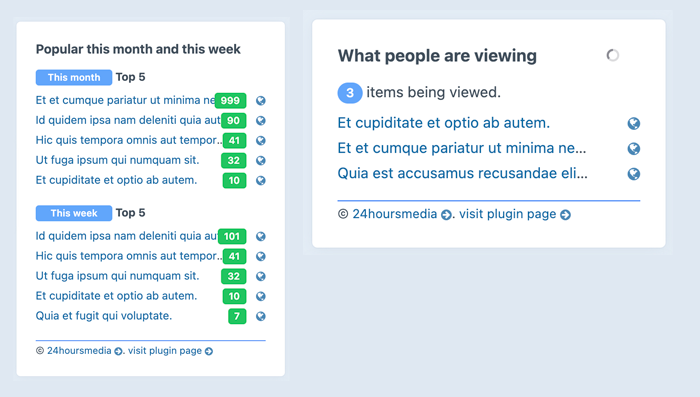twentyfourhoursmedia / views-work
plugin for handling pageviews
Installs: 7 925
Dependents: 0
Suggesters: 0
Security: 0
Stars: 1
Watchers: 1
Forks: 2
Open Issues: 20
Language:CSS
Type:craft-plugin
pkg:composer/twentyfourhoursmedia/views-work
Requires
- php: ^8.0
- craftcms/cms: ^5.0.0-alpha || ^4.0.0.1
- jaybizzle/crawler-detect: ^1.2
- dev-master
- 2.2.1
- 2.2.0
- 2.1.3
- 2.1.2
- 2.1.1
- 2.1.0.0
- 2.0.3.0
- v2.0.3.0-dev
- 2.0.2.0
- 2.0.1.0
- 2.0.0.0
- 1.3.0.7
- 1.3.0.6
- 1.3.0.5
- 1.3.0.4
- 1.3.0.3
- 1.3.0.2
- 1.3.0.1
- 1.2.6
- 1.2.5
- 1.2.4
- 1.2.3
- 1.2.2
- 1.2.0
- 1.1.15
- 1.1.14
- 1.1.13
- 1.1.12
- 1.1.11
- 1.1.10
- 1.1.8
- 1.1.7
- 1.1.6
- 1.1.5
- 1.1.3
- 1.0.1
- 1.0.0
- dev-dependabot/npm_and_yarn/src/assetbundles/viewswork/src/cross-spawn-7.0.6
- dev-dependabot/npm_and_yarn/src/assetbundles/viewswork/src/http-proxy-middleware-2.0.7
- dev-dependabot/npm_and_yarn/src/assetbundles/viewswork/src/express-4.21.0
- dev-dependabot/npm_and_yarn/src/assetbundles/viewswork/src/micromatch-4.0.8
- dev-dependabot/npm_and_yarn/src/assetbundles/viewswork/src/webpack-5.94.0
- dev-ward
- dev-+107-order-by-popular
- dev-craft4-dev
- dev-views-work-41-block-cookie-urls-on-a-per-site-basis
- dev-views-work-42-mention-reset-url-in-dashboard
- dev-v1.3-dev
- dev-views-work-39-allow-to-programmatically-increase-the-view-counter,-bypassing-the-pixel
- dev-views-work-37-access-views-work-recordings-directly-on-the-element/entry
- dev-views-work-35-exclude-by-query-parameter
- dev-views-work-13-select-site-in-widget-for-multisite-installs
- dev-views-work-9-include-sort-by-popularity-option-in-cp-for-entries-if-possible
- dev-views-work-27-simplify-front-end-api
- dev-views-work-24-add-installation-instructions
- dev-views-work-26-add-index-for-viewing-now
- dev-views-work-25-make-autorefreshing-widget-optional
- dev-revert-21-v1.3-dev
- dev-views-work-20-add-currently-'viewed'-widget
- dev-views-work-14-improve-widget-layout
- dev-views-work-17-block-bots
- dev-views-work-15-general-styling
- dev-views-work-11-ensure-secrets-are-set-when-installing-the-plugin
- dev-views-work-8-blocklist-/-ignore-registration,-based-on-cookie-or-event
- dev-views-work-3-reset-weekly,-daily-views-with-a-special-url-instead-of-command-line-only
- dev-views-work-2-broke-admin-dashboard
This package is auto-updated.
Last update: 2026-02-05 16:17:19 UTC
README
ABANDONED Unfortunately, we are not able to support this plugin anymore. Feel free to fork this code for your own purposes. We changed the license to MIT license jan 5th 2024 so there are no license limitations.
Views work 2.x is compatible with Craft CMS version 4.0 or higher.
Please view the full documentation at io.24hoursmedia.com!
- Track pageviews by day, week, month or grand total
- View popular entries in a widget
- Get popular entries and pageviews on the front-end in twig
- Uses a signed tracking image to register only real page views
Usage
Show a beacon 1px x 1px image to register a pageview:
{# render the image for registration #}
{{ entry | views_work_image }}
Get popular items:
{% set entries = craft.entries.section('articles').orderByPopular('week', 1).limit(10) %} %}
{# show this weeks views (also supported: today, thisMonth, total) #}
{{ entries.viewsWork.thisWeek }}
Resetting view counters
Some view counters need to be periodically reset (such as the daily and weekly counters). You can either do this with a special url (provided in the control panel), or by setting up a cron job or using a special url.
Resetting views with a cron job
Execute this cron at an approprate time, i.e. once every day at 00:01 pm.
It resets the daily, weekly and monthly view counters.
The cron checks wether it is the first day of the week or month before resetting monthly or weekly views.
./craft views-work/default/reset-views
Screenshots
Brought to you by 24hoursmedia