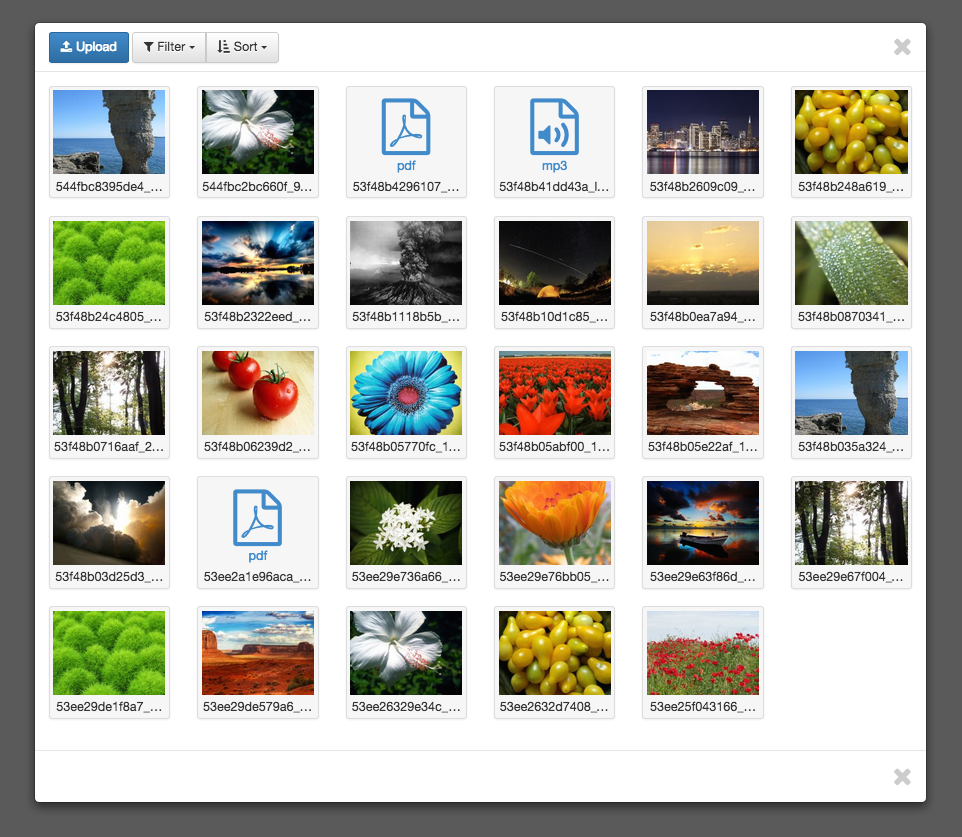tweedegolf / media-bundle
Media manager bundle for Symfony and tinyMCE
Installs: 960
Dependents: 0
Suggesters: 0
Security: 0
Stars: 9
Watchers: 5
Forks: 2
Open Issues: 2
pkg:composer/tweedegolf/media-bundle
Requires
- php: >=5.6
- doctrine/doctrine-bundle: ^1.2
- doctrine/orm: ^2.4
- liip/imagine-bundle: ^1.2
- symfony/config: ^2.7|^3.0|^4.0
- symfony/dependency-injection: ^2.7|^3.0|^4.0
- symfony/event-dispatcher: ^2.7|^3.0|^4.0
- symfony/form: ^2.7|^3.0|^4.0
- symfony/http-kernel: ^2.7|^3.0|^4.0
- symfony/validator: ^2.7|^3.0|^4.0
- vich/uploader-bundle: ^1.0
Requires (Dev)
- friendsofphp/php-cs-fixer: ^2.2
- phpunit/phpunit: ^5.7|^6.0|^7.0
README
The TweedeGolf MediaBundle provides a ready-to-use media manager for your Symfony project. Although it is especially designed to work with tinyMCE, the media bundle could be used for several other purposes.
In essence, the TweedeGolf MediaBundle provides a File Entity and a controller that implements a JSON API for this entity
Dependencies
This repository only provides the Symfony bundle and can be installed via composer. The front-end scripts used to display the modal can be found on https://github.com/tweedegolf/media-browser and can be installed using bower.
Composer dependencies:
Bower dependencies:
Installation and configuration
A good starting point to setup a Symfony project with bower and gulp is the TweedeGolf Symfony Okoa Project.
Using Composer add the bundle to your requirements, running
composer require tweedegolf/media-bundle.
For installation instructions of the media browser, see the repository.
Basic configuration
Define mappings in your configuration file config/packages/tweede_golf_media.yaml (or app/config/config.yml):
You can configure the maximum number of items displayed per page.
You must configure the name of your File entity.
tweede_golf_media: max_per_page: 24 # this is optional (default is 18) file_entity: 'App:File' # this is required
This is an example of File entity you can define:
<?php namespace App\Entity; use Doctrine\ORM\Mapping as ORM; use Symfony\Component\Validator\Constraints as Assert; use TweedeGolf\MediaBundle\Model\AbstractFile; /** * @ORM\Entity * @ORM\Table * @ORM\Entity(repositoryClass="TweedeGolf\MediaBundle\Entity\FileRepository") */ class File extends AbstractFile { /** * @ORM\Column(type="integer") * @ORM\Id * @ORM\GeneratedValue(strategy="AUTO") */ private $id; public function getId(): int { return $this->id; } }
Also, the MediaBundle depends on some configurations in other bundles. There needs to be a VichUploader mapping defined with the name tgmedia_files. Furthermore, there has to be a LiipImagine filter with the name tgmedia_thumbnail.
A example configuration of these bundles is available in the documentation.
Add routes to your routing file
Ini config/routes.yaml (or app/config/routing.yml), add the routes for the media bundle api:
tweedegolf_media: resource: "@TweedeGolfMediaBundle/Controller/" type: annotation prefix: /api
Make sure the path to the bundle matches the path specified in the javascript source when including the media browser. Thus /api should match the firts part in the path speciefied when including the javascript source:
var media_callback = require('tweedegolf-media-browser').tinymce_callback('/api/modal');
Add the bundle to your AppKernel
If you use Flex, you should already have bundles in config/bundles.php:
return [ // ... Vich\UploaderBundle\VichUploaderBundle::class => 'all', Liip\ImagineBundle\LiipImagineBundle::class => 'all', TweedeGolf\MediaBundle\TweedeGolfMediaBundle::class => 'all', // ... ];
If you still use old system, you need to manually add to app/AppKernel.php:
public function registerBundles() { return [ // ... new Vich\UploaderBundle\VichUploaderBundle(), new Liip\ImagineBundle\LiipImagineBundle(), new TweedeGolf\MediaBundle\TweedeGolfMediaBundle(), // ... ]; }