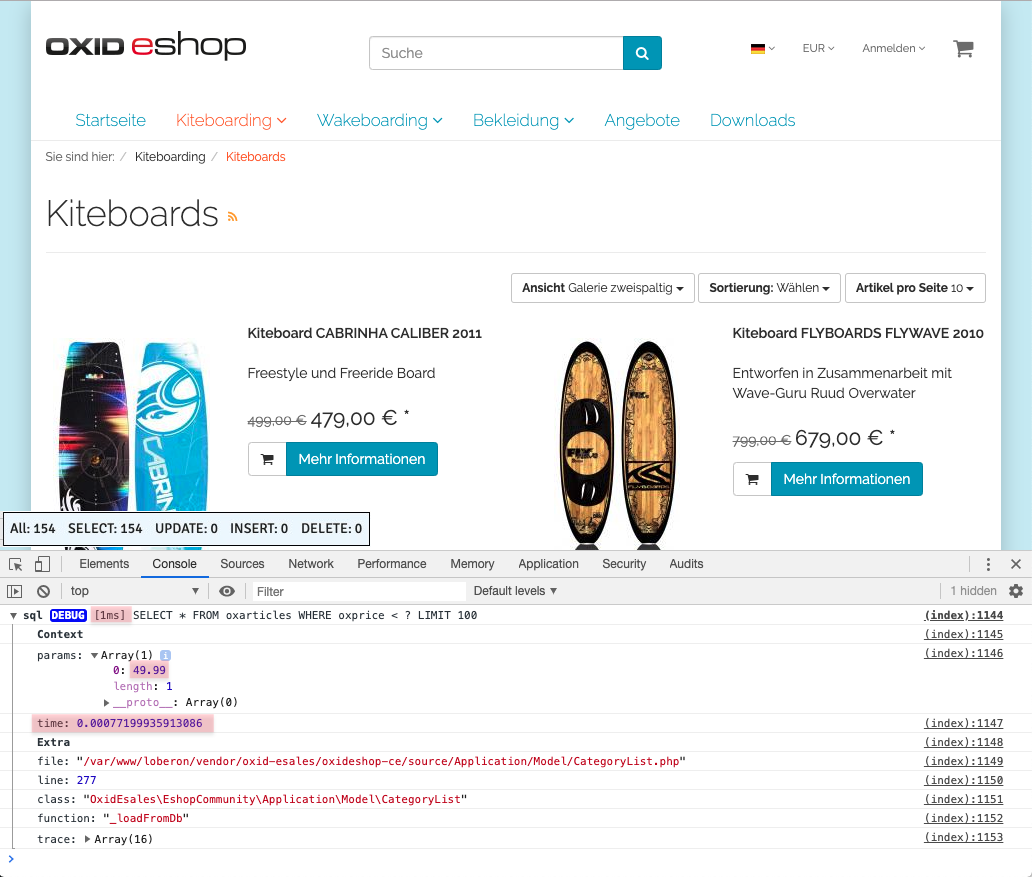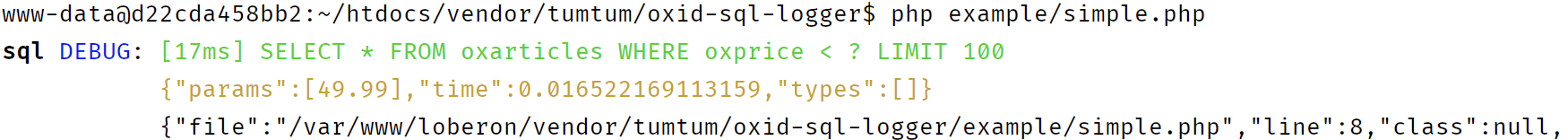tumtum / oxid-sql-logger
Returns all SQL queries in the browser.
Installs: 1 063
Dependents: 0
Suggesters: 0
Security: 0
Stars: 1
Watchers: 2
Forks: 1
Open Issues: 0
pkg:composer/tumtum/oxid-sql-logger
Requires
- monolog/monolog: ^1
Requires (Dev)
- bovigo/assert: ^2
- doctrine/dbal: ^2.5
- phpspec/phpspec: ^4
This package is auto-updated.
Last update: 2026-01-17 00:27:30 UTC
README
Returns all SQL queries into console of a Browser.
Install
composer require --dev tumtum/oxid-sql-logger
Usage
Just set the function StartSQLLog() somewhere and from that point on all SQLs will be logged.
\StartSQLLog(); $db = \OxidEsales\Eshop\Core\DatabaseProvider::getDb(\OxidEsales\Eshop\Core\DatabaseProvider::FETCH_MODE_ASSOC); $list = $db->getAll('SELECT * FROM oxarticles WHERE oxprice < ? LIMIT 100', [49.99]); \StopSQLLog();
Screenshots
Browser:
CLI:
SQL Query Status Monitor
See how many queries and which types of queries have been added to the database. To determine the amount.
Switch on
For this purpose, the parameter $this->blSQLStatusBox = true; must be stored in the file config.ing.php.
So you can turn it on and off temporarily.
Unique: Insert, at the end, the Smarty tag: [{tm_sql_status}] in the base.tpl file.
####### source/Application/views/flow/tpl/layout/base.tpl
[{tm_sql_status}]
</body>
</html>