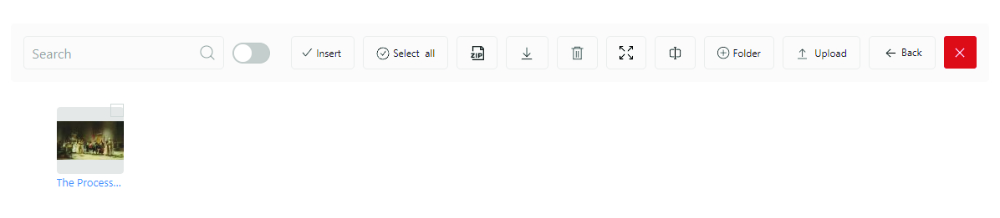toolx / toolx-php-framework
PHP Framework for creating PHP applications easily
Installs: 20
Dependents: 0
Suggesters: 0
Security: 0
Stars: 1
Watchers: 1
Forks: 1
Open Issues: 0
Language:CSS
Type:project
pkg:composer/toolx/toolx-php-framework
Requires
- php: >=7.4.0
- gumlet/php-image-resize: 2.0.*
- league/plates: 3.*
- phpmailer/phpmailer: ^6.8.0
- scssphp/scssphp: 2.0.0
README
Installation with composer
composer create-project toolx/toolx-php-framework
Starting server
With your terminal open application root directory and fire:
php cli serve
Note that you must provide URLROOT from app/Config/urls.php
Starting server in that manner is for development purposes only!
Router
Creating routes
Go to the app/Routes directory. Create route file and add two lines to it...
<?php
use App\Engine\Libraries\Router;
$router = Router::getInstance();
Router HTTP verbs
$router->get('/', function($req, $res) {});
$router->post('/', function($req, $res) {});
$router->put('/', function($req, $res) {});
$router->patch('/', function($req, $res) {});
$router->delete('/', function($req, $res) {});
$router->all('/', function($req, $res) {});
$router->match('get|post', '/', function($req, $res) {});
It is also possible to add routes in the different way.
$router->post([
'route' => 'some/url',
'controller' => 'PagesController',
'method' => 'create',
'csrf' => false
]);
Router verb method takes two arguments - $request and $response.
$router->get('/', function($req, $res) {
return $res->render('welcome');
});
Bind controller to route
$router->get('/', 'HomeController@index');
Bind multiple URLs to the same controller method or closure.
$router->get('snow-fall, like-snow, snowfall, snow, fall', 'HomeController@index');
Adding middlewares
$router->get('/', 'HomeController@index', ['Middlewares/auth']);
It is possible to add multiple middlewares.
Load routes from directories
Sometimes, if you need to have too many routes, it is more comfortable to has them in additional directories. In order to load those additional directories you need to go to app/Config/routes.php file and load separate directories from there.
Get url segments as callback arguments
$router->get('books/orange-fox/part-one', function($req, $res, $x, $y, $z) {
dd( $y ); // orange-fox
});
Create routes with CLI
php cli make:routes optional/path/routerName
Router placeholder
| Placeholders | Description |
|---|---|
| (:continue) | Continues url segments |
| (:alpha) | Only alphabetical characters |
| (:num) | Only numeric characters |
| (:alphanum) | Only alphabetical and numeric characters |
| (:segment) | Secured url characters such as dashes and low dashes, numbers and alphabetical characters |
Router configuration
Configuration file can be found in app\Config\routes.php file
Add route path without app\Routes directory
['Back', 'Front']
Rotues will be search in app\Routes\Back and app\Routes\Front - automatically.
Users route
There are pre-defined users route. To load this route file you need to go to the app/Config/routes.php file and load this routes directory from there.
UsersController.php file is using php mailer for reseting password method and php resizer. Both of them are inside the composer.json file.
User views file are also pre-defined inside the app/Views/users directory.
Controller
The simplest way to create a controller is by using a CLI command php cli make:controllers ControllerName.
Controllers are located in the app/Controllers directory.
Name convention is PascalCase.
Controller requires namespace. File name must correspond to controller name. If fox example file name is HomeController.php then namespace must be App\Controllers\HomeController
<?php namespace App\Controllers;
class HomeController {
public function index($req, $res) {
return $res->render('welcome', [
'title' => 'APP Title'
]);
}
}
Models
A model is a place to put validation and business logic.
Create model
Create model with CLI
With cli you must provide only model name and it will generate file inside the model called Model_Modelname.php. Check out the example below.
php cli make:models modelname
Models are located inside app/Models directory. It is necessary to follow RedBeanPHP model name convention for naming model file - Model_Pages.php.
Inside model add the class and extend it with RedBeanPHP RedBean_SimpleModel class.
To initialize model add function inside the controller or router function - initModel('Pages').
<?php namespace App\Controllers;
use \R as R;
class HomeController {
public function index($req, $res) {
// Initialize model
$pagesModel = initModel('Pages');
$res->render('welcome', [
'title' => 'APP Title'
]);
}
}
Make sure SQL is enabled from app/Config/database.php file - define("DATABASE", TRUE);.
class Model_Pages extends RedBean_SimpleModel {
public function open() {
global $lifeCycle;
$lifeCycle .= "called open: ".$this->id;
}
public function dispense() {
global $lifeCycle;
$lifeCycle .= "called dispense() ".$this->bean;
}
public function update() {
global $lifeCycle;
$lifeCycle .= "called update() ".$this->bean;
}
public function after_update() {
global $lifeCycle;
$lifeCycle .= "called after_update() ".$this->bean;
}
public function delete() {
global $lifeCycle;
$lifeCycle .= "called delete() ".$this->bean;
}
public function after_delete() {
global $lifeCycle;
$lifeCycle .= "called after_delete() ".$this->bean;
}
}
It is posible to add custom method to the model. They can be available from initModel('Pages'); function;
// Initialize model
$pagesModel = initModel('Pages');
// Get custom method
$pagesModel->customMethod();
Migration
To create migration, inside the model create method called migrate()
This method can be invoked through CLI. To fire it, inside terminal type - php cli make:migration modelName
Method spoofing
In some cases it is necessary use put, patch or some other request. In this case you can trait post request as some other.
Check example
<form action="" method="POST">
<input name="_method" type="hidden" value="PUT" />
</form>
Or add function
<form action="" method="POST">
<?= setMethod("PUT") ?>
</form>
CSRF Protection
CSRF hidden field
Turn CSRF protection on from - app/Config/app.php and set CSRF_PROTECTION to TRUE
To add CSRF field to your form add following...
<form method="post">
<?= csrf_field(); ?>
</form>
Check CSRF value / hash
<?= csrf_hash() ?>
Form helpers
Prevents losing form field values with getForm('field_name') function.
<form method="post">
<input name="fullname" value="<?= getForm('fullname') ?>" />
<input name="username" value="<?= getForm('username') ?>" />
<input name="email" value="<?= getForm('email') ?>" />
<input name="password" value="" />
<button type="submit">Submit form</button>
</form>
Before using getForm helper function, you must set if from controller or router using setForm($requestBody) function. As a parameter it takes request body.
$router->post('users/register', function($req, $res) {
// Storing request body with setForm function
setForm($req->body());
// Redirect back to login view
return $res->redirect(baseUrl('users/login'));
});
Request & Respons method
You can find $request and $response variables in to the routes callback or inside the controller method callback as an arguments. Check out the example
<?php namespace App\Controllers\Items;
use App\Engine\Libraries\Validation;
use \R as R;
class ItemsController {
public function new($req, $res) {
// Request variable method
return $res->redirectBack();
}
}
Avalable request methods
Request
| Methods | Description |
|---|---|
| $req->body() | Getting request body. Takes optional string argument. |
| $req->getSegment(int 2) | Getting segment of the url |
| $req->urlSegments() | Getting segments of the url as array |
| $req->getMethod() | Request method |
| $req->query(string $key) | Query param |
| $req->queryStr() | Query parameters as string |
| $req->files() | Getting file request |
| $req->isAjax() | Check if request is ajax |
Avalable response methods
Response
| Methods | Description |
|---|---|
| $res->redirect(string $url) | Redirect someware |
| $res->redirectBack() | Getting segment of the url |
| $res->render(string $pathToView) | Rendering view |
| $res->status(int $response_code) | Setting status code |
| $res->send(array $data) | Sends back json data |
URL helpers
Get base url
To get progect base url, use - baseUrl() function. It takes optional parametes where you can add new url based on base url. See example
<?= baseUrl() ?> <!-- http://sitename.com -->
<?= baseUrl('users/login') ?> <!-- http://sitename.com/users/login -->
URL segments
To get url without site base url with function urlSegments(). It takes optional parametes where you can set url indexes.
For example you current url is http://sitename.com/users/login:
<?= urlSegments() ?> <!-- returns - users/login -->
<?= urlSegments(2) ?> <!-- returns - login -->
<?= urlSegments('first') ?> <!-- returns - first part of url -->
<?= urlSegments('last') ?> <!-- returns - last part of url -->
Getting query string
<?= query() // Takes optional numeric argument ?>
Creating direct link from Controller and its method.
There is a hendy function called url_to which allows you to create direct links to the controllers methods.
// HomeController - is the controller name and index - is the method
<a href="<?= url_to('HomeController@index') ?>">Go to home page</a> // Result is: http://localhost/home
<a href="<?= url_to('HomeController@about') ?>">Go to about page</a> // Result is: http://localhost/about
One thing to consider while using this (url_to) function is that you must bind controller and method to the route $router->get('/', 'HomeController@index');. This (url_to) function won't work with closures $router->get('/', function($req, $res) {});
Middlewares
Middleware Files have to be inside the app/Routes directory. It is a third parameter of the $router http verb method.
$router->get('url', 'callback or Controller@method', 'middleware')
$router->get('url', 'callback or Controller@method', 'middleware/dir1/dir2/fileFuncName')
Middleware has to be declared as string and provide path to the middleware file without .php extension at the end.
Middleware file name must be the same as function name inside!
Middleware function receives two arguments inside as $request and $response. They are the same arguments as inside the $router verb method (get, post..)
Custom helper files
Helper files are located inside app/Helpers directory and all your custom helpers must located there.
To load custom helpers there are two ways - loading them globally and for individual route.
Loading helper globally
Go to the app/Config/helpers.php Directory and add helper file names in to the array, without extention names (.php)
CONST CUSTOM_HELPERS = ['myCustomHelperOne', 'myCustomHelperTwo'];
Loading helper locally
Add custom helper inside the route file using library() function. Take a look at the example below.
use App\Engine\Libraries\Router;
$router = Router::getInstance();
$router->get('/', function($req, $res) {
// Loading custom helpers
helpers(['myCustomHelperOne', 'myCustomHelperTwo']);
$res->render('welcome', [
'title' => 'APP Title',
'description' => 'This is the APP description'
]);
});
Libraries
To load libraries go to app/Config/libraries.php file and uncomment library you want to load.
Image resize library
As an image resize library we use - https://github.com/gumlet/php-image-resize
use \Gumlet\ImageResize;
$image = new ImageResize('image.jpg');
$image->scale(50);
$image->save('image2.jpg')
Render views
Views are under app/Views directory. It's possible to render them from router as well as from controller file. The render method is under router/controller $response argument
$router->get('', function($request, $response) {
return $response->render('path/to/view'); // Without extension name
});
Validation
Validation seats under App\Engine\Libraries\Validation namespace.
- Use validation -
use App\Engine\Libraries\Validation; - Initialize -
$validation = new Validation(); - Take a look at example below
$router->post('api/one', function($req, $res) {
// Get request data
$body = $req->body();
// Valdiate request data
$valiate = $validation
->with($body)
->rules([
'name|Name' => 'required|alpha',
'username|UserName' => 'required|min[4]|max[20]|alpha_num',
'email|eMail' => 'valid_email|min[5]',
'password|Password' => 'min[5]'
])
->validate();
});
Available validators
- alpha // Only alphabetical characters (without anything else)
- alpha_spaces // Only alphabetical characters & spaces
- alpha_num_spaces // Only alphabetical, numeric & spaces
- numeric // Only numeric characters
- alpha_num // Only alphabetical & numeric characters
- valid_email // Check email
- valid_url // Validates url
- valid_slug // Validates slug
- min[] // Minimum length
- max[] // Maximum length
- ext[jpg,jpeg,gif,bmp] // Check extension
- min_size[20000] // Check file minimum size
- max_size[200000] // Check file maximum size
- required // Makes field required
- valid_input // Default validation, checks for unsecure characters
- string // Check for string
- phone // Validation phone number
Field error message
<form>
<div>
<input name="username" />
<?= show_error('errors', 'username') ?>
</div>
</form>
Files & Upload files.
Show files
$files = $req->files('input-name')->show(string $key);
$key can be:
- name
- type
- tmp_name
- error
- size
Upload file(s) example
A simple example can be uploading images using a form. For example you have a file input field with name of 'images'
<form action="upload-files-url" method="POST" enctype="multipart/form-data">
// Generate CSRF inpit
<?= csrf_field() ?>
<input type="file" name="images" multiple>
<button type="submit">Upload files</button>
</form>
Upload method
public function fileUpload($req, $res) {
// Validation
$validation = new App\Engine\Libraries\Validation();
// Getting errors
$errors = $validation
->with(['images' => $req->files('images')->show()])
->rules([
'images' => $this->configurations['validationRules']['images'],
])
->validate();
if (!empty($errors)) {
setFlashData('error', $errors);
return $res->reirectBack();
}
// Upload files
$uploadDir = dirname(APPROOT) . "/public/assets/images";
try {
$uploadedFiles = $req->files('images')->upload($uploadDir);
} catch (\Exception $ex) {
setFlashData('error', $ex);
return $res->redirectBack();
}
setFlashData('success', 'Files has been uploaded successfully.');
return $res->redirectBack();
}
THIS METHOD WILL WORK WITH ONE OR MULTIPLE FILES.
File Manager & TinyMCE Editor
Router
You can find router intended for file manager in app/Routes/FilemanagerRoute.php
File manager requires getuikit front-end framework which comes along with app/Views/Partials/adminTemplate.php.
TinyMCE Editor
TinyMCE Editor is embeded with app/Views/Partials/adminTemplate.php. You can use this template as a blueprint for your admin views.
TinyMCE Editor comes along with File manager
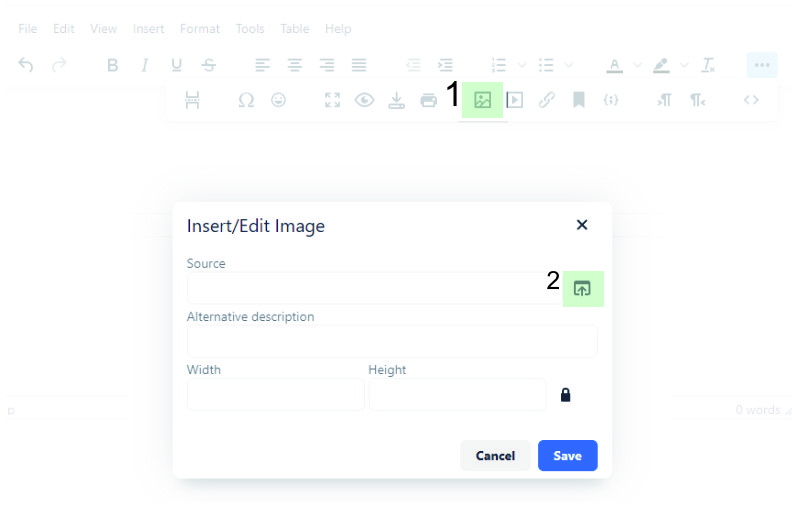
File manager controller
Path: app\Controllers\FileManagerController.php Available configurations inside FileManagerController constructor.
Rendered view: app\Views\filemanager\filemanager.php
JavaScript: public\js\classes\admin\FileManagerController.js
Style SCSS: public\scss\_filemanager.scss
File manager features:
-
Create folders
-
Rename files
-
Upload / Delete
-
Download
-
Archive / Unarchive
-
Preview Images, videos & mp3 files
-
Select / Diselect all items
-
Insert files in to the TinyMCE editor
Available extensions by default: jpg, jpeg, png, gif, bmp, webp, zip, pdf, mp4, webm, mp3
Available extensions can be configured inside app\Controllers\FileManagerController.php
Globally available JavaScript function for invoke file manager: window.renderFileManager()
Note that before filemanager invokation you must load GETUIKIT framework. You can do it with
loadUIKit()function inside the head of your template. This function will load all necessary CSS and JS files.
Also you must load<script type="module" src="<?= assetsUrl('js/adminBootstrap.js') ?>"></script>at the end of your template.
Getting files callback
Getting files with JavaScript
new FileManagerController({
baseurl: baseurl,
editorClass: '.tiny-text-area',
onInsert: (data) => {
document.querySelector('.tox-dialog__body input').value = data.files[0];
}
});
In the case below, you must have the 'onInsert' event inside the 'FileManagerController' initialization to use it inside the 'window.renderFileManager' function.
window.renderFileManager({
onInsert: (data) => {
console.log(data);
}
});
Or if you are using SketchEngine extended class with JavaScript you can subscribe to 'filemanagerData' like this this.pubsub.subscribe('filemanagerData', (data) => { ... })
Languages and Translations
For multilangual activation go to app/Config/app.php directory and set MULTILINGUAL to true
Creating language list with CLI
Creating languages list
php cli language:set english en --primary
php cli language:set georgian ge
Set primary language
php cli language:primary ge
Get language list
php cli language:list show
Delete language
php cli language:delete en
Delete list
php cli language:refresh all
Creating translation files
Inside app/languages directory create folder with language code for example 'en'.
Than create .php file called for example validation and inside this file return array with key / values of words / sentences you want to translate.
return [
'err_name' => 'Name error'
];
In order to show this translations use namespace use App\Engine\Libraries\Languages;
and than -
<?php
use App\Engine\Libraries\Languages;
Languages::translate('validation.err_name')
Inline translation
You can also translation within html / view file.
NOTE: Lanugage codes provided inside array as keys must be created within Engine via CLI. Look at documentation above.
\App\Engine\Libraries\Languages::translate([
'en' => 'English language',
'de' => 'Englische Sprache'
]);
Language switcher route
$router->get('language/switch/(:alpha)', function($req, $res)
{
$languageCode = urlSegments('last', TRUE);
$languagesList = App\Engine\Libraries\Languages::list();
// Check if language code exists in languages list
if (!array_search_index($languagesList, 'code', $languageCode, false)) return $res->redirectBack();
// Switch language
App\Engine\Libraries\Languages::switch($languageCode);
// Building redirect URL
$prevUrl = explode('/', getFlashData('previous_url'));
array_shift($prevUrl);
array_unshift($prevUrl, $languageCode);
$newurl = join('/',$prevUrl);
if ($req->isAjax()) return $res->send(['url' => URLROOT . "/{$newurl}"]);
return $res->redirect(URLROOT . "/{$newurl}");
});
Singleton pattern
Create Singleton pattern with CLI
php cli make:singleton className
It will generate file in app/Singleton directory. This file goning to load automatically form app/Engine/bootstrap.php file.
To use this class, just load coresponding namespace
use app\Singleton\ClassName;
public function contorllerName() {
ClassName::getInstance();
}
Pagination
$totalPages = R::count('pages');
$currentPage = $_GET["page"] ?? 1;
if ($currentPage < 1 OR $currentPage > $totalPages) $currentPage = 1;
$limit = 12;
$offset = ($currentPage - 1) * $limit;
$pagingData = pager([
'total' => $totalPages,
'limit' => $limit,
'current' => $currentPage
]);
$pages = R::find("pages", "order by timestamp asc limit $limit offset $offset");
Helper functions
- str2url(string); // Takes any type of unicode string as argument and returns url
- urlSegments(int $index = null, bool $removeQuery = false);
- pager(array);
- img(['class', 'id', 'src', 'alt', 'width', 'height']); // Create img tag
- base64_to_jpeg(); // Takes base64 string as argument and returns image
- limit_words($string, $limit = 30); // Takes string as argument and returns limited words
- youtubeVid($youtube_video_url, $width = '640', $height = '360'); // Takes youtube video url as argument and returns embed code (HTML iframe)
- rrmdir(string); // Takes directory path as argument
- isJSON(string); // Check if json
- toJSON(array); // Array to json
- toArray(array); // Array to object
- array_search_index(array $arr, string $d1, string $d2, $index = true); // Search for index in array
- array_value_multisort(array $arr, string $key, string $nextArrayKey);
- set_cookie(array $data);
- get_cookie(string $name);
- delete_cookie(string $name);
- setFlashData(string $key, $data);
- hasFlashData(string $key);
- getFlashData(string $key);
- getUserIP();
- get_time_ago($timestamp); // Takes timestamp as argument and returns 'time ago'
CLI
It is possible to create routes and controllers using CLI commands
- Create route -
php cli make:routes filename httpVerb - Create controller -
php cli make:controllers filename methodName - Create Model -
php cli make:models modelname - Migration through model method -
php cli make:migration ModelName - Create restful routes and controllers -
php cli make:restful Blog/Articles - Create singleton -
php cli make:singleton className