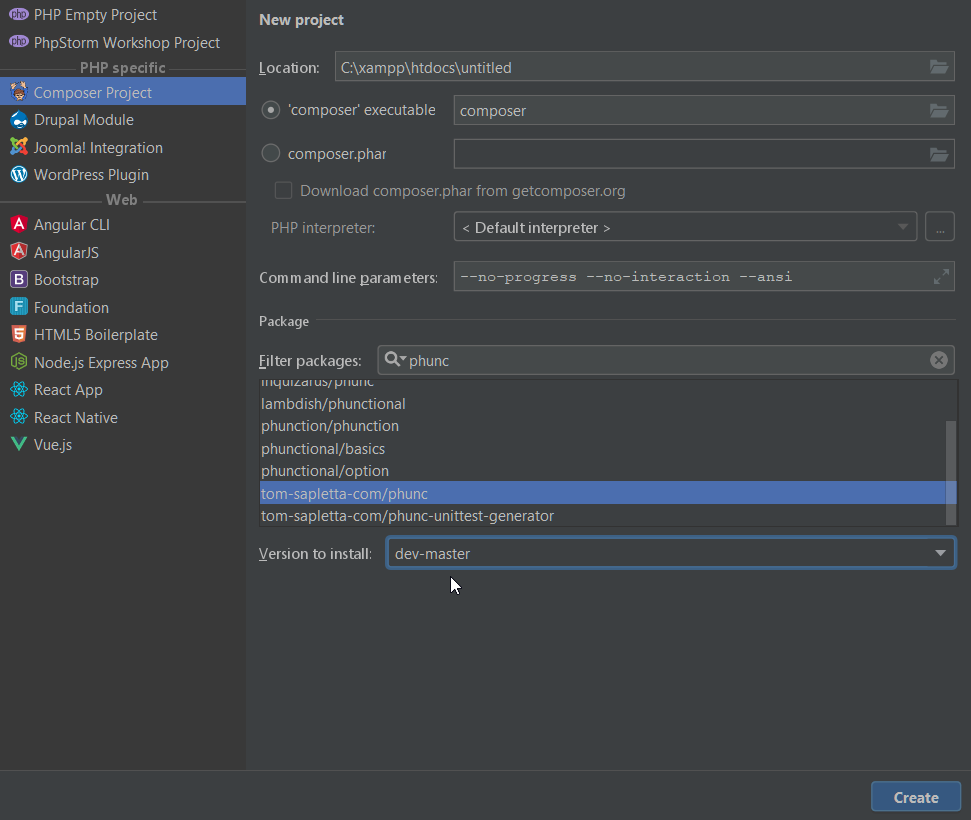tom-sapletta-com / phunc
Functional Environment for PHP
Installs: 78
Dependents: 2
Suggesters: 0
Security: 0
Stars: 0
Watchers: 1
Forks: 0
Open Issues: 1
pkg:composer/tom-sapletta-com/phunc
Requires
Requires (Dev)
This package is not auto-updated.
Last update: 2026-02-17 06:14:23 UTC
README
The strongest side of PHP
With this libraries you are able to use benefits with strong typing in PHP 5 & 7
- Collections with Data Models as Objects
- Units as Objects with Conversion between Units
- Calculator with all operations as Objects
introduction
With Phunc library I share ideas practice software examples. "how to use simple functional PHP with usage objecting representation" utilities for functional programming.
Phunctional thinking
If you are not happy with functions in PHP to implements functional programming, try to use objects. PHP objects can help with:
- define
- transport
- conversion
- controlling
Example functional programming with strong typing
Example PHP CLASS
class Dump
{
public function __construct(ArrayObject $array)
{
// first variable
try {
if(empty($array->first)){
throw new Exception('Undefined property: first');
}
var_dump($array->first);
} catch( Exception $e ) {
echo 'Problem with ' . $e->getMessage() . "\n";
}
// second variable
try {
if(empty($array->second))
{
throw new Exception('Undefined property: second');
}
var_dump($array->second);
} catch( Exception $e ) {
echo 'Problem with ' . $e->getMessage() . "\n";
}
}
}
1. Example without parameters
Code
$a = new ArrayObject();
new Dump( $a );
Result
Problem with Undefined property: first
Problem with Undefined property: second
2. Example with first parameter
Code
$a = new ArrayObject();
$a->first = 1;
new Dump( $a );
Result
int(1)
Problem with Undefined property: second
3. Example with both parameters
Code
$a = new ArrayObject();
$a->first = 1;
$a->second = 2;
new Dump( $a );
Result
int(1)
int(2)
Install in PHPstorm based on composer project
Easy way to install Phunc with APICRA
first install apicra:
install Phunc over apicra
dot phunc install
Install Phunc
Add the phunc library to your applications composer.json file:
composer require tom-sapletta-com/phunc
{
"require": {
"tom-sapletta-com/phunc": "*"
}
}
Install Composer
Now tell composer to download the library by running the following command:
Linux
curl -sS https://getcomposer.org/installer | php
mv composer.phar /usr/local/bin/composer
Windows
php -r "copy('https://getcomposer.org/installer', 'composer-setup.php');" php -r "if (hash_file('SHA384', 'composer-setup.php') === 'e115a8dc7871f15d853148a7fbac7da27d6c0030b848d9b3dc09e2a0388afed865e6a3d6b3c0fad45c48e2b5fc1196ae') { echo 'Installer verified'; } else { echo 'Installer corrupt'; unlink('composer-setup.php'); } echo PHP_EOL;" php composer-setup.php php -r "unlink('composer-setup.php');"
Composer will install the bundle into your project's vendor/tom-sapletta-com/phunc directory.
How to start?
Add the config classes in new folder config/
InfoPath.php
ErrorPath.php
Add the temporary folder tmp/
Creating example class ErrorPath
namespace Config;
class ErrorPath
{
function __toString()
{
return '../tmp/error.log.txt';
}
}
using example class ErrorPath
(string) new ErrorPath();
Todo List
see Todo List here
Contributors
Thanks goes to these wonderful people
This project follows the [all-contributors][all-contributors] specification. Contributions of any kind are welcome!