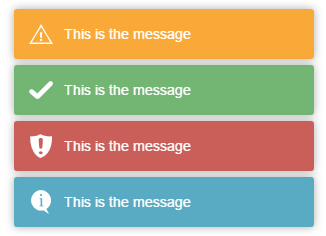tjgazel / laravel-toastr
Toastr notifications for laravel 5.5+, 6 and 7
Installs: 12 541
Dependents: 0
Suggesters: 0
Security: 0
Stars: 15
Watchers: 1
Forks: 4
Open Issues: 0
Type:package
pkg:composer/tjgazel/laravel-toastr
Requires
- php: >=7.0
Requires (Dev)
- illuminate/session: ^5.5.0
- illuminate/support: ^5.5.0
This package is auto-updated.
Last update: 2026-02-04 12:13:03 UTC
README
Other packages:
- tjgazel/laravel-bs4-alert - Bootstrap 4 alerts for laravel 5.*
- tjgazel/laravel-bs3-alert - Bootstrap 3 alerts for laravel 5.*
Installation
1) Install the Toastr library (front end dependency)
1.1) Install Toastr via npm . Github | Demo
npm install toastr --save-dev
1.2) Require the js in resources/assets/js/bootstrap.js as window.toastr = require('toastr');
try {
window.$ = window.jQuery = require('jquery');
require('bootstrap');
window.toastr = require('toastr');
} catch (e) { }
1.3) Import the sass in resources/assets/sass/app.scss as @import "~toastr/toastr"; then build via npm npm run prod.
// Fonts
@import url("https://fonts.googleapis.com/css?family=Source+Sans+Pro:300,400,400i,700");
// Variables
@import "variables";
// Bootstrap
@import "~bootstrap/scss/bootstrap";
// Toastr
@import "~toastr/toastr";
2) Install tjgazel/laravel-toastr
2.1) Run
composer require tjgazel/laravel-toastr
2.2) Optional: Laravel 5.4 and below
Add TJGazel\Toastr\ToastrServiceProvider::class to providers in config/app.php.
Add 'Toastr' => TJGazel\Toastr\Facades\Toastr::class to aliases in config/app.php.
// config/app.php
'providers' => [
// ...
TJGazel\Toastr\ToastrServiceProvider::class,
],
'aliases' => [
// ...
'Toastr' => TJGazel\Toastr\Facades\Toastr::class,
],
2.3) Run php artisan vendor:publish --provider="TJGazel\Toastr\ToastrServiceProvider"
to publish the config file in config/toastr.php
2.4) Add {!! Toastr::render() !!} Facade or {!! toastr()->render() !!} helper in your main view.
<!DOCTYPE html>
<html>
<head>
<title></title>
<link rel="stylesheet" type="text/css" href="/css/app.css">
</head>
<body>
<div id="app"></div>
<script type="text/javascript" src="js/app.js"></script>
{!! toastr()->render() !!}
</body>
</html>
2.5) Optional: Modify the publish configuration file locate at config/toastr.php to your liking.
<?php
return [
'session_name' => 'toastr',
'options' => [
"closeButton" => true,
"debug" => false,
"newestOnTop" => false,
"progressBar" => true,
"positionClass" => "toast-bottom-right",
"preventDuplicates" => false,
"onclick" => null,
"showDuration" => "300",
"hideDuration" => "1000",
"timeOut" => "10000",
"extendedTimeOut" => "1000",
"showEasing" => "swing",
"hideEasing" => "linear",
"showMethod" => "fadeIn",
"hideMethod" => "fadeOut"
]
];
Usage
Use the Toastr facade Toastr:: or the helper function toast()-> to access the methods in this package.
Toastr::error(string $message, string $title = null, array $options = []);
toastr()->error(string $message, string $title = null, array $options = []);
Examples:
<?php
namespace App\Http\Controllers;
use Illuminate\Http\Request;
use TJGazel\Toastr\Facades\Toastr;
class DashboardController extends Controller
{
public function index()
{
Toastr::info('welcome admin!');
return view('dashoard.index');
}
}
You can also chain multiple messages together using:
toastr()
->error('Unauthorized!', 'Error 401')
->info('Authentication required to access dashboard page', null, ['timeOut' => 15000]);
Note that in the 3rd parameter you can customize toastr options. See the config/toastr.php file for all possibilities.
All methods
toastr()->info();
toastr()->warning();
toastr()->success();
toastr()->error();