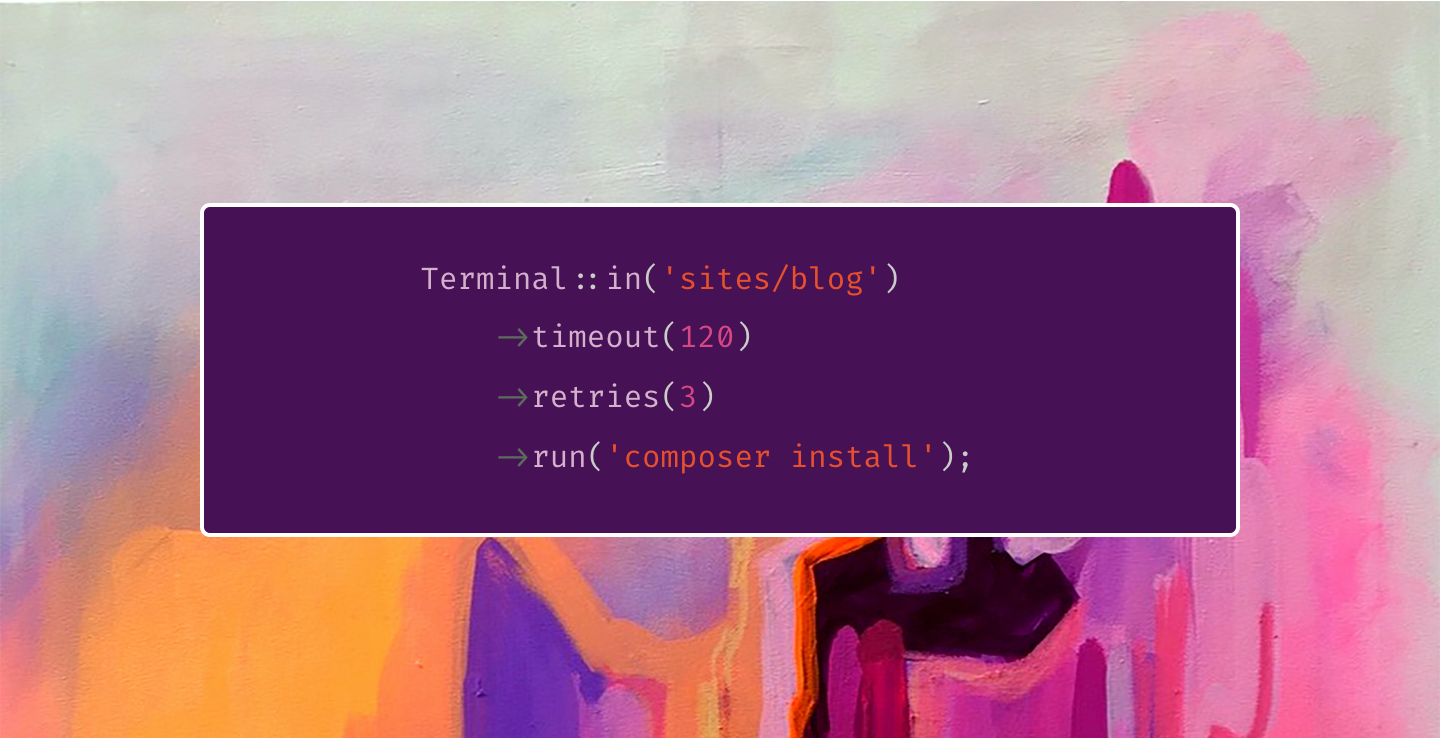titasgailius / terminal
Terminal is an Elegent wrapper around Symfony's Process component.
Installs: 335 518
Dependents: 14
Suggesters: 0
Security: 0
Stars: 512
Watchers: 11
Forks: 37
Open Issues: 1
pkg:composer/titasgailius/terminal
Requires
- symfony/process: ^4.4.2|^5.0|^6.0|^7.0
Requires (Dev)
- mockery/mockery: ^1.3
- phpunit/phpunit: ^9.0
- symfony/var-dumper: ^5.0|^6.0
README
An Elegant wrapper around Symfony's Process component.
Content
- Installation
- Executing Commands
- Response
- Data
- Working Directory
- Timeout
- Retries
- Environment Variables
- Command
- Symfony Process
- Testing
- PHP 8 Support
Installation
composer require titasgailius/terminal
Executing Commands
To execute a command, you may use the run method. First, let's examine how to execute a basic shell command.
$response = Terminal::run('rm -rf vendor');
Response
The run method returns an instance of TitasGailius\Terminal\Response, which provides a variety of methods that may be used to inspect the response:
$response->getExitCode() : int; $response->ok() : bool; $response->successful() : bool; $response->lines() : array; $response->output() : string; (string) $response: string;
Output to Array
You may get the entire command output on a single array by using lines method:
foreach ($response->lines() as $line) { // }
Output Stream (Recommended)
If memory consumption is important, you may read the entire output line by line, using a foreach loop on the response instance:
foreach ($response as $line) { // }
Output Lines
Every $line item is an instance of TitasGailius\Terminal\OutputLine object,
which provides a variety of methods that may be used to inspect the output line.
You may inspect if the output line is an error:
$line->error(); // true|false
And you may use this object as a string to get the contents of the line:
(string) $line;
Alternatively, you may use the content method to get the contents of the line:
$line->content();
Output via Laravel Artisan Command
If you run Terminal from the Laravel's Artisan command, you may send the output to the console by
passing an instance of the Command to the output method:
public function handle() { Terminal::output($this)->run('echo Hello, World'); }
Output via Symfony Console Command
If you run Terminal from the Symfony's Console command, you may send the output to the console by
passing an instance of the OutputInterface to the output method:
protected function execute(InputInterface $input, OutputInterface $output) { Terminal::output($output)->run('echo Hello, World'); }
Throwing Exceptions
If you would like to throw an exception when the command is not successful, you may use the throw method:
$response = Terminal::run(...); $response->throw(); return (string) $response;
An instance of Symfony\Component\Process\Exception\ProcessFailedException will be thrown on error.
Data
If you need to pass any data to your command line, it's better to bind it using the with method.
Terminal can escape and prepare the values for you. Reference these values using the {{ $key }} syntax.
Terminal::with([ 'firstname' => 'John', 'lastname' => 'Doe', ])->run('echo Hello, {{ $firstname}} {{ $lastname }}');
Alternatively, you may pass the key-value pair in separate parameters.
Terminal::with('greeting', 'World') ->run('echo Hello, {{ $greeting }}');
Working Directory
If you would like to change the current working directory from which
the script is executed, you may use the in method that accepts a path:
Terminal::in(storage_path('framework'))->run('rm -rf views');
Timeout
If you would like to add a timeout to your command, you may use the timeout method that accepts an integer in seconds or an instance of DateTime, DateInterval and Carbon:
Terminal::timeout(25)->run('rm -rf vendor');
Using DateInterval:
$duration = new DateInterval('PT25S'); Terminal::timeout($duration)->run('rm -rf vendor');
Using DateTime:
$date = (new DateTime)->add(new DateInterval('PT25S')); Terminal::timeout($date)->run('rm -rf vendor');
Using Carbon:
$date = Carbon::now()->addSeconds(25); Terminal::timeout($date)->run('rm -rf vendor');
Retries
If you would like to automatically retry a command when an error occurs, you may use the retries method.
The retries method accepts two arguments: the number of times the command should be attempted
and the number of milliseconds that should wait in between attempts:
Terminal::retries(3, 100)->run('rm -rf vendor');
Environment Variables
By default, the shell script is run with the same environment variables as the current PHP process.
If you would like to run a script with a different set of environment variables, you may use the withEnvironmentVariables method.
The withEnvironmentVariables method accepts an array with key-value pairs of the environment variables.
Terminal::withEnvironmentVariables([ 'APP_ENV' => 'testing', ])->run('rm -rf $DIRECTORY');
Command
In some situations, you might want to use the command method to define the executable command before actually executing it.
$command = Terminal::command('rm -rf vendor'); if ($inBackground) { $command->inBackground(); } $command->run();
Symfony Process
You may get an underlying instance of Symfony\Component\Process\Process class by calling process method.
$process = Terminal::timeout(25)->process();
You may also get the process instance from the TitasGailius\Terminal\Response object.
$response = Terminal::run(...); $process = $response->process();
Lastly, all missing method calls to the TitasGailius\Terminal\Response instance are passed to the underlying process instance automatically.
$response = Terminal::run(...); $response->isRunning(); // "isRunning" method is passed to the \Symfony\Component\Process\Process class
Extending
The extend method allows you to define custom methods.
Terminal::extend('removeVendors', function ($terminal) { return $terminal->run('rm -rf vendors'); }); Terminal::removeVendors();
Testing
Terminal has some special features to help you easily and expressively write tests. Terminal's fake method allows you to instruct the Terminal to return stubbed / dummy response when commands are executed.
Faking Responses
To instruct the Terminal to return empty responses for every executed command, you may call the fake method with no arguments:
Terminal::fake(); $response = Terminal::run(...);
Faking Specific Commands
Alternatively, you may pass an array to the fake method. The array's keys should represent the commands that you wish to fake and their associated responses.
Terminal::fake([ 'php artisan inspire' => 'Simplicity is the ultimate sophistication. - Leonardo da Vinci', 'cowsay Hi, How are you' => [ ' _________________ ', '< Hi, How are you > ', ' ----------------- ', ' \ ^__^ ', ' \ (oo)\_______ ', ' (__)\ )\/\ ', ' ||----w | ', ' || || ', ], ]);
Response Lines
Besides passing a string or an array of lines, you may explicitly specify the type of each line.
Terminal has line and error methods that help you create more accurate responses.
Terminal::fake([ 'wp cli update' => [ Terminal::line('Downloading WordPress files.'), Terminal::error('WordPress is down.'), ], ]);
Failed Response
It is very simple to stub a failed response.
Move your response line(s) to the Terminal's response method and call shouldFail on top of that.
Terminal::fake([ 'php artisan migrate' => Terminal::response([ 'Migrating: 2012_12_12_000000_create_users_table', 'Migrated: 2012_12_12_000000_create_users_table', ])->shouldFail(), ]);
Inspecting Commands
When faking responses, you may occasionally wish to inspect the commands the Terminal receives in order to make sure your application is executing the correct commmands.
You may accomplish this by calling the Terminal::assertExecuted method after calling Terminal::fake.
Terminal::fake(); Terminal::run('php artisan migrate'); Terminal::assertExecuted('php artisan migrate');
Alternatively you can also check that a given command was not executed. You may accomplish this by calling the Terminal::assertNotExecuted method after calling Terminal::fake.
Terminal::fake(); Terminal::assertNotExecuted('php artisan migrate');
Mocking Symfony Process
If you need to mock the underlying Symfony's Process, you may use the Terminal's response method.
Terminal's response method may be used in several ways:
- Passing response line(s) and an optional process instance.
- Passing only the process instance.
$process = Mockery::mock(Process::class, function ($mock) { $mock->shouldReceive('getPid') ->twice() ->andReturn(123, 321); }); Terminal::fake([ // Empty response with a mocked \Symfony\Component\Process\Process instance. 'factor 12' => Terminal::response($process) // Response lines with a mocked \Symfony\Component\Process\Process instance. 'php artisan migrate' => Terminal::response([ 'Migrating: 2012_12_12_000000_create_users_table', 'Migrated: 2012_12_12_000000_create_users_table', ], $process), ]); $this->assertEquals(123, Terminal::run('factor 12')->getPid()); $this->assertEquals(321, Terminal::run('php artisan migrate')->getPid());
Caveats
Terminal is using some static methods to provide these beautiful testing features. Specifically, Terminal stores the fake responses on a static property, which means they do not get cleared between each test.
To prevent this you may use the Terminal::reset method.
The best place to call it is from the PhpUnit's teardown method.
/** * This method is called after each test. */ protected function tearDown(): void { parent::tearDown(); Terminal::reset(); }
PHP 8 Support
To use Terminal with PHP 8.x, please upgrade Terminal to the ^1.0 version.
- Update your
composer.jsonto use the latest version of the terminal:"titasgailius/terminal": "^1.0". - Note that the
Builder::retryis now aprotectedmethod.
It's very unlikely that you were was using this method..