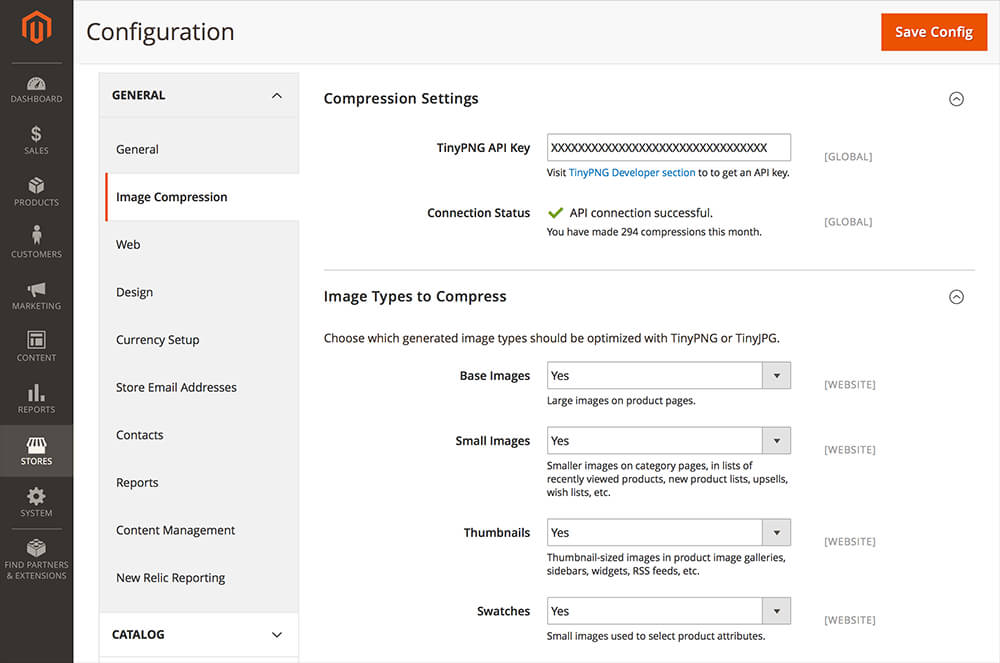tinify / magento2
Make your web shop faster by compressing your JPEG and PNG images. This plugin automatically optimizes your images by integrating with the popular image compression services TinyJPG and TinyPNG.
Installs: 45 681
Dependents: 1
Suggesters: 0
Security: 0
Stars: 43
Watchers: 12
Forks: 9
Open Issues: 6
Type:magento2-module
pkg:composer/tinify/magento2
Requires
- php: >=5.5.0
- ext-curl: *
- ext-json: *
- tinify/tinify: >=1.5
Requires (Dev)
This package is auto-updated.
Last update: 2026-02-24 02:26:20 UTC
README
Compress JPEG & PNG images for Magento 2
Make your Magento 2 store faster by compressing your JPEG and PNG images.
This plugin automatically optimizes your images by integrating with the popular image compression services TinyJPG and TinyPNG. Learn more about these services on https://tinypng.com/.
Important notice: Magento 2.1.6 includes a different way of generating product images in the cache folder. Magento reports many users with issues in that images are not showing and have posted a notice in their 2.1.6 release notes along with 2 solutions. Be warned when flushing the image cache in Magento 2.1.6: you will most likely need to regenerate a lot of missing images in the cache again afterwards with the catalog:images:resize script and this will take a lot of time. For fresh installs of this extension we recommend you temporarily suspend optimization when regenerating the cache. This can be done by setting the 4 image sizes to “No” on the configuration screen. Afterwards you can set the image sizes back to "Yes" to reenable image optimization for normal operation.
Do you use Magento 1? Download the extension for Magento 1 Community Edition or Magento 1 Enterprise Edition instead.
How does it work?
When you view a product in your webshop, Magento creates different image sizes in its cache folders. This extension will compress these images for you automatically. Any image sizes that are exact duplicates of each other will only be compressed once.
Your product images are uploaded to the TinyJPG or TinyPNG service and analyzed to apply the best possible compression. Based on the content of the image an optimal strategy is chosen. The result is sent back to your Magento webshop and saved in your public media folder.
On average JPEG images are compressed by 40-60% and PNG images by 50-80% without visible loss in quality. Your webshop will load faster for your visitors, and you’ll save storage space and bandwidth!
Screenshot
Example of plugin configuration in Magento 2:
Getting started
Obtain your free API key from https://tinypng.com/developers. The first 500 compressions per month are completely free, no strings attached! As each product will be shown in different sizes, between 50 and 100 products can be uploaded to your Magento webshop and compressed for free. You can also change which of types of image sizes should be compressed.
If you’re a heavy user, you can compress additional images for a small additional fee per image by upgrading your account. You can keep track of the amount of compressions in the Magento 2 configuration section.
Installation
The Magento 2 module can be installed with Composer (https://getcomposer.org/download/). Once the new Magento 2 Marketplace is lauched, it will also be featured there.
From the command line, do the following in your Magento 2 installation directory:
composer require tinify/magento2
php bin/magento setup:upgrade
Contact us
Got questions or feedback? Let us know! Contact us at support@tinypng.com.
Information for plugin contributors
Prerequisites
- PHP 5.5 or newer.
- MySQL 5.6 or newer (integration tests).
- Composer (https://getcomposer.org/download/).
Running the unit tests
composer install
vendor/bin/phpunit
Installing development version of plugin
Make sure to set "minimum-stability": "dev" in composer.json before you start.
composer config repositories.tinify vcs https://github.com/tinify/magento2-plugin
composer require tinify/magento2:dev-master
bin/magento setup:upgrade
License
This software is licensed under the MIT License. View the license.