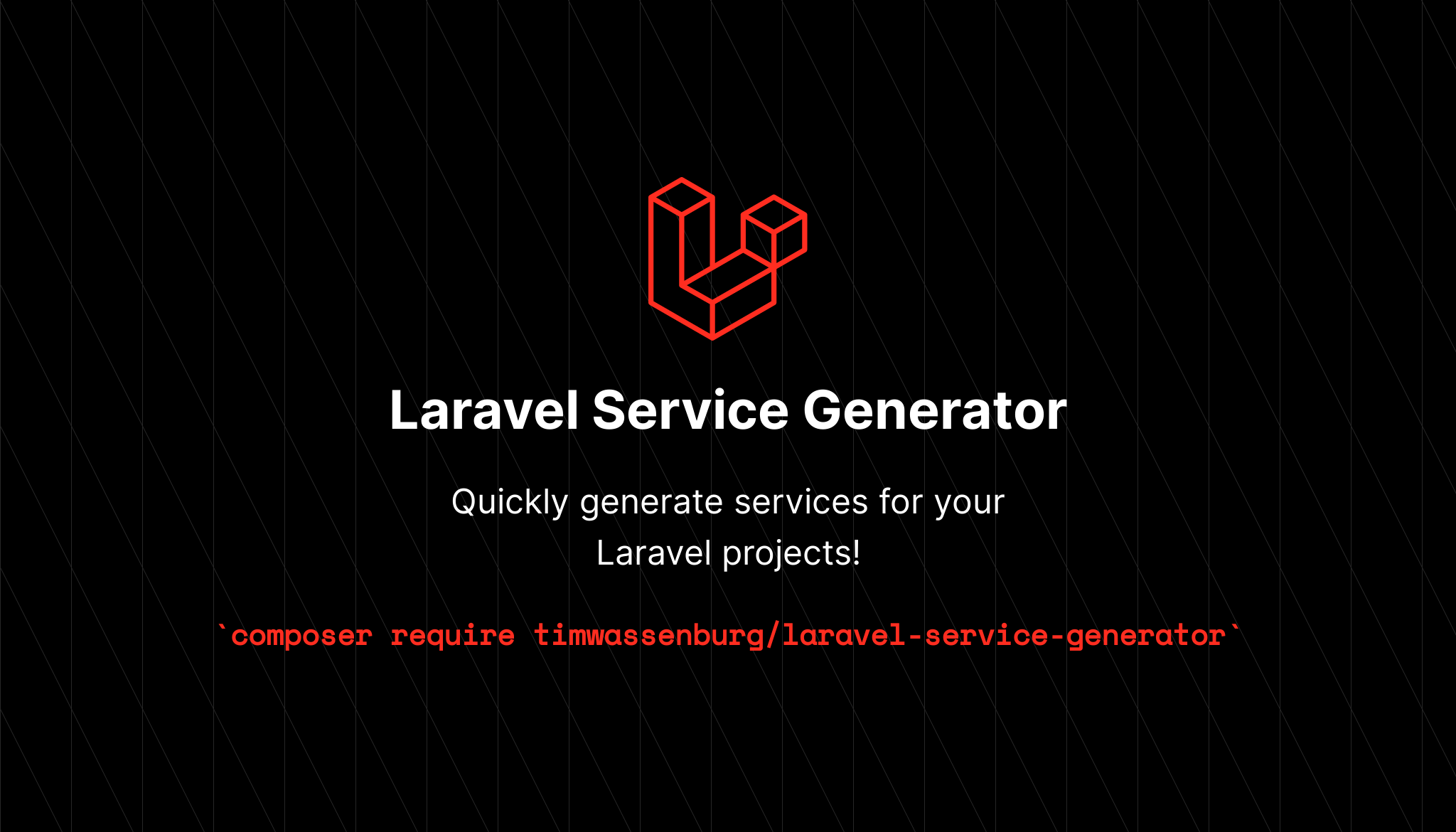timwassenburg / laravel-service-generator
Generate Laravel services
Installs: 221 752
Dependents: 2
Suggesters: 0
Security: 0
Stars: 103
Watchers: 2
Forks: 13
Open Issues: 2
pkg:composer/timwassenburg/laravel-service-generator
Requires (Dev)
- laravel/pint: ^1.10
- nunomaduro/larastan: ^2.0
- orchestra/testbench: ^8.5
- pestphp/pest: ^2.5
This package is auto-updated.
Last update: 2026-01-23 16:58:26 UTC
README
Table of Contents
- Features
- Installation
- Usage
- The service pattern
- Testing
- More generator packages
- Contributing
- License
Features
This package adds the php artisan make:service {name} command. The command
generates an empty service class in app\Services to get quickly started.
Installation
Install the package with composer.
composer require timwassenburg/laravel-service-generator --dev
Usage
After installation the php artisan make:service {name} will be available in the list
of artisan commands.
Generate Service
To generate a new service use the following artisan command.
php artisan make:service UserService
Optionally, you can add multiple method names (seperated by comma) with the --methods param.
php artisan make:service UserService --methods=register,login,logout
Generate a service for a model
Add a --service or -S param to generate a service for the model.
php artisan make:model Post --service
Use the -a or --all param to generate a service, migration, seeder, factory, policy,
and resource controller for the model.
php artisan make:model Post --all
Generate a service for a controller
Add a --service or -S param to generate a service for the controller.
php artisan make:controller PostController --service
The service pattern
When to use the service pattern
A common question is: where do I put my business logic? You want to keep your models thin and your controller functions skinny. There are multiple ways to archive this, extracting your business logic to the service layer is a common method. By encapsulating your business logic in a service class you are able to re-use the logic for example in your controllers, commands, jobs and middelware.
How to use services
Once you have made a service it is time to add your business logic. We will discus how to use a service via static methods, dependency injection and how to use it with interfaces and repositories.
Static methods
a common way to use a service is to call it's methods statically. It is similar to helper functions. Let's say we have
a PostService with a method to get a post based on a slug.
namespace App\Services; use App\Models\Post; class PostService { // Declare the function as static public static function getPostBySlug(string $slug): Post { return Post::with('tags') ->where('slug', $slug) ->get(); } }
Next you can include the service class for example your controller and call the getPostBySlug method statically.
namespace App\Http\Controllers; // Include the service use App\Services\PostService; class PostController extends Controller { public function show(string $slug) { // Call the method statically from the service class $post = PostService::getPostBySlug($slug); return view('posts.show', compact('post')); } }#
The getPostBySlug method is in this example a very simple function but as you can see it keeps you controller
skinny
and and your business logic seperated. Keep in mind that static classes and methods are stateless. The class won't save
any data in itself.
Dependency Injection
Another popular method is to use services with dependency injection. With dependency injection you can write loosely coupled code. When done right this will improve the flexibility and maintainability of your code.
The PostService we used as example before will remain
almost the same except we don't declare the functions inside the class as static anymore.
namespace App\Services; use App\Models\Post; class PostService { public function getPostBySlug(string $slug): Post { return Post::with('tags') ->where('slug', $slug) ->get(); } }
Next we inject the service into the constructor of the class where we want to use it. Inside the constructor we
assign the object to the $postService class property. Now the $postService property will be callable in
all functions within the class with $this->postService. While typing your IDE will already typehint the functions
in your PostService class, in this case only ->getPostBySlug($slug).
namespace App\Http\Controllers; // Include the service use App\Services\PostService; class PostController extends Controller { // Declare the property protected $postService; // Inject the service into the constructor public function __construct(PostService $postService) { // Assign the service instance to the class property $this->postService = $postService; } public function show($slug) { // Call the method you need from the service via the class property $post = $this->postService->getPostBySlug($slug); return view('posts.show', compact('post')); } }
Testing
Run the tests with:
composer test
More generator packages
Looking for more ways to speed up your workflow? Make sure to check out these packages.
- Laravel Action Generator
- Laravel Pivot Table Generator
- Laravel Repository Generator
- Laravel Service Generator
- Laravel Trait Generator
The packages mentioned above are part of Laravel Artisan Extender.
Contributing
Contributions are what make the open source community such an amazing place to learn, inspire, and create. Any contributions you make are greatly appreciated.
If you have a suggestion that would make this better, please fork the repo and create a pull request. You can also simply open an issue with the tag "enhancement". Don't forget to give the project a star! Thanks again!
- Fork the Project
- Create your Feature Branch (
git checkout -b feature/AmazingFeature) - Commit your Changes (
git commit -m 'Add some AmazingFeature') - Push to the Branch (
git push origin feature/AmazingFeature) - Open a Pull Request
License
The MIT License (MIT). Please see License File for more information.