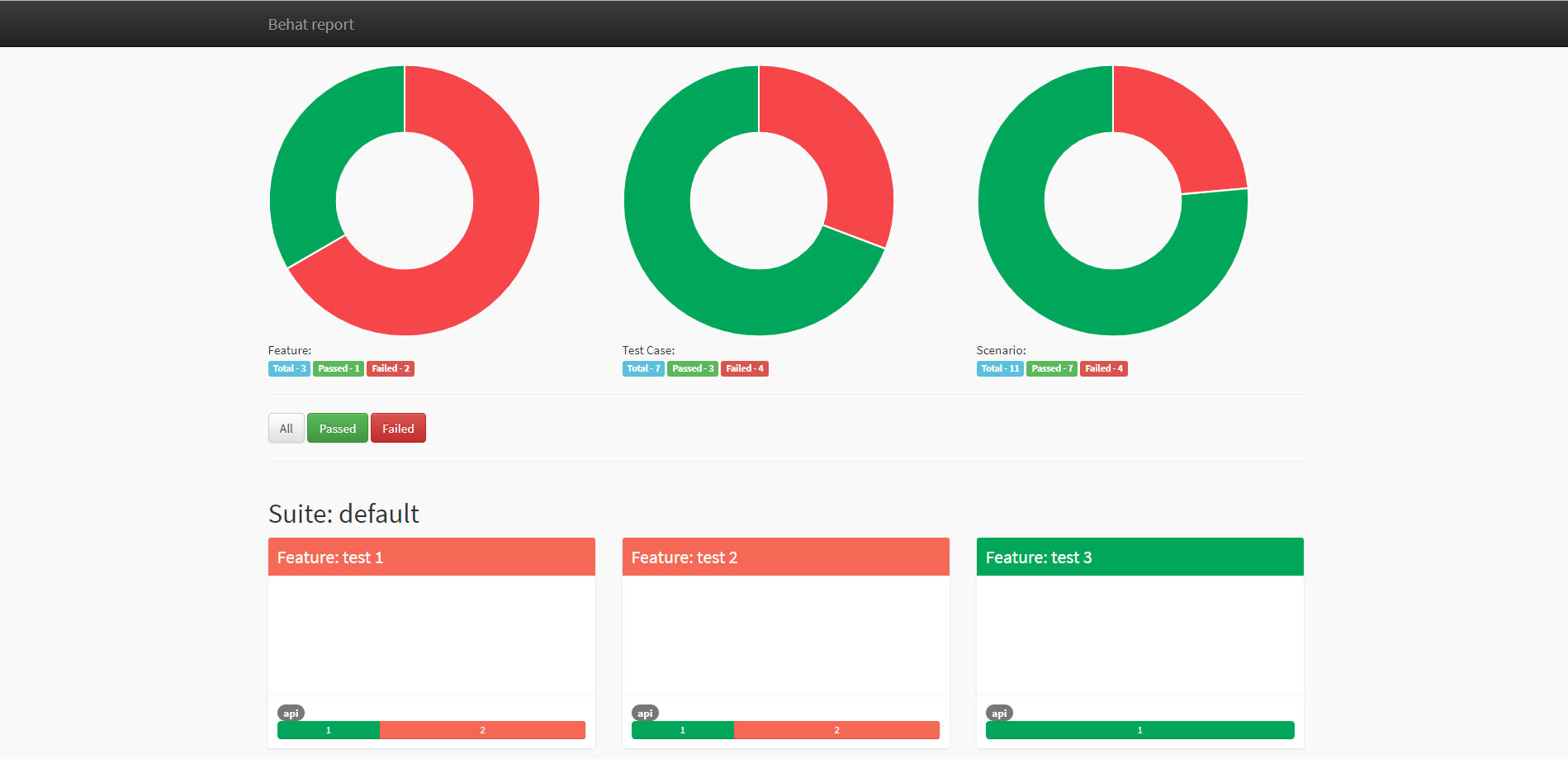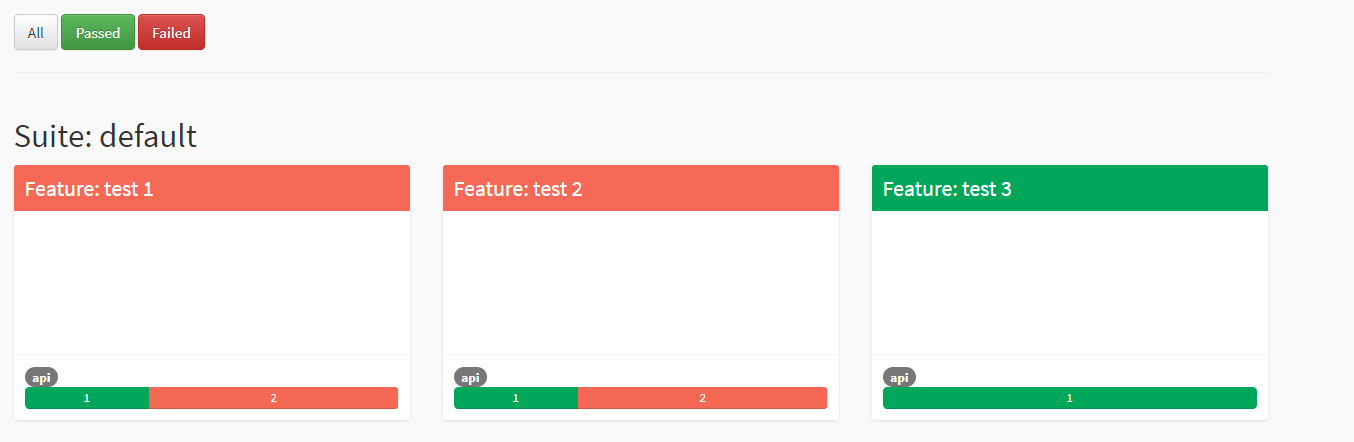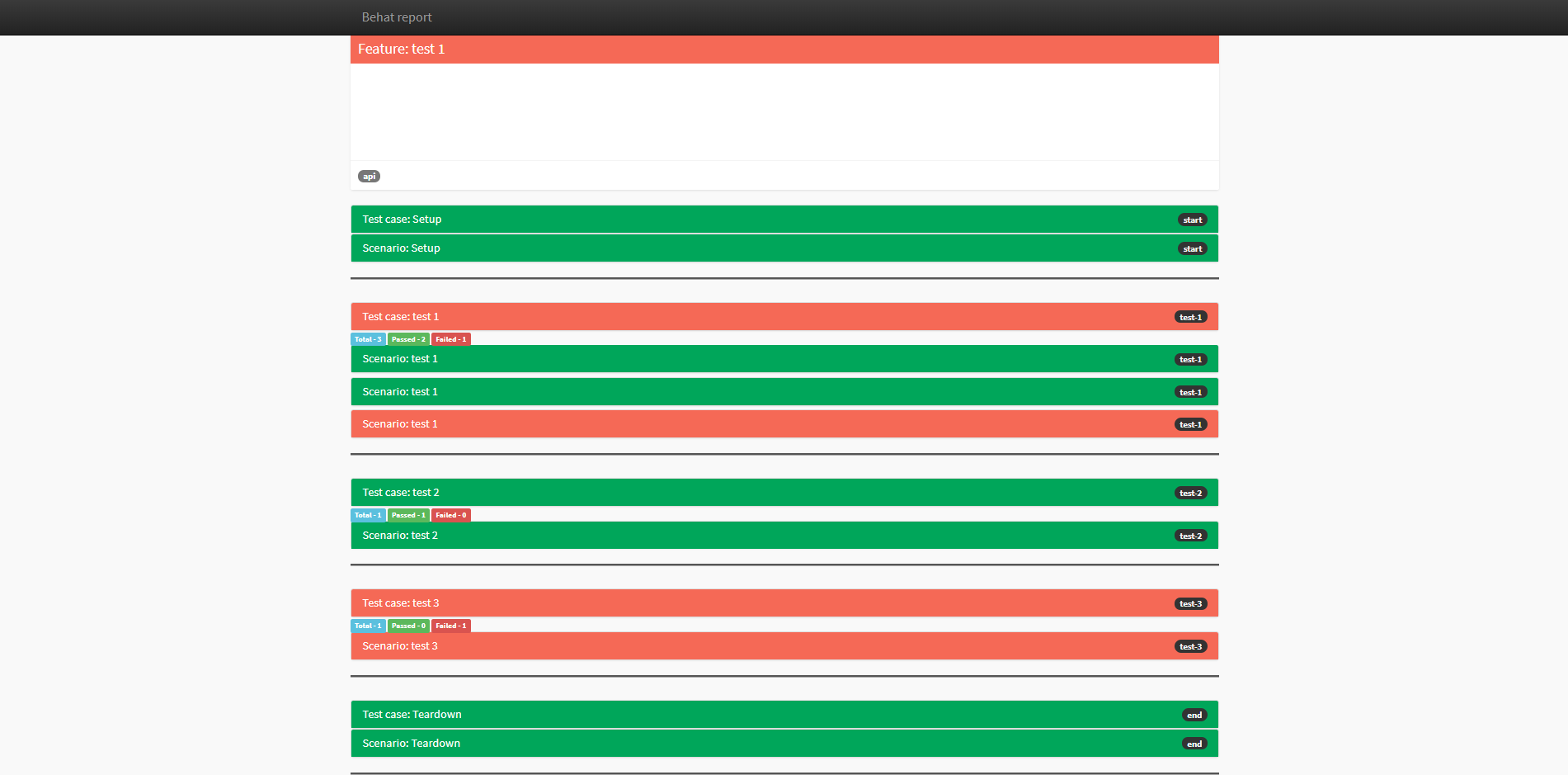thienthu1410 / behat-html-formatter
This will create a html formatter for Behat.
Installs: 477
Dependents: 0
Suggesters: 0
Security: 0
Stars: 0
Watchers: 1
Forks: 0
Open Issues: 0
pkg:composer/thienthu1410/behat-html-formatter
Requires
- php: >=5.3.0
- behat/behat: ~3.0
- twig/twig: ~1.0
This package is auto-updated.
Last update: 2025-12-27 17:25:35 UTC
README
Suggestions are more than welcome !
This is a behat 3 extension to generate HTML reports from your test results.
Add this to your behat.yml file:
formatters:
html:
output_path: %paths.base%/build/html/behat
extensions:
thienthu1410\BehatHTMLFormatter\BehatHTMLFormatterExtension:
name: html
renderer: Twig
not_count_tag: suite-setup,suite-teardown
file_name: Index
print_args: true
The output parameter is relative to %paths.base% and, when omitted, will default to that same path.
The renderer is the renderer engine and the report format that you want to be generated.
The file_name is optional. When it is added, the report name will be fixed instead fo generated, and this file will be overwritten with every build.
The not_count_tag is optional. When it is added, the scenarios having the tag defined in not_count_tag will not be counted, but still be printed in detail. Apply for scenarios as suite-setup, or suite-teardown
Actually, there is 1 format :
- Twig : new report format based on Twig, requires Twig installed
You must specify the format that you want to use in the renderer parameter.
File names have this format : "renderer name"_"date hour"
Twig renderer only parameters:
The print_args is optional. When it is added, the report will contain the arguments for each step if exists. (e.g. Tables)
The print_outp is optional. When it is added, the report will contain the output of each step if exists. (e.g. Exceptions)
To be done:
- Add parameters for behat.yml file
- Add bootstrap as dependency
- clean up html report
- Add out parameter
Screenshots
Analysis when viewing report:
- Overview charts
- Feature charts: total number of features, how many features passed, how many features failed
- Test Case charts: total number of test cases, how many test cases passed, how many test cases failed. Each test case is mapped with a scenario description in suite.
- Scenario charts: total number of scenarios, how many scenarios passed, how many scenarios failed. Each scenario is mapped with a single scenario or and example in scenario outline
- Examples about test cases and scenarios
- Example 1: 1 test case, 1 scenario
Scenario: test 1 Given I am on "aaa" Then the url should match "aaa"- Example 2: 1 test case, 2 scenarios
Scenario Outline: test 1 Given I am on "<pagel>" Then the url should match "<url>" Examples: | page | url | | aaa | aaa | | aaa | bbb |- Example 3: 2 test cases, 2 scenarios
Scenario: test 1 Given I am on "aaa" Then the url should match "aaa" Scenario: test 2 Given I am on "bbb" Then the url should match "bbb" - Example 4: 2 test cases, 3 scenarios
Scenario: test 1 Given I am on "aaa" Then the url should match "aaa" Scenario Outline: test 2 Given I am on "<page>" Then the url should match "<url>" Examples: | page | url | | aaa | aaa | | aaa | bbb |
- Suite overview
- Contains all features run in the suite.
- At the top of each feature, there is info about the feature description
- At the bottom of each feature, there is info about how many test cases of that feature passed/failed. The number of failed test cases is in the red region, and the number of passed test cases is in the green region. There is also info about the feature's tags
- Feature details
- Click the feature in the suite overview above to view a feature in detail
- Contains:
- The feature overview (feature description, feature's tag)
- The test cases of the features. Each test case contains info about the total number of scenarios, how many scenarios of test case passed, how many scenarios of test case failed, test case description, tags of test case. Click the scenario to view scenario details (includes scenario description, scenario's tags, all steps of scenario/passed step, failed step/reason why failed)
- If the test case is not counted (has tags defined as not_count_tag in behat.yml), it will not have the info number of scenarios in total/passed scenarios/failed scenarios
- Between each test case is a line break to separate them
- Click the feature in the suite overview above to view a feature in detail