tfrommen / that-was-helpful
Find out what posts logged-in users found helpful.
Installs: 10
Dependents: 0
Suggesters: 0
Security: 0
Stars: 1
Watchers: 1
Forks: 0
Open Issues: 1
Type:wordpress-plugin
pkg:composer/tfrommen/that-was-helpful
Requires
- php: >=5.2.4
- composer/installers: ~1.0
Requires (Dev)
- php: >=5.3.3
- 10up/wp_mock: dev-master
- mockery/mockery: ~0.9.4
- phpunit/phpunit: ~4.0
This package is auto-updated.
Last update: 2026-02-15 18:45:24 UTC
README
Have you ever wanted to know about the quality of your posts? At least a little bit?
This is exactly when That Was Helpful kicks in.
This simple plugin lets you track how many logged-in users found individual posts helpful.
Installation
- Download ZIP.
- Upload contents to the
/wp-content/pluginsdirectory on your web server. - Activate the plugin through the Plugins menu in WordPress.
- Use the That Was Helpful form either by defining Automatic Appending to content/excerpt on the according That Was Helpful settings page, or by using
do_action( 'that_was_helpful', $optional_post_id )somewhere in your template files.
Usage
What this plugin is all about is providing a means to mark individual posts helpful. Each unique user can vote only once for each post. Of course, cast votes can be retracted.
Settings
On the plugin's That Was Helpful settings page, you can have the form be automatically appended to the content and/or excerpt of your posts.
Actions
In case you want to show the form depending on some (complicated) condition (and not always), simply wrap do_action( 'that_was_helpful', $optional_post_id ) in the condition, and put it in your desired template file(s). If you provide an existing post ID as parameter, the according post's votes are displayed. Otherwise the current post is used.
Filters
In order to customize certain aspects of the plugin, it provides you with several filters. For each of these, a short description as well as a code example on how to alter the default behavior is given below. Just put the according code snippet in your theme's functions.php file or your customization plugin, or to some other appropriate place.
that_was_helpful_capability
Managing the plugin's settings is restricted to a certain capability, which is by default manage_options.
/** * Filter the capability required to manage the settings. * * @param string $capability Capability required to manage the settings. */ add_filter( 'that_was_helpful_capability', function() { return 'edit_users'; } );
Contribution
If you have a feature request, or if you have developed the feature already, please feel free to use the Issues and/or Pull Requests section.
Of course, you can also provide me with translations if you would like to use the plugin in another not yet included language.
Screenshots
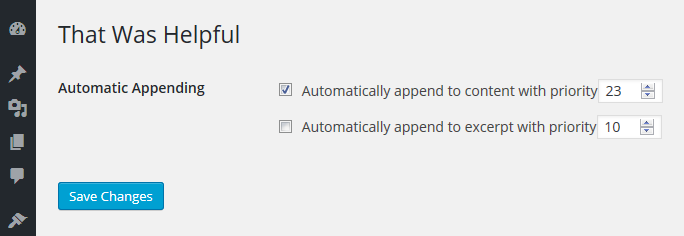
Settings page - Here you can manage your settings (i.e., automatically append to content and/or excerpt).
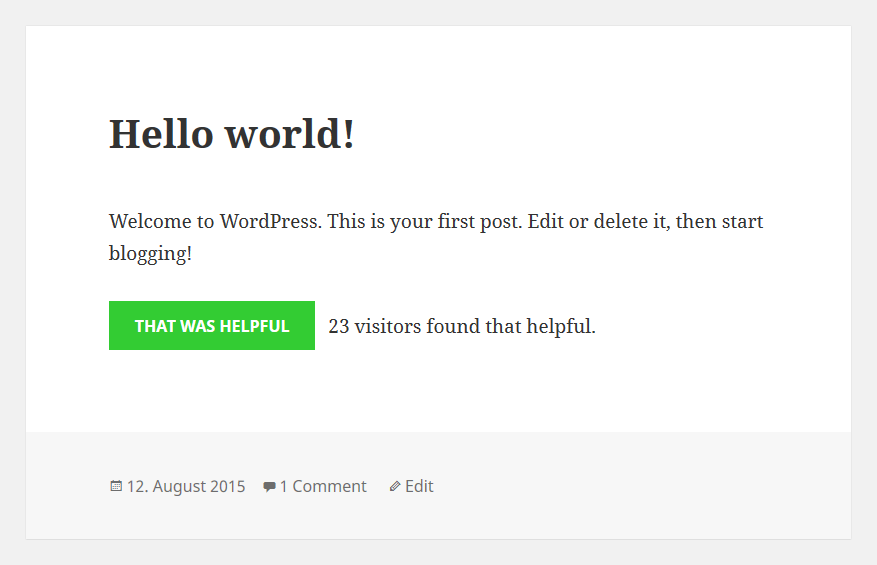
Frontend - Frontend view for a logged-in user who marked the according post helpful.
