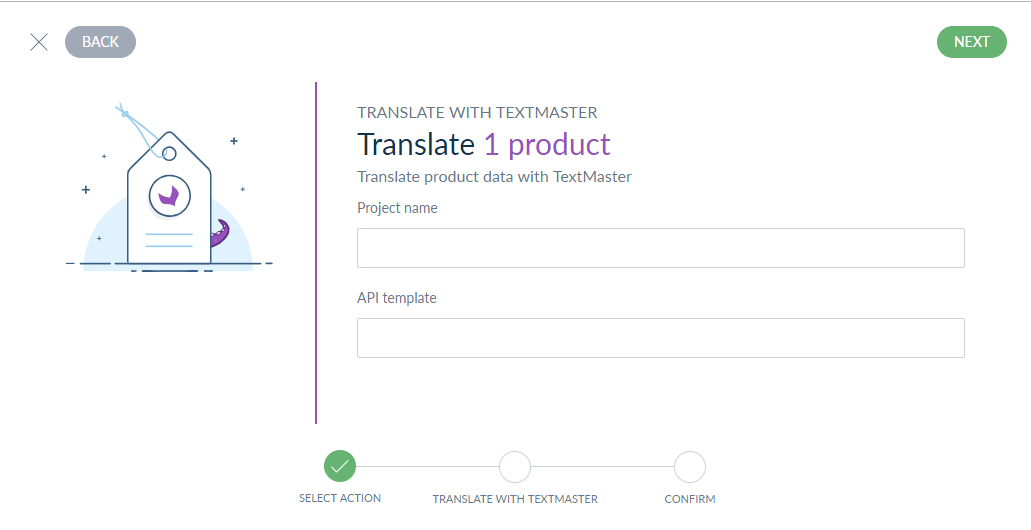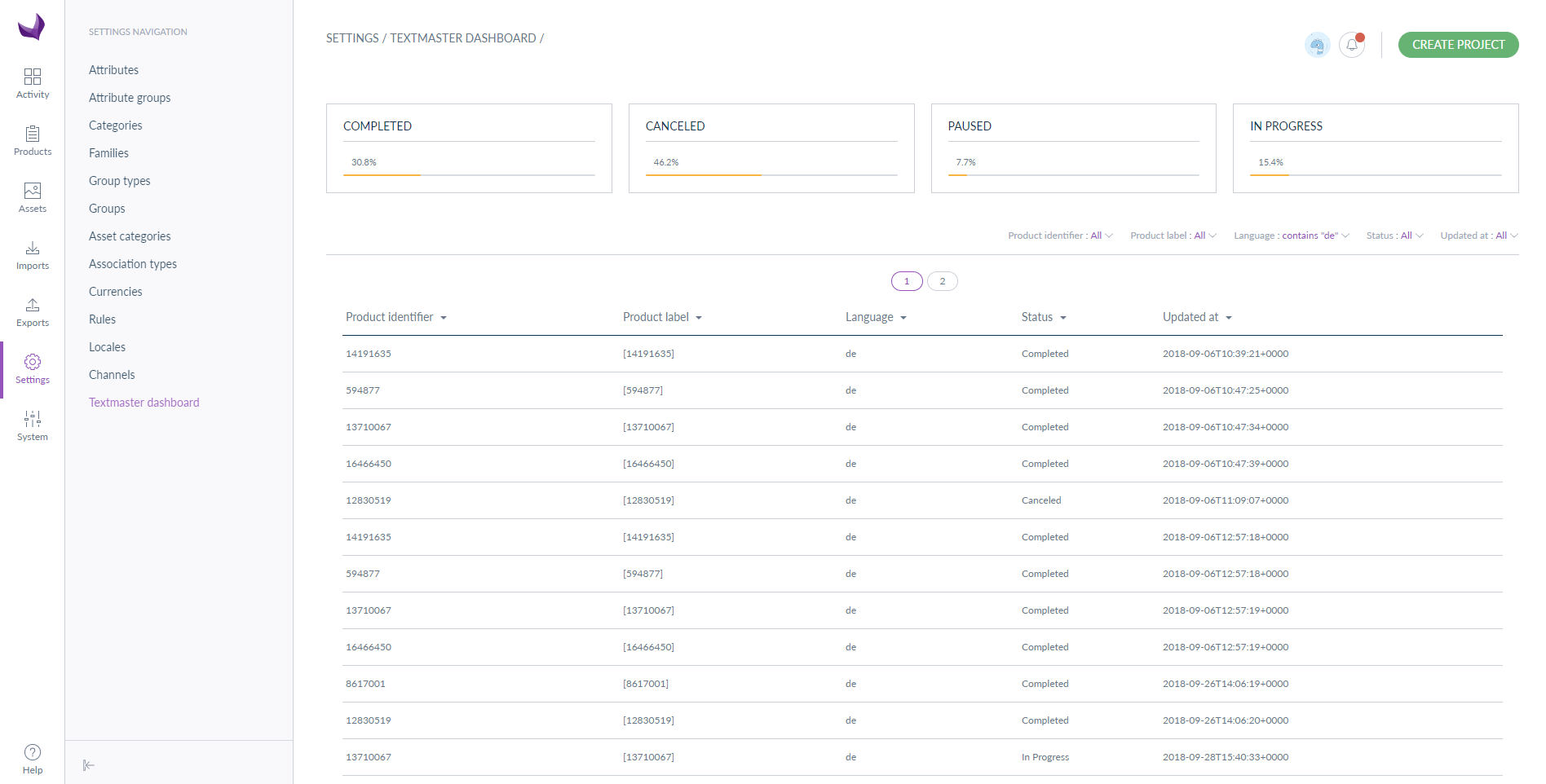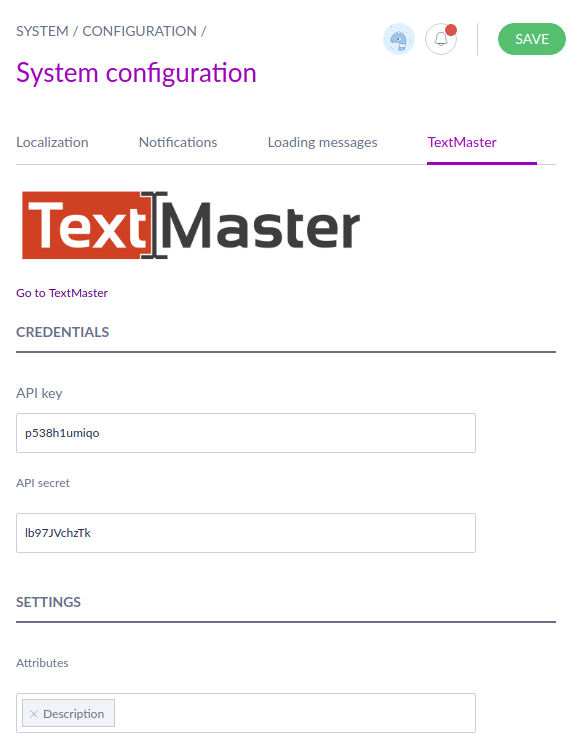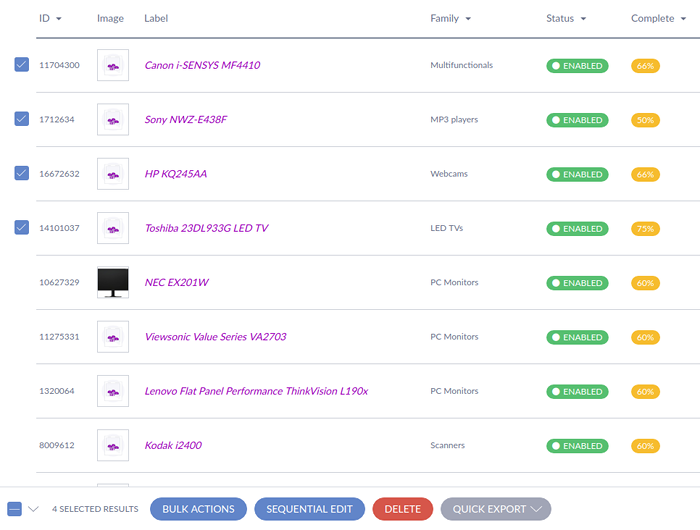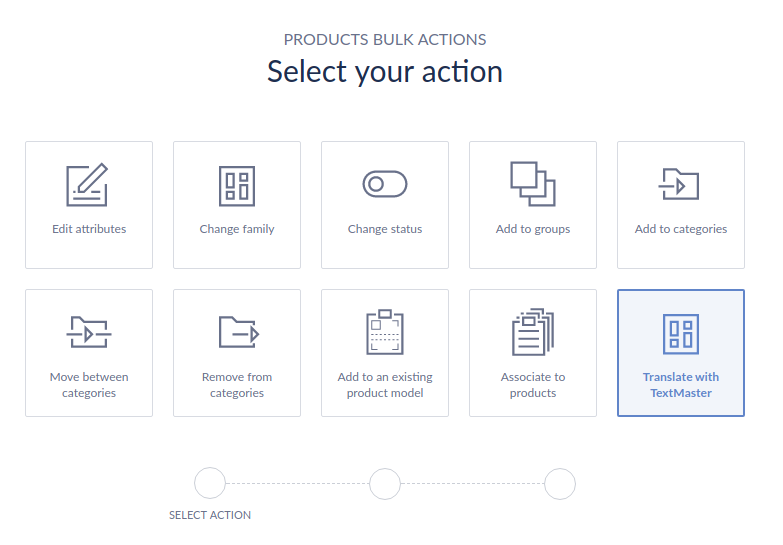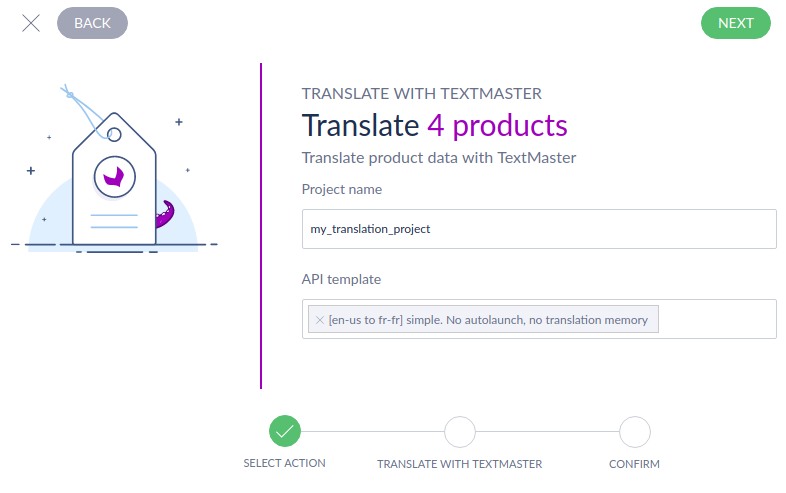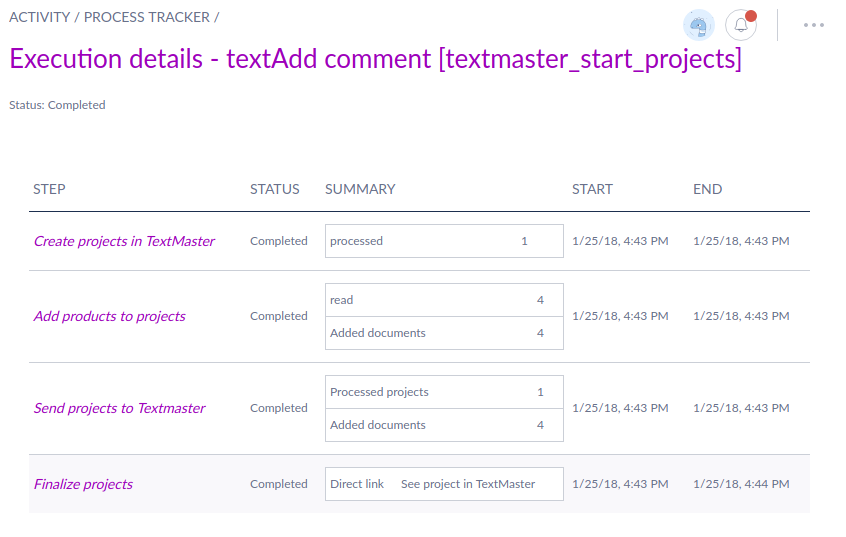textmaster / akeneo-extension
Textmaster extension for Akeneo product data
Installs: 1 720
Dependents: 0
Suggesters: 0
Security: 0
Stars: 2
Watchers: 14
Forks: 4
Open Issues: 2
Type:symfony-bundle
pkg:composer/textmaster/akeneo-extension
Requires
- worldia/textmaster-api: 0.7.*
Requires (Dev)
- behat/behat: ^3.1.0
- friendsofphp/php-cs-fixer: ^2.8.2
- phpspec/phpspec: ^2.5.8
- dev-master
- 4.0.x-dev
- v4.0.2
- v4.0.1
- v4.0.0
- 3.2.x-dev
- v3.2.14
- v3.2.13
- v3.2.12
- v3.2.11
- v3.2.10
- v3.2.9
- v3.2.8
- v3.2.7
- v3.2.6
- v3.2.5
- v3.2.4
- v3.2.3
- v3.2.2
- v3.2.1
- v3.2.0
- 3.0.x-dev
- 3.0.6
- v3.0.5
- v3.0.4
- v3.0.3
- v3.0.2
- v3.0.1
- v3.0.0
- 2.4.x-dev
- v2.4.3
- v2.4.2
- v2.4.1
- v2.4.0
- 2.3.x-dev
- 2.3.3
- v2.3.2
- v2.3.1
- v2.3.0
- 2.2.x-dev
- v2.2.0
- v2.1.0
- v2.0.0
- 2.0.0-beta1
- 1.3.x-dev
- v1.3.1
- v1.3.0
- v1.3.0-alpha1
- 1.2.x-dev
- v1.2.1
- v1.2.0
- v1.1.1
- v1.1.0
- 1.0.x-dev
- v1.0.1
- v1.0.0
- dev-4.0-fix-doctrine
- dev-4.0-update-readme
- dev-3.2-remove-invalid-projects
- dev-fix-error-get-translate-attributes
- dev-fix-error-update-products
- dev-3.2-fix-issue-71
- dev-3.2-fix-issue-69
- dev-3.2-update-completeness
- dev-fix_product_model_translation
- dev-dashboard_2.3
This package is not auto-updated.
Last update: 2024-02-14 09:59:01 UTC
README
Also available on the Akeneo marketplace: https://marketplace.akeneo.com/
Description
The Textmaster Akeneo extension allows you to easily translate your Akeneo product contents to a large quantity of languages with a simple mass edit process.
NOTES
- Please know that this module is not compatible with other TextMaster modules. If you want to use another TextMaster module, make sure to use another TextMaster account.
- The TextMaster module with Akeneo is not compatible with the feature ‘Organization’ we recently released. It is, however, in our roadmap. We invite you to consult it or contact us if you have any request.
Requirements
=======
| Akeneo Textmaster extension | Akeneo PIM Community Edition |
|---|---|
| v3.0.* | v3.0.* + API template + Dashboard + Product model |
| v2.3.* | v2.3.* + API template |
| v2.2.* | v2.2.* + API template |
| v2.1.* | v2.1.* + API template |
| v2.0.* | v2.0.* + API template |
| v1.3.* | v1.7.* + API template |
| v1.2.* | v1.7.* |
| v1.1.* | v1.6.* |
| v1.0.* | v1.5.* |
You also need a Textmaster account to have some API credentials and access to the Textmaster's customer interface.
Create a Textmaster account
Creating your account on https://textmaster.com is totally free. You can access the register form by clicking on the "Login" button or by following this link.
Create one or more API templates
The 2.3 version of this extension uses Textmaster API templates. You must have at least one API template before using this extension.
How it works
The translation request is done by a very simple mass edit process:
- Select your products in the grid and choose the "translate with Textmaster" mass edit operation.
- Choose the API template used for this translation project. API templates are explained in this documentation
- Send your products to Textmaster in just one click
- You can then connect to your Textmaster client interface to choose more options, like translation memory, preferred Textmasters, etc. Your products will be translated in the PIM as soon as they are in Textmaster
You can check translation progress with the dashboard :
Installation
First step is to require the sources:
composer require textmaster/akeneo-extension 3.0
Register your bundle in the AppKernel::registerProjectBundles:
new \Pim\Bundle\TextmasterBundle\PimTextmasterBundle(),
Then we need to add a new mass edit batch job:
bin/console akeneo:batch:create-job 'Textmaster Connector' 'textmaster_start_projects' "mass_edit" 'textmaster_start_projects'
Add the new routes used by the extension to the global router. Add the following lines at the end of app/config/routing.yml:
textmaster:
resource: "@PimTextmasterBundle/Resources/config/routing.yml"
Optional : Add those parameters into app/config/parameters.yml to use textmaster sandbox :
parameters:
...
textmaster.base_uri.api: 'https://api.textmasterstaging.com/v1'
textmaster.base_uri.app: 'https://app.textmasterstaging.com'
Update the database schema and regenerate your cache and assets:
rm -rf var/cache/* web/bundles/* web/js/* web/css/*
bin/console doctrine:schema:update --force --env=prod
bin/console p:i:a --env=prod
bin/console a:i --env=prod
node yarn run webpack
find ./ -type d -exec chmod 755 {} \;
find ./ -type f -exec chmod 644 {} \;
Set a cron to retrieve the translated contents from Textmaster:
0 * * * * /home/akeno/pim/bin/console pim:textmaster:retrieve-translations >> /tmp/textmaster.log
This command checks for translated content once every hour. We do not recommend to check more often than every hour to not overload the Textmaster servers.
Finally, you must set a cron to synchronize translation progress from Textmaster:
0 0 0/4 1/1 * ? * /home/akeno/pim/bin/console pim:textmaster:update-dashboard >> /tmp/textmaster.log
This command retrieve translation progress from textmaster to supply datagrid dashboard once every 4 hours.
Parameters
You can configure your TextMaster plugin in the dedicated screen: System >> Configuration >> TextMaster
In this screen you will be able to set:
- you API credentials :
API keyandAPI secret - the attributes you want to translate
Screenshots
Video demo
A live demonstration for the 1.2 version of this extension is available on this short video: https://www.youtube.com/watch?v=9WkyQFwoWWo