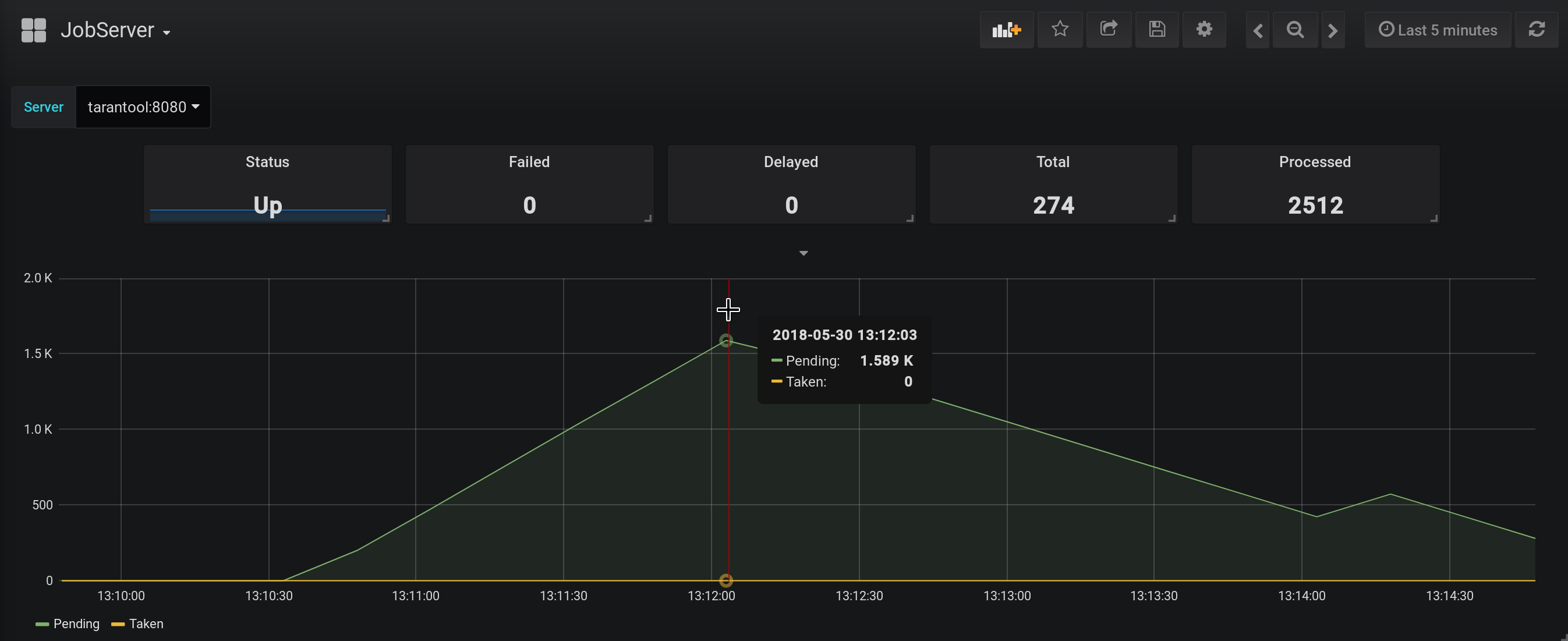tarantool / jobserver
A skeleton application for creating and processing background jobs.
Fund package maintenance!
rybakit
Installs: 18
Dependents: 0
Suggesters: 0
Security: 0
Stars: 15
Watchers: 3
Forks: 3
Open Issues: 0
Type:project
pkg:composer/tarantool/jobserver
Requires
- php: ^7.1
- ocramius/package-versions: ^1.3
- rybakit/arguments-resolver: ^0.5.1
- symfony/console: ^3.4
- tarantool/jobqueue: dev-listener
Requires (Dev)
- friendsofphp/php-cs-fixer: ^2.10
- phpunit/phpunit: ^6.5
Replaces
This package is auto-updated.
Last update: 2026-02-16 05:48:59 UTC
README
JobServer is a skeleton repository used for creating and processing background jobs backed by Tarantool. It contains configuration files and folders you will need for quick start from scratch.
Installation
The recommended way to create a new application is through Composer:
composer create-project tarantool/jobserver -s dev
Quick start
First, create your own docker-compose.override.yml file by copying
docker-compose.override.yml.dist (or
docker-compose.override.yml.full.dist if you want to test the full setup
including a Tarantool cluster with automatic failover and monitoring tools) and customize to your needs.
Do the same for .env.dist and all *.dist files located in app/config and res.
Then, browse to the project directory and execute this command:
docker-compose up -d
After the command has completed successfully, you'll have a running server ready to execute jobs.
If you open a log file in follow mode (tail -f var/log/workers.log), you'll see something like the following:
[2017-11-19 00:00:23] default:worker.DEBUG: Idling... [] [] [2017-11-19 00:00:24] default:worker.DEBUG: Idling... [] [] [2017-11-19 00:00:25] default:worker.DEBUG: Idling... [] []
Let's now try to add a task to the queue. This repository comes with a demo job that writes a greeting to the log. By running the following command:
docker-compose exec worker ./jobserver queue:put default -H tarantool \ '{"payload": {"service": "greet", "args": {"name": "foobar"}}}'
we add a task to the default queue with a job payload,
where greet is a job name and foobar is an argument passing to a job callable.
Now in the log you will see that the job is executed:
[2017-11-19 00:00:32] jobserver.INFO: HELLO FOOBAR [] []
[2017-11-19 00:00:33] default:worker.DEBUG: Idling... [] []
[2017-11-19 00:00:34] default:worker.INFO: Task #0 was successfully processed. {"payload":{"args":{"name":"foobar"},"service":"greet"}} []
Also, you can run the job directly in the console, bypassing the queue:
docker-compose exec worker ./jobserver -vvv handler:greet foobar
To be able to run a job from the console, you need to write an adapter for the symfony command and register it in app/config/commands.php. This is how the adapter looks like for GreetHandler: GreetCommand.
To see a list of all registered commands, run:
docker-compose exec worker ./jobserver
Tarantool
To use a web interface for Tarantool, open your browser and access the http://localhost:8001 address (make sure that Docker containers are running).
To get into Tarantool console as admin on a running Docker container, execute:
docker-compose exec tarantool tarantoolctl connect /var/run/tarantool/tarantool.sock
On a server:
sudo tarantoolctl enter jobserver_instance
On the server as a job queue user:
sudo tarantoolctl connect $TNT_JOBQUEUE_USER:$TNT_JOBQUEUE_PASSWORD@$TNT_JOBQUEUE_HOST:3301
Monitoring
Open your browser and access:
Make sure to use a copy of docker-compose.override.yml.full.dist to have all monitoring containers running.
Testing
docker-compose exec worker vendor/bin/phpunit
Debugging
To debug a job runner, first, stop the worker container
docker-compose stop worker
Then, start listening for php debug connections and then execute:
LOCAL_IP=<your-local-ip> docker-compose run --rm worker bash -c ' \ TNT_JOBQUEUE_PASSWORD=jobserver \ vendor/bin/jobqueue run default \ --config app/config/jobqueue.php \ --executors-config app/config/executors.php \ --user jobserver \ --host tarantool \ '
Check this manual to learn how to debug multiple processes (for example, the runner and background jobs) simultaneously in PhpStorm.
License
The library is released under the MIT License. See the bundled LICENSE file for details.