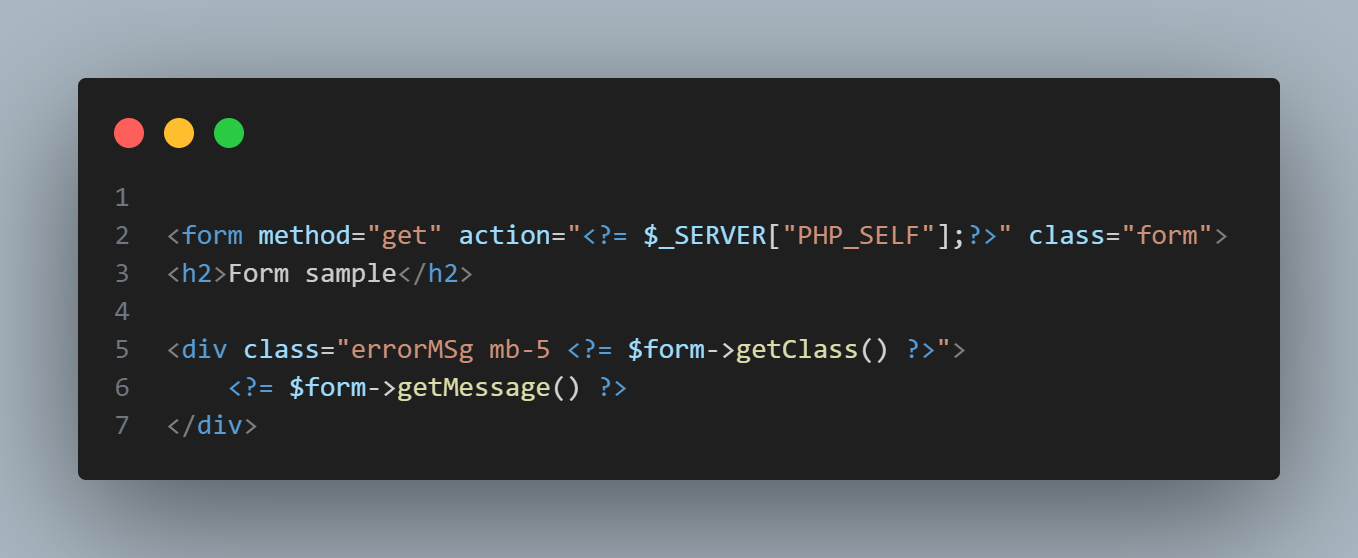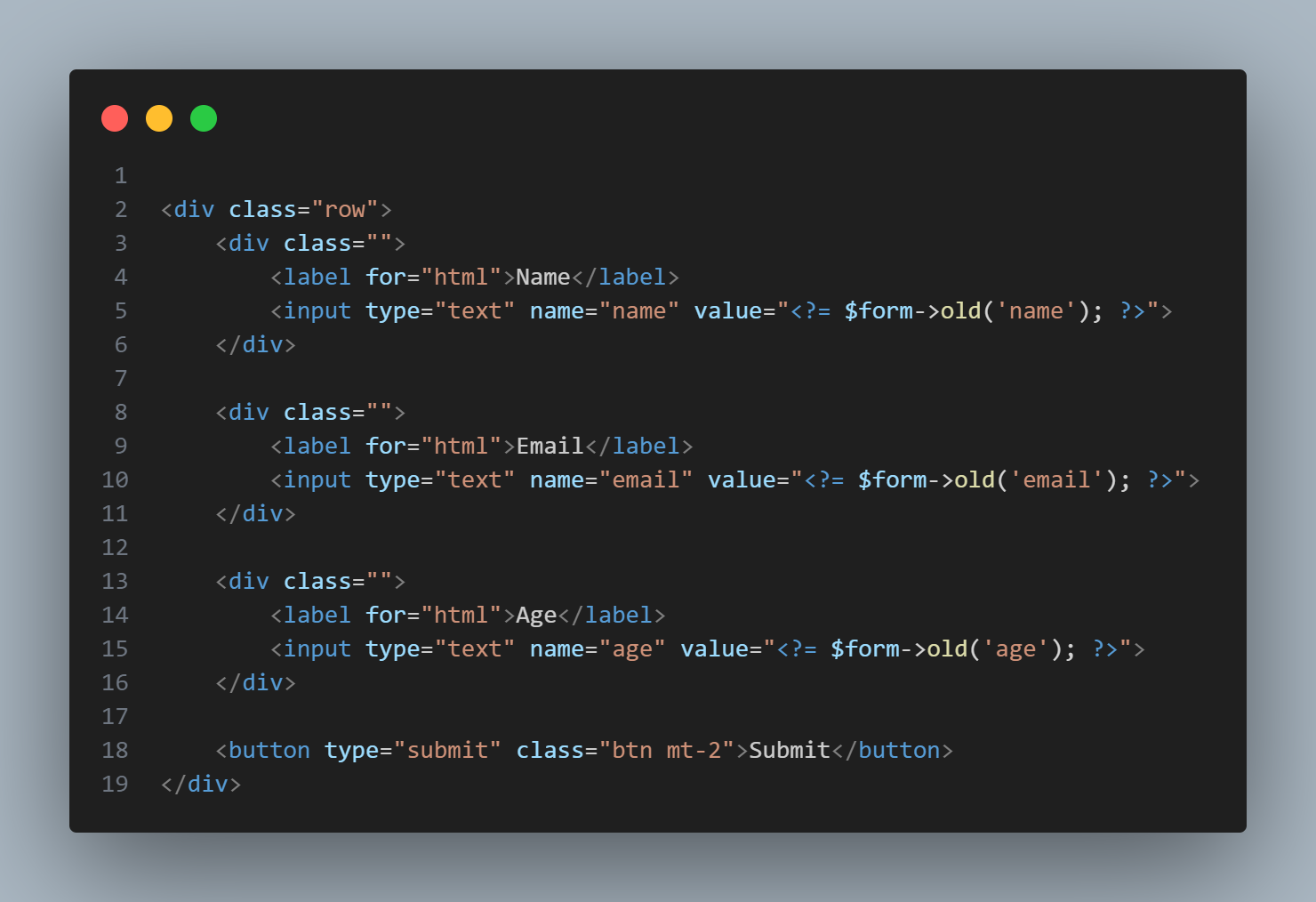tamedevelopers / validator
PHP Form Validator is a small no-depencies library for PHP codes.
Installs: 110
Dependents: 1
Suggesters: 0
Security: 0
Stars: 4
Watchers: 1
Forks: 1
Open Issues: 0
pkg:composer/tamedevelopers/validator
Requires
- php: >=8.0
- tamedevelopers/support: ^5.0
This package is auto-updated.
Last update: 2026-01-22 01:37:11 UTC
README
Documentation
- Requirements
- Installation
- Instantiate
- Laravel Support
- Methods That Should Always Come First
- Global Configuration
- Csrf
- Usage
- Reset Error
- Only
- Except
- Has
- Old
- Merge
- Only Data
- Except Data
- GetForm
- Get Message and Class
- Collection
- Collection Methods
- toObject
- toArray
- toJson
- Helpers
- Useful links
Requirements
>= php 8.0+
Installation
Prior to installing validator package get the Composer dependency manager for PHP because it'll simplify installation.
composer require tamedevelopers/validator
Instantiate — Instantiate class using
- It's helper class can be called, using --
form()
require_once __DIR__ . '/vendor/autoload.php'; use \Tamedevelopers\Validator\Validator; $form = new Validator();
Laravel Support
- Now supports Laravel and with same Functionalities no different
use Tamedevelopers\Validator\Validator;
public function save(Request $request){ $form = new Validator(); or $form = form(); }
Methods That Should Always Come First
- All are Optional
method- These methods are only mandatory on usage and should always come first before others.
| Methods | Description |
|---|---|
| ->errorType() | bool to format error's on display: single or multiple |
| ->token() | bool to Enable or Disable csrf_token for each request |
| ->post() | Convert Form request to POST only |
| ->get() | Convert Form request to GET only |
| ->all() | Convert Form request to any |
$form->post()->rules([ // ]);
Global Configuration
- It's helper class can be called, using --
config_form()
| Keys | Description |
|---|---|
| request | String POST|GET|ALL Default POST |
| error_type | Boolean true|false Default false |
| csrf_token | Boolean true|false Default true |
| class | Assoc Array error|success error class type to be returned on both success and failure |
config_form( request : 'POST', error_type : true, csrf_token : true, class : [ 'error' => 'alert alert-danger', 'success' => 'alert alert-success' ] );
Csrf
- Implementing
Csrf(Cross-Site Request Forgery)- By default the form requires all request to have a token attached.
- You can disable the usage with the
config_form()Helper
- You can disable the usage with the
- By default the form requires all request to have a token attached.
Csrf Form Input
- This will create html input element with valid
csrf token- It's a function and you don't need to
echo- Use anywhere inside your HTML form
- It's a function and you don't need to
csrf(); <input type="hidden" name="_token" value="efef4c9360f26848f0d102b478e51859cfce4c9b197eb9d6473abfcaa2c6da38">
Csrf Token
- This will return the
csrf tokenstring
csrf_token();
USAGE
- All Methods of usage
Error Type
- Takes a param as
boolDefault isfalse- You can call separately or Call Before any other method, if intend to use.
| Error | Description |
|---|---|
| false | Default Errors displayed one after another |
| true | This allow all errors to be displayed once, as an array |
$form->errorType(false);
Token
- Takes a param as
boolDefault isfalse- Allow disability of
csrf_tokenon each form request
- Allow disability of
| Error | Description |
|---|---|
| false | Default Will disable csrf_token usage |
| true | This allow csrf_token per request only |
$form->token(false);
POST
- Set the Form Request to
POST- This will always override the
config_form()settings
- This will always override the
$form->post();
GET
- Set the Form Request to
GET
$form->get();
All
- Will automatically detect if request type is
GET\|POSTand get it's data.
$form->all()->rules([ // ])
Any
- same as
all
$form->any()->rules([ // ])
Rules
- By default only
DATA TYPEand[INPUT_NAME]is required- Always seperate each indicator with a 'colon'
:or 'pipe'|
- Always seperate each indicator with a 'colon'
| DATA TYPE | INPUT_NAME | COMPARISON OPERATOR | VALUE TO COMPARE |
|---|---|---|---|
| string | : country | : == | : 0 |
| : |
$form->rules([ "string|country|==|0" => 'Please Select a Country', "email:email" => 'Please enter a valid email address', ])
- HTML FORM Structure
<form> <select name="country"> <option value="0">Select Country</option> <option value="NGA">Nigeria</option> <option value="USA">United States of America</option> </select> <input type="hidden" name="_token" value="749c345a1d407f29e777349f5e46a8d6d2cd51454b6719228b5ee28f94c30432"> <input type="email" name="email" placeholder="Email Address"> </form>
Validate
- Takes an [optional]
closurefunction as the param
$form->rules([ "s:name" => 'Please enter a name', ])->validate(function($response){ $response->param; //Collection of form data $response->getMessage(); //message property });
Save
- Expects a
closurefunction as the param- Message property will be empty string on success
$response->message
- Message property will be empty string on success
$form->rules([ "s:name" => 'Please enter a name', ])->save(function(){ //on success });
Data Types
Supports 9 Data Flags type
| Data types | abbr | Description |
|---|---|---|
| e | Email data validation |
|
| bool | b | Boolean data validation |
| string | s | String data validation |
| html | - | html CMS/Blog content validation |
| dev | - | dev CMS/Blog/Dev like content validation |
| raw | - | raw Collect content without validation |
| str_len | sl | String Length validation |
| enum | en | Enum Forms checkbox | radio or any form data that normally has no value when not checked |
| array | a | Array data validation |
| float | f | Float data validation |
| int | i | Int data validation |
| url | u | Url data validation |
Operators
Supports 10 operational statement
| sign | Description |
|---|---|
| == | Equal to |
| === | Strictly Equal to |
| != | Not Equal To |
| !== | Not Strictly Equal To |
| > | Greater than |
| >= | Greater than or Equal to |
| < | Less than |
| <= | Less than or Equal to |
| < or > | Less than or Greater than |
| < and > | Less than and Greater than |
noInterface
- Expects a
closurefunction as the param- have access to form data without any validation
$form->noInterface(function($response){ if($response->has('amount')){ // exec code } });
Before
- Expects a
closurefunction as the param- Will only execute code within when Request is [GET]
- CSRF Token
does'ntapply to this method
- CSRF Token
- Will only execute code within when Request is [GET]
$form->rules([
"s:name" => 'Please enter a name',
])->before(function($response){
// execute code
});
After
- Expects a
closurefunction as the param- Will always execute no matter the request method type
- CSRF Token
does'ntapply to this method
- CSRF Token
- Will always execute no matter the request method type
$form->after(function(){
// execute code
});
Has Error
- Returns bool
true\|false
$form->hasError();
Is Validated
- Returns bool
true\|false, When Form has already been validated
$form->isValidated();
Reset Error
- Even if you're inside the
success() method - With this helper, you can be able to reset the class, to error class
->save(function($response){
$availableUserAmount = 900;
<!-- Lets say for instance, users have wallet balance and the form request has no error -->
<!-- But you need to perform another error validator before you allow request to pass through -->
<!-- Don't forget the add the "return;" key to stop any other code from executing -->
if($response->amount > $availableUserAmount){
$response->reset();
$response->message = "Your wallet balance is too low, Please recharge before you can Subscribe to Plan!";
return;
}
// perform other request before
});
Only
- Takes a param as an
arraykeysof data only needed, from theform param
->save(function($response){
//
$data = $response->only(['password', 'username']);
});
Except
- Exact opposite of
only()method
->save(function($response){
$data = $response->except(['_token']);
});
Has
- Takes a param as
stringinput name- Returns boolean as
true|\false
- Returns boolean as
->save(function($response){
if($response->has('remeber_me')){
// execute code
}
});
Old
- Takes a param as
stringand return old inserted data- Second parameter is [optional]
mixed data. - It's helper class can be called, using --
old()
- Second parameter is [optional]
$form->rules([ "s:password" => 'Please enter a name', "s:retype_pass:!==:{$form->old('password')}" => 'Password mismatch, Please enter same password', ]);
- or
<input type="email" name="email" value="<?= old('email', 'default_value')>">
GetForm
- Return all submitted form data as an
array
->save(function($response){ $data = $response->getForm(); });
Merge
- Same as PHP function
array_merge- Merge two array data together
- Second data will always repalace any matched key data in the first array
->save(function($response){ $data = [ 'name' => 'Lorem Name', 'user_id' => rand(10000, 99999), ]; $param = $response->merge($data, [ 'password' => md5($param['password']) ]); });
Only Data
- Return only
data passedfrom set of given array elements.
| Keys | Data |
|---|---|
array |
Main data to select from |
->save(function($response){ $data = $response->onlyData(['email', 'password'], [ 'email' => 'mailer@mail.com', '_token' => md5('token'), 'age' => 17, 'password' => 'test', ]); // Only ['email', 'password'] will be returned. });
Except Data
- Exact opposite of
onlyData()method
| Keys | Data |
|---|---|
| Keys are array | Main data to select from |
->save(function($response){ $data = $response->exceptData(['_token'], [ 'email' => 'mailer@mail.com', '_token' => md5('token'), 'password' => 'test' ]); // Return all array element, except ['_token'] });
Get Message and Class
| key | Description |
|---|---|
| message | Message This convert all error messages and return as a string with <br> |
| class | Class name Class name on error and success |
$form->getMessage(); $form->getClass();
Collection
- Forms
paramreturns a Collection Class- This enable us access property as an
objectorarray index
- This enable us access property as an
$form->rules([ "string:country:==:0" => 'Please Select a Country', "email:email" => 'Please enter a valid email address', ])->save(function($response){ $param = $response->param; $param->country; $param['country'] // As you can see, we're able to access data in both ways without errors });
Collection Methods
| Methods | Description |
|---|---|
| toArray() | array Convert items to array |
| toObject() | object Convert items to object |
| toJson() | string Convert items to json |
toObject
- Takes a param as
mixeddata- Converts to an
Objectdata
- Converts to an
$form->toObject([ 'food' => 'Basmati Rice' ]);
toArray
- Takes a param as
mixeddata- Converts to an
Arraydata
- Converts to an
$form->toArray([ 'food' => 'Basmati Rice' ]);
toJson
- Takes a param as
mixeddata- Converts to an
Jsondata
- Converts to an
$form->toJson([ 'food' => 'Basmati Rice' ]);
Helpers
| function | Description |
|---|---|
| old() | Inherit instance of (new Validator) old() method |
| form() | Return instance of (new Validator) class |
Useful links
- @author Fredrick Peterson (Tame Developers)
- Lightweight - PHP Form Validator
- If you love this PHP Library, you can Buy Tame Developers a coffee
- Link to Youtube Video Tutorial on usage will be available soon