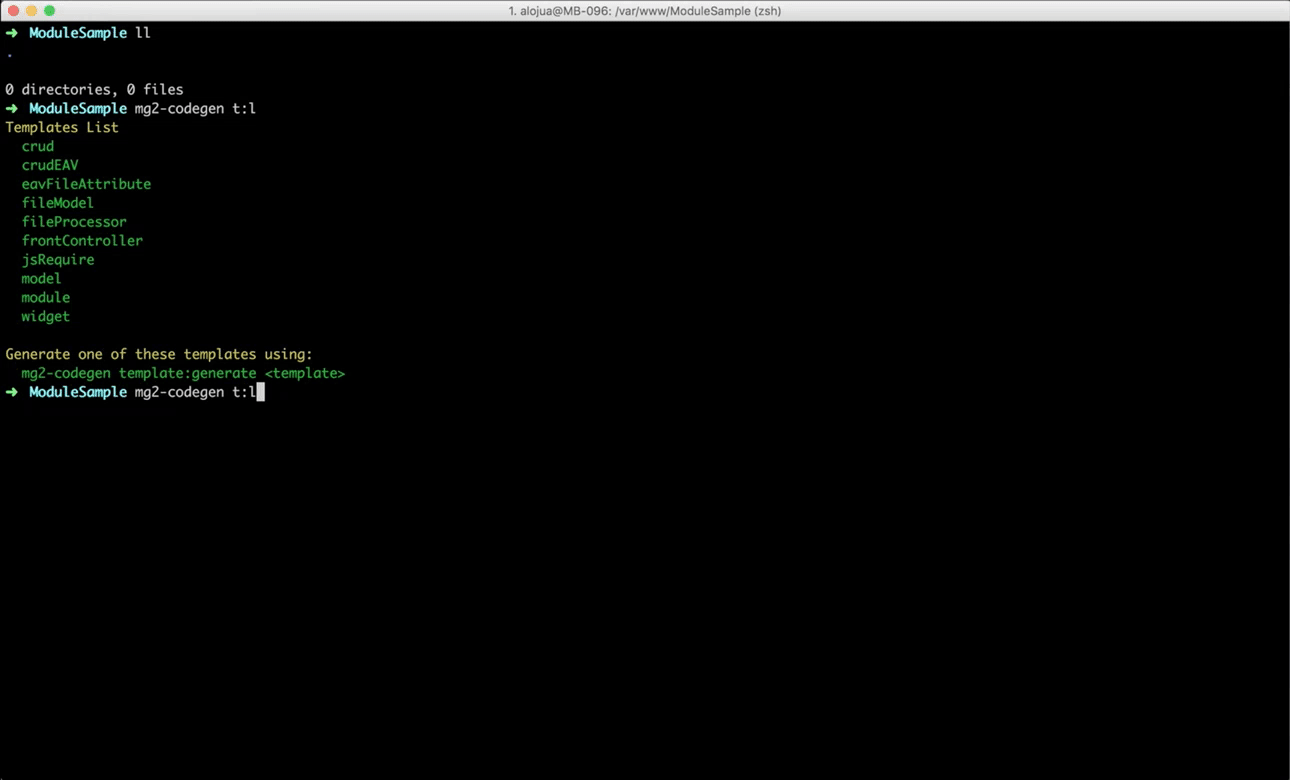staempfli / magento2-code-generator
Staempfli AG - Magento 2 Code Generator Tool
Installs: 3 726
Dependents: 0
Suggesters: 0
Security: 0
Stars: 236
Watchers: 29
Forks: 59
Open Issues: 5
Type:staempfli-mage-tool
pkg:composer/staempfli/magento2-code-generator
Requires
- padraic/phar-updater: ~1.0.0
- staempfli/universal-code-generator: ^1.2
Requires (Dev)
- kherge/box: ~2.5
README
Installation
Option1: Downloading .phar
wget https://github.com/staempfli/magento2-code-generator/releases/download/<version>/mg2-codegen.phar
chmod +x ./mg2-codegen.phar
# use the command globally on your system
sudo mv ./mg2-codegen.phar /usr/local/bin/mg2-codegen
Option2: Using Composer
Install globally on your system with the following command:
composer global require "staempfli/magento2-code-generator"
Just make sure you have the composer bin dir in your $PATH. The default value is ~/.composer/vendor/bin/
Note: if you have dependency problems with other projects installed globally, we recommend you to use consolidation/cgr
Usage
-
List all templates:
mg2-codegen template:list -
Generate template:
mg2-codegen template:generate <template>
NOTE:
-
template:generatecommand must be executed on the module root folder where theregistration.phpfile is. You can also use option--root-dirto specify this path, if you execute it from a different location. -
When creating a new
module, you must create first the module parent folder and execute the command from there.
Demo
You can also watch a more detailed video demos on Youtube:
Available Templates
Featured
ajaxHtml
consoleCommand
crudEAV
crudEAVWithFile
frontController
requireJs
logger
widget
More Templates
ajaxJson
ajaxRestApi
blockHtml
crud
crudEAVWithMultipleFiles
customConfigXml
customDBConnection
email
emailFormRequest
fileEAVAttribute
fileEAVMultiple
fileModel
fileProcessor
fotoramaSlider
language
model
module
Create new Templates
Clone and Install Project
For that you cannot use the .phar binary, so you need to install the project:
Contribute with new Templates
-
If you want to contribute with new templates, just follow this manual:
Private Templates
If current templates do not fill your needs, you can easily create your own templates. Just follow the manual:
Prerequisites
- PHP >= 5.6.*
Developers
Licence
- Software tool: free software under the terms of GNU General Public License, version 3 (GPLv3)
- Generated code: free to use, copy, modify or distribute under the terms of the Free Public License 1.0.0
Copyright
(c) 2016 Staempfli AG