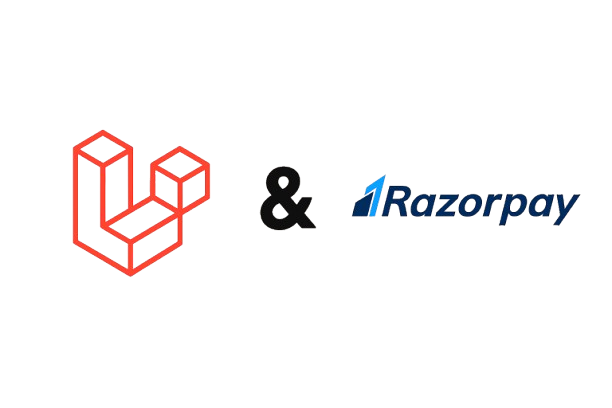squareboat / razorpay-cashier
A Laravel package for Razorpay payment gateway integration similar to Cashier
Installs: 53
Dependents: 0
Suggesters: 1
Security: 0
Stars: 2
Watchers: 1
Forks: 1
Open Issues: 0
pkg:composer/squareboat/razorpay-cashier
Requires
- php: ^8.2
- illuminate/support: ^12.0
- razorpay/razorpay: ^2.8
README
Razorpay Cashier for Laravel
A Laravel package that provides an expressive, fluent interface to integrate Razorpay payment gateway, inspired by Laravel Cashier. This package simplifies handling one-time charges and subscriptions for Laravel applications, tailored for the Indian market with support for INR and 100+ payment methods.
Features
- Seamless integration with Razorpay's payment gateway
- Fluent API for charging users and managing subscriptions
- Supports Razorpay's extensive payment methods (cards, UPI, netbanking, wallets)
- Compatible with Laravel 12+
Installation
Step 1: Install via Composer
composer require squareboat/razorpay-cashier
Step 2: Publish Configuration
Publish the configuration file to customize settings:
php artisan vendor:publish --tag=razorpay-config
This creates config/razorpay.php in your project.
Step 3: Configure Environment
Add your Razorpay API keys to your .env file. You can get these from the Razorpay Dashboard:
RAZORPAY_KEY=rzp_test_xxxxxxxxxxxxxx RAZORPAY_SECRET=xxxxxxxxxxxxxxxx
Step 4: Run Migrations
If your application uses subscriptions, run the migration to create the necessary tables:
php artisan migrate
This sets up a subscriptions table to track user subscriptions.
Configuration
The config/razorpay.php file contains default settings:
return [ 'key' => env('RAZORPAY_KEY'), 'secret' => env('RAZORPAY_SECRET'), 'currency' => 'INR', ];
Adjust these as needed (e.g., change currency for multi-currency support, if implemented).
Usage
Adding the Billable Trait
Add the Billable trait to your User model (or any model you want to bill):
namespace App\Models; use Illuminate\Foundation\Auth\User as Authenticatable; use Squareboat\RazorpayCashier\Traits\Billable; class User extends Authenticatable { use Billable; }
One-Time Charges
Charge a user a specific amount (e.g., 100 INR):
$user = auth()->user(); $payment = $user->charge(10000); // Amount in paise (100 INR = 10000 paise)
Frontend: Use Razorpay's checkout.js to collect payment details.
Creating Subscriptions
Subscribe a user to a Razorpay plan:
$user = auth()->user(); $subscription = $user->newSubscription('default', 'plan_id_from_razorpay') ->create($paymentMethodId);
Replace plan_id_from_razorpay with a plan ID created in your Razorpay Dashboard.
$paymentMethodId is the razorpay_payment_id returned from the frontend.
Frontend Integration
Use Razorpay's checkout.js to initiate payments:
<button id="charge-btn">Pay 100 INR</button> <button id="subscribe-btn">Subscribe (100 INR)</button> <script src="https://checkout.razorpay.com/v1/checkout.js"></script> <script> function pay(amount, endpoint) { const csrfToken = document.querySelector('meta[name="csrf-token"]')?.content; if (!csrfToken) { console.error('CSRF token not found'); return; } var options = { key: "{{ config('razorpay.key') }}", amount: amount, currency: "INR", name: "Razorpay charge", description: endpoint === '/charge' ? 'One-time Charge' : 'Subscription', handler: function(response) { console.log('Razorpay response:', response); // Log Razorpay response fetch(endpoint, { method: 'POST', headers: { 'Content-Type': 'application/json', 'X-CSRF-TOKEN': csrfToken }, body: JSON.stringify({ payment_method_id: response.razorpay_payment_id }) }) .then(res => { console.log('Raw response:', res); return res.json(); }) .then(data => { console.log('Parsed JSON:', data); }) .catch(error => { console.error('Fetch error:', error); }); } }; var rzp = new Razorpay(options); rzp.open(); } document.getElementById('charge-btn').onclick = function() { pay({{ $charge_amount }}, '/charge'); }; document.getElementById('subscribe-btn').onclick = function() { pay({{ $plan_amount }}, '/subscribe'); }; </script>
Backend Route (e.g., routes/web.php):
Route::get('/test-payment', function () { $razorpayApi = new \Razorpay\Api\Api(env('RAZORPAY_KEY'), env('RAZORPAY_SECRET')); $plan = $razorpayApi->plan->fetch('plan_QEv23lVNekinmU'); return view('payment', [ 'plan_amount' => $plan->item->amount, // Access amount from item 'charge_amount' => 10000, ]); }); Route::post('/charge', function (Request $request) { $user = auth()->user(); $paymentMethodId = $request->input('payment_method_id'); if (!$paymentMethodId) { return response()->json(['error' => 'Payment method ID missing'], 400); } $razorpay = new \Squareboat\RazorpayCashier\RazorpayCashier(); $payment = $razorpay->capturePayment($paymentMethodId, 10000); // 100 INR return response()->json(['message' => 'Payment successful', 'payment' => $payment]); }); Route::post('/subscribe', function (Request $request) { $user = auth()->user(); $paymentMethodId = $request->input('payment_method_id'); if (!$paymentMethodId) { return response()->json(['error' => 'Payment method ID missing'], 400); } // Replace 'plan_xxxxxxxxxx' with a real Razorpay plan ID from your dashboard $subscription = $user->newSubscription('default', 'plan_QEv23lVNekinmU') ->trialDays(7) // 7-day trial ->create($paymentMethodId); return response()->json(['message' => 'Subscription created with trial', 'subscription' => $subscription]); });
Trial Periods
The package supports trial periods for subscriptions, allowing users to access a plan for a specified number of days before billing begins. This feature integrates with Razorpay's start_at parameter to delay the initial payment and uses a local trial_ends_at column in the subscriptions table to track the trial end date.
Setup
-
Migration:
- Ensure the
subscriptionstable includes thetrial_ends_atcolumn. The package provides a migration to add this column:php artisan migrate
- The migration (2025_04_08_000001_add_trial_ends_at_to_subscriptions.php) adds a nullable trial_ends_at timestamp. If you haven't run it yet, apply it with the above command.
- Ensure the
-
Model:
- The Subscription model (Squareboat\RazorpayCashier\Models\Subscription) is pre-configured to handle trial_ends_at as a date field and includes helper methods to check trial status.
Usage
To create a subscription with a trial period, use the trialDays() method on the SubscriptionBuilder instance returned by newSubscription():
use App\Models\User; $user = User::firstOrCreate([ 'email' => 'test@example.com', 'name' => 'Test User', 'password' => bcrypt('password'), ]); $subscription = $user->newSubscription('default', 'plan_xxxxxxxxxx') ->trialDays(7) // Set a 7-day trial ->create($paymentMethodId); return response()->json(['message' => 'Subscription created with trial', 'subscription' => $subscription]);
trialDays($days): Specifies the number of days for the trial period. If omitted, the subscription starts immediately with no trial.
Behavior:
- During the trial, no payment is captured. The
start_atparameter is set tonow() + $trialDays, delaying Razorpay's first billing cycle. - The
trial_ends_atcolumn is set tonow() + $trialDaysin the local database. - After the trial, Razorpay automatically charges the subscription amount based on the plan's interval (e.g., monthly) if the payment method is valid.
Checking Trial Status
The Subscription model provides methods to check the trial status:
onTrial(): Returns true if the current date is before trial_ends_at.hasTrialEnded(): Returns true if the current date is after trial_ends_at.endTrial(): Updates the subscription status to trialed and clears trial_ends_at if the trial has ended (optional manual action).
Example:
$subscription = $user->subscriptions()->first(); if ($subscription->hasTrialEnded()) { $subscription->endTrial(); logger('Trial has ended for subscription: ' . $subscription->id); }
Syncing with Razorpay
To keep the local subscription status in sync with Razorpay after the trial, use the syncTrialStatus method:
Route::get('/test-trial-status/{subscriptionId}', function ($subscriptionId) { $razorpay = new \Squareboat\RazorpayCashier\RazorpayCashier(); $subscription = $razorpay->syncTrialStatus($subscriptionId); return response()->json(['message' => 'Trial status synced', 'subscription' => $subscription]); });
Notes
- Replace 'plan_xxxxxxxxxx' with your actual Razorpay plan ID from the dashboard.
- Ensure the payment method ($paymentMethodId) is valid for the initial capture after the trial.
- For production, consider integrating webhooks to handle trial end events automatically (see Webhook Handling section when implemented).
Troubleshooting
- Trial Not Starting: Verify trialDays() is called before create().
- No Billing After Trial: Ensure start_at is correctly set and the payment method is active.
- Errors: Check logs (storage/logs/laravel.log) for Razorpay API responses or database issues.
Subscription Management
The squareboat/razorpay-cashier package provides methods to manage subscriptions, including pausing, resuming, canceling, and swapping plans.
Usage
Use the following methods on a Billable model (e.g., User):
-
pauseSubscription($subscriptionId): Pauses billing for the subscription.$user->pauseSubscription('sub_QGXpowM0Ewrq0');
- Endpoint: POST /pause-subscription/{subscriptionId}
- Note: Replace sub_QGXpowM0Ewrq0 with a valid Razorpay subscription ID.
-
resumeSubscription($subscriptionId): Resumes billing for a paused subscription.$user->resumeSubscription('sub_QGXpowM0Ewrq0');
- Endpoint: POST /resume-subscription/{subscriptionId}
-
cancelSubscription($subscriptionId, $graceDays = 0): Cancels the subscription with an optional grace period.$user->cancelSubscription('sub_QGXpowM0Ewrq0', 7); // 7-day grace period
- Endpoint: POST /cancel-subscription/{subscriptionId}
-
swapPlan($subscriptionId, $newPlanId): Changes the subscription to a new plan.$user->swapPlan('sub_QGXpowM0Ewrq0', 'plan_yyyyyyyyyy');
- Endpoint: POST /swap-plan/{subscriptionId}/{newPlanId}
- Response:
- Success:
{"success": true, "message": "Plan swapped successfully", "subscription_id": "...", "new_plan_id": "..."} - Failure:
{"success": false, "message": "Swap failed: [reason]", "subscription_id": "..."}(e.g., invalid status, local record not found, or API error).
- Success:
Notes
- Replace
sub_QGXpowM0Ewrq0andplan_yyyyyyyyyywith actual Razorpay subscription and plan IDs. - Ensure the subscription is in an active or paused state for swapping (check via
$subscription->status). - Grace periods are stored in the
grace_ends_atcolumn and respected locally, but Razorpay handles the actual cancellation. - For API testing (e.g., Postman), the routes use a custom
bypass.csrfmiddleware to skip CSRF verification, registered inbootstrap/app.php.
Troubleshooting
- 419 Error: Ensure the
bypass.csrfmiddleware is registered and applied. Clear cache withphp artisan config:clear. - Swap Fails: Check the response message and logs (
storage/logs/laravel.log) for details (e.g., status, API errors). - Database Mismatch: Sync with Razorpay using
syncTrialStatusif needed. - Errors: Review
storage/logs/laravel.logfor API or database issues.
Invoicing
The squareboat/razorpay-cashier package integrates with Razorpay's official invoicing feature and syncs details to a local invoices table for hybrid management.
Setup
- Run the migration to create the invoices table:
php artisan migrate
- Ensure you have configured Razorpay API keys in your .env:
RAZORPAY_KEY=your_razorpay_key_id RAZORPAY_SECRET=your_razorpay_secret
- Enable invoicing in your Razorpay Dashboard under Invoicing.
Usage
Use the following methods on a Billable model (e.g., User):
-
createRazorpayInvoice($subscriptionId, $customerId = null, $notes = null, array $lineItems = []): Creates a Razorpay invoice linked to a subscription and syncs it locally.$user->createRazorpayInvoice('sub_QGXpowM0Ewrq0', null, 'First invoice', [ ['name' => 'Subscription Fee', 'amount' => 1000, 'quantity' => 1] ]);
- Endpoint: POST /create-razorpay-invoice/{subscriptionId}
- Response:
{"success": true, "message": "Razorpay invoice created and synced locally", "razorpay_invoice": {...}, "local_invoice": {...}}or failure details. - Note: Amount is derived from the subscription plan unless lineItems are provided (amount in rupees, converted to paise). Provide a customerId if available.
-
getRazorpayInvoice($invoiceId): Retrieves a Razorpay invoice and syncs with the local record.$user->getRazorpayInvoice('inv_1abcde');
- Endpoint: GET /get-razorpay-invoice/{invoiceId}
- Response:
{"success": true, "razorpay_invoice": {...}, "local_invoice": {...}}or failure details.
-
updateRazorpayInvoiceStatus($invoiceId, $action): Updates the Razorpay invoice status and syncs locally (e.g., issue, cancel).$user->updateRazorpayInvoiceStatus('inv_1abcde', 'issue');
- Endpoint: POST /update-razorpay-invoice-status/{invoiceId}/{action}
- Response:
{"success": true, "message": "Razorpay invoice issued successfully", "razorpay_invoice": {...}, "local_invoice": {...}}or failure details.
Notes
- Replace
sub_QGXpowM0Ewrq0andinv_1abcdewith valid Razorpay subscription and invoice IDs. - Currency defaults to INR; contact Razorpay for international support.
- Local invoices table syncs with Razorpay data for offline access or custom reporting.
- For testing, use the
bypass.csrfmiddleware (registered inbootstrap/app.php).
Troubleshooting
- Failure Responses: Check the message field and logs (
storage/logs/laravel.log) for details (e.g., invalid subscription). - API Errors: Ensure API keys are correct and invoicing is enabled in Razorpay.
- Database Sync: Verify the invoices table is populated and subscription IDs are valid.
Upcoming Features
-
Webhook Handling:
- Process Razorpay webhook events (e.g.,
subscription.charged,payment.failed,subscription.cancelled). - Store events in a
razorpay_eventstable for idempotency and debugging.
- Process Razorpay webhook events (e.g.,
-
Payment Method Management:
- Store and manage customer payment methods (e.g., cards) using Razorpay's Customer API.
- Allow updating or deleting payment methods.
-
Multi-Currency Support:
- Support payments and subscriptions in multiple currencies (e.g., INR, USD).
- Configure currency dynamically via options or config.
-
Retries for Failed Payments:
- Automatically retry failed subscription charges with configurable rules.
- Queue retries using Laravel's job system.
-
Grace Periods:
- Allow a grace period after subscription cancellation or payment failure before deactivating services.
- Track
ends_atfor grace period logic.
-
Coupons/Discounts:
- Apply Razorpay coupons to subscriptions or one-time charges.
- Store discount details locally.
-
Refunds:
- Process refunds for one-time charges or subscription payments.
- Update local records accordingly.
-
Subscription Quantity:
- Support variable quantities for subscriptions (e.g., 5 users on a plan).
- Adjust billing via Razorpay's
quantityparameter.
-
Tax Handling:
- Apply taxes to charges and subscriptions using Razorpay's tax features.
- Store tax details in invoices.
-
Customer Management:
- Link Razorpay customers to Laravel users for recurring payments.
- Sync customer data (e.g., email, phone) with Razorpay.
-
Payment Receipts:
- Send email receipts for successful payments via Razorpay's email system or Laravel's mail.
-
Frontend Integration Enhancements:
- Add prebuilt Blade components or JavaScript helpers for easier checkout integration.
Testing
Use Razorpay's test mode with these sample card details:
- Card: 4111 1111 1111 1111
- Expiry: Any future date
- CVV: 123
- OTP: 123456 (if prompted)
Check the Razorpay Test Cards for more options.
Requirements
- PHP 8.2 or higher
- Laravel 12.0 or higher
- Razorpay PHP SDK 2.8 or higher
Troubleshooting
- Payment Fails: Verify API keys and test mode settings in the Razorpay Dashboard.
- Class Not Found: Run
composer dump-autoloadand ensure the provider is inbootstrap/providers.php.
Contributing
Feel free to submit issues or pull requests on GitHub.
License
This package is open-sourced software.
Support
For questions or issues, open a ticket on the GitHub Issues page.