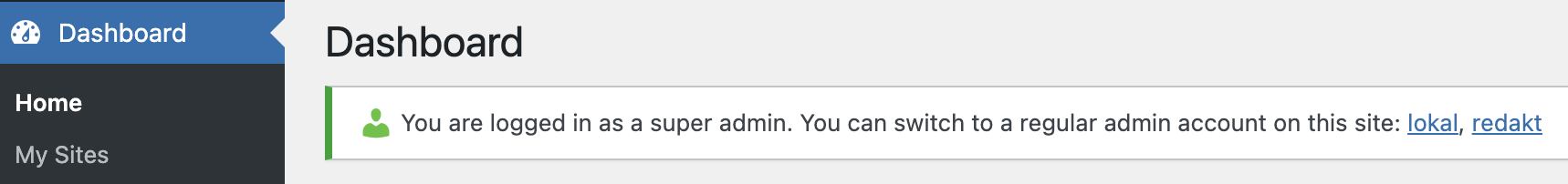soderlind / super-admin-switch-to-admin
Super Admin Switch to Admin
Fund package maintenance!
paypal.me/PerSoderlind
Installs: 1 957
Dependents: 0
Suggesters: 0
Security: 0
Stars: 7
Watchers: 1
Forks: 0
Open Issues: 1
Type:wordpress-plugin
pkg:composer/soderlind/super-admin-switch-to-admin
Requires
This package is auto-updated.
Last update: 2026-01-18 01:18:29 UTC
README
If you are logged in as a super admin, this plugin allows you to switch to a regular admin account on the current site. It lists all admins for the current site, except for the super admin, and creates a linked list in the admin notices.
Prerequisites
- WordPress Multisite
- User Switching plugin
- The subsite must have at least one regular admin account.
Installation
-
Quick Install
- Download
super-admin-switch-to-admin.zip - Upload via WordPress Network > Plugins > Add New > Upload Plugin
- Network activate the plugin.
- Download
-
Composer Install
composer require soderlind/super-admin-switch-to-admin
-
Updates
- Plugin updates are handled automatically via GitHub. No need to manually download and install updates.
Copyright and License
Super Admin Switch to Admin is copyright 2023 Per Soderlind
Super Admin Switch to Admin is free software: you can redistribute it and/or modify it under the terms of the GNU General Public License as published by the Free Software Foundation, either version 2 of the License, or (at your option) any later version.
Super Admin Switch to Admin is distributed in the hope that it will be useful, but WITHOUT ANY WARRANTY; without even the implied warranty of MERCHANTABILITY or FITNESS FOR A PARTICULAR PURPOSE. See the GNU General Public License for more details.
You should have received a copy of the GNU Lesser General Public License along with the Extension. If not, see http://www.gnu.org/licenses/.
This plugin is licensed under the GPL-2.0+ License. See the LICENSE file for more information.