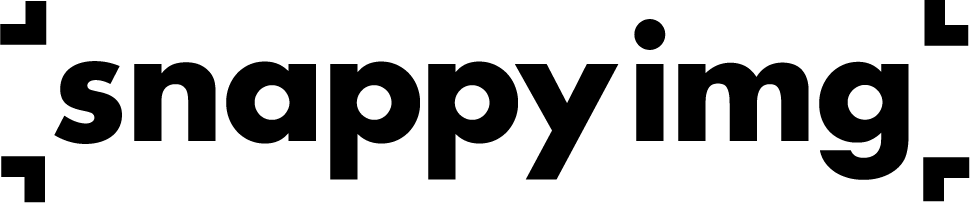snappyimg / snappyimg-php
Scale, crop and optimize images on-the-fly,
Installs: 23
Dependents: 0
Suggesters: 0
Security: 0
Stars: 4
Watchers: 2
Forks: 2
Open Issues: 2
pkg:composer/snappyimg/snappyimg-php
Requires (Dev)
- phpstan/phpstan: ^0.10.3
- phpunit/phpunit: ^6
This package is auto-updated.
Last update: 2026-02-12 08:52:36 UTC
README
This is a PHP implementation of Snappyimg URL builder. For more information about the service, go to https://www.snappyimg.com/.
Installation
This library is available as Composer package:
$ composer require snappyimg/snappyimg-php
Demo
Processed original image
https://www.snappyimg.com/demo.jpg
into 640×360:
https://serve.snappyimg.com/snappyimg/pvvJK7Di3E1Fjetx9viameQMNo0LjHcM2rUh8v10En0/fit/640/360/ce/1/aHR0cHM6Ly93d3cuc25hcHB5aW1nLmNvbS9kZW1vLmpwZw.jpg
Example usage
$snappy = new Snappyimg($appToken, $appSecret, Snappyimg::STAGE_DEMO); $options = Options::fromDefaults(360, 420); $url = $snappy->buildUrl($options, 'https://www.snappyimg.com/demo.jpg');
Where $appToken and $appSecret are generated for you when you register at snappyimg.com.
<img alt="Snappyimg Example" src="{{$url}}">
While STAGE_DEMO is available for free for all users, you will need a subscription to use STAGE_SERVE.
Additional options
The Options class lets you specify exactly how the image should be processed.
$options = Options::fromDefaults(360, 420) ->setResize(Snappyimg::RESIZE_FIT) ->setGravity(Snappyimg::GRAVITY_SMART) ->setEnlarge(FALSE) ->setFormat(Snappyimg::FORMAT_WEBP);
The options themselves are explained at Documentation and at each method.