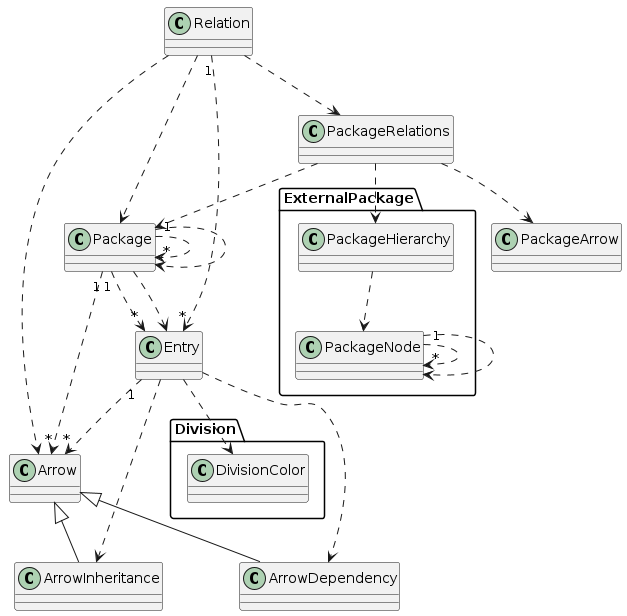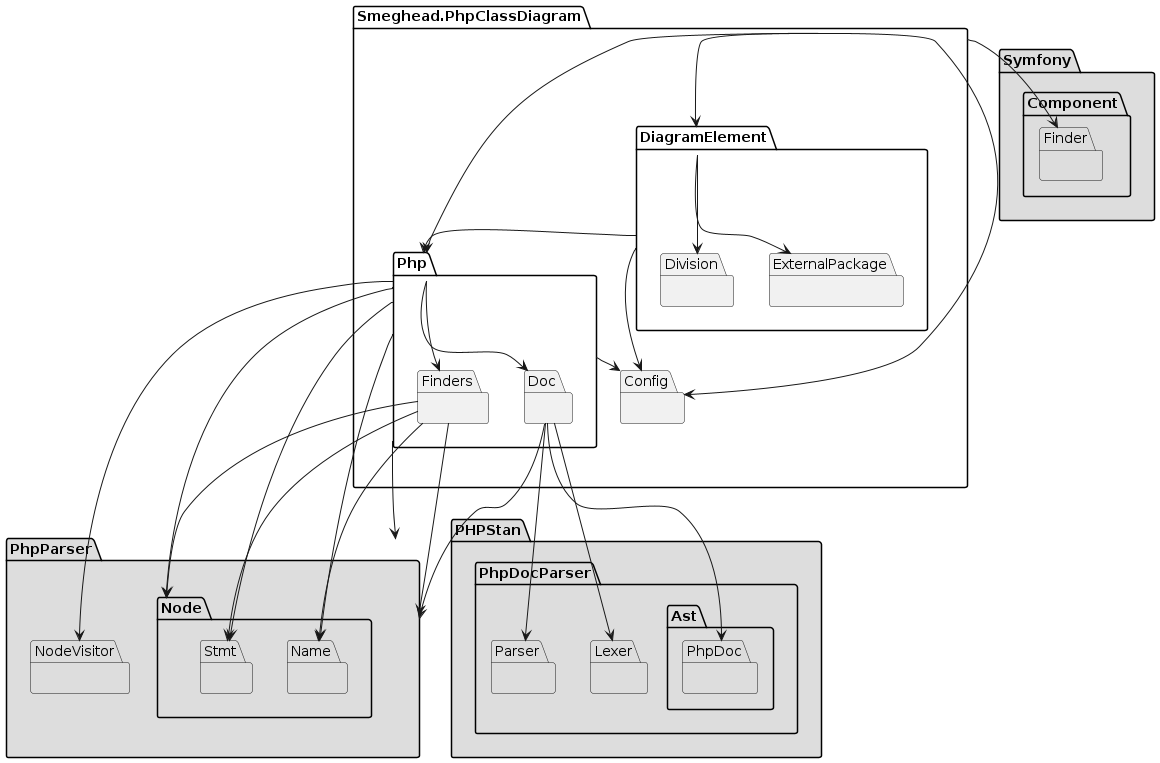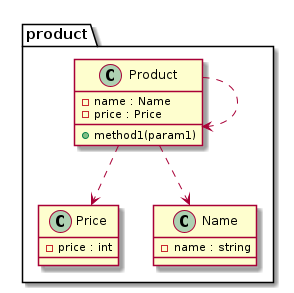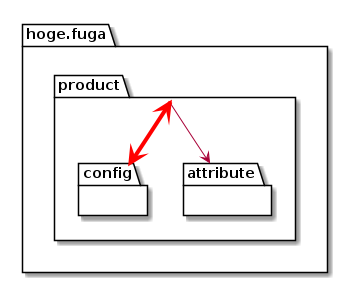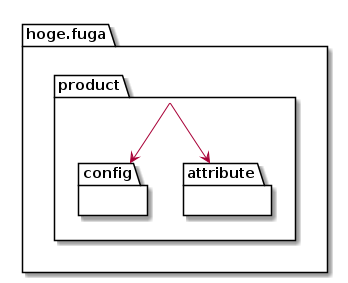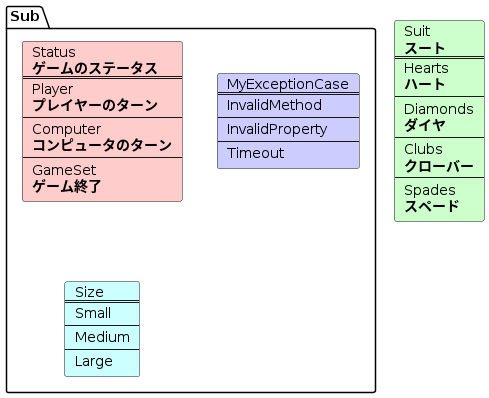smeghead / php-class-diagram
A CLI tool that parses the PHP source directory and outputs PlantUML scripts.
Installs: 13 006
Dependents: 3
Suggesters: 0
Security: 0
Stars: 146
Watchers: 4
Forks: 12
Open Issues: 3
pkg:composer/smeghead/php-class-diagram
Requires
- php: >=8.2
- nikic/php-parser: ^5.2
- phpstan/phpdoc-parser: ^2.3
- symfony/finder: ^5.3|^6.0|^7.0
Requires (Dev)
- clue/phar-composer: ^1.2
- phpstan/phpstan: ^1.10
- phpunit/phpunit: ^11.5
- smeghead/php-vendor-credits: ~0.0.4
- dev-main
- v1.6.1
- v1.6.0
- v1.5.3
- v1.5.2
- v1.5.1
- v1.5.0
- v1.4.2
- v1.4.1
- v1.4.0
- v1.3.1
- v1.3.0
- v1.2.6
- v1.2.5
- v1.2.4
- v1.2.3
- v1.2.2
- v1.2.1
- v1.2.0
- v1.1.1
- v1.1.0
- v1.0.0
- v0.6.1
- v0.6.0
- v0.5.0
- v0.4.0
- v0.3.1
- v0.3.0
- v0.2.1
- v0.2.0
- v0.1.1
- v0.1.0
- v0.0.8
- v0.0.7
- v0.0.6
- v0.0.5
- v0.0.4
- v0.0.3
- v0.0.2
- v0.0.1
- v0.0.0
- dev-dependabot/composer/phpstan/phpstan-tw-1.10or-tw-2.0
- dev-dependabot/composer/phpstan/phpdoc-parser-tw-1.30or-tw-2.0
- dev-support-mermaid
This package is auto-updated.
Last update: 2026-02-12 14:41:06 UTC
README
A CLI tool that parses the PHP source directory and generates PlantUML class diagram scripts as output.
Features
- ♻️ Generating class diagrams from source code contributes to continuous design improvement.
- 🔖 It produces expressive class diagrams with a focus on namespaces and relationships.
- 🌐 Diagrams are interactive hypermedia tools, allowing you to click on class boxes to navigate directly to the source code, enhancing understanding both visually and interactively.
- 🔧 This simple CLI tool is easy to use.
- 💡 Additionally, it can generate a package relationship diagram to visualize dependencies on external namespaces.
What is PlantUML
PlantUML - Wikipedia PlantUML is an open-source tool allowing users to create diagrams from a plain text language. Besides various UML diagrams, PlantUML has support for various other software development related formats (such as Archimate, Block diagram, BPMN, C4, Computer network diagram, ERD, Gantt chart, Mind map, and WBD), as well as visualisation of JSON and YAML files.
Hypermedia Feature
One of the standout features of this tool is the ability to generate class diagrams with clickable links that navigate directly to the source code of those classes. This transforms the diagrams into interactive hypermedia tools, enhancing the understanding of the source code visually and interactively.
To enable this feature, generate the diagrams in SVG format and use the --svg-topurl option to specify the base URL for the links:
$ vendor/bin/php-class-diagram \
--svg-topurl='https://github.com/your-username/your-repo/blob/main/path/to/source' \
path/to/php/files
To embed the SVG diagrams in HTML while preserving the clickable links, use the embed or object tags instead of img. Here’s an example:
<html lang="en"> <head> <title>PHP Class Diagram</title> <meta name="viewport" content="width=device-width, initial-scale=1.0"> <style> embed { max-width: 100%; max-height: 200%; width: auto; height: auto; } </style> </head> <body> <embed type="image/svg+xml" src="php-class-diagram.svg"/> </body> </html>
This ensures that the SVG image is responsive and the hyperlinks remain functional.
Dogfooding
php-class-diagram class diagram (linked SVG file)
php-class-diagram class diagram without fields and methods
If your analysis primarily focuses on the relationships between classes, a simpler notation may be more appropriate.
php-class-diagram package related diagram
Visualizing package relationships can uncover critical design issues.
Install
From DockerHub
You can utilize a Docker image that includes php-class-diagram and PlantUML from the following URL.
From Composer
$ mkdir example
$ cd example
$ composer init
$ composer require --dev smeghead/php-class-diagram
Now, you can execute ./vendor/bin/php-class-diagram.
For instance, try to display help message.
$ vendor/bin/php-class-diagram --help usage: php-class-diagram [OPTIONS] <target php source directory> A CLI tool that parses the PHP source directory and generates PlantUML class diagram scripts as output. OPTIONS -h, --help show this help page. -v, --version show version. --class-diagram output class diagram script. (default) --package-diagram output package diagram script. --division-diagram output division diagram script. --jig-diagram output class diagram and package diagram script. --enable-class-properties describe properties in class diagram. (default) --disable-class-properties not describe properties in class diagram. --enable-class-methods describe methods in class diagram. (default) --disable-class-methods not describe methods in class diagram. --enable-class-name-summary describe classname with Class summary of document comment. (default) --disable-class-name-summary describe classname without Class summary of document comment. --hide-private hide private properties and methods. --hide-private-properties hide private properties. --hide-private-methods hide private methods. --svg-topurl='url' Specifies the top URL when displaying the class as a link when outputting in SVG format. --header='header string' additional header string. You can specify multiple header values. --include='wildcard' include target file pattern. (default: `*.php`) You can specify multiple include patterns. --exclude='wildcard' exclude target file pattern. You can specify multiple exclude patterns. --rel-target-from='classes' comma separated list of classes to filter dependencies from --rel-target-to='classes' comma separated list of classes to filter dependencies to --rel-target='classes' comma separated list of classes to filter dependencies from or to. this option overrides --rel-target-from and --rel-target-to if set. --rel-target-depth=integer max depth of dependencies to show when using --from or --to filters
How to execute
Class Diagram
If there are three PHP source files in the directory test/fixtures/no-namespace each with a TYPE comment,
- php source files.
└─test
└─fixtures
└─no-namespace
└─product
Product.php
Name.php
Price.php
- Product.php
<?php class Product { /** @var Name product name. */ private $name; /** @var Price price of product. */ private $price; }
- Name.php
<?php class Name { /** @var string name. */ private $name; }
- Price.php
<?php class Price { /** @var int price. */ private int $price; }
Executing php-class-diagram will output the PlantUML script.
$ vendor/bin/php-class-diagram test/fixtures/no-namespace
@startuml class-diagram
package product as product {
class "Price" as product_Price {
-price : int
}
class "Name" as product_Name {
-name : string
}
class "Product" as product_Product {
-name : Name
-price : Price
+method1(param1)
}
}
product_Product ..> product_Name
product_Product ..> product_Price
product_Product ..> product_Product
@enduml
Use PlantUML to convert the PlantUML script to an image.
option header
You can specify the string to be output to the PlantUML header.
$ vendor/bin/php-class-diagram \
--header='title "This is the class diagram"' \
path/to/src
option include
You can add patterns to specify the target files for processing.
$ vendor/bin/php-class-diagram \
--include='*.php' \
--include='*.php4' \
path/to/src
option exclude
You can specify patterns to exclude files from the processing. If you want to ignore a folder, you must specify the relative path to the target php source directory.
$ vendor/bin/php-class-diagram \
--exclude='test' \
--exclude='*Exception.php' \
path/to/src
option rel-target
If there are a very large number of target classes, the class diagram will be cumbersome and difficult to understand.
In such a case, you can specify the classes you want to study in the --rel-target field to generate a class diagram for only the related classes.
By using --rel-target-from and --rel-target-to, it is also possible to further narrow down the list according to the direction of dependencies.
$ vendor/bin/php-class-diagram \
--rel-target=Entry \
--rel-target-depth=3 \
path/to/src
$ vendor/bin/php-class-diagram \
--rel-target-from=Entry \
--rel-target-depth=3 \
path/to/src
Package Diagram
You can visualize package dependencies by creating a package relationship diagram using php-class-diagram.
$ vendor/bin/php-class-diagram --package-diagram test/fixtures/dependency-loops
@startuml package-related-diagram
package hoge.fuga as ROOT {
package product as product {
package attribute as product.attribute {
}
package config as product.config {
}
}
}
product --> product.attribute
product <-[#red,plain,thickness=4]-> product.config
@enduml
Packages that depend on each other are undesirable. If the tool detects such dependencies, it will issue a warning with a thick red line.
Division Diagram
If you are utilizing the Enum feature introduced in PHP 8.1, you can generate the division diagram. Visualizing the divisions employed in the program can be beneficial for research and design purposes.
$ bin/php-class-diagram --division-diagram test/fixtures/enum/ @startuml division-diagram card Suit #ccffcc [ Suit <b>スート</b> ==== Hearts <b>ハート</b> ---- Diamonds <b>ダイヤ</b> ---- Clubs <b>クローバー</b> ---- Spades <b>スペード</b> ] package Sub as Sub { card Status #ffcccc [ Status <b>ゲームのステータス</b> ==== Player <b>プレイヤーのターン</b> ---- Computer <b>コンピュータのターン</b> ---- GameSet <b>ゲーム終了</b> ] card MyExceptionCase #ccccff [ MyExceptionCase ==== InvalidMethod ---- InvalidProperty ---- Timeout ] card Size #ccffff [ Size ==== Small ---- Medium ---- Large ] } @enduml
Extension for Visual Studio Code
This VSCode extension allows you to generate and view class diagram scripts using php-class-diagram directly from the file explorer's folder context menu.
GitHub Actions support
The following repository provides actions for generating class diagrams using php-class-diagram in GitHub Actions workflows.
smeghead/php-class-diagram-gh-action
Development
Open shell
docker compose build docker compose run --rm php_cli bash
install dependencies
composer install
execute tests
composer test
CONTRIBUTING
Both Issues and Pull Requests are welcome!