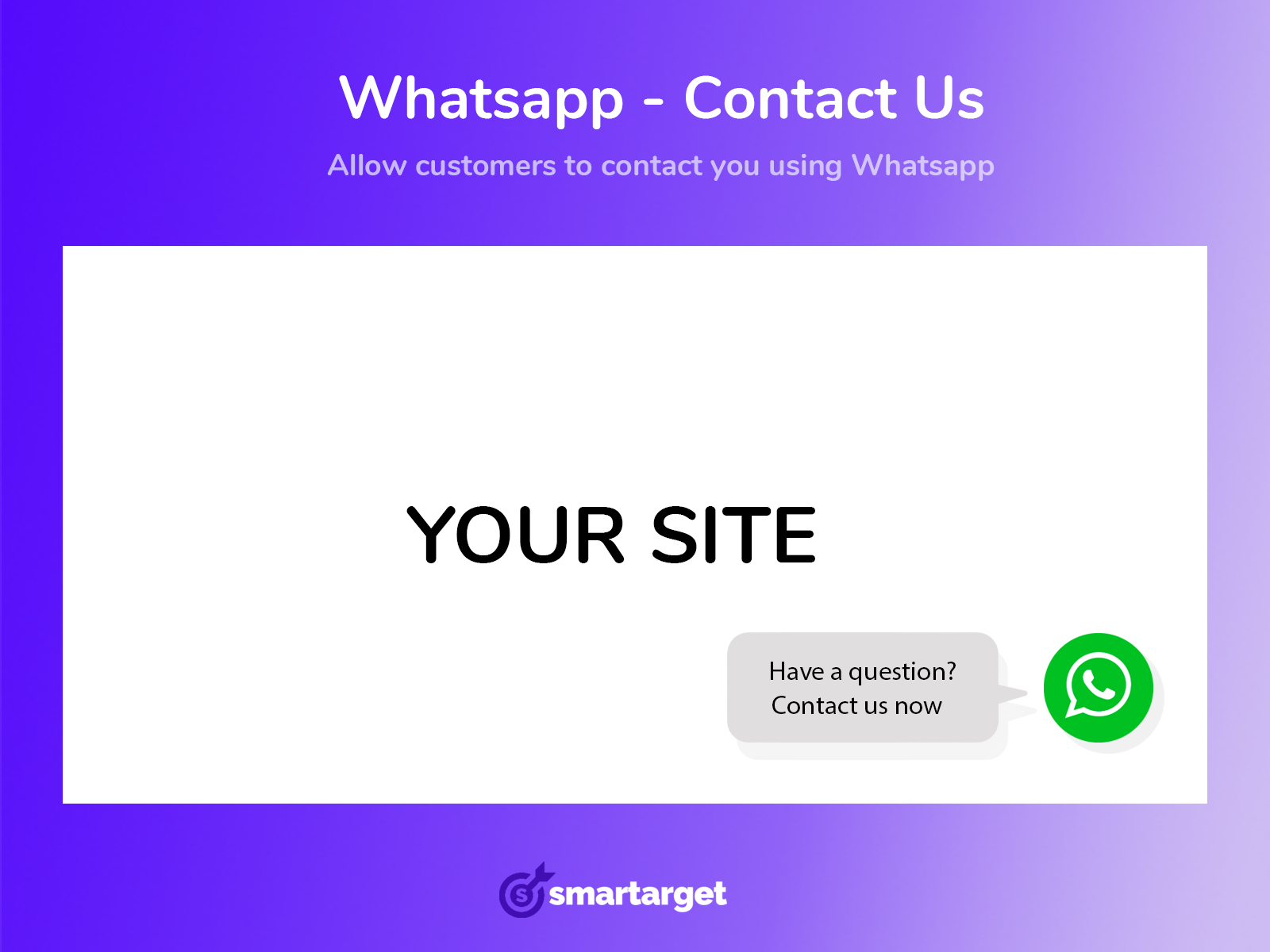smartarget / sylius-smartarget-whatsapp-contact-us-plugin
Allow customers to contact you using Whatsapp
Installs: 211
Dependents: 0
Suggesters: 0
Security: 0
Stars: 0
Watchers: 2
Forks: 2
Open Issues: 0
Type:sylius-plugin
pkg:composer/smartarget/sylius-smartarget-whatsapp-contact-us-plugin
Requires
- php: ~7.2
- gedmo/doctrine-extensions: ^2.4.12
- sylius/sylius: ~1.5
Requires (Dev)
- behat/behat: ^3.4
- behat/mink: ^1.7@dev
- behat/mink-browserkit-driver: ^1.3
- behat/mink-extension: ^2.2
- behat/mink-selenium2-driver: ^1.3
- friends-of-behat/page-object-extension: ^0.3
- friends-of-behat/suite-settings-extension: ^1.0
- friends-of-behat/symfony-extension: ^2.0
- friends-of-behat/variadic-extension: ^1.1
- lakion/mink-debug-extension: ^1.2.3
- phpspec/phpspec: ^5.0
- phpstan/phpstan-doctrine: ^0.11
- phpstan/phpstan-shim: ^0.11
- phpstan/phpstan-webmozart-assert: ^0.11
- phpunit/phpunit: ^8.0
- sensiolabs/security-checker: ^5.0
- sylius-labs/coding-standard: ^3.0
- symfony/browser-kit: ^3.4|^4.3
- symfony/debug-bundle: ^3.4|^4.3
- symfony/dotenv: ^4.3
- symfony/intl: ^3.4|^4.3
- symfony/web-profiler-bundle: ^3.4|^4.3
- symfony/web-server-bundle: ^3.4|^4.3
README
Allow customers to contact you using Whatsapp
Let's make it easier for your customers to contact you! Probably most of your users are using Whatsapp, so its time to give them the option to contact you by using Whatsapp.
With 'Whatsapp - Contact Us' you can add a small icon on the bottom-right corner with you phone number and short message as "Contact us" or "message us" etc. When user click on the icon - new tab will be pop with Whatsapp for web and chat window with you.
This plugin adds Whatsapp button on your sylius website. You can configure whatsapp buttons per sale channel.
Installation
Beware!
This installation instruction assumes that you're using Symfony Flex.
-
Require the plugin using composer
composer require smartarget/sylius-smartarget-whatsapp-contact-us-plugin --no-scripts
-
Add to config/bundles.php
Smartarget\SyliusSmartargetWhatsappContactUsPlugin\SmartargetSyliusSmartargetWhatsappContactUsPlugin::class => ['all' => true] -
Create config/packages/smartarget_sylius_smartarget_whatsapp_contact_us_plugin.yaml file with content
imports: - { resource: "@SmartargetSyliusSmartargetWhatsappContactUsPlugin/Resources/config/config.yaml" }
-
Create config/routes/smartarget_sylius_smartarget_whatsapp_contact_us_plugin.yaml file with content
smartarget_sylius_smartarget_whatsapp_contact_us_admin: resource: "@SmartargetSyliusSmartargetWhatsappContactUsPlugin/Resources/config/routing/admin.yaml" prefix: /admin
-
Generate & Run Doctrine migrations
./bin/console doctrine:migration:diff ./bin/console doctrine:migration:migrate -
Clear cache
bin/console cache:clear
How it works
Go to Whatsapp - Contact Us section in your admin panel and add new Whatsapp button(s)! Don't forget to enable new Whatsapp button and toggle specific sales chanel.
Examples
You could use this plugin to:
- Turn visitors into leads.
- Doing customers support.
Use Smartarget Integration to change button position and popup message.
Support
For any questions visit https://smartarget.online/page_contact.html