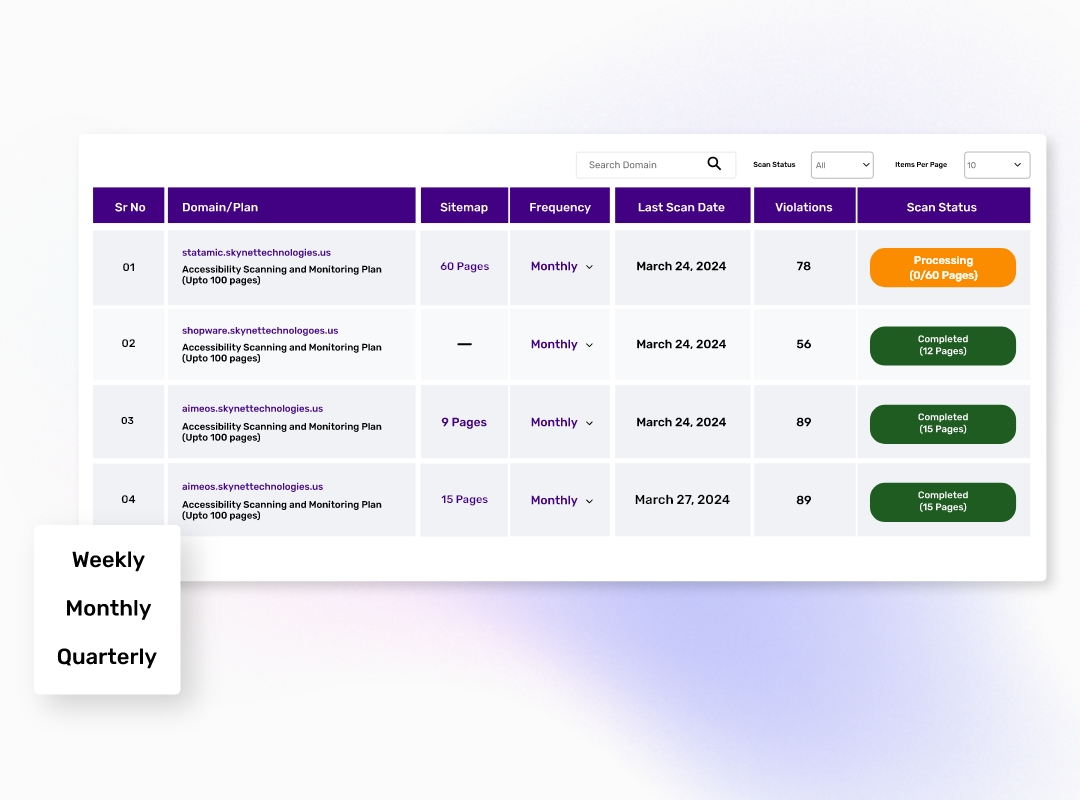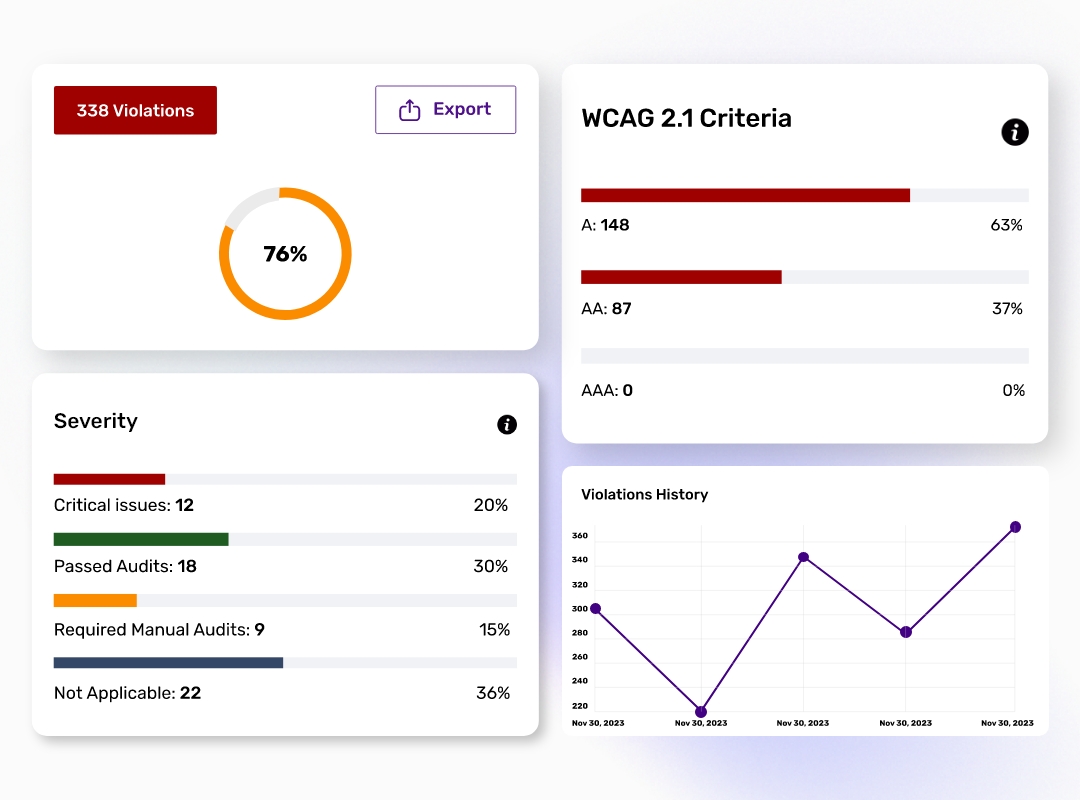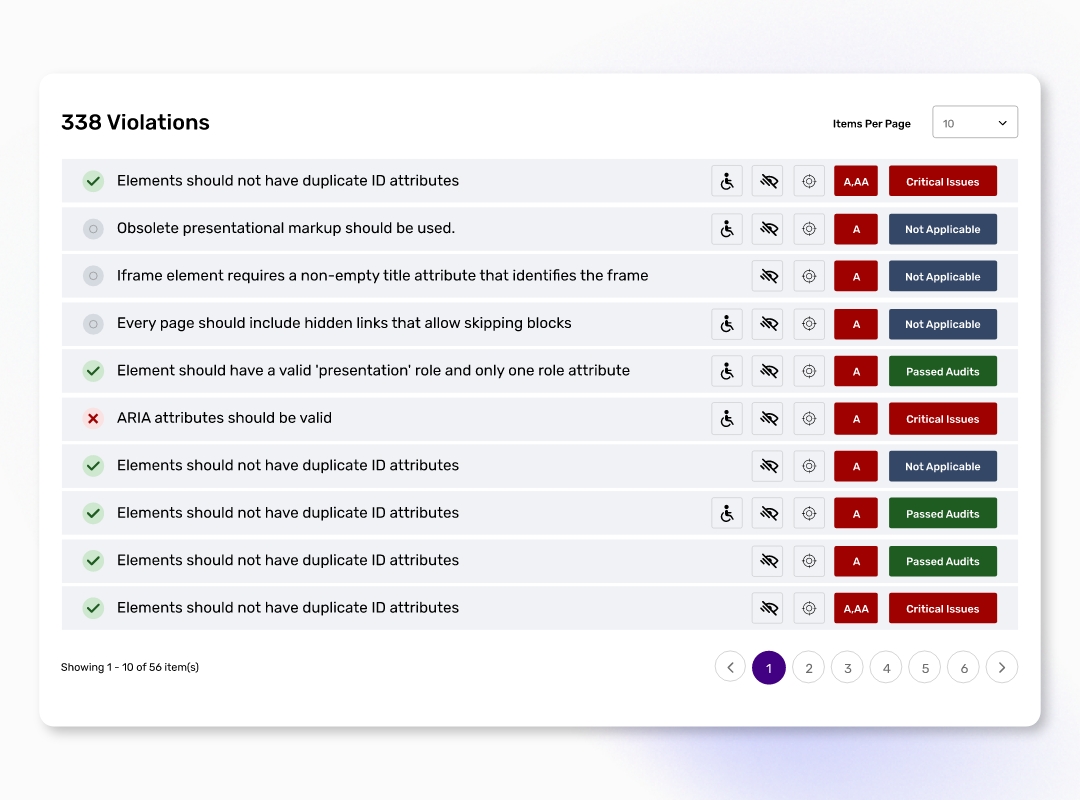skynettechnologies / typo3-allinoneaccessibilitymonitor
All in One Accessibility Monitor tool scan your website quickly for accessibility issues on complex websites with thousands of pages.It allows you to identify real-time digital accessibility issues in websites,applications, and documents.It offers continuous monitoring capabilities to track accessib
Installs: 4
Dependents: 0
Suggesters: 0
Security: 0
Stars: 1
Watchers: 1
Forks: 0
Open Issues: 0
Type:typo3-cms-extension
pkg:composer/skynettechnologies/typo3-allinoneaccessibilitymonitor
Requires
- typo3/cms-core: ^12
Replaces
- typo3-ter/allinoneaccessibilitymonitor: 1.0.0
README
All in One Accessibility Monitor detects a wide range of issues, including missing alternative text for images, improper use of headings and landmarks, insufficient color contrast, inaccessible forms and controls, keyboard navigation issues, and more.
Features
Monitor your website through ongoing automated accessibility scans to ensure your accessibility improvement efforts make a lasting impact!
-
Automated Scanning
All in One Accessibility Monitor includes automated scanning capabilities to efficiently scan web pages for accessibility issues. This could automatically test new or updated web content for accessibility compliance.
-
Comprehensive Scanning
It offers comprehensive scanning of web pages to identify a wide range of accessibility issues, including text alternatives for images, keyboard navigation, color contrast, form labels, and more.
-
Auto Generated Scan Report
The tool could generate accessibility scan report on issues identified during scanning, including the severity of issues. Get detailed auto generated accessibility scan report in your inbox!
-
Monitor weekly, monthly, or quarterly
Whether you want to check in each week or month or quarter – set up intervals to match the activity level of each website.
Installation
To install the plugin, follow these instructions.
Using Composer
Must have installed your project used by composer.
1. Open your terminal and go to your Typo3 project:
cd /path/to/project
2. Then tell Composer to load the plugin:
composer require skynettechnologies/typo3-allinoneaccessibilitymonitor
3. In the Control Panel, go to Skynettechnologies → All in One Accessibility Monitor.
Using download zip
1. Zip File upload using plugin manager.
2. Then active the plugin:
3. In the Control Panel, go to Skynettechnologies → All in One Accessibility Monitor.
Screenshots
Support
Looking for Enterprise Plan for unlimited pages? Reach out Skynet Technologies Support