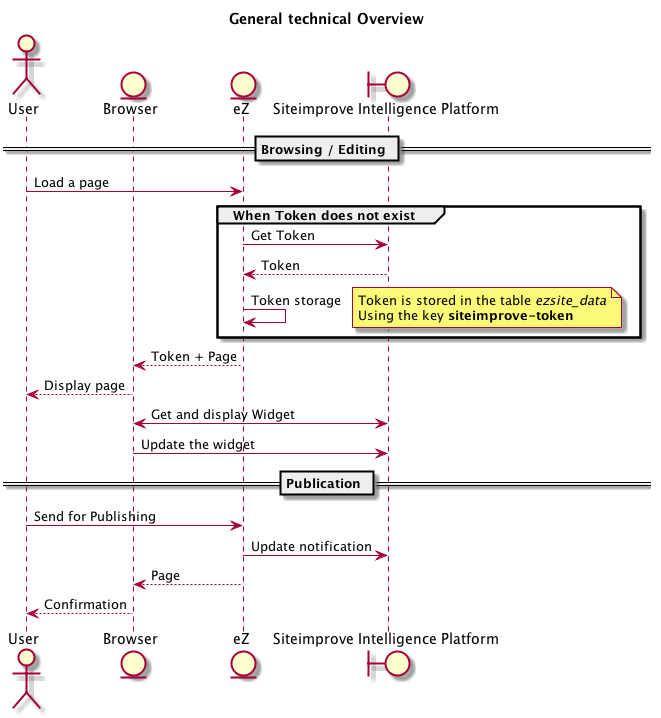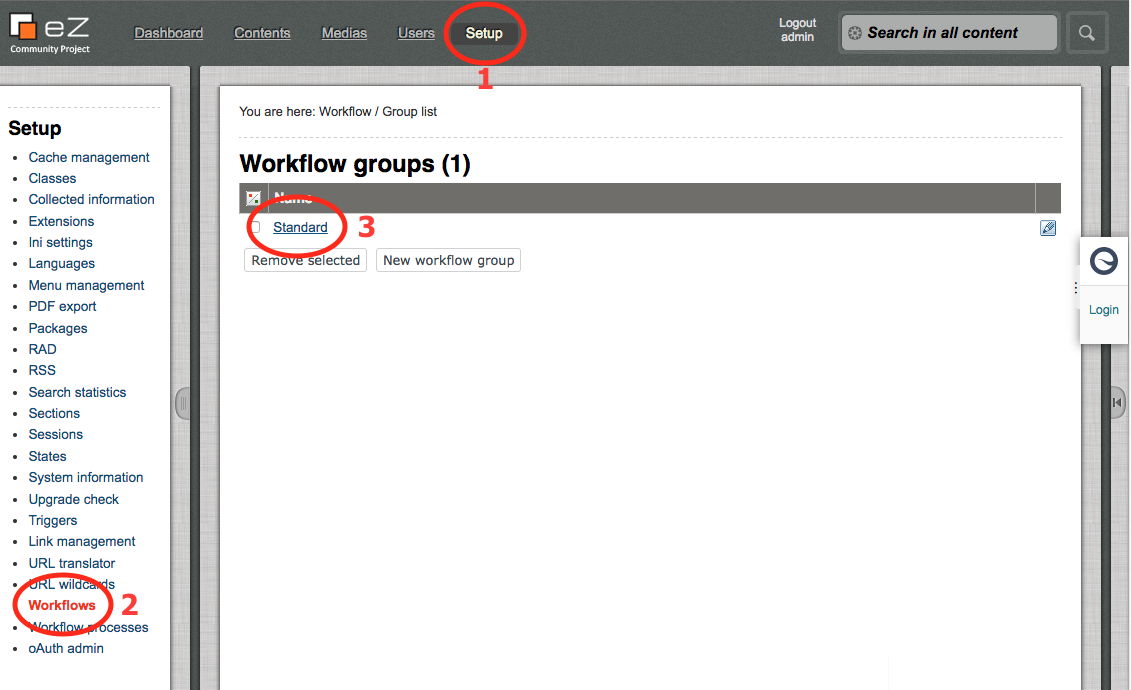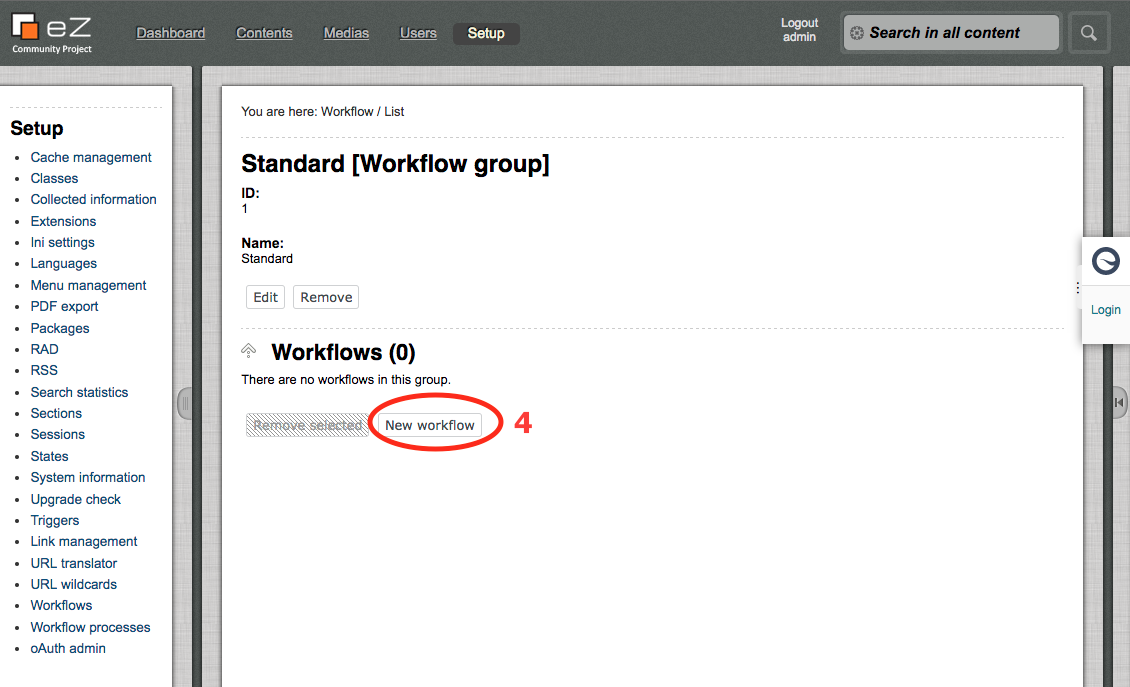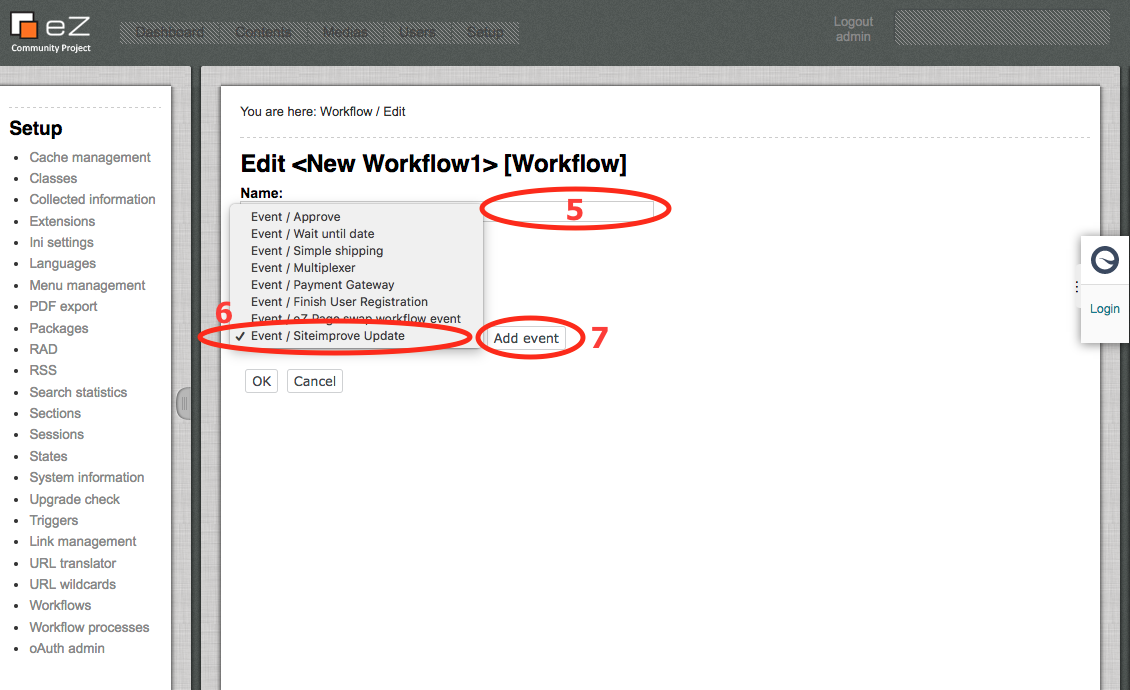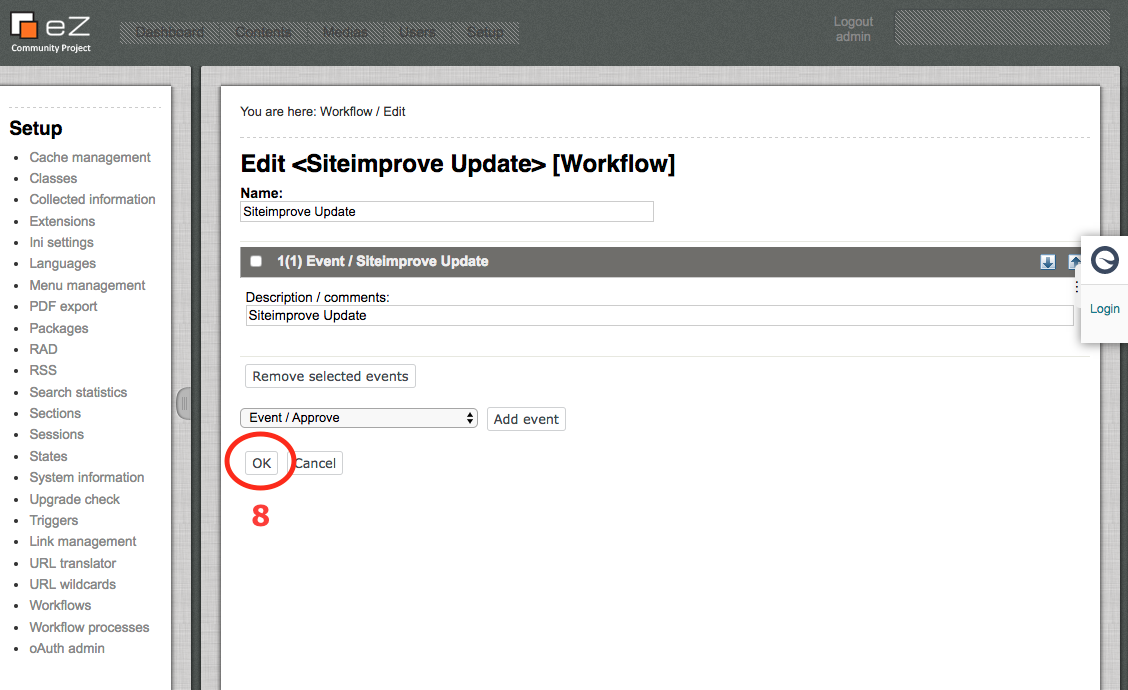siteimprove / cms-plugin-ezplatform
Bridges the gap between eZ Platform and the Siteimprove Intelligence Platform
Installs: 1 969
Dependents: 0
Suggesters: 0
Security: 0
Stars: 0
Watchers: 6
Forks: 1
Open Issues: 0
Type:ezplatform-bundle
pkg:composer/siteimprove/cms-plugin-ezplatform
Requires
- php: >=7.1.0
- guzzlehttp/guzzle: ^6.3.2
This package is not auto-updated.
Last update: 2026-02-10 11:08:48 UTC
README
The new Siteimprove plugin bridges the gap between the eZ Platform and the Siteimprove Intelligence Platform. Thanks to the seamless integration, you are now able to put your Siteimprove results to use where they are most valuable – during your content creation andediting process.
With analytics and content insights always at hand, contributors can test, fix, and optimize their work continuously. Once the detected issues have been assessed, you can directly re-recheck the relevant page when it is published and see if further actions are needed. Delivering a superior digital experience has never been more efficient and convenient.
Installation instructions
Requirements
- eZ Publish 5.4+ / eZ Publish Community Project 2014.07+
- PHP 5.6+
Use Composer
Using composer you can run this command line to install the bundle:
$ composer require siteimprove/cms-plugin-ezplatform
Register the bundle
Activate the bundle in (ezpublish|app)\(EzPublish|app)Kernel.php file.
// (ezpublish|app)\(EzPublish|app)Kernel.php public function registerBundles() { ... $bundles = array( new FrameworkBundle(), ... new Siteimprove\Bundle\SiteimproveBundle\SiteimproveBundle(), ); ... }
Add the routes
# (ezpublish|app)/config/routing.yml _siteimprove_routes: resource: "@SiteimproveBundle/Controller" type: annotation prefix: /_siteimprove
Optionnal
This bundle does server-to-server call to the Siteimprove Intelligence Platform, if for an reason your server is behind a HTTP Proxy you can set up the credentials in your config.yml
# (ezpublish|app)/config/config.yml siteimprove: proxy_settings: host: proxy.net port: 8080 user: user pass: password
How it works
Overview
Siteimprove Intelligence Platform is in charge to check the pages that you are browsing and/or editing. To do that, the plugin adds a Javascript tag that will communicate (client-side) with Siteimprove Intelligence Platform.
You will need credentials to "Sign-in" inside the little widget, that will appear on the right of the screen.
You can decide where to display it in your Siteimprove profile.
A server-to-server call is made after publication to warn Siteimprove Intelligence Platform that pages have changed.
Technically
Here a basic diagram that shows the flow.
eZ Publish Legacy Specificities
Install the Legacy extension
php (ezpublish|app)/console ezpublish:legacybundles:install_extensions cd ezpublish_legacy php bin/php/ezpgenerateautoloads.php -e
Configure a workflow
In order to let Siteimprove Intelligence Platform knows that a content has been updated you need to setup a workflow. To do that you need to go in your Administraton Interface.
Then you need to trigger this workflow.
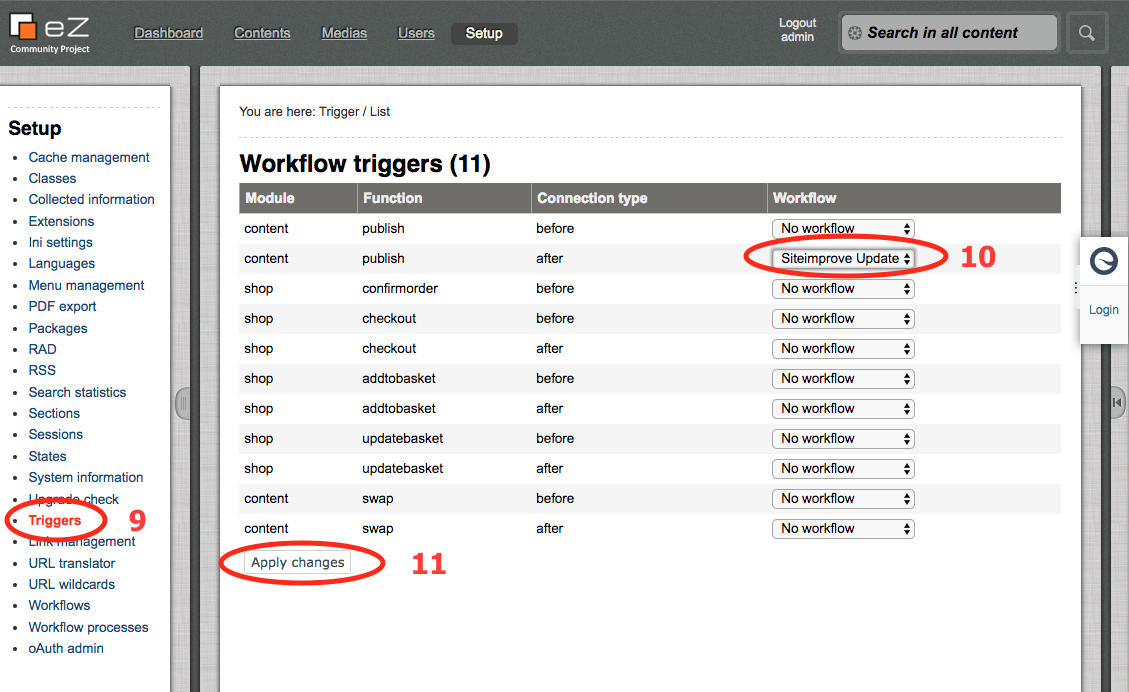
If you have already a workflow set, you need to create a Multiplexer.