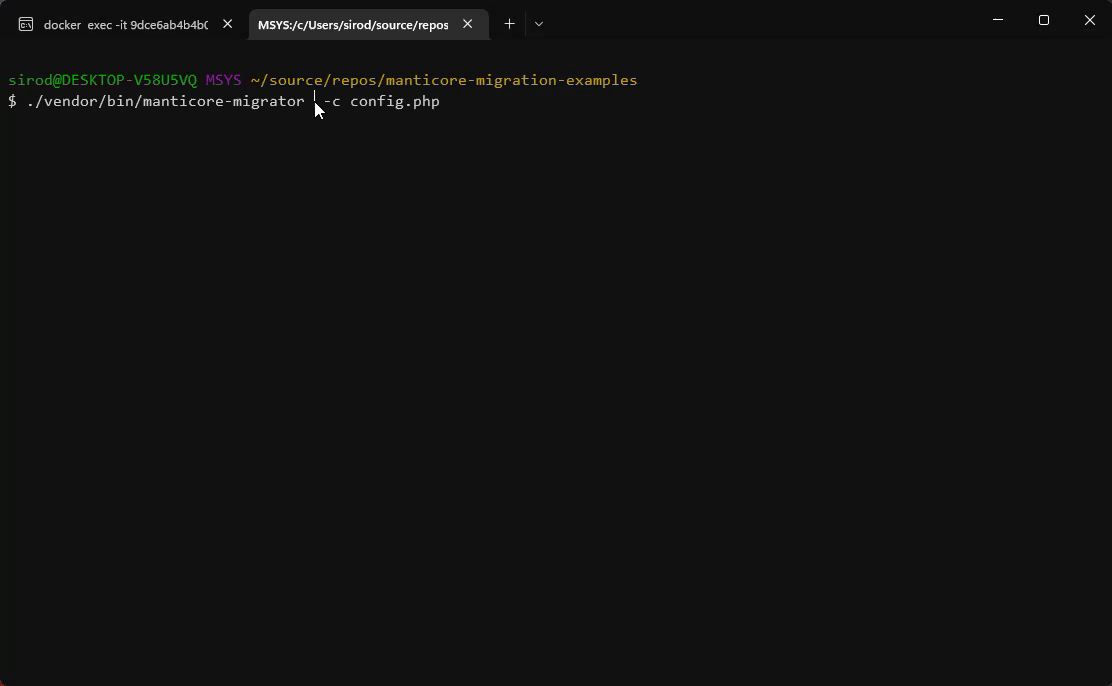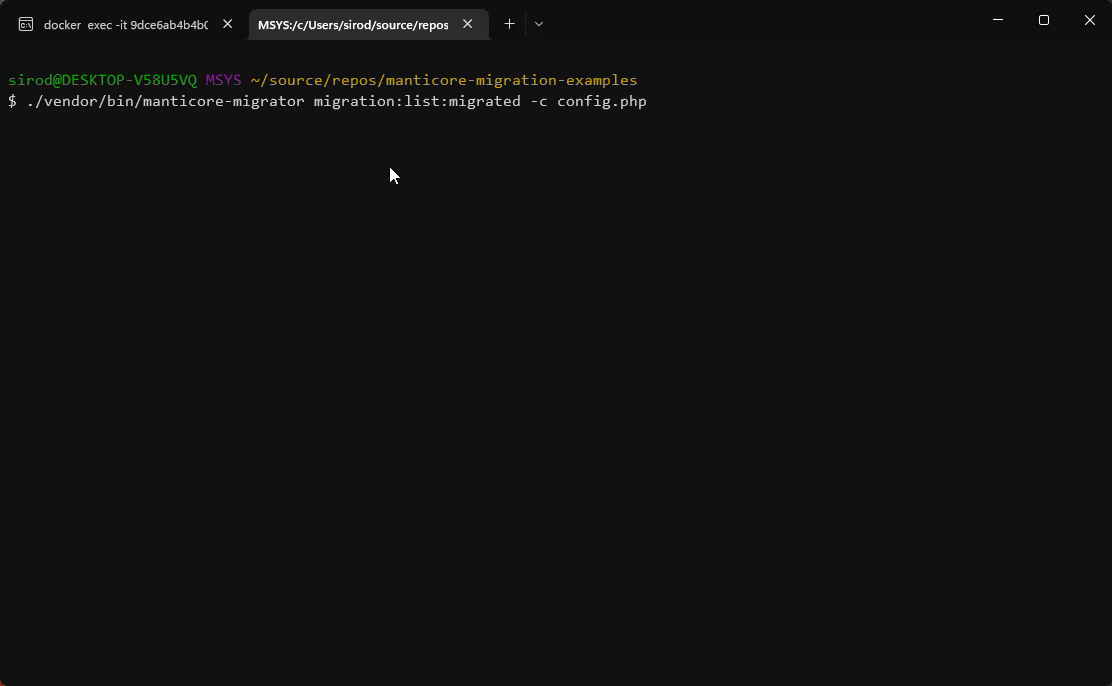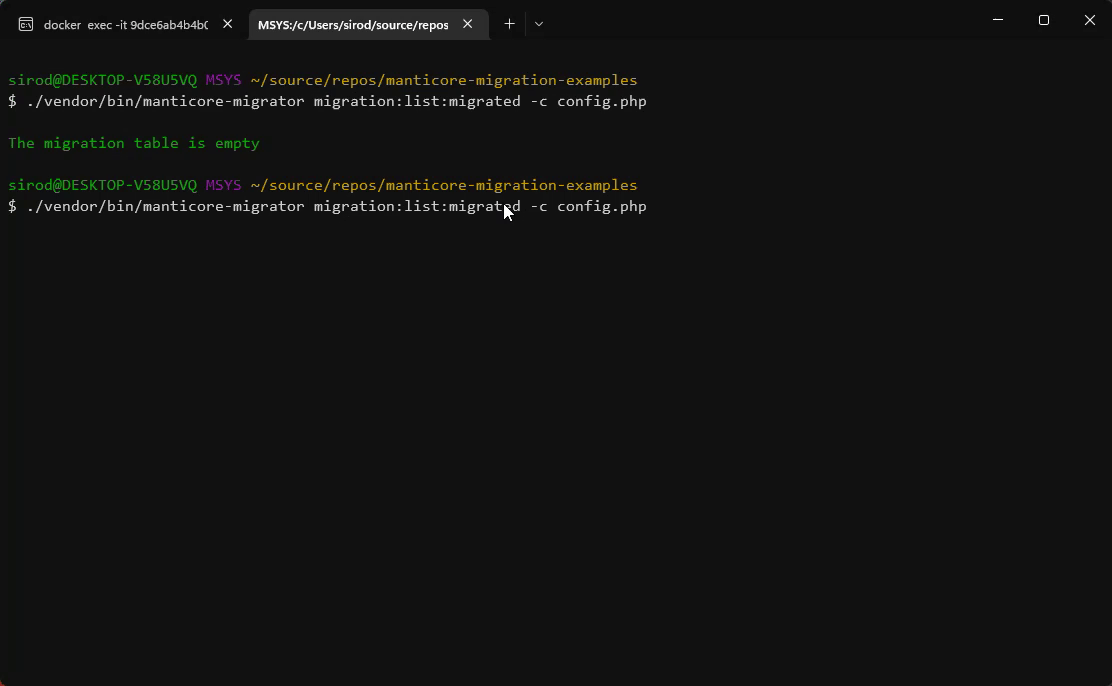sirodiaz / manticore-migration
Manticoresearch migration tool. Keep your index schemas up to date programmatically in your application
Installs: 4
Dependents: 0
Suggesters: 0
Security: 0
Stars: 2
Watchers: 1
Forks: 0
Open Issues: 0
pkg:composer/sirodiaz/manticore-migration
Requires
- php: >=8.0
- manticoresoftware/manticoresearch-php: ^1.8
- nyholm/dsn: ^2.0
- symfony/console: ^5.4.9
Requires (Dev)
- friendsofphp/php-cs-fixer: ^3.8
- phpro/grumphp-shim: ^1.12
- phpstan/phpstan: ^1.6
- phpunit/phpunit: ^9.0
README
Manticoresearch migration tool. Keep updated your index schemas up to date using an executable CLI script or integrate it programmatically in your application code.
Table of contents
project progress and roadmap
- Add CI pipeline
- Add PHP versions supported
- 8.0
- 8.1
- 8.2
- PhpStan
- PHPUnit run tests
- Add PHP versions supported
- Pre-commit linter and tests checks
- Add Grumphp
- PHPStan
- PHPUnit
- Add Grumphp
- Add a logger implementation
- Add docker-compose stack files for testing and development
- Add code documentation
- Write a complete README file explaining all
- Add unit and integration tests
- Add command line interface feature
- Add cli application metadata such as name, description, etc.
- Created structure of the CLI application
- Executable script (bin/versionna)
- Add commands
- list
- make:config
- make:migration
- migration:list:pending
- migration:list:migrated
- migrate
- rollback
- rollback with --steps
- fresh
- refresh
- refresh with --steps
- reset
- status
- help
- Add drivers to support multiple DBs engines dialects
- Add driver for SQLite
- Add driver for MySQL
- Add driver for PostgreSQL
- Create a Laravel package
- Create a Symfony package
Installation
composer require sharpen/versionna
Usage
First of all, you need to install the package.
composer require sharpen/versionna
After been installed, you need to create a directory. That directory will contain the migration files sorted by creation date.
You have two different ways to use this package:
- programmatically
- CLI
You can create your own integration with versionna using the programmatically way as you can see in hte examples directory in this repository.
In each section of these documentation you will see both: programmatically and CLI version to create, migrate, rollback, list applied and pending migrations.
Create migration
CLI
To create a migration file you have to use the make:migration and the class name (the migration class name that extends Migration class) using snake_case_style. This class name should be a descriptive name. It's better a long name for two reasons:
- to better understand what the migration does
- and for avoid duplicated class names
./vendor/bin/versionna make:migration -c config.php create_products_index
programmatically
<?php use Sharpen\Versionna\MigrationCreator; $configuration = require 'config.php'; $migrationName = 'create_users_index'; $description = 'users initial definition of the rt index'; $migrationCreator = new MigrationCreator( $configuration['migrations_path'], $migrationName, $description, ); $migrationCreator->create(); echo 'Migration created successfully';
Apply migrations
CLI
There are two available commands for apply pending migrations using the Command Line Interface
./vendor/bin/versionna migrate -c config.php
./vendor/bin/versionna migrate:up -c config.php
programmatically
<?php use Sharpen\Versionna\Manticore\ManticoreConnection; use Sharpen\Versionna\MigrationDirector; use Sharpen\Versionna\Storage\DatabaseConfiguration; use Sharpen\Versionna\Storage\DatabaseConnection; use Sharpen\Versionna\Storage\MigrationTable; $configuration = require 'config.php'; $dbConnection = new DatabaseConnection( DatabaseConfiguration::fromArray( $configuration['connections']['mysql'] ) ); $manticoreConnection = new ManticoreConnection( $configuration['manticore_connection']['host'], $configuration['manticore_connection']['port'], ); $migrationTable = new MigrationTable( $dbConnection, $configuration['table_prefix'], $configuration['migration_table'], ); $director = new MigrationDirector(); $director ->dbConnection($dbConnection) ->manticoreConnection($manticoreConnection) ->migrationsPath($configuration['migrations_path']) ->migrationTable($migrationTable); if (! $migrationTable->exists()) { echo 'Migration table doesn\'t exist'; exit(1); } elseif (! $director->hasPendingMigrations()) { echo 'No pending migrations'; exit(0); } try { $director->migrate(); } catch (Exception $exception) { echo $exception->getMessage(); exit(1); } echo 'Applied all migrations';
Rollback migration
CLI
There are two available commands to rollback applied migrations using the Command Line Interface
./vendor/bin/versionna rollback -c config.php
./vendor/bin/versionna migrate:down -c config.php
programmatically
<?php use Sharpen\Versionna\Manticore\ManticoreConnection; use Sharpen\Versionna\MigrationDirector; use Sharpen\Versionna\Storage\DatabaseConfiguration; use Sharpen\Versionna\Storage\DatabaseConnection; use Sharpen\Versionna\Storage\MigrationTable; $configuration = require 'config.php'; $dbConnection = new DatabaseConnection( DatabaseConfiguration::fromArray( $configuration['connections']['mysql'] ), ); $manticoreConnection = new ManticoreConnection( $configuration['manticore_connection']['host'], $configuration['manticore_connection']['port'], ); $migrationTable = new MigrationTable( $dbConnection, $configuration['table_prefix'], $configuration['migration_table'] ); $director = new MigrationDirector(); $director ->dbConnection($dbConnection) ->manticoreConnection($manticoreConnection) ->migrationsPath($configuration['migrations_path']) ->migrationTable($migrationTable); $steps = 1; $director->undoMigrations($steps);
List migrations applied history
CLI
For list pending migrations using the Command Line tool
./vendor/bin/versionna migration:list:pending -c config.php
programmatically
<?php $configuration = require 'config.php'; $dbConnection = new DatabaseConnection( DatabaseConfiguration::fromArray( $configuration['connections']['mysql'] ) ); $migrationTable = new MigrationTable( $dbConnection, $configuration['table_prefix'], $configuration['migration_table'] ); $ascending = false; $migrations = $migrationTable->getAll($ascending); if ($migrations) { $migrationsDone = array_map( function ($migration) { return $migration->toArray(); }, $migrations, ); var_dump($migrationsDone); } else { echo 'The migration table is empty'; }
List pending migrations
CLI
For list pending migrations using the Command Line tool
./vendor/bin/versionna migration:list:pending -c config.php
programmatically
<?php use Sharpen\Versionna\Manticore\ManticoreConnection; use Sharpen\Versionna\MigrationDirector; use Sharpen\Versionna\Storage\DatabaseConfiguration; use Sharpen\Versionna\Storage\DatabaseConnection; use Sharpen\Versionna\Storage\MigrationTable; $dbConnection = new DatabaseConnection( DatabaseConfiguration::fromArray( $configuration['connections'][$connection] ) ); $manticoreConnection = new ManticoreConnection( $configuration['manticore_connection']['host'], $configuration['manticore_connection']['port'], ); $migrationTable = new MigrationTable( $dbConnection, $configuration['table_prefix'], $configuration['migration_table'] ); $director = new MigrationDirector(); $director ->dbConnection($dbConnection) ->manticoreConnection($manticoreConnection) ->migrationsPath($configuration['migrations_path']) ->migrationTable($migrationTable); $pendingMigrations = $director->getPendingMigrations(); if (count($pendingMigrations) > 0) { array_map( function ($migration) { return ['name' => $migration]; }, array_values(array_keys($pendingMigrations)), ); } else { echo 'ManticoreSearch is up to date! no pending migrations'; }