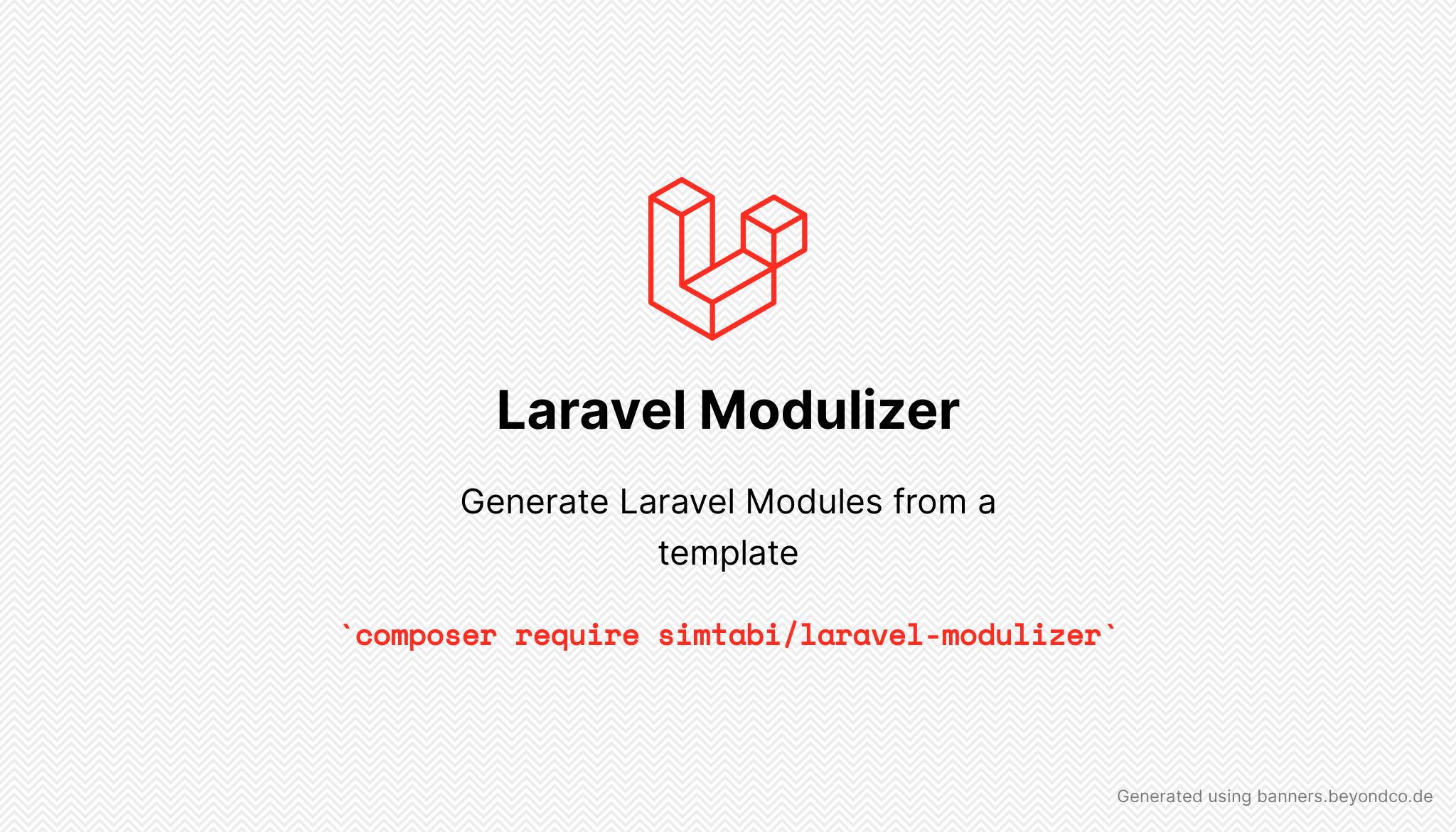simtabi / laravel-modulizer
A CLI tool for creating Laravel packages(modules) skeleton.
Fund package maintenance!
simtabi
Installs: 7
Dependents: 0
Suggesters: 0
Security: 0
Stars: 0
Watchers: 1
Forks: 0
Open Issues: 0
pkg:composer/simtabi/laravel-modulizer
Requires
- illuminate/support: 8.x|9.x
- symfony/filesystem: ^5.0|^6.0
- symfony/finder: ^5.0|^6.0
Suggests
- sensiolabs/security-checker: Required to use the security check command
This package is auto-updated.
Last update: 2026-01-26 22:04:28 UTC
README
This package provides you with a simple way to generate a new Laravel module(package) template and, it will let you focus on the development of the package instead of the boilerplate with a Laravel Modules experience. If you like a visual explanation check out this video by Jeffrey Way on Laracasts.
Requirements
Laravel 8 or 9 and PHP 8.0
Install
You can install the package via composer:
composer require simtabi/laravel-modulizer
Publish both the config and stubs:
php artisan vendor:publish --provider="Simtabi\Modulizer\ModulizerServiceProvider"
This will publish a modulizer.php config file
This contains:
'ignore_files' => ['module.json'], 'modules_path' => env('MODULIZER_MODULES_PATH', 'platform/modules'), 'stubs_path' => env('MODULIZER_STUBS_PATH', 'stubs/module'),
By default, the stubs will be located at path-to-vendor-package-folder/stubs/modulizer you can add your own paths by adding your paths to your .env file or changing the config file.
MODULIZER_MODULES_PATH=your-custom-modules-destination-location MODULIZER_STUBS_PATH=your-custom-stubs-location
Usage
Create or update the stubs file. The filename and contents should have placeholders for example ModulesController will be replaced with your name + Controller. ie ContactsController when the command is executed.
Placeholders:
These placeholders are replaced with the name provided when running php artisan modulizer:module:generate
1. Used in filenames:
Module = Module name ie Contacts
module = Module name in lowercase ie contacts
Model = Model name ie Contact
model = Model name in lowercase ie contact
For a folder called
Modelsrename it toEntitiesit will be renamed when back to Models when generating a new module.
2. Only used inside files:
{Module} = Module name ie PurchaseOrders
{module} = Module name in lowercase ie purchaseOrder
{module_} = module name with underscores ie purchase_orders
{module-} = module name with hyphens ie purchase-orders
{module } = module name puts space between capital letters ie PurchaseOrders becomes Purchase Orders
{Model} = Model name ie PurchaseOrder
{model} = Model name in lowercase ie purchaseOrder
{model_} = model name with underscores ie purchase_orders
{model-} = model name with hyphens ie purchase-orders
{model } = model name puts space between capital letters ie PurchaseOrder becomes Purchase Order
Available commands
Generate
Command:
$ php artisan modulizer:module:generate my-vendor my-package
Result: The command will handle practically everything for you. It will create a packages directory, creates the vendor and package directory in it, pulls in a skeleton package, sets up composer.json and creates a service provider.
Options:
$ php artisan modulizer:module:generate my-vendor my-package --i $ php artisan modulizer:module:generate --i
The package will be created interactively, allowing to configure everything in the package's composer.json, such as the license and package description.
$ php artisan modulizer:module:generate my-vendor/my-package
Alternatively you may also define your vendor and name with a forward slash instead of a space.
Tests
Command:
$ php artisan modulizer:module:tests
Result:
Modulizer will go through all maintaining packages (in platform/modules/) and publish their tests to tests/modules.
Add the following to phpunit.xml (under the other testsuites) in order to run the tests from the packages:
<testsuite name="Packages"> <directory suffix="Test.php">./tests/modules</directory> </testsuite>
Options:
$ php artisan modulizer:module:tests my-vendor my-package
Remarks: If a tests folder exists, the files will be copied to a dedicated folder in the Laravel App tests folder. This allows you to use all of Laravel's own testing functions without any hassle.
List
Command:
$ php artisan modulizer:module:list
Result:
An overview of all packages in the /modules directory.
Options:
$ php artisan modulizer:module:list --git
The packages are displayed with information on the git status (branch, commit difference with origin) if it is a git repository.
Remove
Command:
$ php artisan modulizer:module:remove my-vendor my-package
Result:
The my-vendor\my-package package is deleted, including its references in composer.json and config/app.php.
Publish
Command:
$ php artisan modulizer:module:publish my-vendor my-package https://github.com/my-vendor/my-package
Result:
The my-vendor\my-package package will be published to Github using the provided url.
Check
Command:
$ php artisan modulizer:module:check my-vendor my-package
Result:
The my-vendor\my-package package will be checked for security vulnerabilities using SensioLabs security checker.
Remarks You first need to run
$ composer require sensiolabs/security-checker
Change log
Please see the changelog for more information on what has changed recently.
Contributing
Contributions are welcome and will be fully credited.
Contributions are accepted via Pull Requests on Github.
Pull Requests
-
Document any change in behaviour - Make sure the
readme.mdand any other relevant documentation are kept up-to-date. -
Consider our release cycle - We try to follow SemVer v2.0.0. Randomly breaking public APIs is not an option.
-
One pull request per feature - If you want to do more than one thing, send multiple pull requests.
Security
If you discover any security related issues, please email imani@simtabi.com email instead of using the issue tracker.
Credits & Inspiration
License
Please see the license file for more information.