shinde-rahul / plugin-mailjet
Mailjet Transporter for Mautic
Fund package maintenance!
paypal.me/shinderahul?country.x=IN&locale.x=en_GB
Installs: 14
Dependents: 0
Suggesters: 0
Security: 0
Stars: 0
Watchers: 0
Forks: 5
Open Issues: 0
Type:mautic-plugin
pkg:composer/shinde-rahul/plugin-mailjet
Requires
- php: >=8.0.0
- mautic/core-lib: ^5.0
This package is auto-updated.
Last update: 2026-01-26 11:31:29 UTC
README
- Introduction
- Installation
- Configuration
- Author
INTRODUCTION
This plugin enable Mautic 5 to run Mailjet as a email transport.
INSTALLATION
- Get the plugin using
composer require shinde-rahul/plugin-mailjet - Install it using
php bin\console mautic:plugins:reload. - The plugin will start listing on plugin page.
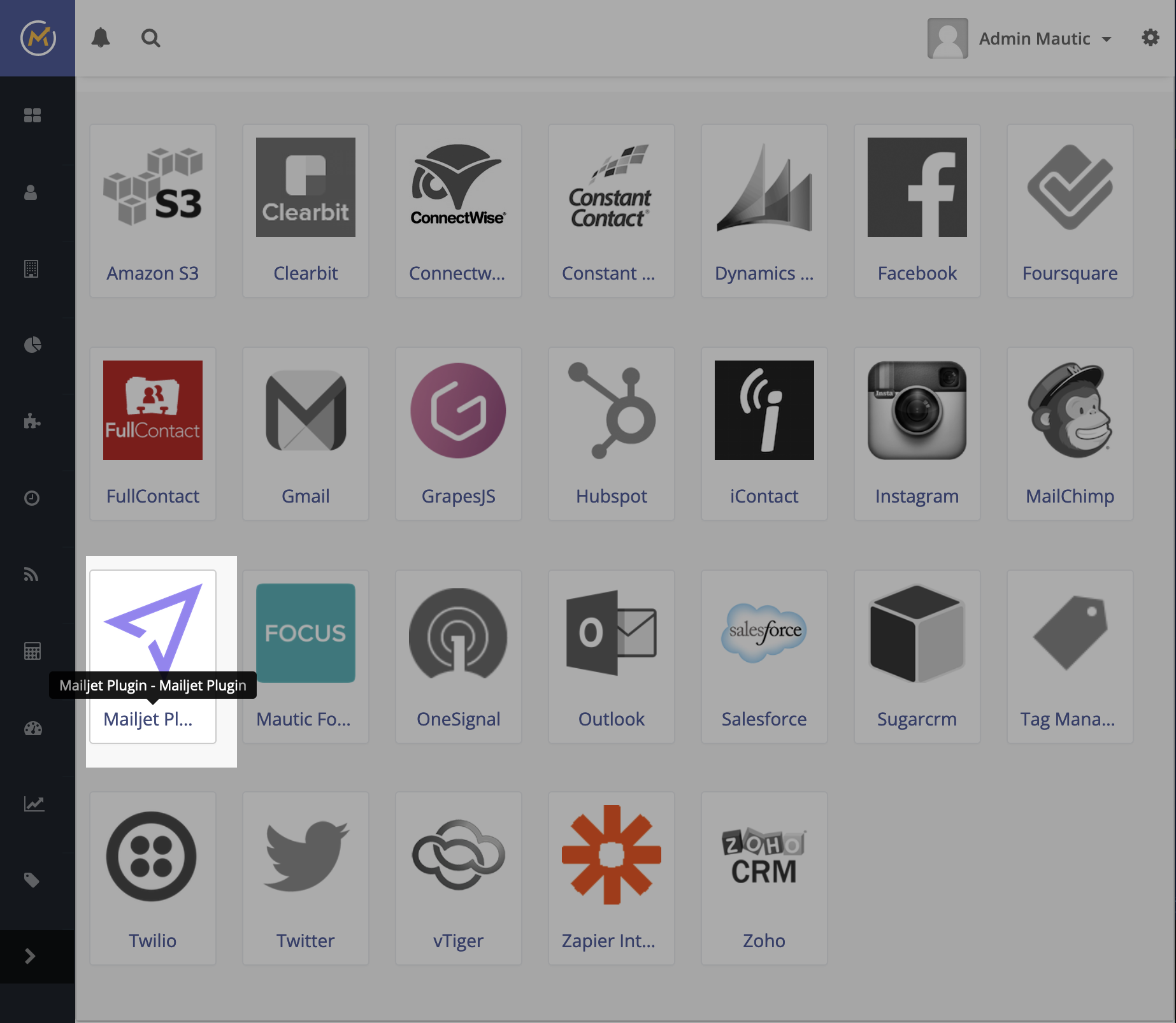
CONFIGURATION
Be sure to use the mautic+mailjet+smtp as Data Source Name, or DSN.
The following is the example for the DSN.
'mailer_dsn' => 'mautic+mailjet+smtp://<apiKey>:<secretKey>@default:465',
Follow the steps tp setup Mailjet SMTP DSN,
- Navigate to Configuration (/s/config/edit>)
- Scroll to Email Settings
- Update the following fields leaving rest default or empty,
| Field | Value |
|---|---|
| Scheme | mautic+mailjet+smtp |
| Host | default |
| Port | 465 |
| User | <apiKey> |
| Password | <secretKey> |
The <apiKey> and <secretKey> will be used for authentication purposes. Please visit the Mailjet Guide
On the Configuration page Email DSN should look like 
AUTHOR
👤 Rahul Shinde
- Twitter: @_rahulshinde
- Github: @shinde-rahul
