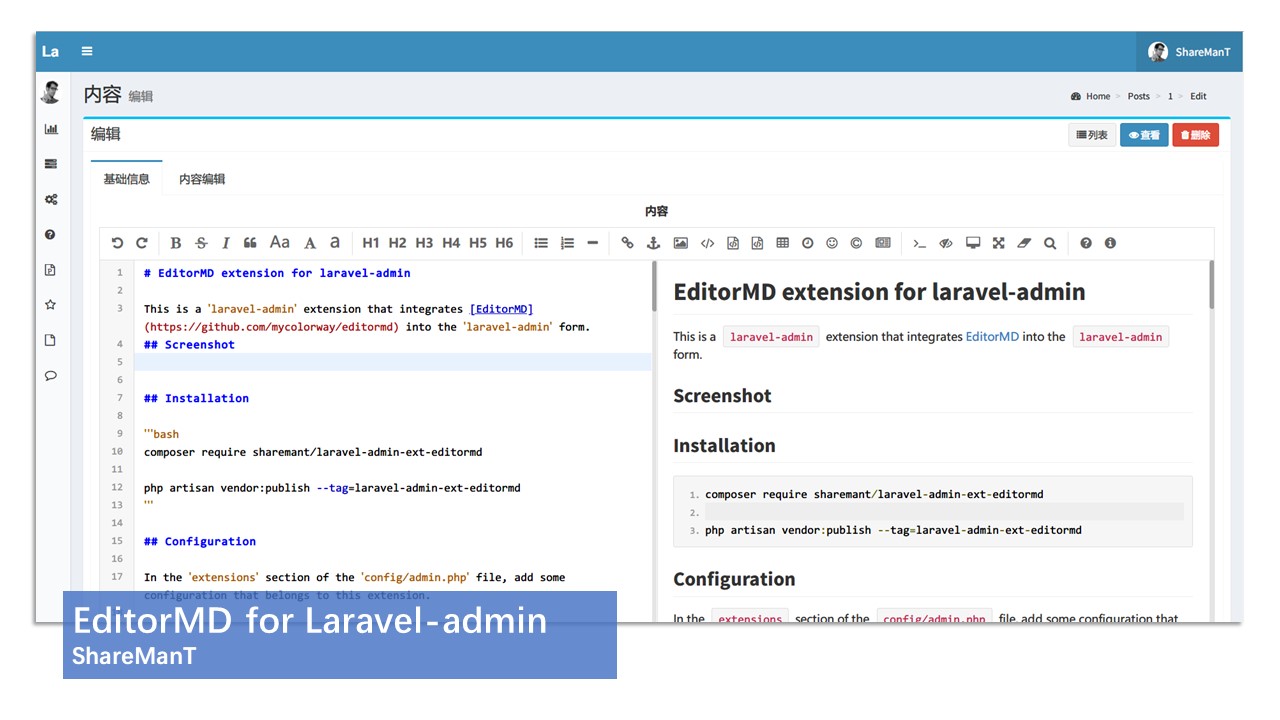sharemant / laravel-admin-ext-editormd
EditorMd(V.1.5.0) for laravel-admin.
Installs: 7 074
Dependents: 0
Suggesters: 0
Security: 0
Stars: 17
Watchers: 1
Forks: 4
Language:JavaScript
pkg:composer/sharemant/laravel-admin-ext-editormd
Requires
- php: >=7.0.0
- encore/laravel-admin: ~1.6
Requires (Dev)
- phpunit/phpunit: ~6.0
This package is auto-updated.
Last update: 2026-01-29 02:51:08 UTC
README
EditorMD extension for laravel-admin
This is a laravel-admin extension that integrates EditorMD into the laravel-admin form.
To adopt to laravel-admin, I made some tiny changes in editormd aseets.
Please feel free to contact me if you encounter any difficulties when you use this extension.
Screenshot
Installation
composer require sharemant/laravel-admin-ext-editormd php artisan vendor:publish --tag=laravel-admin-ext-editormd
Configuration
In the extensions section of the config/admin.php file, add some configuration that belongs to this extension.
Example
<?php // file: {Your_project}/config/admin.php return [ 'extensions' => [ 'editormd' => [ // Set to false if you want to disable this extension 'enable' => true, // Set to true if you want to take advantage the screen length for your editormd instance. 'wideMode' => false, // Set to true when the instance included in larave-admin tab component. 'dynamicMode' => false, // Editor configuration write in PHP array grammar 'config' => [ 'path' => '/vendor/laravel-admin-ext/editormd/editormd-1.5.0/lib/', 'width' => '100%', 'height' => 600, ], // Editor configuration write in Javascript object grammar 'configJS' => '{onload: function() { alert("Hello!");}}' ] ] ];
Notice
The config (PHP array grammar) and configJS (Javascript object grammar) options will be merged into a new JavaScript object.
You can set the configuration in the grammar you prefer.
If you write a configuration item that corresponds to a static value, best practice is to use the PHP array syntax.
Instead, when it comes to Editor's listen function, you are left with the option of using JS's object syntax.
Default configuration list
If you want to enable more functions of EditorMd , you could add the following configurations to your config.
The configuration of the editor can be found in EditorMD Documentation.
Usage
Use it in the form form:
$form->editormd('content');
ChangeLog
2020-07-18(East 8 time)
fix: fix the bug that the associated properties of the model are not available.
feat: support JS Configuration Editor mode. (support for editor event monitoring)
feat: redesign the UI of the component to be consistent with Laravel-admin.
docs: improve basic documentation
docs: add Chinese readme document.
License
Licensed under The MIT License (MIT).