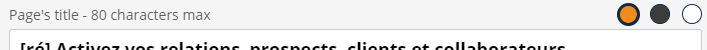sevengroupfrance / sulu-color-picker-bundle
Installs: 2 699
Dependents: 0
Suggesters: 0
Security: 0
Stars: 0
Watchers: 1
Forks: 0
Open Issues: 0
Language:JavaScript
pkg:composer/sevengroupfrance/sulu-color-picker-bundle
README
Inspired by this pull request.
What is this bundle's goal?
Importing a custom fonctionality into sulu, in this example, a custom content type. This bundle will make a color picker with a few colors only. This is handy if you don't want to select a color via the normal color picker sulu has.
Installation
- Download the package in your project with the following command line:
composer require sevengroupfrance/sulu-color-picker-bundle. - In
config/bundles.phpadd the following code:
SevenGroupFrance\SuluColorPickerBundle\ColorPickerCustomBundle::class => ['all' => true]. - In
assets/admin/package.json, add the following line in the "dependencies" object:
"sulu-color-picker-bundle": "file:node_modules/@sulu/vendor/sevengroupfrance/sulu-color-picker-bundle/src/Resources/js". - In
assets/admin,npm installto initialize the bundle's symlink directory. - In
assets/admin/index.js, add this line:
import 'sulu-color-picker-bundle'. - In
assets/admin,npm run watchornpm run build
dotenv configuration
This bundle uses the .env constants as well as the npm package dotenv. Install the package in your assets/admin/node_modules directory.
Once this is done, add those lines in your assets/admin/webpack.config.js file:
At the start of your file:
require('dotenv').config({ path: './../../.env' });
const webpack = require('webpack');
In the module.export object:
config.plugins.push(new webpack.DefinePlugin({
"process.env": JSON.stringify(process.env)
}))
This will add a new parameters to SULU's webpack.config.js' plugins object and enable your env variables in your js files.
colors configuration
This part is quite simple.
Open your .env file in your root directory, and add the constant COLOR_PICKER_COLORS.
Then, give it a string for its value, with the colors you want:
COLOR_PICKER_COLORS="#F18C1C #3C3C3B #FFFFFF"
The colors can be hexadecimals, rgb or color name (pretty much everything that works on CSS) and have to be separated by a single space gap.
Finally, once you've saved your .env file, do a new npm run watch or npm run build in your assets/admin directory to initialize the colors you've saved.
Use in your template files
Once installed, to use this new content type, you'll have to create a new property with the type color_picker_custom.
<property name="title_color" type="color_picker_custom">
<meta>
<title lang="en">Page's title - 80 characters max</title>
</meta>
</property>