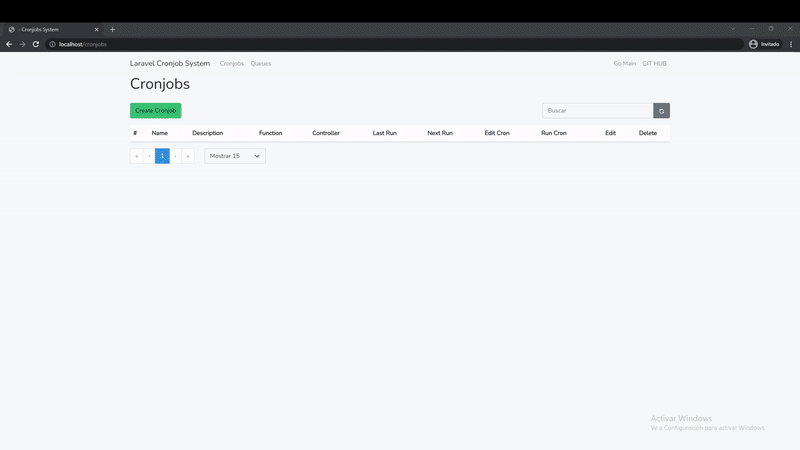sefirosweb / laravel-cronjobs
Package for made and modify easly the cronjob system
Installs: 167
Dependents: 0
Suggesters: 0
Security: 0
Stars: 2
Watchers: 1
Forks: 0
Open Issues: 0
pkg:composer/sefirosweb/laravel-cronjobs
Requires
- dragonmantank/cron-expression: ^3.3.2
README
Requeriments
Must have a schedule:work running
For test execute:
php artisan schedule:work
If you have queue in redis must have running queue listener
For test execute:
php artisan queue:listen
Installation - Composer
You can install the package via composer:
composer require sefirosweb/laravel-cronjobs
Or manually add this to your composer.json:
composer.json
"sefirosweb/laravel-cronjobs": "*"
If you are using Laravel 5.5 and up, the service provider will automatically get registered.
For older versions of Laravel (<5.5), you have to add the service provider:
config/app.php
'providers' => [ ... Sefirosweb\LaravelCronjobs\LaravelCronjobsServiceProvider::class, ]
Install database migrations
php artisan migrate
Publish React front and config:
php artisan vendor:publish --provider="Sefirosweb\LaravelCronjobs\LaravelCronjobsServiceProvider" --tag=cronjobs-assets --force
Publish config:
php artisan vendor:publish --provider="Sefirosweb\LaravelCronjobs\LaravelCronjobsServiceProvider" --tag=config --force
CAUTION: YOU MUST BE SECURIZE THIS URL PATH, THIS PACKAGE HAVE FULL ACCESS TO ALL CONTROLLERS ADDING CORRECT NAMESPACES
Easy way: config/aravel-cronjobs.php
return [ 'prefix' => 'cronjobs', // Prefix path 'middleware' => ['web', 'auth'] // Use your self auth system, ];
Extra: for the advanced access list I recommend my other package:laravel-access-list Usage:
return [ 'prefix' => 'cronjobs', 'middleware' => ['web', 'auth', 'checkAcl:cronjob_edit'] // Create access list "cronjob_edit" and assign to role and user ];
Usage
Go to http://your_app/cronjobs
- Name => Free Text
- Description => Free Text
- Controller => Must add the namespace + controller Ex:
App\Http\Controllers\FooController - Function => Must be a public or static function without mandatory parameters
- Edit cron, is a Linux cron job system Ex: 10 * * * * (Execute every hour at 10 AM) you can see preview of time runs
Events
Added 2 event emitters to catch if cronjob has been executed successfully or have an error:
class EventServiceProvider extends ServiceProvider { protected $listen = [ 'Sefirosweb\LaravelCronjobs\Events\DispatchCronjobSuccessfully' => [ YourCustomListenerCronjobSuccessfully::class // Send: Cronjob $cronjob ], 'Sefirosweb\LaravelCronjobs\Events\DispatchCronjobError' => [ YourCustomListenerCronjobError::class // Send: Cronjob $cronjob, string $error ], ];
Artisan
You can list and execute manually cronjobs via artisan:
Show cronjobs:
php artisan cronjob:list
Execute manually cronjob:
php artisan cronjobs:execute Foo