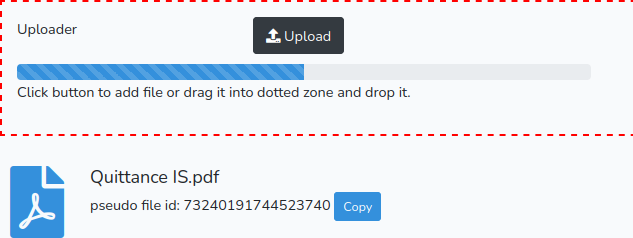seblhaire / uploader
A Laravel library to provide file upload utilities. A Javascript library builds a complete file upload widget with upload button, drag-and-drop zone, progress bar and result builder. A controller is available to manage uploaded files.
Installs: 60
Dependents: 0
Suggesters: 0
Security: 0
Stars: 0
Watchers: 1
Forks: 0
Open Issues: 0
Language:JavaScript
pkg:composer/seblhaire/uploader
Requires
- php: >=8.2
- danielstjules/stringy: ^3.1
- illuminate/http: ^11.0
README
A Laravel library to provide file upload utilities. A Javascript library builds a complete file upload widget with upload button, drag-and-drop zone, progress bar and result builder. A controller is available to manage uploaded files.
It uses:
- a Javascript table builder based on jQuery Javascript framework.
- Bootstrap 5 CSS Framework.
- FontAwesome icons
- ClipboardJS package
Demo site available here.
Installation
-
composer require seblhaire/uploader -
Composer will automatically link the package with Laravel. But you still can explicitely add provider and facade to your
config/app.php:
'providers' => [ ... Seblhaire\TableBuilder\UploaderServiceProvider::class, ... ], 'aliases' => [ ... "TableBuilderHelper" => Seblhaire\TableBuilder\UploaderHelper::class ]
- Publish package (optionally).
$ php artisan vendor:publish
- Set storage link (optionally, see Laravel doc)
$ php artisan storage:link
- For Javascript and stylesheets, see next section.
Javascript and stylesheets
On a webpage, every JS library and CSS stylesheets can be linked separately. If you choose this classical way, first dowload and install above mentionned libraries. Then publish package files as explained above and put following tags in your template:
<script type="text/javascript" src="js/vendor/seblhaire/uploader/upload.js"></script> <link rel="stylesheet" type="text/css" property="stylesheet" href="css/vendor/seblhaire/uploader/uploader.css"/>
But websites often use many libraries and stylesheets and browser must download many files before the site can be rendered properly. Modern websites come with a single compressed Javascript file which concatenates necessary scripts; same principle for stylesheets. With Laravel you can use Laravel Mix to compile files.
Use NPM package manager :
npm install bootstrap jquery clipboard @fortawesome/fontawesome-free
Then your js source file should be something like this:
global.jQuery = require('jquery'); var $ = global.jQuery; var jQuery = global.JQuery; window.$ = $; window.jQuery = jQuery; require('bootstrap'); global.Clipboard = require('clipboard'); require('../../vendor/seblhaire/uploader/resources/js/uploader.js'); require('../../vendor/seblhaire/uploader/resources/js/UploadedFileContainerExt.js');
UploadedFileContainerExt is optional, since you can write your own result processor and your own file container.
For your stylesheet:
@import '~bootstrap/scss/bootstrap'; @import "~@fortawesome/fontawesome-free/scss/fontawesome"; @import "~@fortawesome/fontawesome-free/scss/regular"; @import "~@fortawesome/fontawesome-free/scss/solid"; @import "~@fortawesome/fontawesome-free/scss/brands"; @import "../../vendor/seblhaire/uploader/resources/css/uploader";
Configuration file
Uploader library is customizable. Default values can be changed, either in configuration file, or by passing options in Facade function (see next section). If you want to modify default configuration file, publish package files and access to config/uploader.php.
Usage
Uploader package comes with a simple Facade.
Link to Facade:
use Seblhaire\Uploader\UploaderHelper;
UploaderHelper::init
Inits a uploader PHP object that can be passed to the view to set the uploader properly.
UploaderHelper::init($uploaderElement, $label, $url, $options = array(), $additionalParams = array())
where:
$uploaderElement: id of<div>tag where the uploader must be inserted.$label: field label for uploader$url: route that must be used to upload file. Cf below.$options: array of options.'multiple': users can upload several files. Defaultfalse.'maindiv'; div class for main div. Default:'mb-3'.'draggable': sets drag and drop option. Defaulttrue.'hidden': hide whole uploader at beginning. Defaultfalse.'hiddenuploader': hide uploader at beginning but still display label. Defaultfalse.'uploadzoneclass': class of main uploader div. Default'uploadzone'.'acceptable_mimes': comma-separated list of file extensions allowed.'droptext': text to be displayed in drop zone. Text can be string or translation key. Cf below.'droptextclass': class of drop zone text, Default:'form-text'.'labelclass': class for label. Default'col-form-label'.'buttondivclass': class for button div. Default'col-auto''buttonclass': class of upload button. Default:'btn btn-dark'.'uploadicon': FontAwesome classes to define button icon. Default:"fas fa-upload".'uploadtext'text of upload button. Text can be string or translation key. Cf below.'progbarmainclass': class for main progress bar div. Default:"progress".'progressbarwidth': width of progress bar. Can be fixed or percentage. Default:'40%'.'progressbar': progress bar class. Default:"progress-bar progress-bar-striped progress-bar-animated".'failmessage': message displayed in case of upload failure. Text can be string or translation key. Cf below.'alerterrorclass': class for alert div displayed in case of failure. Default:'alert alert-danger'.'alertsuccessclass': class for alert div in case of success- Default:'alert alert-success'.'alerttimeout': time in milliseconds before alert div is hidden. Default: 10000.'path': default path where to upload files. Cf below. Default:"/".'filepattern': name pattern that will replace original file name. Default''.'storagename': storage name, cf functionsetstoragenamebelow.'rename': if a file with same name already exists, current file will be renamed. Defaultfalse.'maxfilesizek': max file size in kilobytes. Default:null.'resultprocessor': upload result processor class. Cf below, Default:'UploadresultProcessor'.'filecontainer': file container class. Cf below, Default:'UploadedFileContainer'.'filecontainerclass': file container class. Default:'d-flex uploadres'.'errorfn': function to process file upload error if you don't want to use default one. Function name or null. Defaultnull.'resultdivclass': class of file list container. Default:'uploadresdiv'-'delurl': route to file delete controller function that can be called in file results. Default:null.'resultbaseurl': base url used to build urls. Default:null.'additionalparamsfn': function that adds parameters to upload function. Default:null.'delete': file delete confirmation text. Text can be string or translation key. Cf below.'afteruploadfn': callback function called after files have been uploaded: Default:null.
$additionalParams: array of parameters to be sent to routes.
Uploader sends data to a controller (see below) which accepts parameters to set filename, file systems storage name and file path. Since these values are usually set dynamically, Uploader Javascript object provides methods to set them; the PHP object built by our Facade provides methods to insert Javascript code properly, for instance in Ajax scripts.
Get uploader
getUploader()
Prints javascript code to get uploader class.
Set path name
setPath($path, $is_string = true)
$pathcan be a string or a variable name$is_stringindicates if$pathis a string (true) or a variable (false).
Find further explanation here and usage example here.
Set file pattern
setfilepattern($filename)
Define a pattern to build file names for uploaded files that replace original file name. Find further explanation here and usage example here.
Set file system storage name
setstoragename($storagename)
Uploader uses Laravel file system. $storagename must be one of the storage names stored of your application config/filesystems.php. Find further explanation here and usage example here.
Set maximum file site
setmaxsize($size)
Defines a maximum file size in KB.
Set accepted file types
setmimes($mimes)
Accepts a string of accepted, comma-separated, file extensions.
Set rename permission
setrename($val)
Defines if we rename current file if a file with same name already exists in upload directory. Accepts boolean variable or string 'true' or 'false'.
Reset uploader
reset()
empties files list.
Get result processor
getresultprocessor()
After upload success, Uploader returns a Result processor, which is a Javascript object. See details here. You may need to access to the result processor attached to your Uploader, for instance to add files already uploaded in previous processes. In this case, insert following in your view:
var proc = {!! $uploader->getresultprocessor() !!};
Show uploader
showall()
Displays uploader entirely if parts or whole have been hidden.
showuploader()
Displays uploader button and zone if has been hidden.
Hide uploader completely
hideall()
Hides uploader zone and uploader label.
hideuploader()
Hides uploader zone
Toggle display
toggleall()
If whole uploader is visible, hide it, show it if hidden.
toggleuploader()
If uploader zone is visible, hide it, show it if hidden.
Summary
To summarize, in your controller insert:
$uploader = UploaderHelper::init(
'uploaderdiv',
'Uploader',
route('fileupload'),
[
'filecontainer' => 'UploadedFileContainerExt'
], [ // additional parameters transmitted to second script
'article_title' => "l'ami",
'article_id' => 40
]);
...
return view('uploader', ['uploader' => $uploader]);
In your blade template, insert following at the place you want your uploader to appear:
{!! $uploader !!}
If you need to set form parameters or add files in result list, you can use methods shown above. In this case, we insert them in document ready clause but you will generally use it in an Ajax function:
jQuery(document).ready(function(){
// set uploaders after page is completely loaded
{!! $uploader->setpath('/uploads') .
$uploader->setstoragename('public'); !!}
var proc = {!! $uploader4->getresultprocessor() !!}
proc.preparedisplay({filename: 'seb.jpg', ext: 'jpg'}, 1);
});
Uploader result class
File processing depends strongly on your web app purposes. Therefore it is impossible to provide a complete uploader package that satisfies all needs. We provide useful functions instead.
Uploader uses a result class to deal with upload results returned by controller. Package contains a result class UploadresultProcessor stored in resources/js/upload.js that can be replaced or extended.
Mandatory class properties and function are:
- property
uploader. This links a result class instance to its corresponding uploader instance. - property
filelist. Contains uploaded files. - method
init(uploader). It is called by uploader after instance creation in order to setuploaderproperty. - method
process(res): this function is called to process upload result. For each uploaded file, it creates a file container class instance (cf. below) and adds file tofilelistproperty. If result contains an error, error is displayed in a alert<div>. - method
buildresdiv(id, myclass)builds a<div>to contain file list.
A file container is a class that builds a <div> inside the file list <div>. Class name is defined in uploader parameter filecontainer. It must have following methods:
- method
init(processor)inits class. It links it to file processor (and therefore to uploader) and inits a propertyidxwhich contains file index in file procesorfilelist. - method
build(file, info)constructs the<div>and adds info fromfileparameter.infocontains general information, such as base url.
In resources/js/upload.js, you can find file container UploadedFileContainer which is used by default by our uploader. It builds a very simple container with basic file information. We have also added a url buiding utilty buildurl(file, info) which can be used in your own class extension. File url are built following these rules:
- If the file object returned by file upload route contains a parameter
url, we return this value. - If general information in parameter
infocontains abaseurlvalue, we build the file url with this value. - If property
baseurlis defined in file processor instance, we build the file url with this value. - If option
baseurlis defined in uploader parameters, we build the file url with this value.
In resources/js/UploadedFileContainerExt.js we define class UploadedFileContainerExt which extends UploadedFileContainer and builds a nice file container, with image
thumbnail and provides other functionalities, such as file url copy and file delete processor that calls route defined in uploader parameter delurl removing file in file result container filelist.
Controller
Uploader package comes with helpers that help you build your controller methods easily. We use Laravel file storage system. Files can be stored for instance in public folder to be used in website or in storage system for other purposes.
Further examples can be found here.
Validation rules
We have built two Laravel validation rules that are useful for our uploader.
FiletypeRuleverifies that uploaded files belong to the allowed file types.FilesizeRuleverifies that uploaded files size don't exceed maximum file size defined for our uploader.
FileuploadRequest is a custom request validation rule that verify our uploader fields. It can extended if you need to validate your additional parameters:
namespace App\Http\Requests;
use Seblhaire\Uploader\FileuploadRequest;
class Fileupload2Request extends FileuploadRequest
{
public function rules()
{
return array_merge(parent::rules(), [
'article_title' => "required|string",
'article_id' => "required|numeric"
]);
}
}
Protected trait functions
We have defined protected methods in UploaderTrait that can be used in your controller as follows.
use Seblhaire\Uploader\UploaderTrait;
class FileUploadController extends Controller
{
use UploaderTrait;
...
buildFileObj($filename)
Builds a simple stdClass object from file name with fields name and ext
that will be used by other functions in trait.
buildUniqueFileName($disk, $path, $fileobj, $separator = '-')
This function builds an unique file name in upload directory.
cleanFileName($filename)
Remove accentuated characters abd white spaces from file name.
getPath($request)
Returns file path defined from default config files or from uploader parameters.
getDisk($request, $path)
Return storage name either from default config files or from uploder parameters and creates directory from path.
Translation keys
Laravel loads config files very early in process. Therefore config files cannot contain __('translation.key'). In order to solve this issue, we made an helper either to print directly strings or to send translation key to translation helper. Translation keys can be delimited by character # . Ex: "uploader::messages.uploadtext". Original translations are stored under vendor/seblhaire/uploader/resources/lang. If you publish package files, you can find translations in resources/lang/vendor/uploader/.
Feel free to translate keys in your own language and either to send it to the author or to do a merge request on GitHub.
Questions? Contributions?
Feel free to send feature requests or merge request to the author or simply to ask questions.