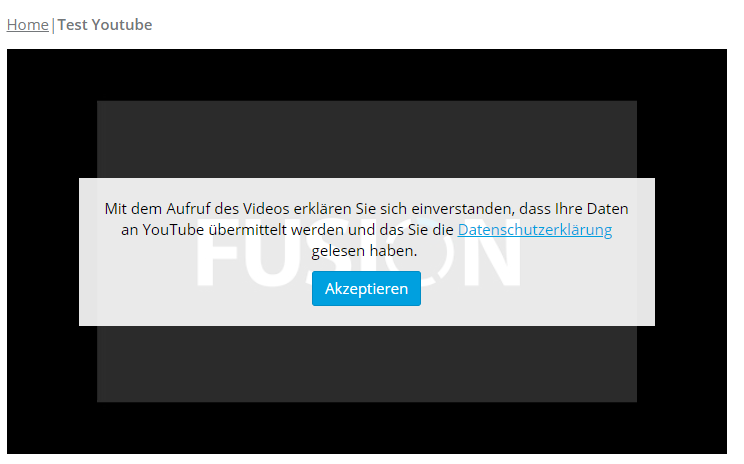saschaschieferdecker / youtube-gdprembed
Creates a new content type that embeds youtube videos after click. Preferences can be saved in cookie. No dependency to JS frameworks.
Installs: 685
Dependents: 0
Suggesters: 0
Security: 0
Stars: 3
Watchers: 1
Forks: 1
Open Issues: 0
Type:typo3-cms-extension
pkg:composer/saschaschieferdecker/youtube-gdprembed
Requires
- typo3/cms-core: >=11.5.0,<11.5.99
- typo3/cms-fluid-styled-content: >=11.5.0,<11.5.99
- typo3/cms-frontend: >=11.5.0,<11.5.99
Replaces
- typo3-ter/youtube-gdprembed: 2.0.1
README
Extension for responsive embedding of youtube videos via javascript to comply with GDPR rules.
The existing extensions are either not available for TYPO3 v11 or do not fit my usecase.
Features
-
Provides a new content type
-
Preferences can be stored in cookie.
-
Option to disable showing related videos via Youtube javascript API.
-
Extension tries to fetch preview images from youtube on the server via the oembed API to display them without loading them in the users browser.
-
Custom CSS and JS easy to implement
-
No dependency on jQuery or other frameworks
-
Dataprocessor can be replaced by custom processor if needed
-
Supports Chrome, Firefox, IE11 and main mobile browsers
Screenshots
Installation
composer require saschaschieferdecker/youtube_gdprembed
or via TER
Configuration
-
Include the Typoscript-Setup in your template
-
Edit the settings via constant editor or customize the setup directly:
plugin.tx_youtubegdprembed {
settings {
# ID of page with privacy information
privacyPage = {$plugin.tx_youtubegdprembed.settings.privacyPage}
# Set a cookie that user has accepted information about youtube
persistAcceptance = {$plugin.tx_youtubegdprembed.settings.persistAcceptance}
# Storage and folder for storing the downloaded preview images
storagePreviewImages = {$plugin.tx_youtubegdprembed.settings.storagePreviewImages}
}
}
# Define Output template
tt_content {
youtubegdprembed_youtube =< lib.contentElement
youtubegdprembed_youtube {
templateName = Youtube.html
templateRootPaths {
198 = {$plugin.tx_youtubegdprembed.settings.templateRootPath}
}
dataProcessing {
1 = SaschaSchieferdecker\YoutubeGdprembed\DataProcessing\YoutubeProcessor
}
}
}
page.includeCSSLibs {
youtubegdprembed = {$plugin.tx_youtubegdprembed.settings.cssFile}
}
page.includeJSFooterlibs {
youtubegdprembed = {$plugin.tx_youtubegdprembed.settings.jsFile}
}
Notes
Until October 2018 you could hide related videos by setting a "rel=0" paramater while embedding.
This does no longer work as before. Related videos from your own channel are still shown.
So this extension makes use of the rather hacky workaround described by Maximilian Laumeister to hide these related videos by creating some CSS overlays, if the corresponding option is set. Did I mention IE11 sucks?
Known problems and limitations
IE11 does not show the overlay icons when hiding related videos, but the usual youtube controls are still accessible.
Contributions
Contributions are very welcome, feel free to create a pull request.