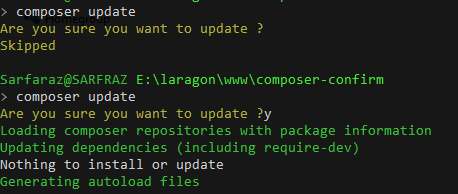sarfraznawaz2005 / composer-confirm
Displays confirmation message when using install/update.
Installs: 20
Dependents: 0
Suggesters: 0
Security: 0
Stars: 1
Watchers: 1
Forks: 0
Open Issues: 0
Type:composer-plugin
pkg:composer/sarfraznawaz2005/composer-confirm
Requires
- composer-plugin-api: ^1.1
This package is auto-updated.
Last update: 2026-02-12 07:20:43 UTC
README
composer-confirm
Displays confirmation message when using composer install/update commands.
Why ? I often swtich between PHP versions 5 and 7 and sometimes running composer update command messed things by incorrectly updating versions of some of the dependencies based on current PHP version I am working with.
Screenshot
Install
You can install it globally by typing:
composer global require sarfraznawaz2005/composer-confirm
That's it. Now on any project when you type composer update or composer install, you will be asked if you want to proceed.
To remove it:
composer global remove sarfraznawaz2005/composer-confirm
FYI, you can skip any plugin when installing/updating by appending --no-plugins argument, example:
composer update --no-plugins
Thanks