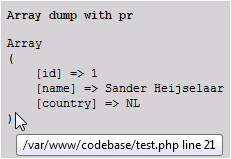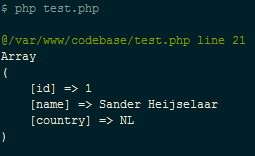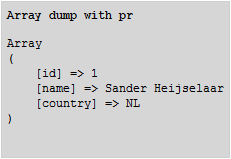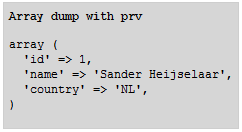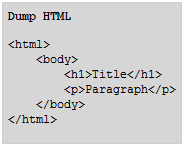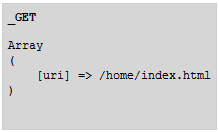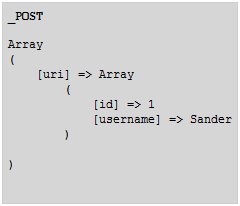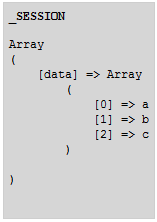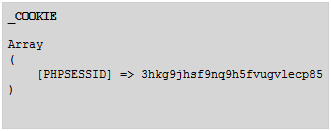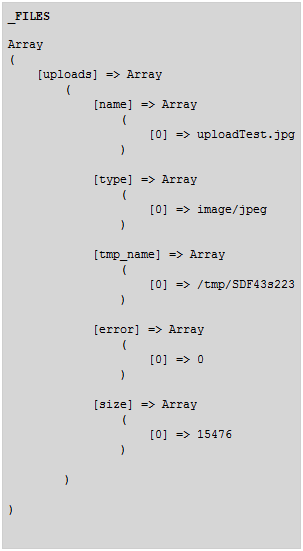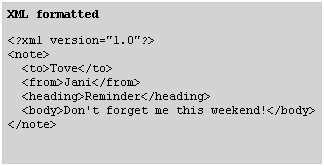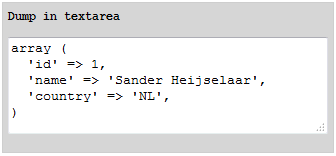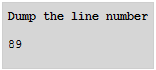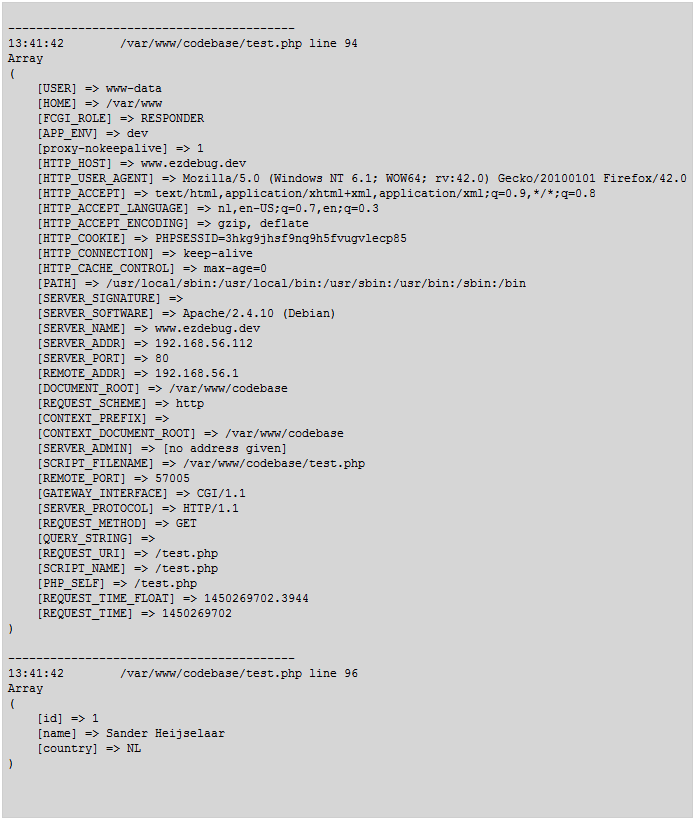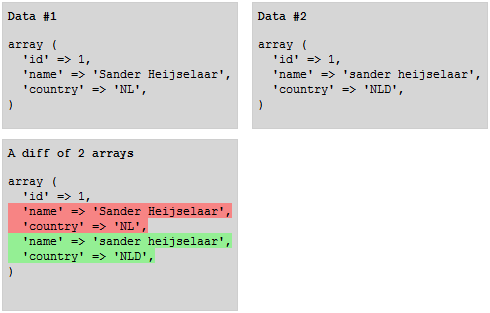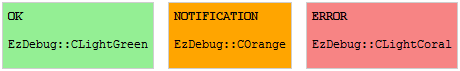sanderheijselaar / ezdebug
A simple set of functions for PHP debugging
Installs: 44
Dependents: 0
Suggesters: 0
Security: 0
Stars: 0
Watchers: 1
Forks: 0
Open Issues: 0
pkg:composer/sanderheijselaar/ezdebug
This package is not auto-updated.
Last update: 2026-01-28 20:00:11 UTC
README
#EZ DEBUG For easy debugging without x-debug. Works both in the browser aswel as in the terminal.
##Installation Install the composer package (https://packagist.org/packages/sanderheijselaar/ezdebug) or download and include the ezDebug.php file in your project
##Quick usage
$data1 = array(
'id' => 1,
'name' => 'Sander Heijselaar',
'country' => 'NL'
);
pr($data1, 'Array dump with pr');
Which will output the following:
As you can see the data is dumped on screen and when you hover on a dump, it will tell you where the location of this dump is. This way you'll never have to search though your code to find all debug lines.
##Usage with the Class
The same can be achieved by using the class
use SanderHeijselaar\EzDebug\EzDebug;
$data1 = array(
'id' => 1,
'name' => 'Sander Heijselaar',
'country' => 'NL'
);
EzDebug::pr($data1, 'Array dump with pr');
All methods, except for prdiff & prdiffx will also work on the CLI.
##Methods
Below is a list of the available methods that are at your disposal.
For almost every method there's method with the same name with an x behind it. This method will do exactly the same as the method without the x but will also exit at the end of the method.
The same applies for methods that end with an extra d at the end. Those methods do the same thing as the method without the d but will flush the output at the end of the method.
###Arguments Almost every method has the same arguments, for example:
pr($data, $label = '', $bgcolor = '', $color = '')
- $data is the data that needs to be dumped
- $label is the optional label that's shown on top of the data
- $bgcolor is the optional background color. See all the available colors below
- $color is the optional text color. See all the available colors below
###pr, prd & prx print the debug data on the screen using print_r
pr($data, $label = '', $bgcolor = '', $color = '')
###prv, prvd & prvx print the debug data on the screen using var_export
prv($data, $label = '', $bgcolor = '', $color = '')
###prhe & prhex print the debug data on the screen using htmlentities
prhe($data, $label = '', $bgcolor = '', $color = '')
###prbt & prbtx print the backtrace on the screen using debug_backtrace()
prbt($format = '', $label = '', $bgcolor = '', $color = '')
The format is eighter EzDebug::BtFormatFull EzDebug::BtFormatCompact. The compact option is default.
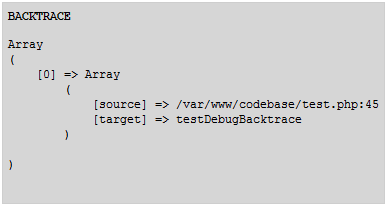
###prg & prgx print the $_GET var on the screen
prg($label = '', $bgcolor = '', $color = '')
There's no $data parameter because this method is dedicated to the use the $_GET as the $data. When no $label is provided, '__GET' will be displayed.
###prp & prpx print the $_POST var on the screen
prp($label = '', $bgcolor = '', $color = '')
There's no $data parameter because this method is dedicated to the use the $_POST as the $data. When no $label is provided, '__POST' will be displayed.
###prs & prsx print the $_SESSION var on the screen
prs($label = '', $bgcolor = '', $color = '')
There's no $data parameter because this method is dedicated to the use the $_SESSION as the $data. When no $label is provided, '__SESSION' will be displayed.
###prc & prcx print the $_COOKIE var on the screen
prc($label = '', $bgcolor = '', $color = '')
There's no $data parameter because this method is dedicated to the use the $_COOKIE as the $data. When no $label is provided, '__COOKIE' will be displayed.
###prf & prfx print the $_FILES var on the screen
prf($label = '', $bgcolor = '', $color = '')
There's no $data parameter because this method is dedicated to the use the $_FILES as the $data. When no $label is provided, '__FILES' will be displayed.
###prsvr & prsvrx print the $_SERVER var on the screen
prf($label = '', $bgcolor = '', $color = '')
There's no $data parameter because this method is dedicated to the use the $_SERVER as the $data. When no $label is provided, '__SERVER' will be displayed.
###prxml, prxmld & prxmlx print formatted XML on the screen
prxml(
"<note><to>Tove</to><from>Jani</from><heading>Reminder</heading><body>Don't forget me this weekend!</body></note>",
$label = '',
$bgcolor = '',
$color = ''
);
###prta & prtax *print the debug data on the screen using a < texta**rea >
prta($data, $label = '', $bgcolor = '', $color = '')
###prl, prld & prlx *pr**int the current line on the screen
prta($data, $label = '', $bgcolor = '', $color = '')
###prfile & prfilea *pr**int the data to a file instead of the screen. prfile will clear the file before writing the data to it. prfilea will append the dato the bottom of the file.
prfile($filename, $data)
###prdiff & prdiffx
prdiff($data1, $data2)
##Colors To distinguish the dumps when you have a screen filled with them, it's possible to pass any background and/or foreground color. My most used colors are:
EzDebug::prd('EzDebug::C' . EzDebug::CLightGreen, 'OK', EzDebug::CLightGreen);
EzDebug::prd('EzDebug::C' . EzDebug::COrange, 'NOTIFICATION', EzDebug::COrange);
EzDebug::prd('EzDebug::C' . EzDebug::CLightCoral, 'ERROR', EzDebug::CLightCoral);
You can use the pre defined colors, but any other color code (#fff or green) will work.
###All available colors There are alot of predefined colors in the class
EzDebug::prcolors();
##Acknowledgements
- I'm using Stephen Morley's Diff Class, which you can find more about at http://code.stephenmorley.org/php/diff-implementation/
Licensed under MIT