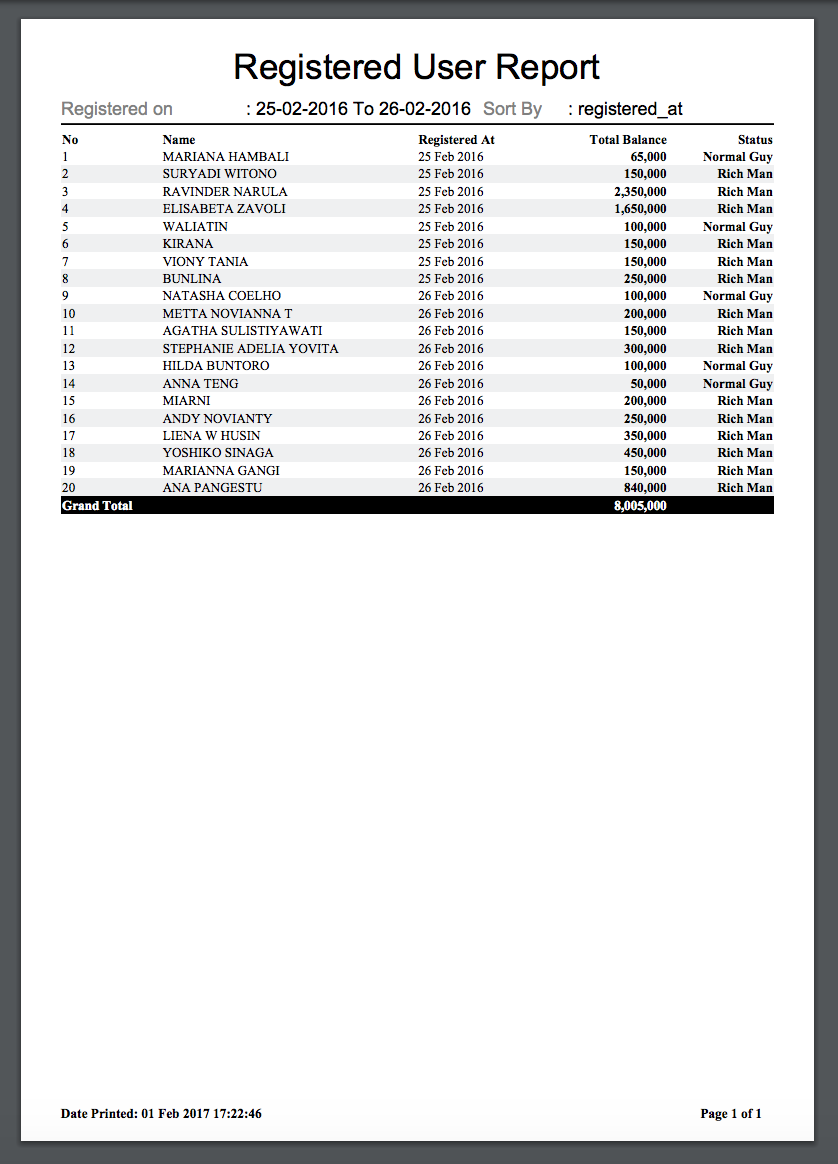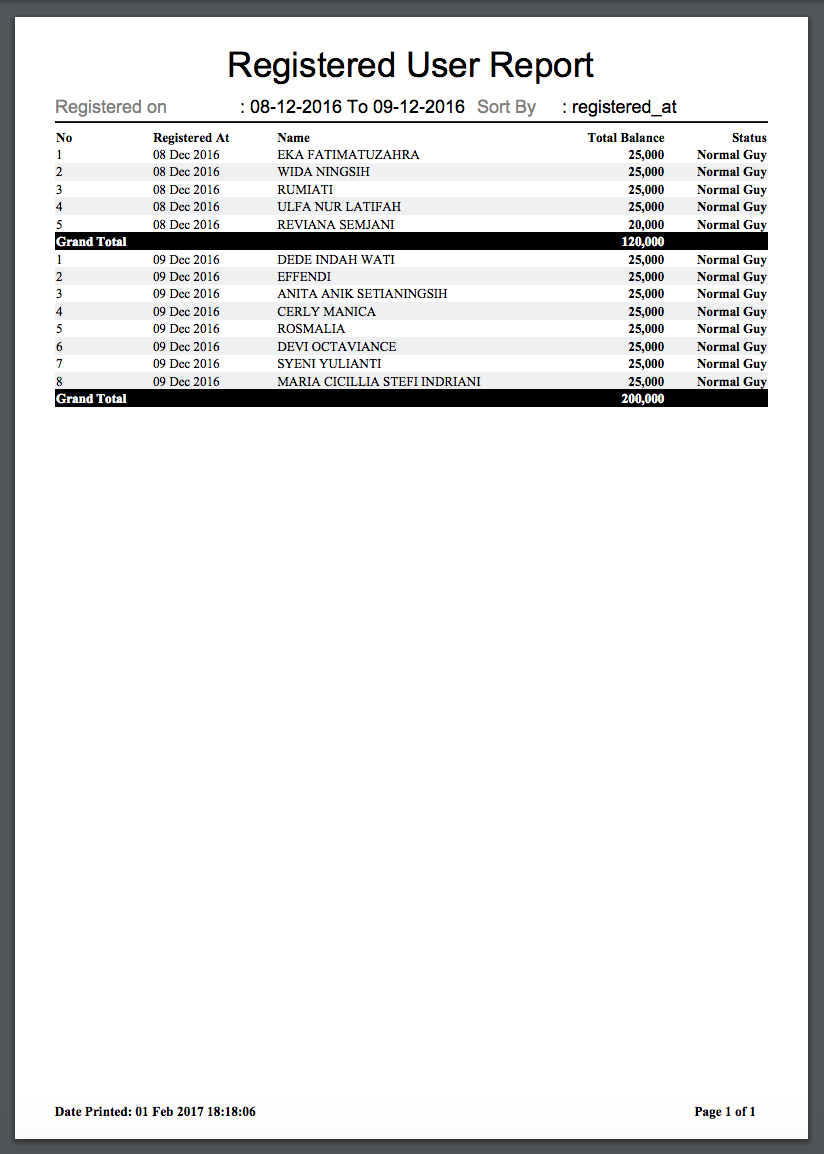samuelterra22 / laravel-report-generator
Rapidly Generate Simple Pdf, Excel & CSV Reports on Laravel (Using Barryvdh/DomPdf or Barryvdh/laravel-snappy & maatwebsite/excel)
Package info
github.com/samuelterra22/laravel-report-generator
pkg:composer/samuelterra22/laravel-report-generator
Requires
- php: ^8.2
- illuminate/support: ^10.0||^11.0||^12.0
- maatwebsite/excel: ^3.1
- spatie/laravel-package-tools: ^1.16
Requires (Dev)
- barryvdh/laravel-dompdf: ^2.0||^3.0
- larastan/larastan: ^2.0||^3.0
- laravel/pint: ^1.14
- league/csv: ^9.7
- mockery/mockery: ^1.6
- nunomaduro/collision: ^7.0||^8.0
- orchestra/testbench: ^8.0||^9.2||^10.0
- pestphp/pest: ^2.0||^3.0
- pestphp/pest-plugin-arch: ^2.0||^3.0
- pestphp/pest-plugin-laravel: ^2.0||^3.0
- phpstan/extension-installer: ^1.4
- phpstan/phpstan-deprecation-rules: ^1.0||^2.0
- phpstan/phpstan-phpunit: ^1.0||^2.0
- phpunit/phpunit: ^10.5||^11.0
This package is auto-updated.
Last update: 2026-02-26 19:13:31 UTC
README
Laravel Report Generator
Generate PDF, Excel & CSV reports from Eloquent queries with a fluent API.
Zero boilerplate. Full control. Works with Laravel 10, 11 & 12.
Laravel Report Generator is a package that lets you build PDF, Excel (XLSX), and CSV reports directly from Eloquent queries or query builders using a clean, chainable API. Define columns, format values, group rows, add totals, customize styling -- all without writing HTML tables or spreadsheet logic by hand.
Key features:
- Three output formats -- PDF, Excel (XLSX), and CSV from the same fluent interface
- Multi-format export -- Define a report once, export to PDF, Excel, or CSV via
ReportExporter - Column formatting -- Transform displayed values with callbacks (
displayAs) or built-in formatters (currency, date, percentage, etc.) - Row grouping -- Group rows by one or more columns with automatic subtotals
- Advanced aggregations --
sum,avg,min,max, andcountin total rows - Conditional formatting -- Declarative rules to style cells based on data values
- Report events/hooks -- Lifecycle callbacks (
onBeforeRender,onRow,onAfterRender,onComplete) - Custom headers & footers -- Configurable content with placeholders (
{page},{date},{title}) - Report caching -- Cache rendered output with TTL and custom keys
- Custom CSS -- Inject custom styles into PDF and Excel reports
- Memory efficient -- Uses cursor-based iteration for large datasets
- Customizable templates -- Publish and modify Blade templates to fit your design
- PDF engine flexibility -- Works with either Snappy (wkhtmltopdf) or DomPDF
Table of Contents
- Requirements
- Installation
- Quick Start
- Output Examples
- Usage
- API Reference
- Configuration
- Customizing Templates
- Testing
- Changelog
- Contributing
- Credits
- License
Requirements
| PHP | Laravel |
|---|---|
| 8.2+ | 10.x |
| 8.2+ | 11.x |
| 8.2+ | 12.x |
Installation
Install the package via Composer:
composer require samuelterra22/laravel-report-generator
The service provider and facades are auto-discovered -- no manual registration needed.
PDF engine (pick one)
To generate PDF reports, install one of the supported PDF engines:
# Option A: DomPDF (pure PHP, no external dependencies) composer require barryvdh/laravel-dompdf # Option B: Snappy (uses wkhtmltopdf, better CSS support) composer require barryvdh/laravel-snappy
If both are installed, Snappy is used by default with an automatic fallback to DomPDF.
CSV support (optional)
composer require league/csv
Quick Start
use SamuelTerra22\ReportGenerator\Facades\PdfReport; public function usersReport() { $query = User::select(['name', 'email', 'city', 'balance']) ->orderBy('city'); return PdfReport::of('Users Report', ['Date' => now()->format('d M Y')], $query, [ 'Name' => 'name', 'Email' => 'email', 'City' => 'city', 'Balance' => 'balance', ]) ->editColumn('Balance', [ 'displayAs' => fn ($result) => '$' . number_format((float) $result->balance, 2), ]) ->showTotal(['Balance' => 'point']) ->groupBy('City') ->stream(); }
This generates a paginated PDF report with rows grouped by city, formatted currency values, and automatic totals per group.
Output Examples
Report with Grand Total
A report using showTotal() to display an automatic sum at the bottom:
Report with Group By
A report using groupBy() combined with showTotal() -- rows are grouped by date, with subtotals after each group and a final grand total:
Usage
PDF Reports
use SamuelTerra22\ReportGenerator\Facades\PdfReport; $query = User::select(['name', 'email', 'city', 'balance']); // Render and return the PDF response $pdf = PdfReport::of('Sales Report', ['Period' => 'Jan 2025'], $query, [ 'Name' => 'name', 'Email' => 'email', 'City' => 'city', 'Balance' => 'balance', ]) ->editColumn('Balance', [ 'class' => 'right', 'displayAs' => fn ($result) => number_format((float) $result->balance, 2), ]) ->showTotal(['Balance' => 'point']) ->groupBy('City') ->setPaper('a4') ->setOrientation('landscape') ->setCss([ '.head-content' => 'border-bottom: 2px solid #333;', ]) ->make();
Output methods for PDF:
| Method | Description |
|---|---|
make() |
Returns the PDF object (for further manipulation) |
stream() |
Displays the PDF inline in the browser |
download($filename) |
Forces a file download (.pdf extension added automatically) |
Excel Reports
use SamuelTerra22\ReportGenerator\Facades\ExcelReport; $query = User::select(['name', 'email', 'balance']); // Standard version (uses Blade template) ExcelReport::of('Financial Report', ['Quarter' => 'Q1 2025'], $query, [ 'Name' => 'name', 'Email' => 'email', 'Balance' => 'balance', ]) ->editColumn('Balance', [ 'displayAs' => fn ($result) => number_format((float) $result->balance, 2), ]) ->showTotal(['Balance' => 'point']) ->download('financial-report');
Simple version (direct sheet manipulation, better for large datasets):
ExcelReport::of('Financial Report', ['Quarter' => 'Q1 2025'], $query, [ 'Name' => 'name', 'Email' => 'email', 'Balance' => 'balance', ]) ->showTotal(['Balance' => 'point']) ->simple() ->download('financial-report');
Output methods for Excel:
| Method | Description |
|---|---|
make() |
Returns the Excel object for further manipulation |
download($filename) |
Exports and downloads the XLSX file |
simpleDownload($filename) |
Forces simple mode and downloads |
CSV Reports
use SamuelTerra22\ReportGenerator\Facades\CsvReport; $query = User::select(['name', 'email', 'balance']); CsvReport::of('User Export', ['Date' => now()->format('d M Y')], $query, [ 'Name' => 'name', 'Email' => 'email', 'Balance' => 'balance', ]) ->editColumn('Balance', [ 'displayAs' => fn ($result) => number_format((float) $result->balance, 2), ]) ->download('user-export');
Requires
league/csv. The.csvextension is added automatically.
Output methods for CSV:
| Method | Description |
|---|---|
download($filename) |
Outputs the CSV file for download |
API Reference
Initializing a Report
PdfReport::of(string $title, array $meta, $query, array $columns)
| Parameter | Type | Description |
|---|---|---|
$title |
string |
Report title displayed in the header |
$meta |
array |
Key-value pairs shown below the title (e.g., date range, filters) |
$query |
Builder|EloquentBuilder |
The query to iterate over |
$columns |
array |
Column mapping: ['Display Name' => 'db_column'] |
Column mapping supports two formats:
// Explicit mapping $columns = [ 'Full Name' => 'name', 'Email' => 'email', ]; // Automatic mapping (column name is converted to snake_case for the DB field) $columns = ['Name', 'Email']; // maps to 'name', 'email' // Closure-based columns (computed values) $columns = [ 'Full Name' => fn ($row) => $row->first_name . ' ' . $row->last_name, 'Email' => 'email', ];
Column Formatting
editColumn(string $columnName, array $options)
Customize how a column is displayed:
->editColumn('Balance', [ 'class' => 'right bold', // CSS class for the column (PDF/Excel) 'displayAs' => fn ($result) => '$' . number_format((float) $result->balance, 2), ])
| Option | Type | Description |
|---|---|---|
class |
string |
CSS class applied to the column cells (left, right, bold) |
displayAs |
Closure|string |
Callback receiving the full row, or a static string value |
editColumns(array $columnNames, array $options)
Apply the same formatting to multiple columns at once:
->editColumns(['Price', 'Tax', 'Total'], [ 'class' => 'right', 'displayAs' => fn ($result, $colName) => number_format((float) $result->{strtolower($colName)}, 2), ])
Built-in Column Formatters
Use formatColumn() for common formatting without writing closures. If a column has both editColumn with displayAs and formatColumn, the displayAs callback takes priority.
formatColumn(string $columnName, string $type, array $options = [])
->formatColumn('price', 'currency', ['prefix' => 'R$', 'decimals' => 2]) ->formatColumn('created_at', 'date', ['format' => 'd/m/Y']) ->formatColumn('rate', 'percentage', ['decimals' => 1]) ->formatColumn('active', 'boolean', ['true' => 'Active', 'false' => 'Inactive']) ->formatColumn('quantity', 'number', ['decimals' => 0, 'thousands_separator' => '.'])
formatColumns(array $columnNames, string $type, array $options = [])
Apply the same formatter to multiple columns:
->formatColumns(['Price', 'Total'], 'currency', ['prefix' => '$'])
Available format types:
| Type | Options | Default output |
|---|---|---|
currency |
prefix ($), decimals (2), decimal_separator (.), thousands_separator (,) |
$ 1,234.56 |
number |
decimals (0), decimal_separator (.), thousands_separator (,) |
1,235 |
date |
format (Y-m-d) |
2025-01-15 |
datetime |
format (Y-m-d H:i:s) |
2025-01-15 14:30:00 |
percentage |
decimals (1), suffix (%) |
75.0% |
boolean |
true (Yes), false (No) |
Yes / No |
Grouping & Totals
groupBy(string|array $column)
Group rows by one or more columns. When the group value changes, a subtotal row is inserted:
// Single group ->groupBy('City') // Multiple groups ->groupBy(['Country', 'City'])
showTotal(array $columns)
Display totals for numeric columns. Each entry maps a column name to a display type:
->showTotal([ 'Balance' => 'point', // Shows: 1,234.56 'Quantity' => 'QTY', // Shows: QTY 1,234.56 'Revenue' => 'USD', // Shows: USD 1,234.56 ])
| Type | Output format |
|---|---|
'point' |
1,234.56 (number only) |
| Any string | PREFIX 1,234.56 (uppercased prefix + number) |
Advanced aggregation types -- beyond sum, you can use:
->showTotal([ 'amount' => 'sum', // Sum of all values (default) 'quantity' => 'avg', // Average 'price' => 'max', // Maximum value 'discount' => 'min', // Minimum value 'orders' => 'count', // Number of rows 'balance' => 'point', // Sum, displayed without a label prefix ])
| Aggregation | Description |
|---|---|
sum |
Sum of all values (default for unknown types) |
avg |
Arithmetic mean |
min |
Minimum value |
max |
Maximum value |
count |
Number of rows |
point |
Same as sum, but displayed without a label prefix |
Conditional Formatting
Apply CSS styles to cells based on their values. In PDF/Excel reports the styles are applied as inline CSS. CSV reports ignore formatting gracefully.
conditionalFormat(string $columnName, callable $condition, array $styles)
->conditionalFormat('amount', fn ($value) => $value > 1000, [ 'class' => 'bold', 'background' => '#ffcccc', ]) ->conditionalFormat('status', fn ($value) => $value === 'Overdue', [ 'color' => '#ff0000', 'font-weight' => 'bold', ])
The condition callback receives ($cellValue, $rowObject), so you can also style based on other columns:
->conditionalFormat('name', fn ($value, $row) => $row->balance < 0, [ 'color' => 'red', ])
Report Events / Hooks
Register callbacks that fire at specific points in the report lifecycle. Useful for logging, progress tracking, auditing, and post-processing.
->onBeforeRender(function () { Log::info('Report generation started'); }) ->onRow(function ($row, int $index) { // Fires for each row -- useful for progress tracking. }) ->onAfterRender(function () { Log::info('Report rendering complete'); }) ->onComplete(function () { Notification::send($admin, new ReportReadyNotification); })
Multiple callbacks can be registered for the same event -- they fire in registration order.
Custom Headers & Footers
Customize the header and footer content of PDF reports. Supports positional placement and placeholders.
setHeaderContent(string $content, string $position = 'center')
->setHeaderContent('Company Report', 'center') ->setHeaderContent('Confidential', 'left')
setFooterContent(string $content, string $position = 'center')
->setFooterContent('Page {page} of {pages}', 'right') ->setFooterContent('Printed: {date}', 'left')
clearHeader() / clearFooter()
Remove all header or footer content:
->clearFooter() // No footer
Available placeholders:
| Placeholder | Description |
|---|---|
{page} |
Current page number |
{pages} |
Total page count |
{date} |
Current date (Y-m-d) |
{title} |
Report title |
Defaults:
// Footer defaults (matches previous behavior) 'left' => 'Date Printed: {date}' 'right' => 'Page {page} of {pages}' // Header defaults: empty (no header)
Multi-Format Export
Define a report once and export to multiple formats without duplicating configuration. Use ReportExporter to build the report, then call toPdf(), toExcel(), or toCsv().
use SamuelTerra22\ReportGenerator\Facades\ReportExporter; $exporter = ReportExporter::of('Sales Report', $meta, $query, $columns) ->editColumn('amount', ['displayAs' => fn ($r) => '$' . $r->amount]) ->formatColumn('date', 'date', ['format' => 'd/m/Y']) ->showTotal(['amount' => 'sum']) ->groupBy('region'); // Export to any format from the same definition: $pdf = $exporter->toPdf()->make(); $excel = $exporter->toExcel()->download('report'); $csv = $exporter->toCsv()->download('report');
ReportExporter supports all the same fluent methods as the individual report classes (editColumn, formatColumn, groupBy, showTotal, conditionalFormat, cacheFor, etc.).
Report Caching
Cache the rendered report output to avoid re-rendering on repeated requests. Cached HTML is stored via Laravel's cache system.
cacheFor(int $minutes)
Enable caching with a TTL in minutes:
PdfReport::of(...)->cacheFor(60)->make();
cacheAs(string $key)
Set a custom cache key (otherwise an auto-generated key based on title, columns, meta, limit, and groupBy is used):
->cacheFor(60)->cacheAs('monthly-sales-report')
cacheUsing(string $store)
Use a specific cache store (e.g., redis, file, array):
->cacheFor(60)->cacheUsing('redis')
noCache()
Explicitly disable caching (useful to override a previously set cacheFor):
->cacheFor(60)->noCache() // Caching disabled
On cache hit, the template rendering step is skipped entirely and the cached HTML is loaded directly into the PDF/CSV engine.
Layout & Styling
setPaper(string $size) (PDF only)
Set the paper size. Default: a4.
->setPaper('letter') // letter, legal, a3, a4, a5, etc.
setOrientation(string $orientation) (PDF only)
Set page orientation. Default: portrait.
->setOrientation('landscape')
setCss(array $styles) (PDF & Excel)
Inject custom CSS rules into the report template:
->setCss([ '.table' => 'font-size: 11px;', 'th' => 'background-color: #4472C4; color: white;', 'tr.even' => 'background-color: #D9E2F3;', ])
showHeader(bool $value = true)
Show or hide the column header row. Default: true.
->showHeader(false)
showMeta(bool $value = true)
Show or hide the meta information section. Default: true (except CSV, which defaults to false).
->showMeta(false)
showNumColumn(bool $value = true)
Show or hide the auto-incrementing row number column (No). Default: true.
->showNumColumn(false)
Performance
limit(int $n)
Limit the number of rows processed:
->limit(500)
withoutManipulation()
Skip column editing logic entirely for faster generation. Uses a simpler template that renders raw column values:
->withoutManipulation()
simple() (Excel only)
Use direct sheet manipulation instead of Blade template rendering. Better for large datasets:
->simple()
Configuration
Publish the config file:
php artisan vendor:publish --tag="report-generator-config"
This creates config/report-generator.php:
return [ 'flush' => false, // Enable output buffering flush during report generation 'cache_store' => null, // Default cache store (null = Laravel default) 'cache_prefix' => 'report-generator', // Prefix for auto-generated cache keys ];
Customizing Templates
Publish the Blade templates to customize the report layout:
php artisan vendor:publish --tag="report-generator-views"
This publishes four templates to resources/views/vendor/laravel-report-generator/:
| Template | Used by |
|---|---|
general-pdf-template.blade.php |
PDF reports with column manipulation |
general-excel-template.blade.php |
Excel reports with column manipulation |
without-manipulation-pdf-template.blade.php |
PDF reports using withoutManipulation() |
without-manipulation-excel-template.blade.php |
Excel reports using withoutManipulation() |
Testing
composer test
Changelog
Please see CHANGELOG for more information on what has changed recently.
Contributing
Contributions are welcome! Please feel free to submit a Pull Request.
Credits
License
The MIT License (MIT). Please see License File for more information.