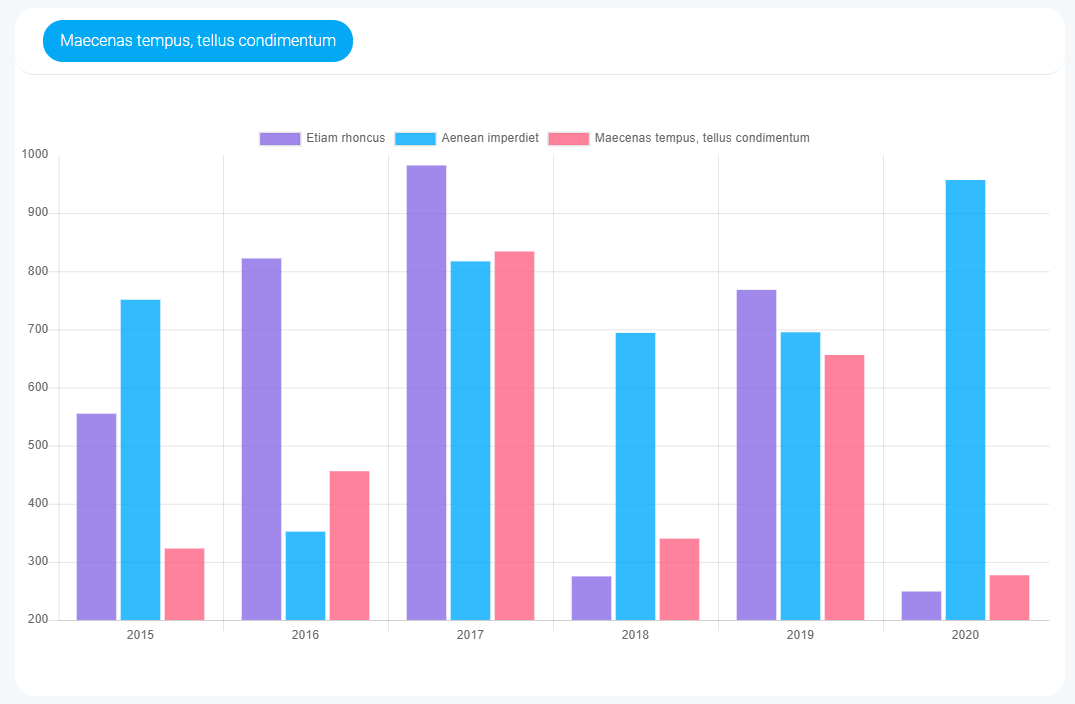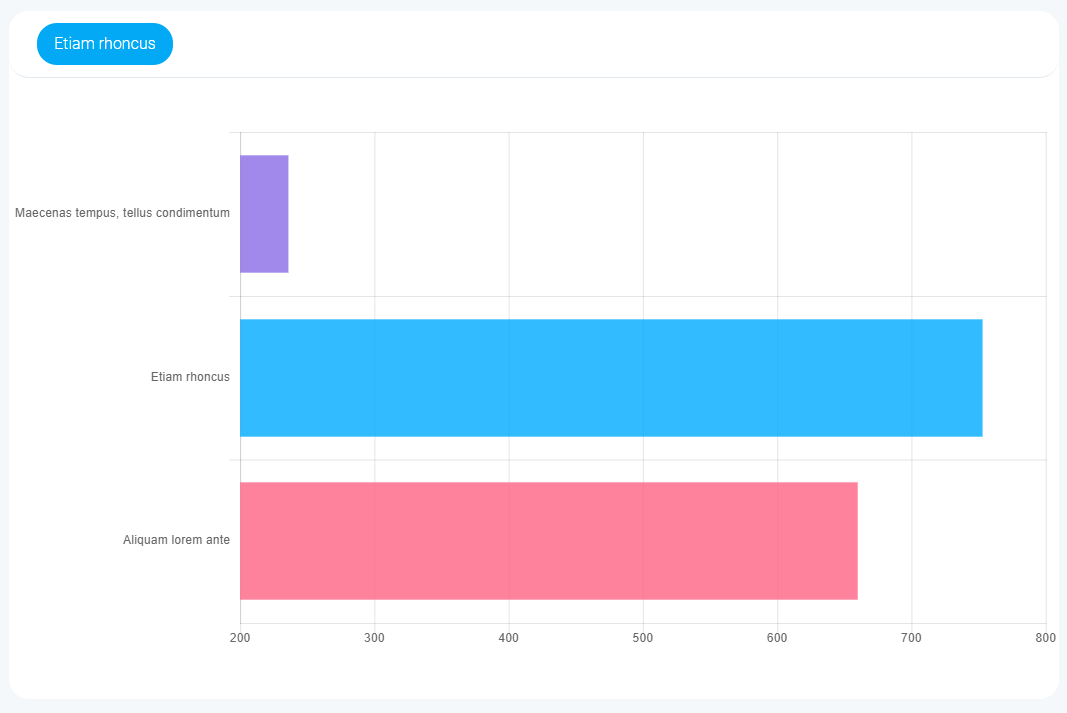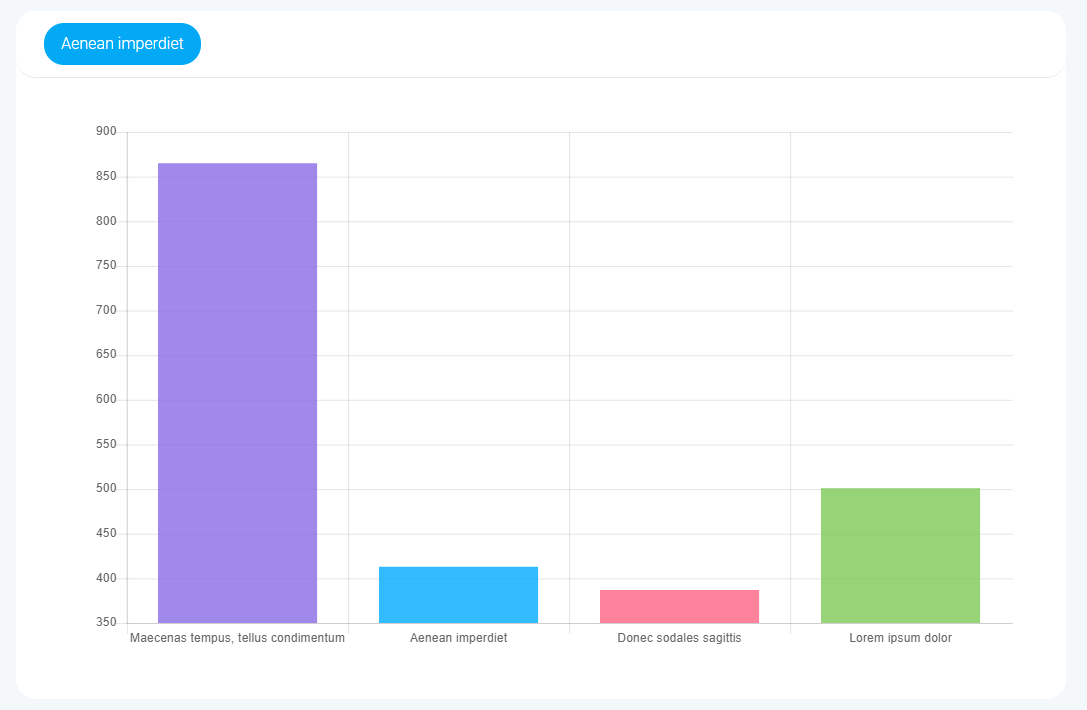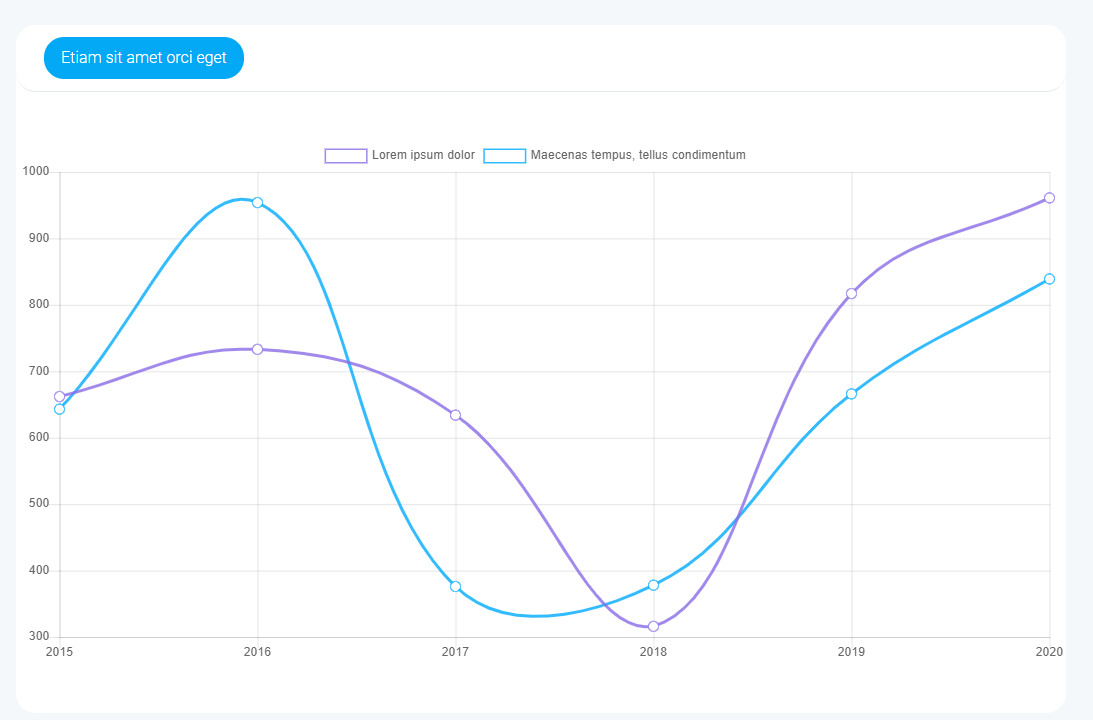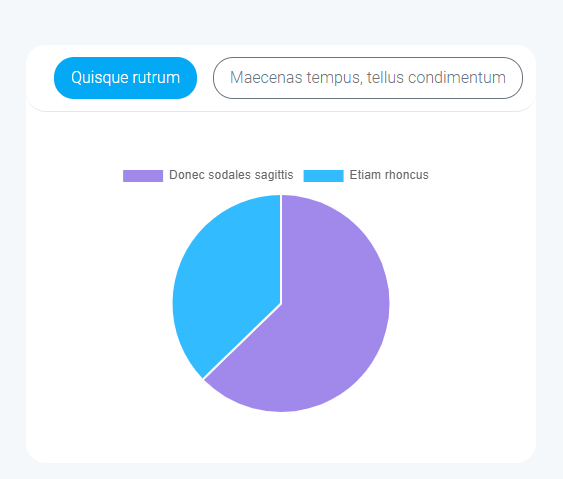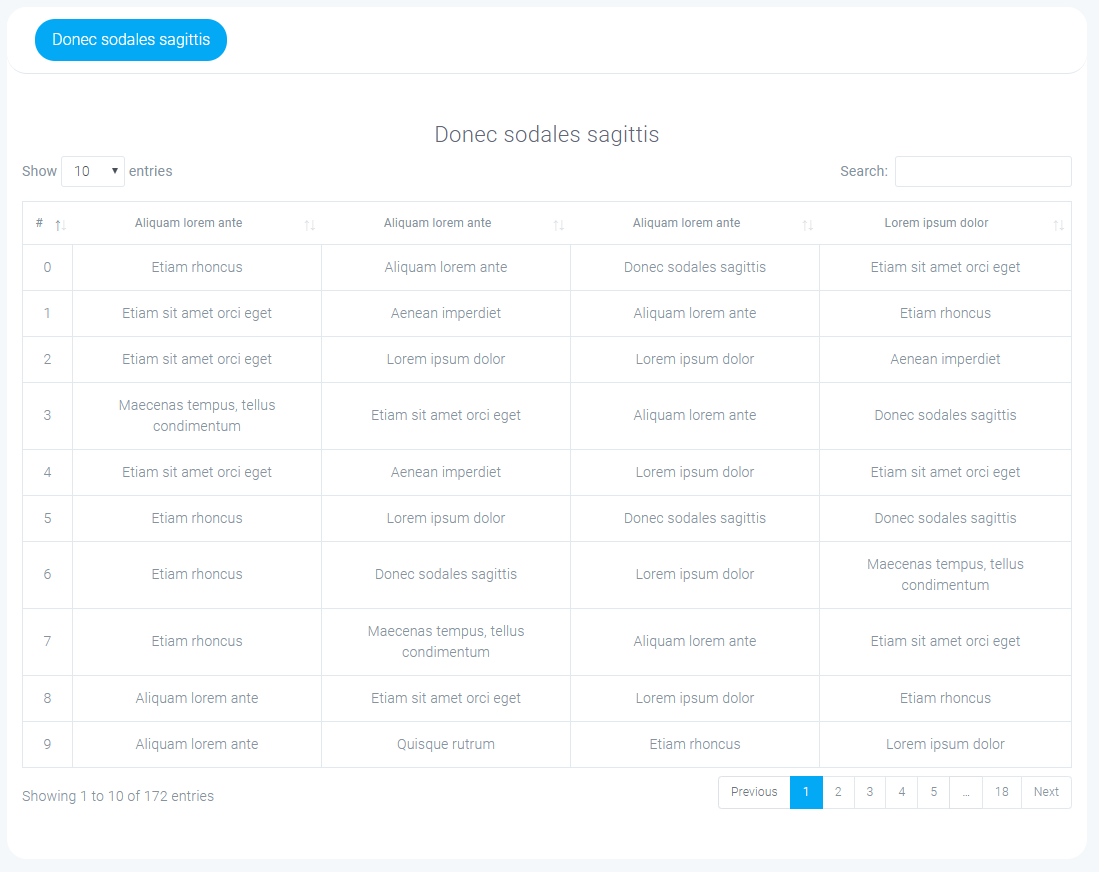sally / dashboard
simple dashboard
Installs: 5
Dependents: 0
Suggesters: 0
Security: 0
Stars: 0
Watchers: 0
Forks: 0
Open Issues: 0
pkg:composer/sally/dashboard
Requires
- ext-json: *
Requires (Dev)
- phpunit/phpunit: ^7.5
This package is auto-updated.
Last update: 2026-01-26 06:54:53 UTC
README
This is simple dashboard with charts which will save statistics of your projects. Easy to use. Beautiful in action.

Getting Started
Install
First of all download package via composer run the following command
$ composer require sally/dashboard
Add Service Provider to config/app.php in providers section
\Sally\Dashboard\DashboardServiceProvider::class,
Then run this command to publish assets
$ php artisan vendor:publish --provider="Sally\Dashboard\DashboardServiceProvider"
Add a route in your web routes file:
Route::get('dashboard', '\Sally\Dashboard\Controller\DashboardController@index');
if you are doing fine you will see something like this

Alright, now i can see demo statistics on my page, how can i pass my own statistic?
Create your own class which will extends from \Sally\Dashboard\Domain\Statistic\AbstractStatisticFiller and put this class wherever you want. In this class you will generate your statistics objects.
<?php namespace App; use Sally\Dashboard\Domain\Statistic\AbstractStatisticFiller; class StatisticFiller extends AbstractStatisticFiller { public function fill(): void { } }
And create bind record in app/Providers/AppServiceProvider in boot method
/** * Bootstrap any application services. * * @return void */ public function boot() { $this->app->bind( AbstractStatisticFiller::class, StatisticFiller::class ); }
You can create statistics object by using nature factory or StatisticFacade class.
Example
<?php namespace App; use Sally\Dashboard\Domain\Statistic\AbstractStatisticFiller; use Sally\Dashboard\Domain\Statistic\StatisticCreator; class StatisticFiller extends AbstractStatisticFiller { public function fill(): void { $this->addStatistic( StatisticCreator::createText('Test Card 1', 100) ); $this->addStatistic( StatisticCreator::createText('Test Card 2', 200) ); $this->addStatistic( StatisticCreator::createText('Test Card 3', 'You also can pass string') ); $this->addStatistic( StatisticCreator::createDiagramPie('Demo Pie', [ 'Test Value 1' => 200, 'Test Value 2' => 200, 'Test Value 3' => 200, ]) ); $this->addStatistic( StatisticCreator::createDiagramDoughnut('Demo Doughnut', [ 'Test Value 1' => 200, 'Test Value 2' => 200, 'Test Value 3' => 200, ]) ); $this->addStatistic( StatisticCreator::createDiagramLine('Demo Line', [ '25.04.2020' => [ 'Test Value 1' => 100, 'Test Value 2' => 200, 'Test Value 3' => 300, ], '26.04.2020' => [ 'Test Value 1' => 400, 'Test Value 2' => 500, 'Test Value 3' => 600, ], '27.04.2020' => [ 'Test Value 1' => 240, 'Test Value 2' => 350, 'Test Value 3' => 450, ], ]) ); } }
If your StatisticFiller class looks like this - you will see this


You can also use Factory
<?php namespace App; use Sally\Dashboard\Domain\Statistic\AbstractStatisticFiller; class StatisticFiller extends AbstractStatisticFiller { public function fill(): void { $this->addStatistic( $this->getFactory()->getCommonFactory()->text('Test Card 1', 100) ); $this->addStatistic( $this->getFactory()->getCommonFactory()->text('Test Card 2', 200) ); $this->addStatistic( $this->getFactory()->getCommonFactory()->text('Test Card 3', 'You also can pass string') ); $pie = $this->getFactory()->getDiagramFactory()->pie('Demo Pie'); $pie->addItem('Test Value 1', 200); $pie->addItem('Test Value 2', 200); $pie->addItem('Test Value 3', 200); $this->addStatistic($pie); $dougnut = $this->getFactory()->getDiagramFactory()->doughnut('Demo Doughnut'); $dougnut->addItem('Test Value 1', 200); $dougnut->addItem('Test Value 2', 200); $dougnut->addItem('Test Value 3', 200); $this->addStatistic($dougnut); $line = $this->getFactory()->getDiagramFactory()->line('Demo Line'); $line->addItem('Test Value 1', 100, '25.04.2020'); $line->addItem('Test Value 2', 200, '25.04.2020'); $line->addItem('Test Value 3', 300, '25.04.2020'); $line->addItem('Test Value 1', 400, '26.04.2020'); $line->addItem('Test Value 2', 500, '26.04.2020'); $line->addItem('Test Value 3', 600, '26.04.2020'); $line->addItem('Test Value 1', 240, '27.04.2020'); $line->addItem('Test Value 2', 350, '27.04.2020'); $line->addItem('Test Value 3', 450, '27.04.2020'); $this->addStatistic($line); } }