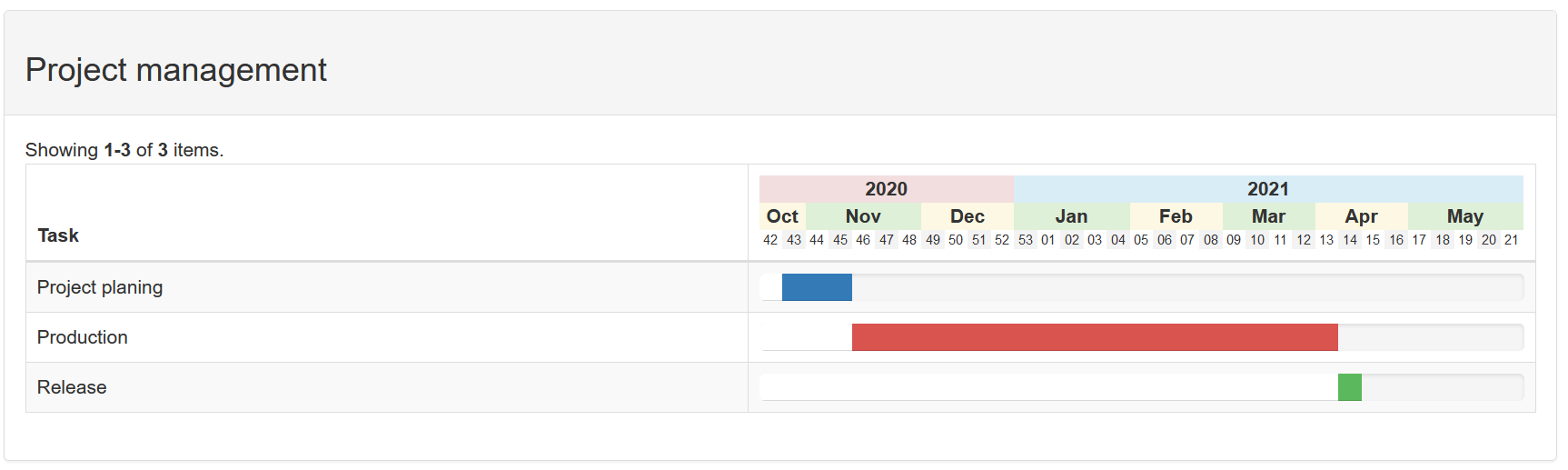rottriges / yii2-gantt-column
Ganttchart-Column for yii2 grid for project-management
Installs: 1 201
Dependents: 0
Suggesters: 0
Security: 0
Stars: 6
Watchers: 3
Forks: 4
Open Issues: 0
Type:yii2-extension
pkg:composer/rottriges/yii2-gantt-column
This package is auto-updated.
Last update: 2026-03-01 00:33:30 UTC
README
Gantt-Column widget for Yii Framework 2.0 grid extends the data column. It could be used for project management or other planings. The widget incorporates with Bootstrap 3.x.
Installation
The preferred way to install this extension is through composer.
Prerequisite
You must set the minimum-stability to dev in the composer.json file in your application root folder before installation of this extension.
Install
You can directly run
$ php composer.phar require rottriges/yii2-gantt-column "1.0.*"
or you add the following to to the require section of your composer.json file.
"rottriges/yii2-gantt-column": "1.0.*"
Usage
Model with dataProvider:
namespace app\models; use yii\data\ArrayDataProvider; class GanttTest extends \yii\base\Model { public function getDataProvider() { $testArray = [ [ 'task' => 'Project planing', 'type' => 'primary', 'START_DATE' => '2020-10-19', 'END_DATE' => '2020-11-07' ], [ 'task' => 'Production', 'type' => 'danger', 'START_DATE' => '2020-11-15', 'END_DATE' => '2021-03-29' ], [ 'task' => 'Release', 'type' => 'success', 'START_DATE' => '2021-04-05', 'END_DATE' => '2021-04-06' ], ]; return new ArrayDataProvider([ 'allModels' => $testArray, 'pagination' => [ 'pageSize' => 0, ], ] ); } }
View:
use yii\grid\GridView; echo GridView::widget([ 'dataProvider' => $model->dataProvider, 'columns' => [ [ 'attribute' => 'gantChart' 'class' => 'rottriges\ganttcolumn\GanttColumn', 'ganttOptions' => [ // start or endDateRange can either be a static date (Y-m-d) // or an offset in weeks to the current date (-2, 0, 5, ...) // 'dateRangeStart' => '2019-10-31', // 'dateRangeEnd' => '2020-10-01', 'dateRangeStart' => -4, 'dateRangeEnd' => 28, 'startAttribute' => 'START_DATE', 'endAttribute' => 'END_DATE', // progressBarType [string | closure] possible values // primary, info, warning or danger. 'progressBarType' => function($model, $key, $index) { return $model['type']; } // progressBarColor [string | closure] // css color property // if color is set progressbar type will be overwritten 'progressBarType' => function($model, $key, $index) { return $model['type']; } ] ], ], ]);