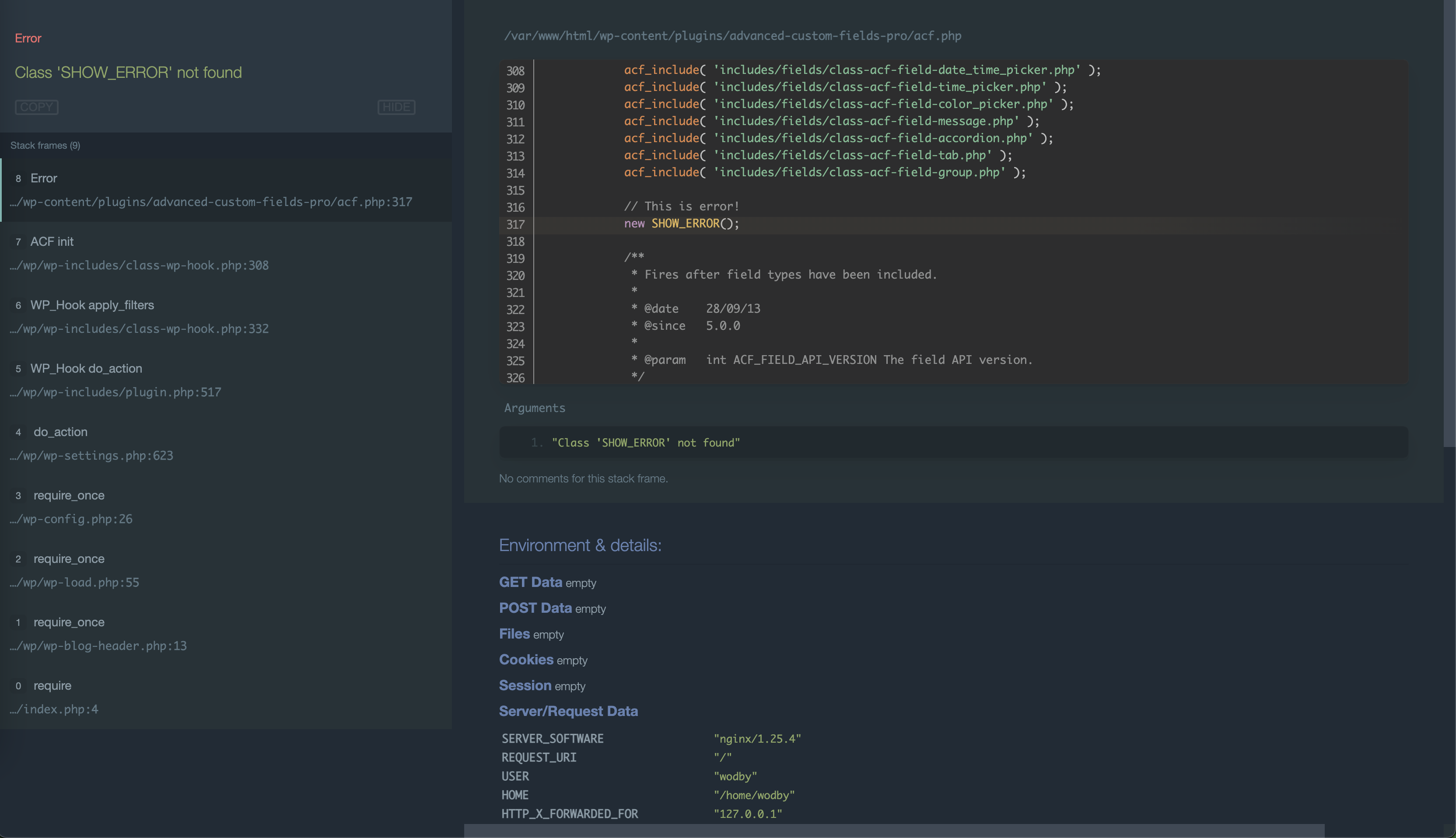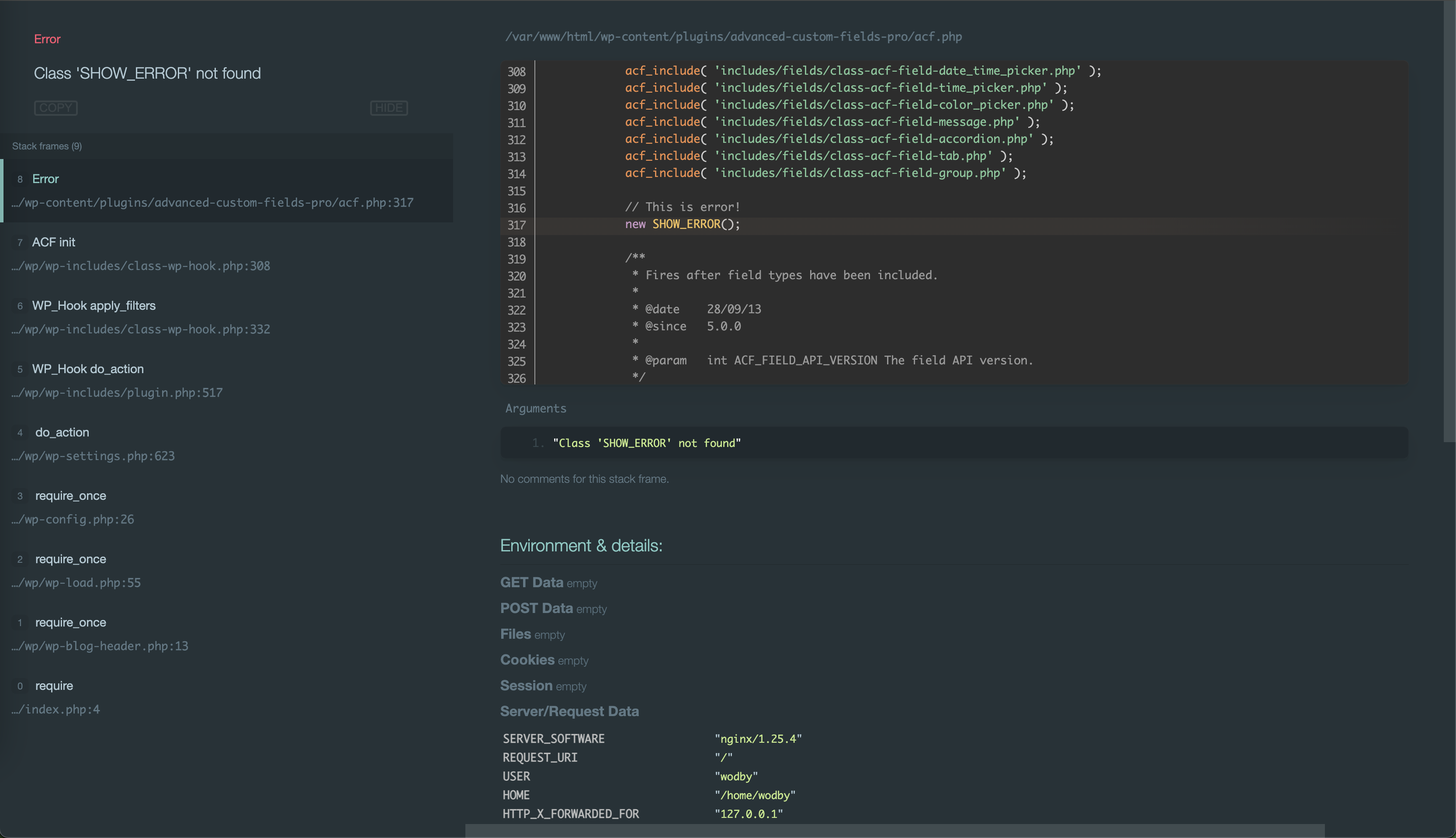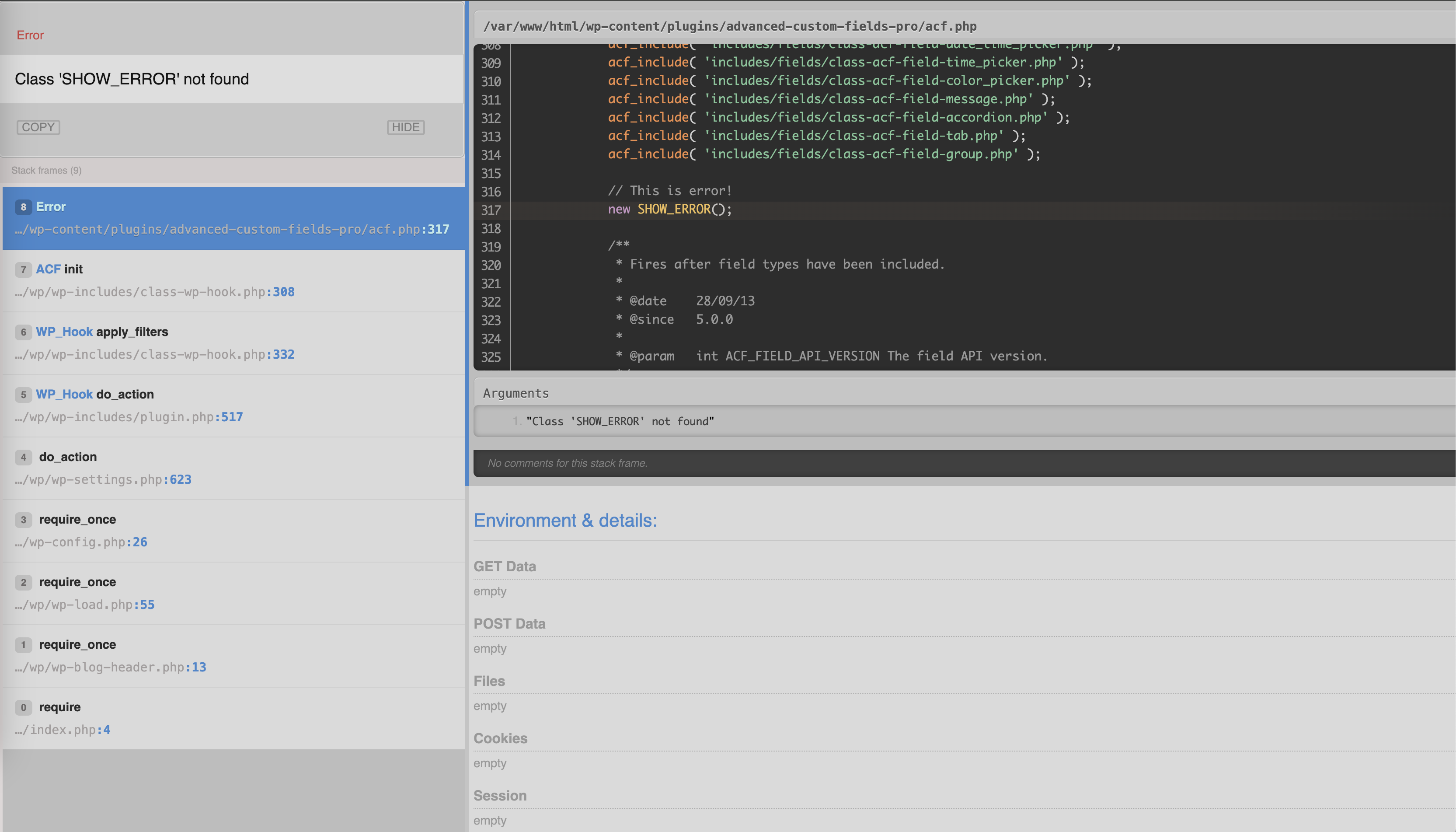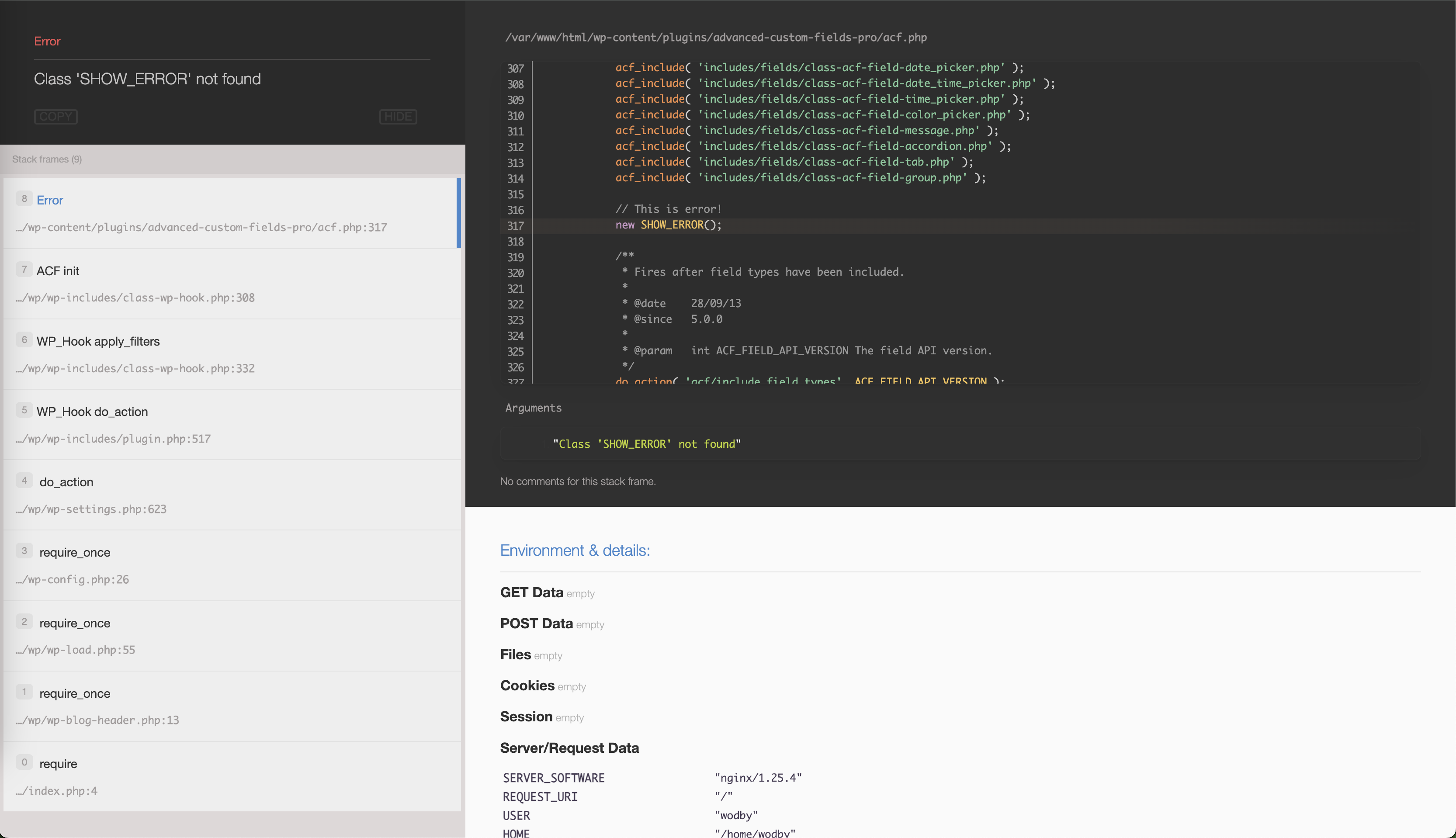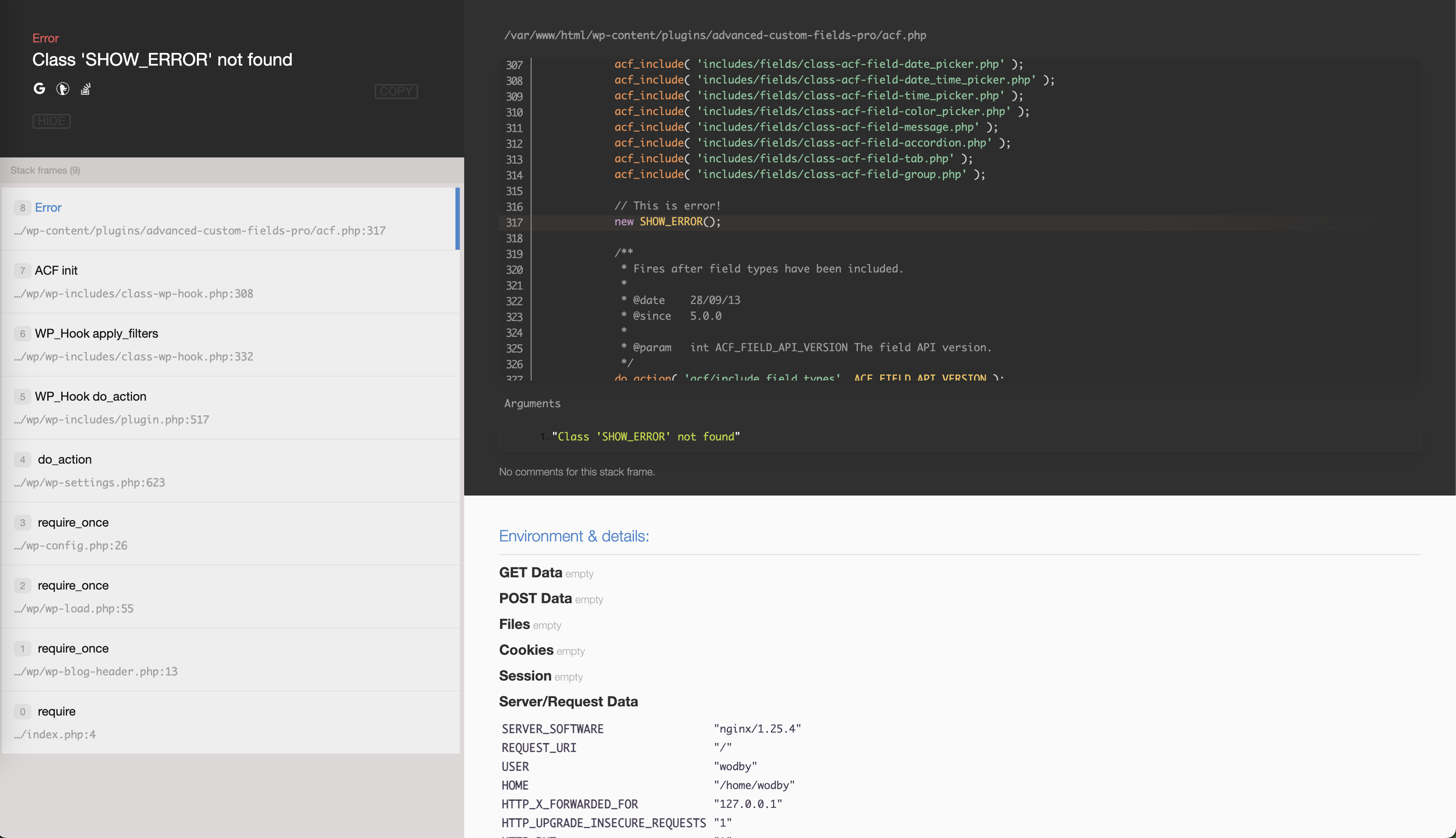renakdup / whoops-wordpress-error-handler
Whoops PHP Error handler for WordPress.
Installs: 1 024
Dependents: 0
Suggesters: 0
Security: 0
Stars: 6
Watchers: 1
Forks: 0
Open Issues: 0
pkg:composer/renakdup/whoops-wordpress-error-handler
Requires
- php: >=7.3.0
- filp/whoops: ^2.15
Requires (Dev)
- ergebnis/composer-normalize: ^2.42
README
Whoops PHP error handler for WordPress with different themes.
It catches fatal errors and exceptions and shows in beautiful format.
We can see a stack trace, go through the stack trace to see the called parts in the code.
In the debug information we can find GET, POST, Files, Cookie, Session, Server/Request Data, Environment Variables.
How to install WordPress error handler
-
Require via Composer
composer require renakdup/whoops-wordpress-error-handler
Or if you want to use it just for local environment
composer require renakdup/whoops-wordpress-error-handler --dev
-
Create a file of mu-plugin by the address
wp-content/mu-plugins/mu-plugins/whoops-error-handler.php:mkdir wp-content/mu-plugins touch wp-content/mu-plugins/whoops-error-handler.php
-
Add the calling code to the file
<?php // This checks necessary if you use the package as a dev dependency if ( ! class_exists( Renakdup\WhoopsErrorHandler\ErrorHandler::class ) ) { return; } $error_handler = new Renakdup\WhoopsErrorHandler\ErrorHandler(); $error_handler->init();
That's it!
How to configure
Showing conditionals
By the default error handler isn't displayed for wp_get_environment_type() === 'production'.
If you want to exclude additional envs, you should use the filter:
add_filter( 'renakdup/whoops-error-handler/prohibited-envs', function ( $defaults ) { return array_merge( $defaults, [ 'staging', 'development' ] ); }, 10, 1);
If you want to disable error handler for some special conditionals then use this filer:
add_filter( 'renakdup/whoops-error-handler/not-enable', function ( $default ) { if ( ! WP_DEBUG || ! WP_DEBUG_DISPLAY ) { return true; } }, 10, 1);
Themes
To use one of the available themes, you can pass theme's name while instantiating object.
$error_handler = Renakdup\WhoopsErrorHandler\WhoopsErrorHandler( 'gray' );
Available themes
Smooth material dark
$name = 'material-dark-smooth';
Material dark
$name = 'material-dark';
Gray
$name = 'gray';
Original optimized
$name = 'original-optimized';
Original Default
$name = 'default-original';