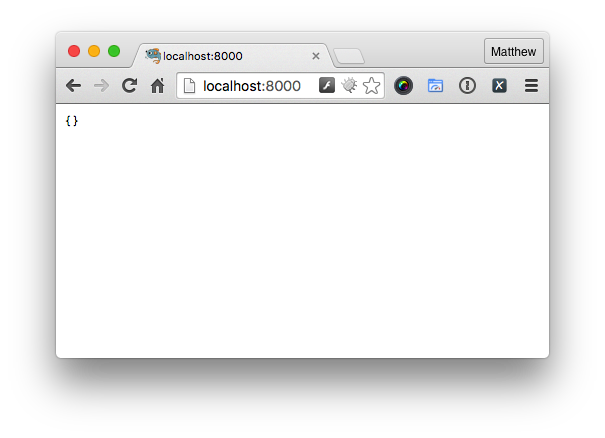refinery29 / piston
Opinionated Micro Framework for APIs
This package's canonical repository appears to be gone and the package has been frozen as a result. Email us for help if needed.
Installs: 36 790
Dependents: 0
Suggesters: 0
Security: 0
Stars: 18
Watchers: 41
Forks: 4
Open Issues: 3
pkg:composer/refinery29/piston
Requires
- php: ^5.6 || ^7.0
- beberlei/assert: ^2.5.1
- league/pipeline: 0.3.0
- league/route: ^2.0.0
- refinery29/api-output: 0.3.4
- zendframework/zend-diactoros: ^1.3.3
Requires (Dev)
- codeclimate/php-test-reporter: 0.4.4
- phpspec/nyan-formatters: ^2.0.0
- phpspec/phpspec: ^3.4.0
- phpunit/phpunit: ^5.7.22
- refinery29/php-cs-fixer-config: 0.10.1
- refinery29/test-util: 0.11.4
This package is not auto-updated.
Last update: 2024-06-08 15:12:25 UTC
README
Opinionated Micro Framework for APIs
Installation
Run
$ composer require refinery29/piston
Basic Application
Here's the simplest Piston app you could write. First a new Piston object is instantiated and to that object a route is added using the addRoute() method. This method takes three parameters:
- The Route Method: Can be either a single method, or an array of supported methods
- The Route: A string containing either a static or parameterized route
- A Handler: This needs to accept both a Request and Response object
In the example below we’ve add a default route using an anonymous function as the handler.
require_once 'vendor/autoload.php'; use Refinery29\Piston\ApiResponse as Response; use Refinery29\Piston\Piston; use Refinery29\Piston\Request; $application = new Piston(); $application->addRoute( 'GET', '/', function(Request $request, Response $response) { return $response; } ); $application->launch();
After the routes have been setup, the launch() method is called. This then attempts to render the process pipeline and dispatch the client request, resulting in emitting a response back to the client. It won't do anything special, simply returning a JSON response which, if rendered in the browser, would look like the following:
Routing
Piston supports class based routing. The class being routed to must return an instance of Refinery29\Piston\Http\Request. Routes are implemented as simple value objects that hold 4 properties. These are: a url alias, an http verb, and an action. Here’s a basic implementation of such a class.
<?php namespace Refinery29\DummyPistonApp\Controller; use Refinery29\Piston\Request; use Refinery29\Piston\ApiResponse as Response; class JediController { public function renderHomePage(Request $request, Response $response) { return $response; } }
And here's the previous example revised to use that controller class as the route's handler.
require_once 'vendor/autoload.php'; use DummyPistonApp\Controller; use Refinery29\Piston\Piston; $application = new Piston(); $application->addRoute('GET', '/', Controller\JediController::class . '::renderHomePage'); $application->launch();
Parameterized Routing
league/route allows for parameterized routes such as /jedi/master/{name}. You are able to enforce that the parameters be either a number of a word: {id:number}/{name:word}.
Route Groups
There is also the ability to create Route groups that can bundle certain routes together. If you wanted to build a series of routes about the Jedi, routes prefixed with /jedi, a route group is the best way to go about it.
// include the RouteGroup class use Refinery29\Piston\Router\RouteGroup; $routeGroup = $application->group('/jedi', function (RouteGroup $group) { $group->get('/masters', Controller\JediController::class . '::getJediMasters'); $group->get('/padawans’, Controller\JediController::class . '::getJediPadawans'); });
Route Groups also accept a URL segment as a second parameter:
$group = new RouteGroup([], 'admin');
All routes in this group will have URLs that are prepended with this URL segment, resulting in the URL admin/route_url. To find out more detailed information, check out the route groups section of the documentation.
Pipelines (Middleware)
Piston provides a number of different points in the execution of the application that you can hook into to add functionality. This allows you to take action at different points, as you launch the app.
Pipelines exist at two levels:
- Application/Global level
- Route Group level
Hooks are applied in order from least specific (Application) to most specific (RouteGroup). Hooks must implement League\Pipeline\StageInterface and define a process() method, which must return an instance of Refinery29\Piston\Http\Request, as in the following example.
$hook = new UseTheForceHook(); $application->addMiddleware($hook);
To find out more detailed information, check out the pipeline section of the documentation.
Decorators
Piston allows itself to be decorated to add functionality.
Decorators must implement Refinery29\Piston\Decorator interface and define a register() function. The register() function must return an instance of 'Refinery29\Piston\Piston`.
Service Providers
Service providers can be easily added to encapsulate any service necessary to the application. Any service provider class must implement League\Container\ServiceProvider
$application = new Piston(); $application->register(new LightSaberProvider());
Query Parameters
Piston is an API focused framework, and therefore encapsulates a number of different query parameter options.
#### Fields
Specific fields can be requested of the application, with the purpose of only returning those fields. Fields are specified as a comma separated list.
url.com?fields=jedi,sith,yoda
The above URL is automatically parsed, and you are able to retrieve that information as follows:
$request->getRequestedFields();
You can determine if the request has requested fields:
$request->hasRequestedFields()
Pagination
Piston currently supports only cursor based pagination.
url.com?before=124ksl&after=0809asdj
These parameters are available on the request as follows:
$request->getPaginationCursor()
This function returns an array with the keys before and after
You can determine if the request is paginated:
$request->isPaginated()
Included Resources
You may also request different relations be included in the response.
url.com?include=master,padawan,planet
These parameters will be available:
$request->getIncludedResources() which will return an array of requested relations.
Nested Relations
You are also able to request nested resources.
url.com?include=jedi.master.padawan,planet
These parameters are accessed in the same way as single level relations, however the result is different:
array
[0] => array
[0] => jedi
[1] => master
[2] => padawan
[1] => planet
Sorting
Sort parameters are provided on the request as a sort query parameter:
url.com?sort=-created,title
The sort query parameter should be a comma delimited list of sort attributes.
Sort order is defined by negating the sort attribute with a minus sign as it's prefix (e.g. -created is negated while created is not negated). If the sort attribute is negated then the sort direction will be 'DESC' (descending), otherwise 'ASC' (ascending) is used.
Sort values can be checked by calling Request#getSort($name) which will return either 'ASC' or 'DESC'.
All of the above filters are only allowed on GET requests. Use of any of these parameters will result in an error if used with any other HTTP verb.
Code of Conduct
Please have a look at CONDUCT.md.