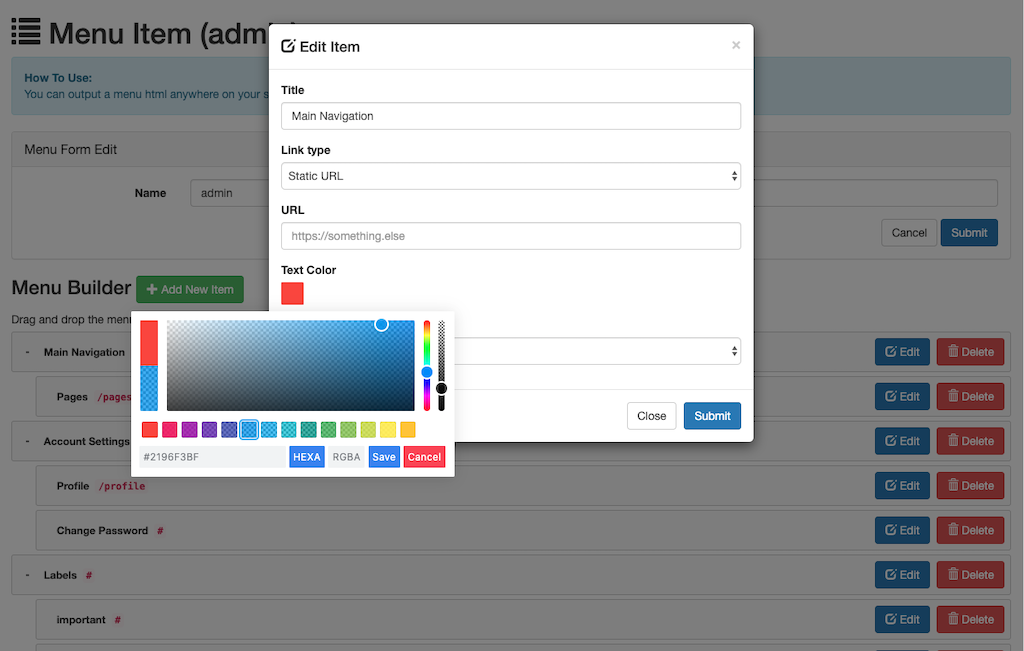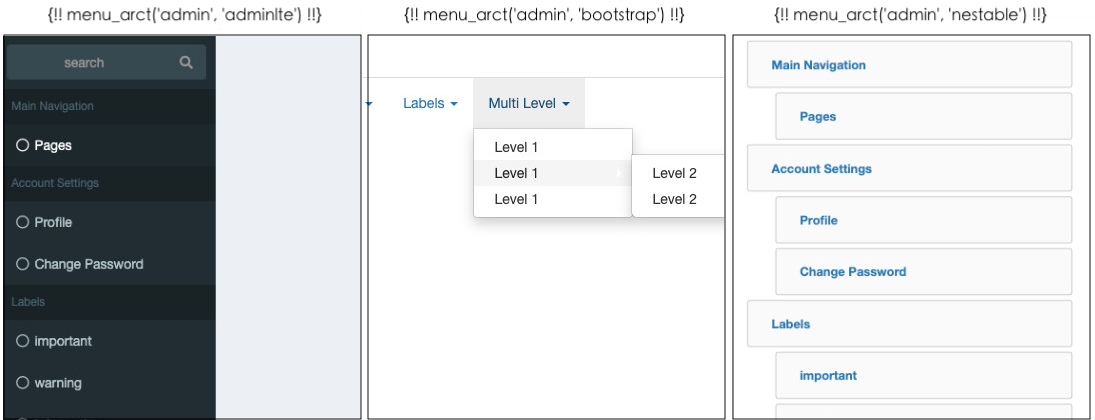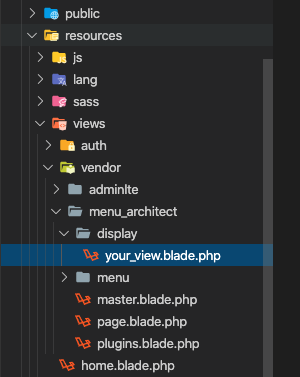rc1021 / laravel-menu-architect
backend menu builder
Installs: 39
Dependents: 0
Suggesters: 0
Security: 0
Stars: 3
Watchers: 1
Forks: 1
Open Issues: 0
pkg:composer/rc1021/laravel-menu-architect
Requires
- php: >=7.0
- illuminate/support: ^5.5|^6|^7
This package is auto-updated.
Last update: 2026-01-18 06:01:28 UTC
README
A quick and easy way to build menus in Laravel
Installation
composer require rc1021/laravel-menu-architect
If you are in Laravel 5.5 you won't need to edit your config/app.php, if you are in a previous version of Laravel, please do the following:
Append Laravel Menu service provider to providers array in config/app.php.
'providers' => [ /* * Laravel Framework Service Providers... */ Illuminate\Foundation\Providers\ArtisanServiceProvider::class, Illuminate\Auth\AuthServiceProvider::class, Illuminate\Broadcasting\BroadcastServiceProvider::class, ... Rc1021\LaravelMenuArchitect\LaravelMenuArchitectServiceProvider::class, ... ],
At the end of config/app.php add 'MenuArct' => Rc1021\LaravelMenuArchitect\Facades\MenuArct::class to the $aliases array:
'aliases' => [ 'App' => Illuminate\Support\Facades\App::class, 'Artisan' => Illuminate\Support\Facades\Artisan::class, ... 'MenuArct' => Rc1021\LaravelMenuArchitect\Facades\MenuArct::class, ],
This registers the package with Laravel and creates an alias called MenuArct.
To use your own settings, publish config.
php artisan vendor:publish --provider="Rc1021\\LaravelMenuArchitect\\LaravelMenuArchitectServiceProvider"
Getting Started
Start up laravel server
php artisan serve
and open http://127.0.0.1:8000/menu_arct get start.
Demo data (seeder)
You can seeder the database first.
php artisan db:seed --class=MenuArchitectSeeder
Finally, open a view and add:
{!! menu_arct('admin') !!}
Your menu will be created and displayed on the page.
Output data
You can also get menu data format by 'array' or 'json', like that:
$arr_menu = menu_arct('admin', '_array'); $json_menu = menu_arct('admin', '_json');
Output display
Custom data method
You can customize some methods to use $menu, $menu->items(relation with menu_id), $items(parent-children).
$customize_func = function ($menu) { // $menu: main menu modal. // $menu->items: items by menu_id. // $menu->buildTree(): get a hierarchical array data.(parent, children) $collection = collect($menu->items); $filtered = $collection->filter(function ($item, $key) { return $item['depth'] == 2 and isset($item['children']); }); return $filtered->all(); } $customize_data = menu_arct('admin', 'key', ['key' => $customize_func]);
Output display with custom view
Now, you can add a view to resources/views/vendor/menu_architect/display to render menu.
if you have a view called your_view.blade.php
// your_view.blade.php // $menu: main menu modal // $menu->items: items by menu_id // $items: Hierarchical array data(parent, children) <ul class="sidebar-menu tree" data-widget="tree"> @foreach ($items as $item) <li class="header {{$item['class']}}" style="{{empty($item['color'])?:'color:'.$item['color']}}">{{$item['label']}}</li> @if(isset($item['children'])) @each('menu_architect::menu.display.adminlte_list', $item['children'], 'item') @endif @endforeach </ul>
and you can do menu_arct('admin', 'your_view') to render result
If You Need Help
Please submit all issues and questions using GitHub issues and I will try to help you.
Contributing
Please feel free to submit pull requests if you can improve or add any features.
Credits
License
Laravel Menu Architect is free software distributed under the terms of the MIT license.